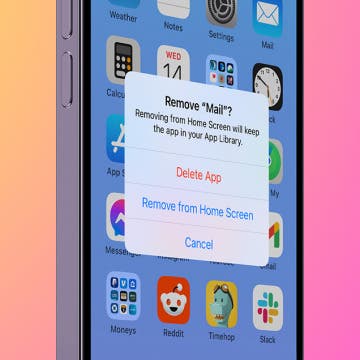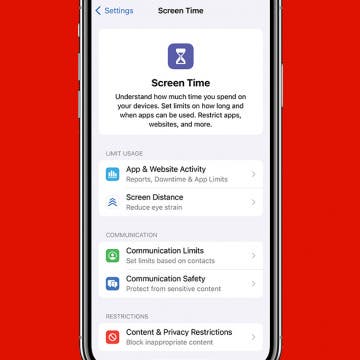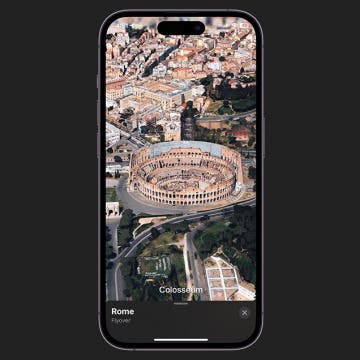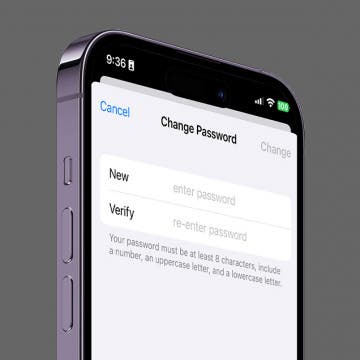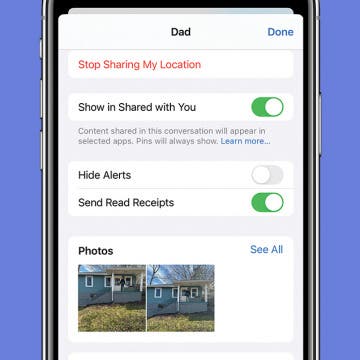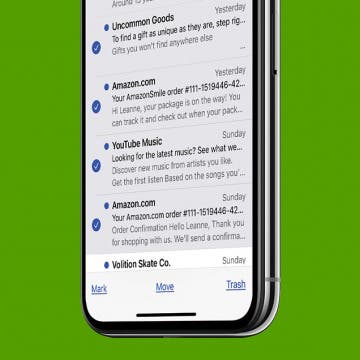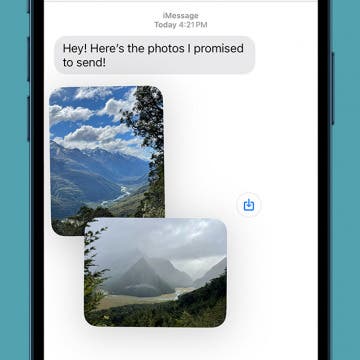Simply put: sometimes your iPhone doesn’t work the way you expect it, or doesn’t work at all. Often there are simple little fixes you can do. Less often it will be a serious problem that will require professional fixing. If your iPhone isn’t working, here’s a roundup of the most basic steps you can take.
How-To
Quick & Easy iPhone Black Screen of Death Troubleshooting
By Olena Kagui
If your iPhone screen is black or blank, but your iPhone is on, you may be able to fix it with a quick force restart. I will also teach you some causes and prevention techniques for the stubborn iPhone black screen of death! Plus, we'll cover what to do in more extreme scenarios.
Solved: Why Is My Email Not Updating?
By Rachel Needell
When you use iPhone's Mail app or the Gmail app, you may occasionally run into the issue of not getting emails on your iPhone. If you're wondering why you're not receiving emails on your iPhone, we'll review some solutions below
How to Turn Up Volume on Apple Watch
By Rachel Needell
Whether your Apple Watch alerts and notifications are not quite the right volume, or you want to adjust the volume of your music from your Apple Watch, it's simple to adjust volume on an Apple Watch. We'll go over both how to turn up the volume or turn down the volume of the Apple Watch and how to raise and lower volume via the Apple Watch while playing something on your iPhone.
Can You Use Apple Pay with a QR Code?
By Rhett Intriago
Using a QR code for Apple Pay would be extremely convenient, but it doesn’t work quite the way you would expect. You can't pay with Apple Pay using a QR code, but you can scan QR codes to add different types of tickets and passes to your Apple Wallet. Here’s how.
How to Turn On Screen Time
By Rachel Needell
Turning on Screen Time is a great way to track how often you use your device and what you spend the most time doing. Under Screen Time, you have the ability to track metrics across days and weeks, as well as set limits for Screen Time, too. Here's how to get started with Screen Time on your iPhone or iPad.
How to Take an Apple Maps Flyover Tour
By Conner Carey
Did you know that you can take a tour of a city from the comfort of your own home with the Apple Maps app? Apple has a feature called Flyover that allows you to view 3D modeling of large cities around the world. We’ll go over all the details of how to use the AR Flyover feature in Apple Maps below.
9 Hidden Ways to Use LiDAR: iPhone’s Secret Weapon
By Olena Kagui
LiDAR makes it possible for self-driving cars to detect their surroundings, but it also has many benefits for iPhone users. iPhones with LiDAR sensors take significantly better low-light photos and portraits. LiDAR also allows iPhones to measure distance accurately, scan 3D objects and 360° spaces, and use augmented reality apps.
The Hidden Trick to Request a Desktop Site on iPhone
By Conner Carey
Viewing the desktop version of a website can sometimes help you find something that isn't available on the mobile version. Of course, the iPhone always defaults to the mobile site, but there is a way to force Safari to load the desktop version. It’s a pretty awesome hidden trick. Let's go over how to request a desktop site on iPhone.
How to Remove a Card from Apple Pay or Apple Wallet
By Sarah Kingsbury
Have you ever tried to remove a card from your Apple ID and received the message, "There is an active subscription on this account?" We'll show you how to remove a card from your Apple ID. Each Apple ID can be assigned multiple cards or payment methods for use with subscriptions in the App Store, iCloud, and any other in-app purchases. Here's how to delete or remove a payment method from Apple Wallet or Apple Pay.
How to Reverse a Video on iPhone
By Olena Kagui
Reversing a video on your iPhone is not as straightforward as it should be. I’ll teach you how to reverse a video on iPhones using websites and third-party apps. While the easiest and quickest solutions are paid, I will also teach you how to put a video in reverse for free!
Organize Your iPhone Home Screen with These 10 Tips
By Erin MacPherson
I love my apps and widgets, but I can't stand clutter. It drives me nuts to have to spend several minutes looking for an app on my iPhone. To solve this problem, I've put together some tips and tricks to help you remove clutter while keeping your apps and data easy to access. Let's look at the ten best ways to declutter your iPhone Home Screen.
How to Change Your Apple ID Password on iPhone
By Rachel Needell
Your Apple ID password is what you use to access iTunes, share photos via iCloud, and utilize iMessage. But changing your Apple ID password on your iPhone only requires a few easy steps. Whether you've forgotten your Apple ID password or want to reset your Apple password for security purposes, knowing how to manage your Apple ID will save you from any potential tech snafus down the road.
How to Turn On Read Receipts for Certain Contacts
By Conner Carey
Read Receipts let the person you're texting know when you've read their message. This can be a great way to subtly let people know that you've received their text, but it also can become a privacy problem. Luckily, read receipts are turned off by default on all iPhones. However, if you want to turn them on for specific people, there is a way. Here's how to turn Read Receipts on for specific messages.
How to Add or Remove an iMessage Subject Line on iPhone & iPad
By Sarah Kingsbury
The Show Subject Field setting on the iPhone and iPad allows you to add a bolded subject line to the top of your iMessage subject drafts. This is handy if you often send detailed information via text message! We'll show you how to add or remove a subject line in Messages.
Fixed: Why Is My Phone Charging Backwards?
By Olena Kagui
So, why is your battery going down while charging? There are several potential reasons why your iPhone is plugged in but not charging, not holding a charge, or even charging backward. We'll cover some quick ways to stop your iPhone dying while charging.
How to Delete or Mass Delete All Emails at Once on an iPhone
By Sarah Kingsbury
Here's how to delete multiple unread emails at once on your iPhone, and how to delete all unread emails on an iPhone at once. This also works in Gmail, Yahoo, Outlook, and all other email accounts! Here's the hidden workaround for how to bulk delete emails on an iPhone, how to mass delete all emails, and get rid of unread emails quickly.
iPhone Camera Lens Guide: When to Use Which Lens?
By Olena Kagui
Take your Apple photography to the next level by making the most of every lens! Newer iPhone models have two or three rear camera lenses, and each has an express purpose. I will teach you when and how to use which lens. Plus, I’ll teach you how to customize the iPhone 15 Pro and Pro Max Wide lens.
Why Can’t I See Pictures on iMessage? Easy Fixes!
By Ashleigh Page
Did someone send you photos, but the images are not loading in iMessage? While frustrating, iMessage photos not showing up in your text conversations are usually simple to resolve. For most people, the issue is with their messaging or iCloud settings. Here's how to check these key settings and ensure you still have iPhone storage available to receive new photos.
iPhone Alarm Not Going Off? Here's the Fix
By Leanne Hays
When you set an alarm on your iPhone, you need a guarantee that it will go off. So when it doesn’t, you have to fix it ASAP. We'll go over why your alarm sound is not going off and how to get your alarms working again.