How to Clear Deleted Voicemails on iPhone & Save Storage


Do voicemails take up storage on your iPhone? Yes, so if you're looking to clear up storage, delete old voicemails! If you clear all voicemail but notice no change in your storage space, it's because there's a hidden folder for deleted voicemails on your iPhone. Here's how to clear voicemail on your iPhone.
Why You'll Love This Tip:
- Clear up storage space that's being taken up by voicemails.
- Get rid of junk messages you don't need anymore.
How to Delete Voicemail on iPhone
System Requirements
This tip was performed on an iPhone 16 running iOS 18.3.1. Find out how to update to the latest version of iOS.
How do I empty voicemail? To truly clear voicemail, you need to clear Deleted Messages. Deleted Messages are deleted voicemails on iPhone that can be listened to, un-deleted, and permanently deleted with a Clear All. Now, here’s how to delete voicemails on iPhone permanently:
- Open the Phone app, and tap Voicemail.

- Tap Deleted Messages at the bottom of your list of voicemails.
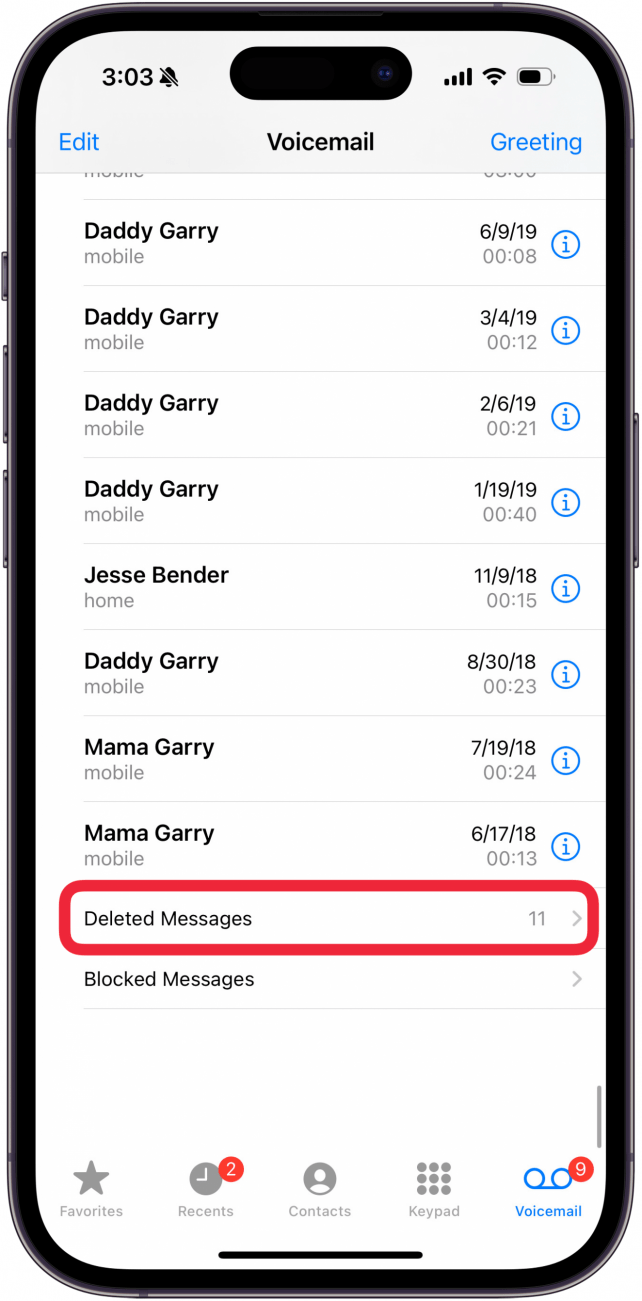
- You can delete an individual message by swiping left on it.
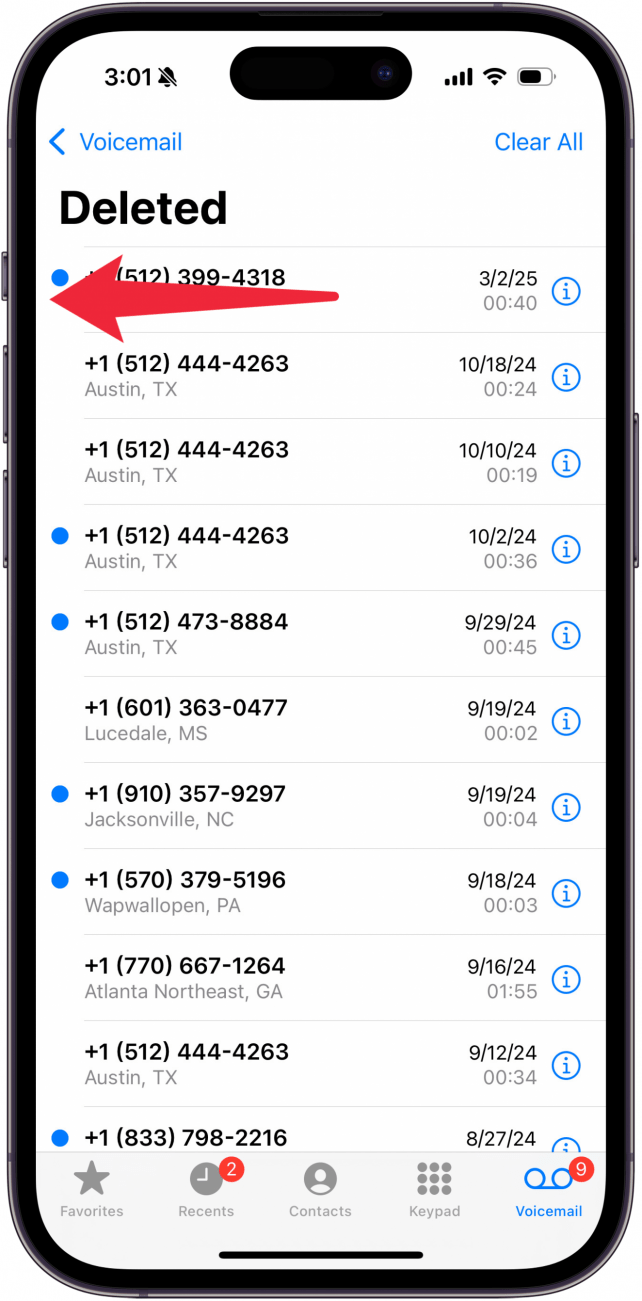
- Then, tap Clear to clear it.
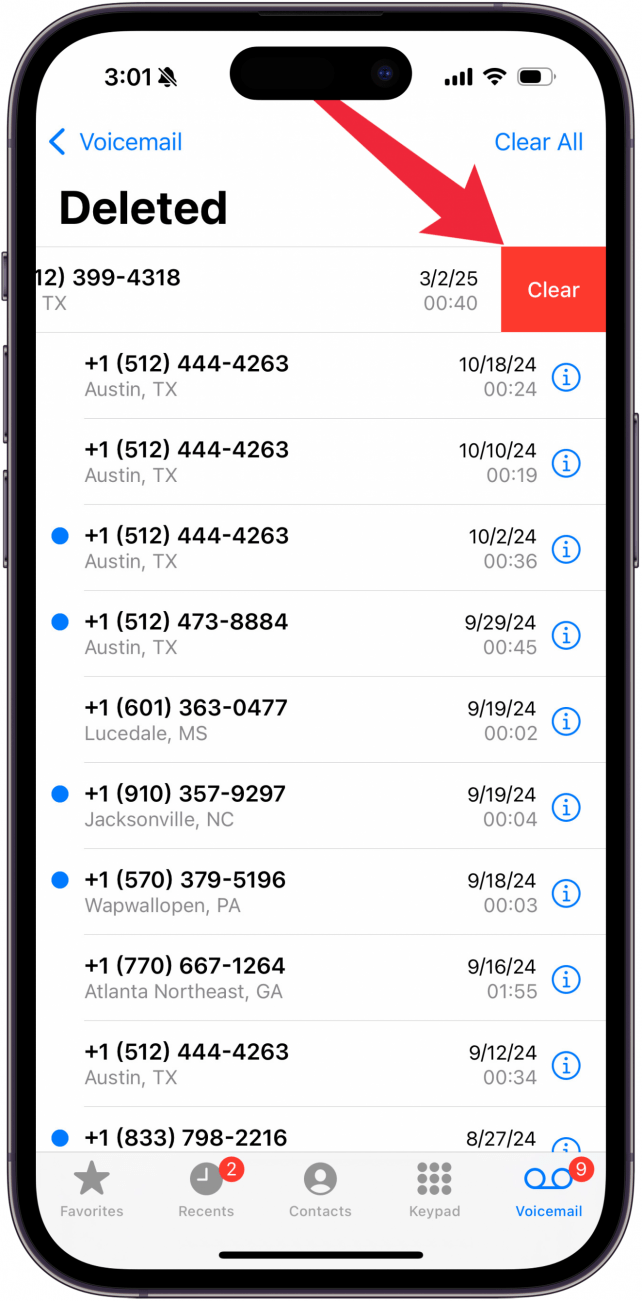
- Alternatively, you can delete all your voicemails by tapping Clear All.
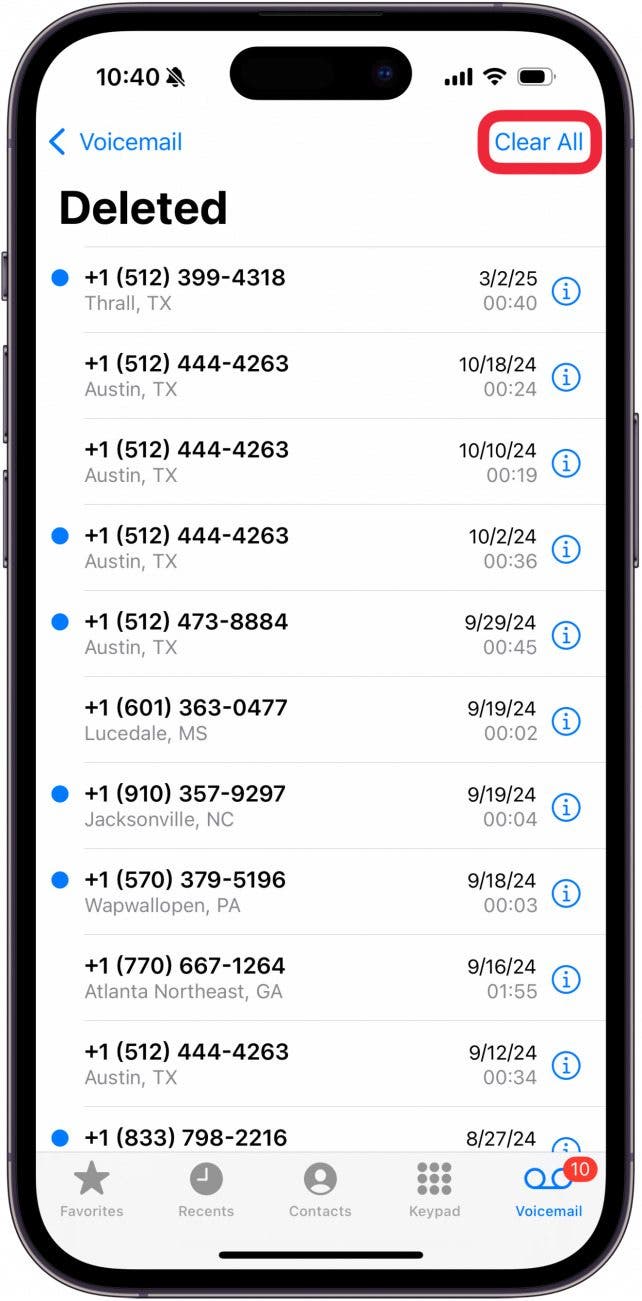
- Tap Clear All again to confirm.

That’s all there is to it! If someone sends you a voicemail you delete, know that it isn’t gone until it’s been completely cleared. This is reassuring if you accidentally deleted a priceless, hilarious voicemail from a friend. Depending on your cellular provider, the Deleted Messages folder might not automatically Clear All voicemails. If your carrier doesn't automatically clear your voicemails, you'll have to do it manually.
For more iPhone shortcuts and secrets, be sure to sign up for our free Tip of the Day newsletter.
More On: iPhone Voicemail
Top image credit: PaeGAG / Shutterstock.com
Every day, we send useful tips with screenshots and step-by-step instructions to over 600,000 subscribers for free. You'll be surprised what your Apple devices can really do.

Conner Carey
Conner Carey's writing can be found at conpoet.com. She is currently writing a book, creating lots of content, and writing poetry via @conpoet on Instagram. She lives in an RV full-time with her mom, Jan and dog, Jodi as they slow-travel around the country.


 Amy Spitzfaden Both
Amy Spitzfaden Both
 Rhett Intriago
Rhett Intriago
 Olena Kagui
Olena Kagui

 Leanne Hays
Leanne Hays

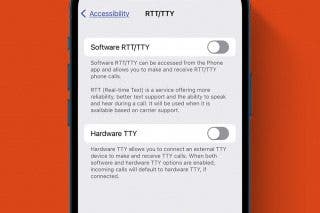





 Susan Misuraca
Susan Misuraca
 Ashleigh Page
Ashleigh Page
