How to Call & Check Your Voicemail from Another Phone
You can check the voicemail messages on your iPhone, even if you don't have your phone with you! Here's how to call your voicemail from another phone.


If the need arises, you can call your voicemail and check your messages from another phone. You can also delete, replay, save, and even hear the date, time, and number of a voicemail message using this method.
We can also help you learn how to check and delete voicemail on your iPhone, how to change your voicemail greeting, and how to use Voice to Text (voicemail transcription) on your iPhone. For more iPhone tutorials, check out our free Tip of the Day.
How to Dial Your Voicemail from Another Phone & Check Your Messages
Important note: Step two below will vary depending on your cell phone service provider. I have US Cellular, and use the *, voicemail password, # combination. A coworker with Verizon coverage has to use a #, voicemail password, # combination. Also, she doesn't have the option to replay messages. Check with your cellular service provider to see which combination will work to remotely access your voicemail if neither one of these methods works for you. This tip will work from another iPhone or from an Android, but keep in mind that you need to follow these steps exactly for this to work.
Here's how to check your voicemail from another phone:
- Dial your iPhone phone number from another phone and wait for your voicemail greeting to play.
- While the greeting plays, dial *, your voicemail password, and then #.

- To replay the message, tap 4.
- To delete the message, tap 7.
- To save the message, tap 9.
- To hear the date, time, and number the message came from, tap 5.
Related: How to Set Up a Voicemail Message for the First Time
Now you don't have to worry about missing out on voicemail messages if you're not near your iPhone! You can use a friend's phone to check your voicemail remotely.
Every day, we send useful tips with screenshots and step-by-step instructions to over 600,000 subscribers for free. You'll be surprised what your Apple devices can really do.

Leanne Hays
Leanne Hays has over a dozen years of experience writing for online publications. As a Feature Writer for iPhone Life, she has authored hundreds of how-to, Apple news, and gear review articles, as well as a comprehensive Photos App guide. Leanne holds degrees in education and science and loves troubleshooting and repair. This combination makes her a perfect fit as manager of our Ask an Expert service, which helps iPhone Life Insiders with Apple hardware and software issues.
In off-work hours, Leanne is a mother of two, homesteader, audiobook fanatic, musician, and learning enthusiast.


 Leanne Hays
Leanne Hays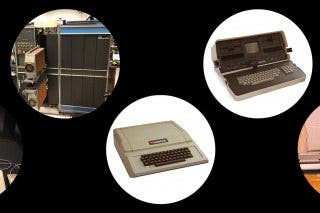
 August Garry
August Garry
 Olena Kagui
Olena Kagui


 Amy Spitzfaden Both
Amy Spitzfaden Both



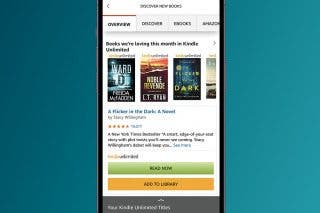
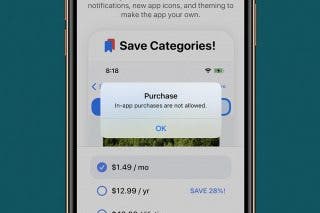
 Rhett Intriago
Rhett Intriago

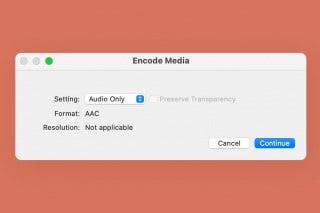
 Devala Rees
Devala Rees
 Cullen Thomas
Cullen Thomas