How to Change Voicemail Greeting on iPhone
Update your iPhone voicemail greeting with a custom message.


A personal voicemail greeting ensures that people know they've reached the correct person, and makes them feel more comfortable leaving a voicemail. Plus, you can use custom voicemail greetings on iPhone to give special instructions to callers! Here's how to change your voicemail greeting.
Related: How to Check & Delete Voicemail on iPhone
Why You'll Love This Tip
- Add a personalized touch for your callers.
- Easily update the greeting anytime you need to add details to your message.
- Leave special instructions if, for instance, you're on vacation and don't want to be bothered.
How to Record Voicemail on iPhone
We've already gone over how to set up voicemail on an iPhone, so be sure to familiarize yourself with that process if you haven't already. For more quick and easy-to-follow iPhone tips, sign up for our Tip of the Day newsletter! Now, here's how to create a custom voicemail greeting.
- Open the Phone app.

- Tap Voicemail.
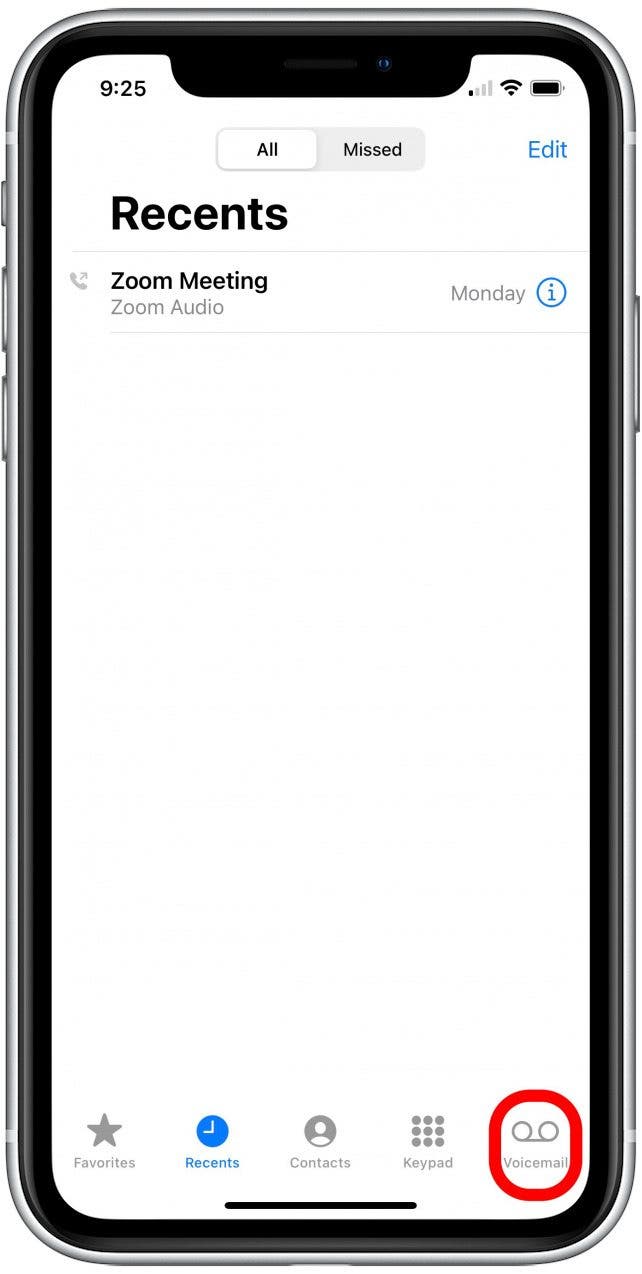
- Select Greeting.
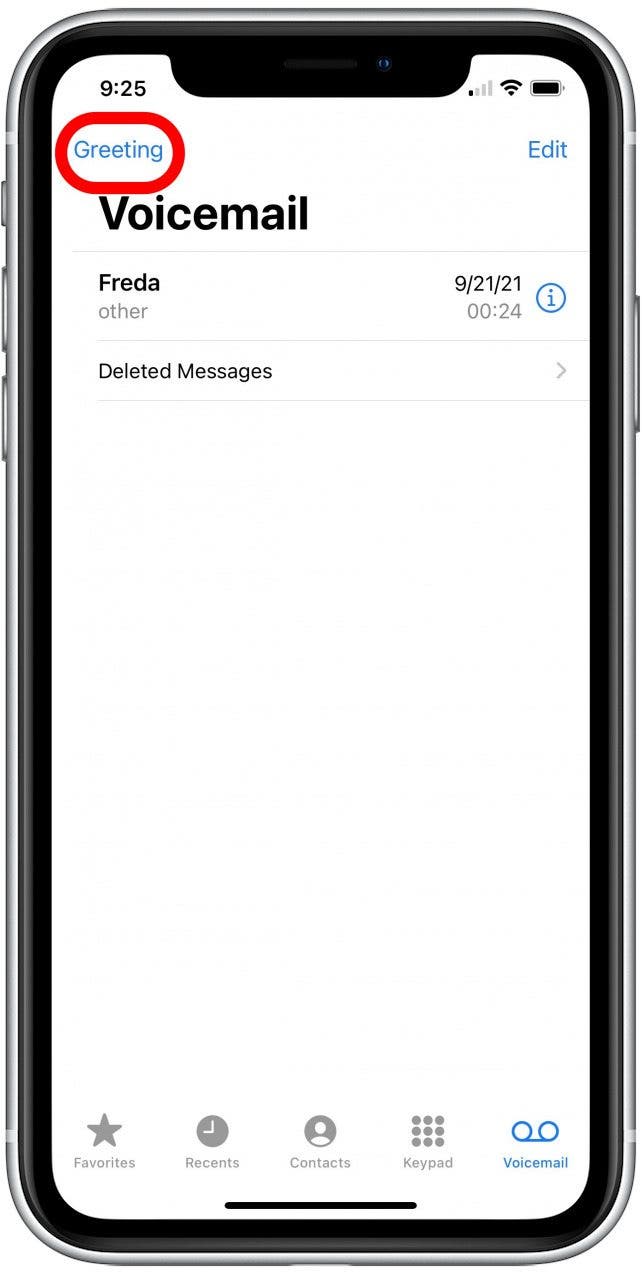
- By default, your voicemail will be set up with your carrier's generic greeting. To record a custom greeting, select Custom.

- Tap Record to begin recording your voicemail greeting.
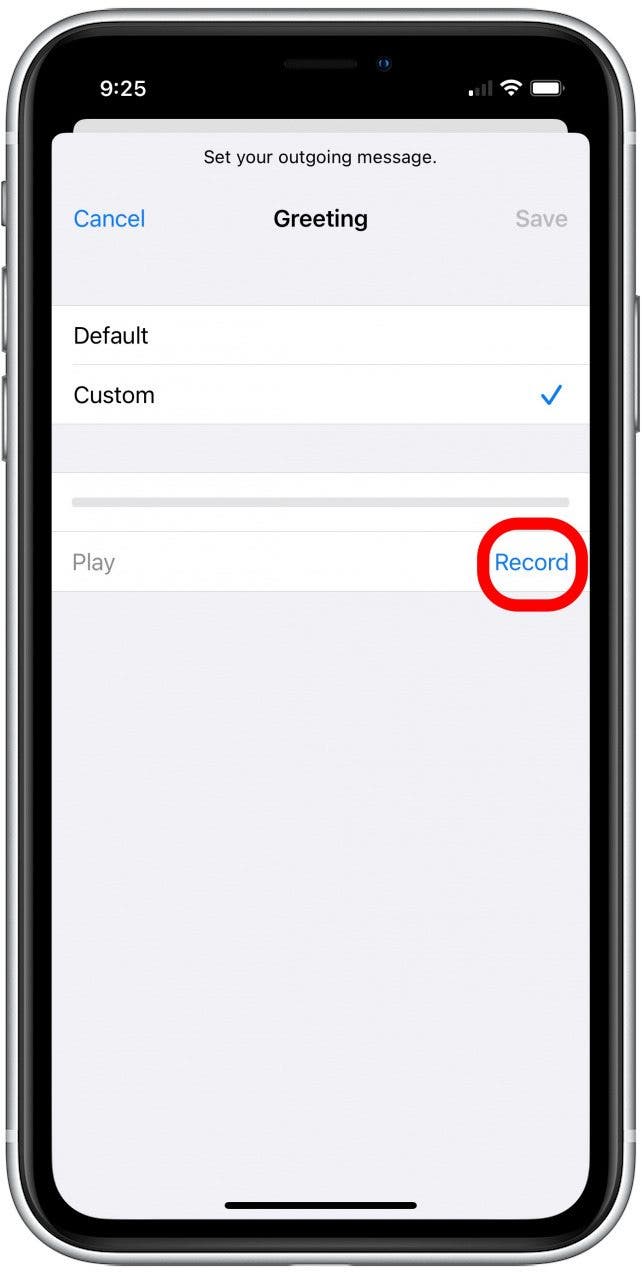
- When you finish recording, tap Stop.
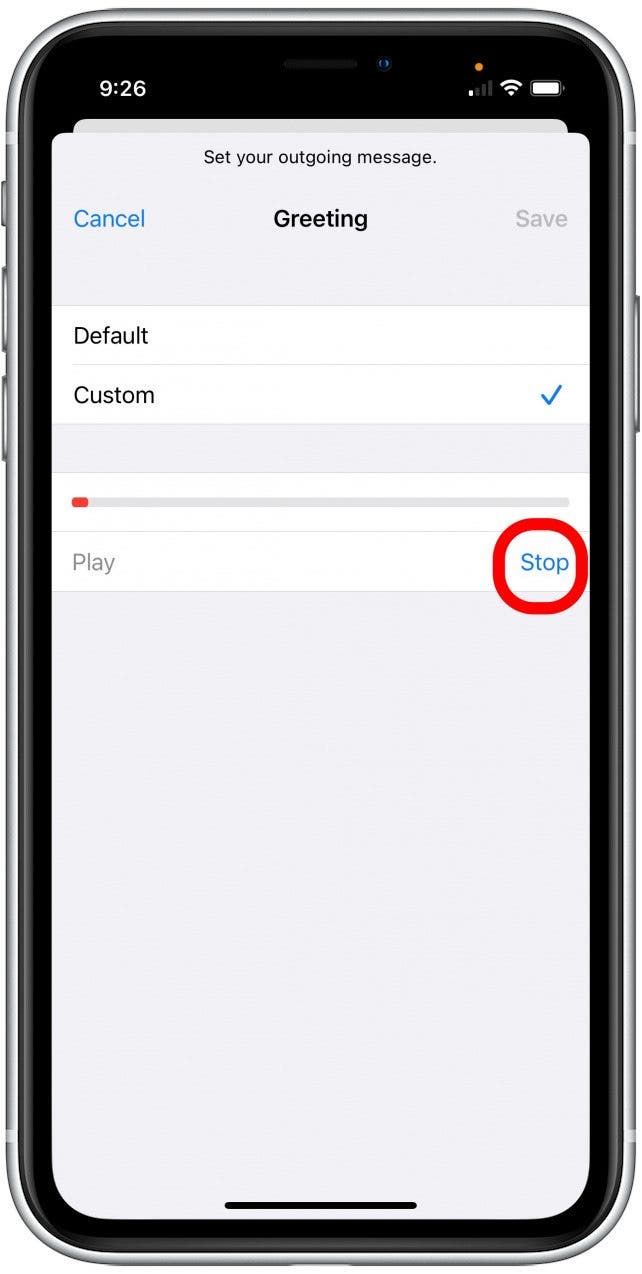
- To make sure you're happy with your new greeting, tap Play to hear your recording played back.
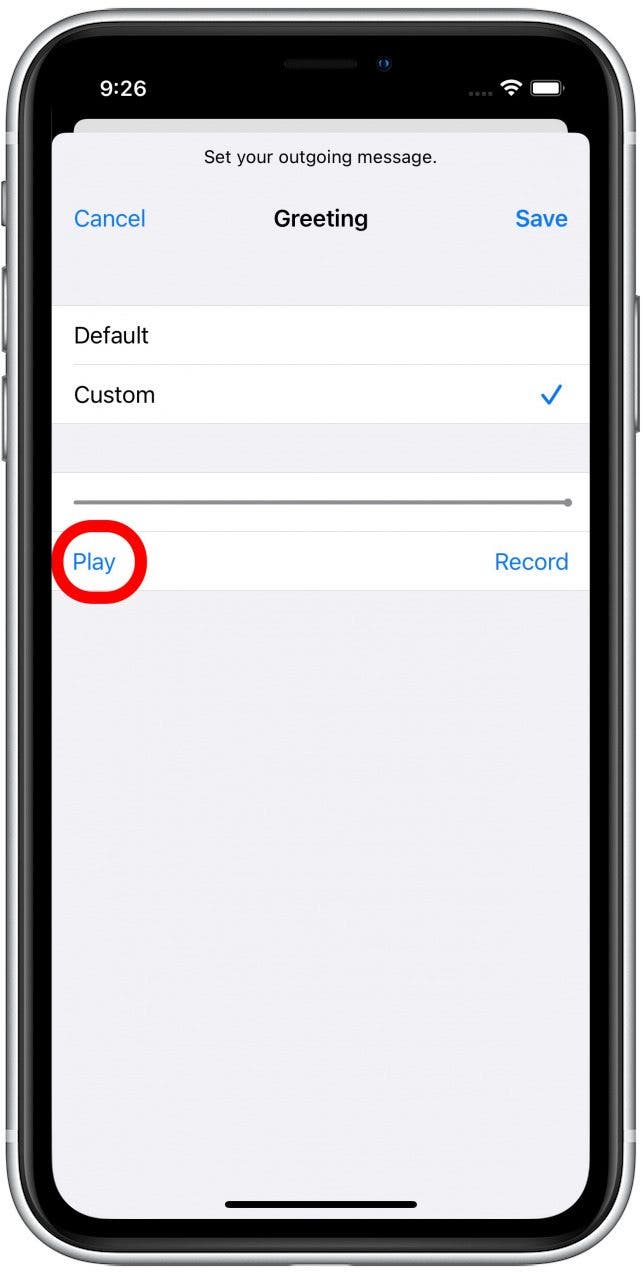
- To change what you just recorded, tap Record and try again.
- Tap Save when you’re satisfied with your message.
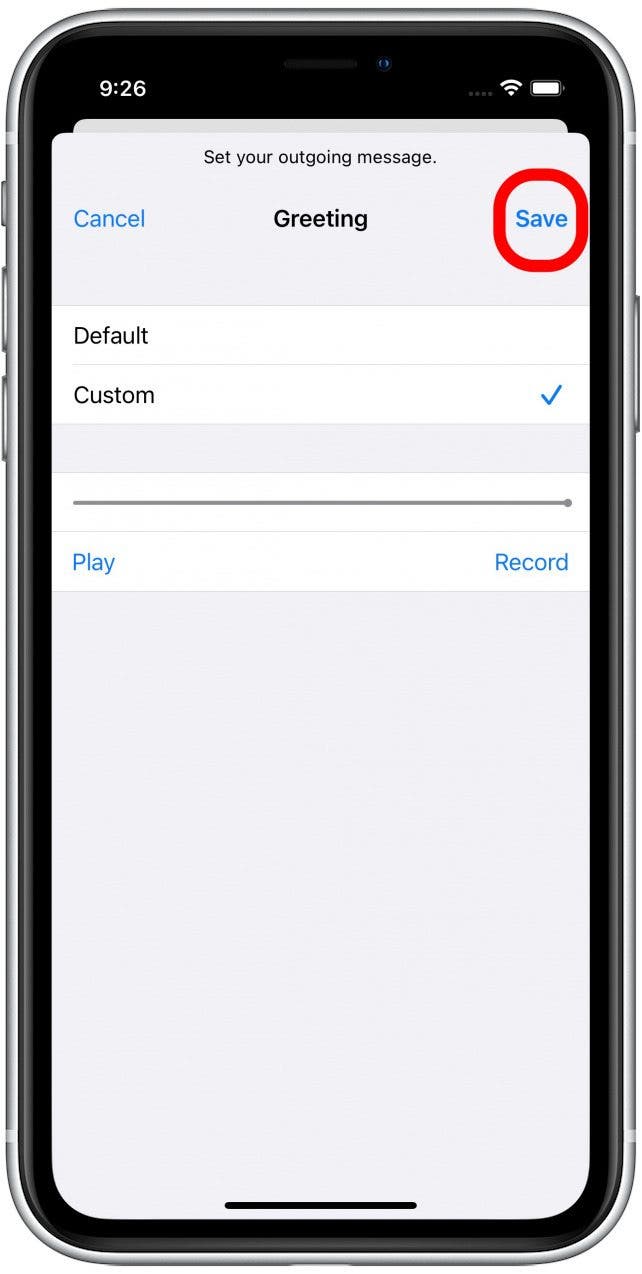
You're all set! Now,when you don't answer the phone, the person calling you will be directed to your custom voicemail greeting. Have you ever gone to check your email and realized your Mail app has disappeared from your iPhone? We'll show you how to get it back!
Every day, we send useful tips with screenshots and step-by-step instructions to over 600,000 subscribers for free. You'll be surprised what your Apple devices can really do.

Conner Carey
Conner Carey's writing can be found at conpoet.com. She is currently writing a book, creating lots of content, and writing poetry via @conpoet on Instagram. She lives in an RV full-time with her mom, Jan and dog, Jodi as they slow-travel around the country.
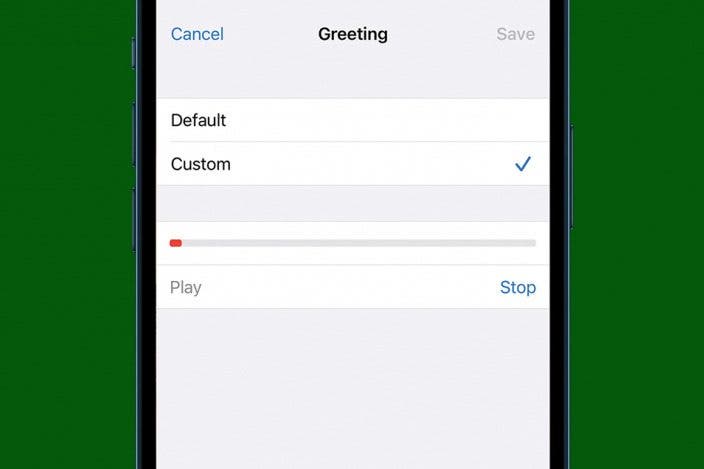

 Rachel Needell
Rachel Needell

 Rhett Intriago
Rhett Intriago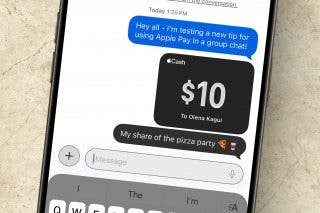
 Leanne Hays
Leanne Hays

 Amy Spitzfaden Both
Amy Spitzfaden Both

 Olena Kagui
Olena Kagui

 Linda Ruth
Linda Ruth



 Brian Peters
Brian Peters
