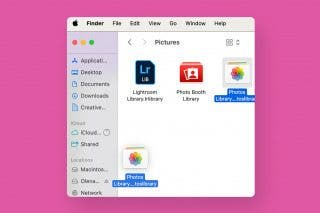How to Control Facebook Tracking You on Other Apps


With 10-plus years of experience with Apple devices, Rachel specializes in all things iPad and is a Notes app expert. Find her writing in the Daily Tip newsletter and iPhone Life magazine.
Learn More

With 10-plus years of experience with Apple devices, Rachel specializes in all things iPad and is a Notes app expert. Find her writing in the Daily Tip newsletter and iPhone Life magazine.
Learn MoreThe way that the internet is connected can be a bit scary at times. Sites like Facebook have relationships with other apps and websites that allow those apps to share your data with Facebook. This is how Facebook collects data about you when you click on an ad or enter in something in a Google search. If you want to learn how to control what is shared with Facebook or to disable the information sharing altogether, we'll walk you through the steps!
Why You'll Love This Tip:
- Avoid websites and apps sharing your data with Facebook.
- Learn how to disconnect specific activity, clear all previous activity, and manage your future activity.
How to Keep Other Apps from Sharing Info with Facebook
System Requirements
This tip was performed on an iPhone 12 running iOS 17.4 or later. Learn how to update to the latest iOS.
Facebook is part of a larger parent company known as Meta, and other apps and websites can share your data with Meta unless you turn off specific settings. If you like learning about iPhone privacy and security, be sure to sign up for our free Tip of the Day!
- On your iPhone, open Facebook.

- Tap your profile image in the bottom right corner.
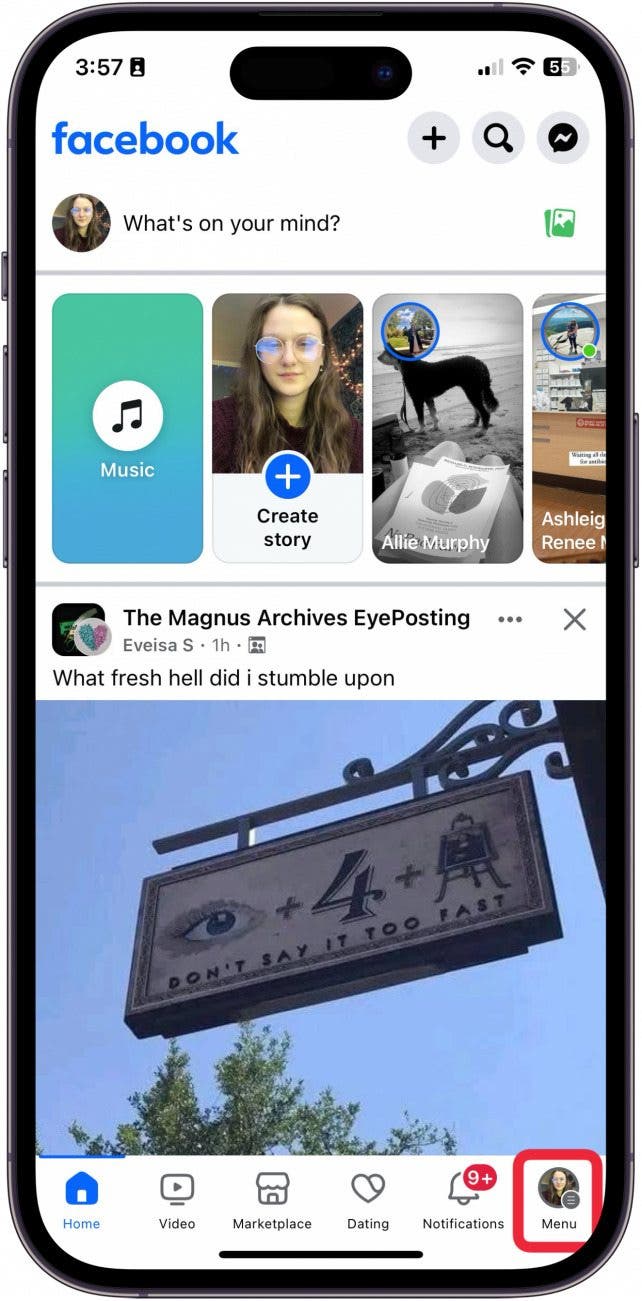
- Tap the Settings button.
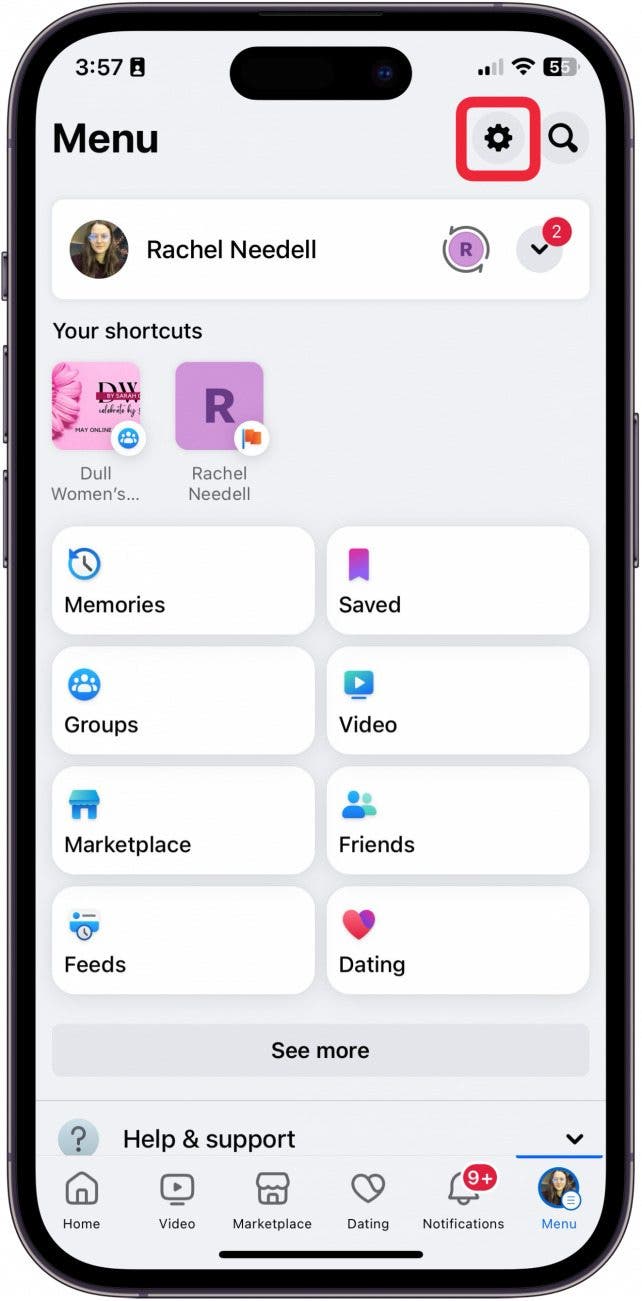
- Tap See More In Accounts Center. If you are asked for your password, go ahead and enter it.

- Tap Your Information and Permissions.
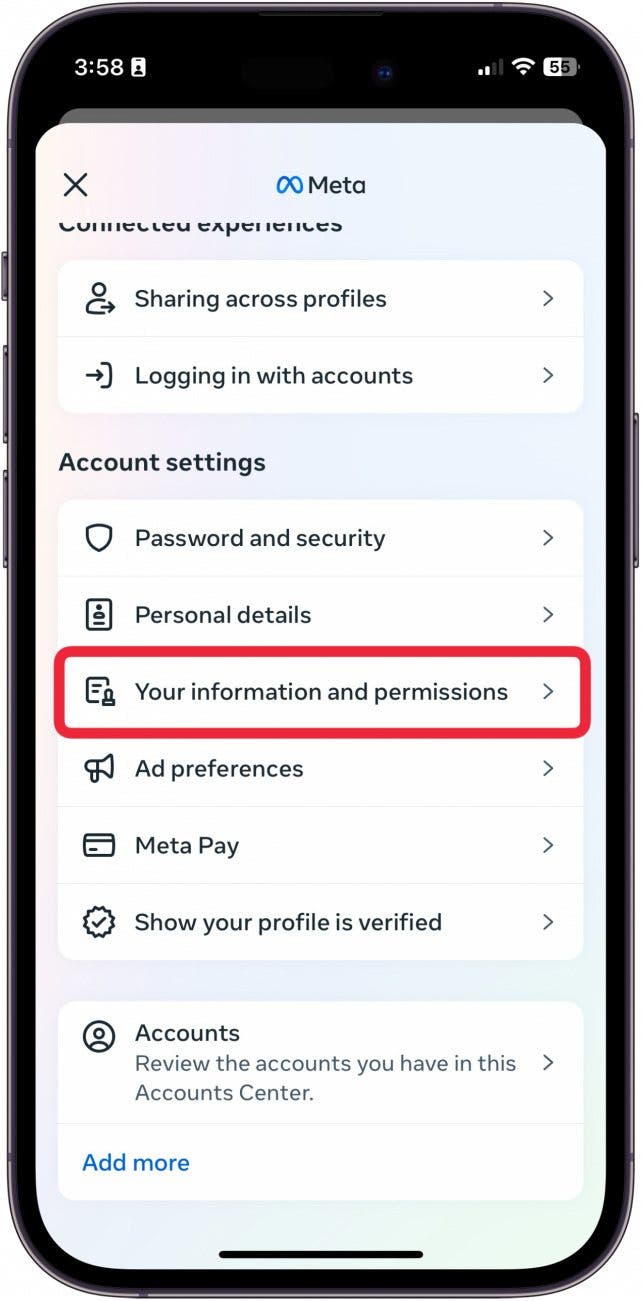
- Tap Your Activity Off Meta Technologies.
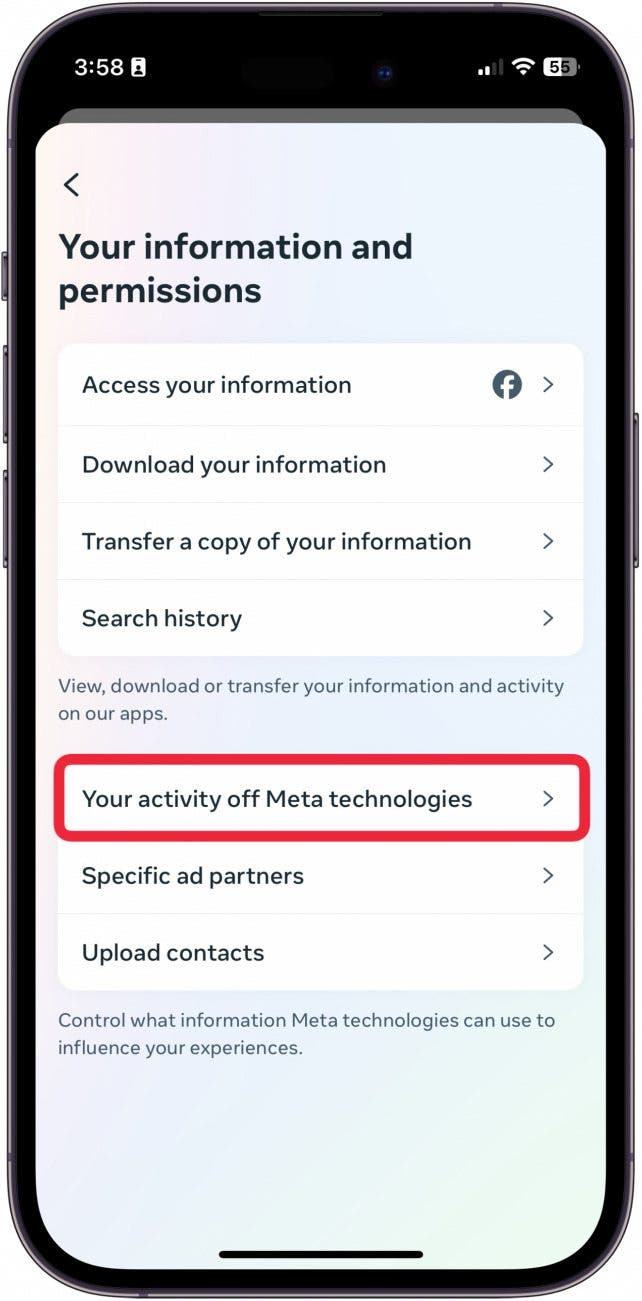
- From this screen, you can view and control the different ways in which your data is being used. First, for additional details and a quick tutorial about what Off Meta Technologies is, tap Learn More About Activity Off Meta Technologies.
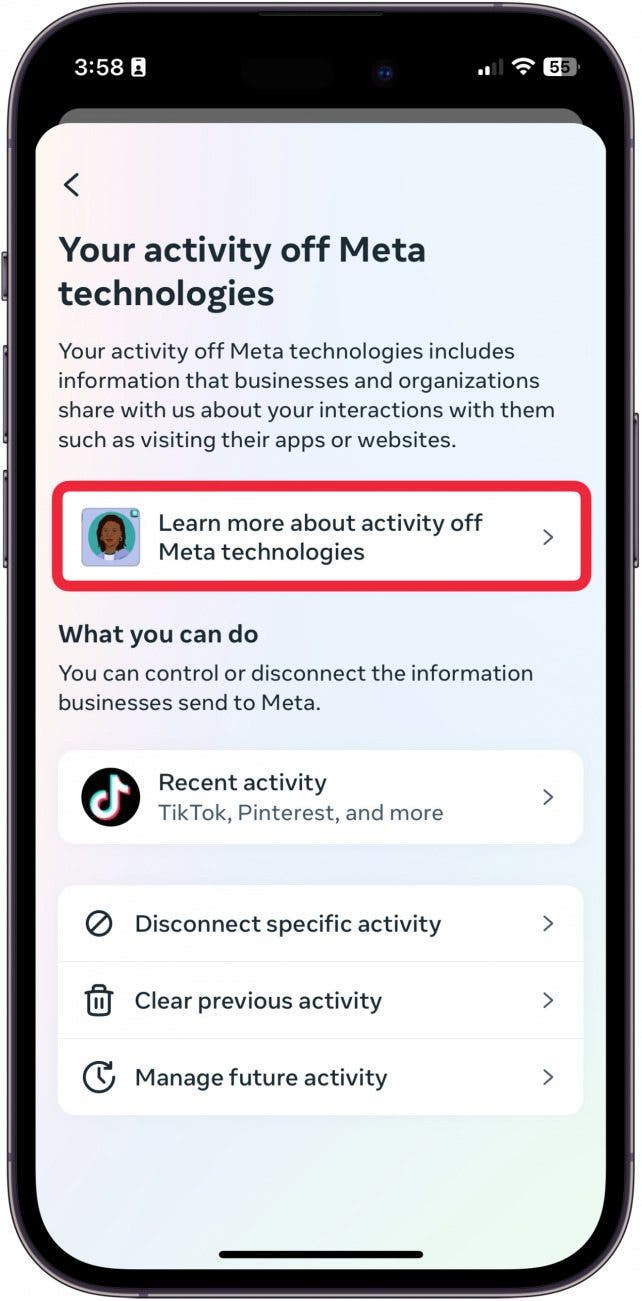
- Next, to look at what apps have sent info to Facebook recently, tap Recent Activity.
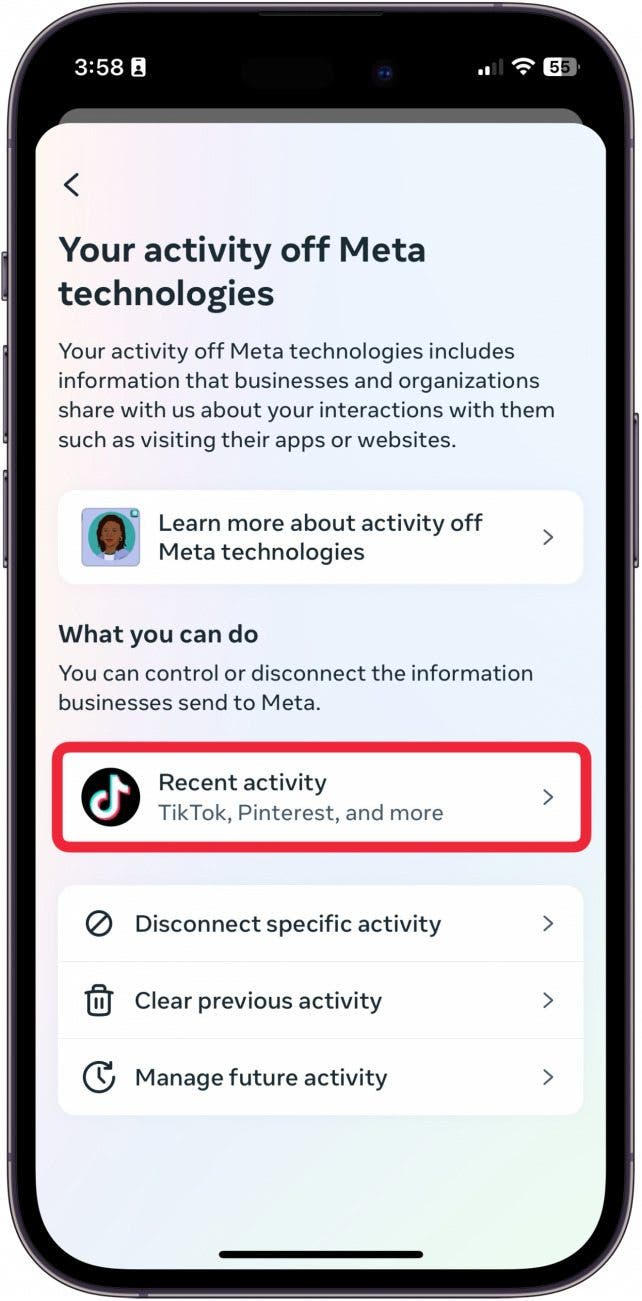
- To disable certain apps from sending info to Facebook, tap Disconnect Specific Activity.
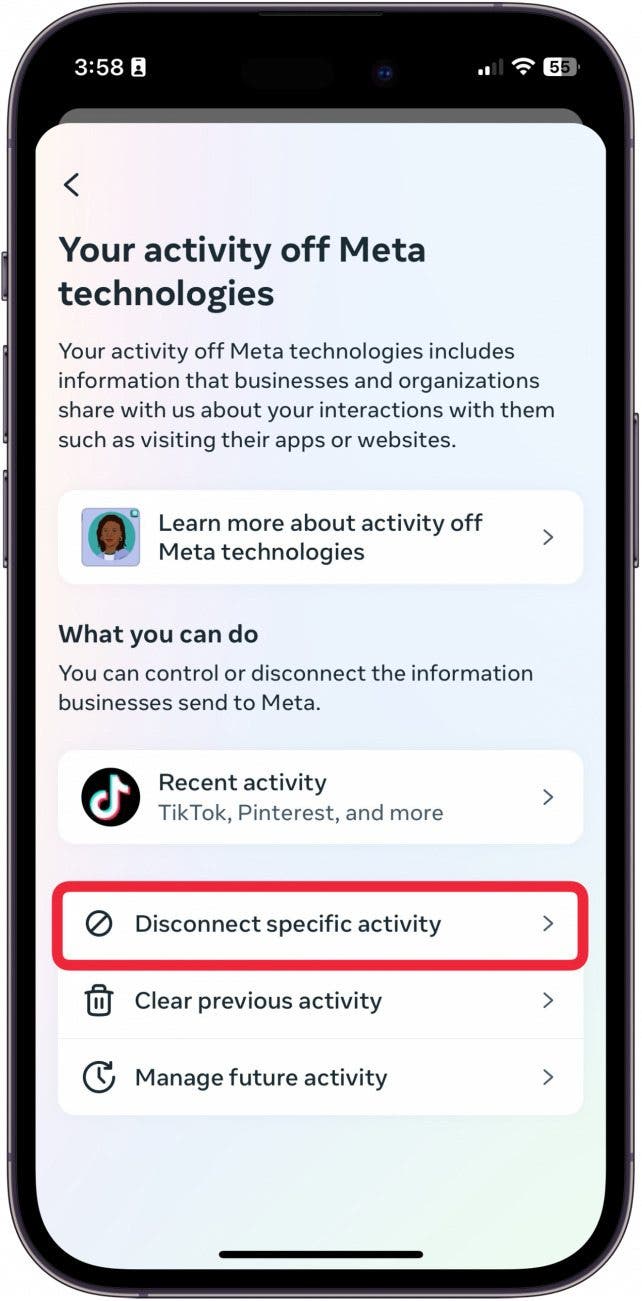
- To erase all history of sharing between apps, tap Clear Previous Activity.
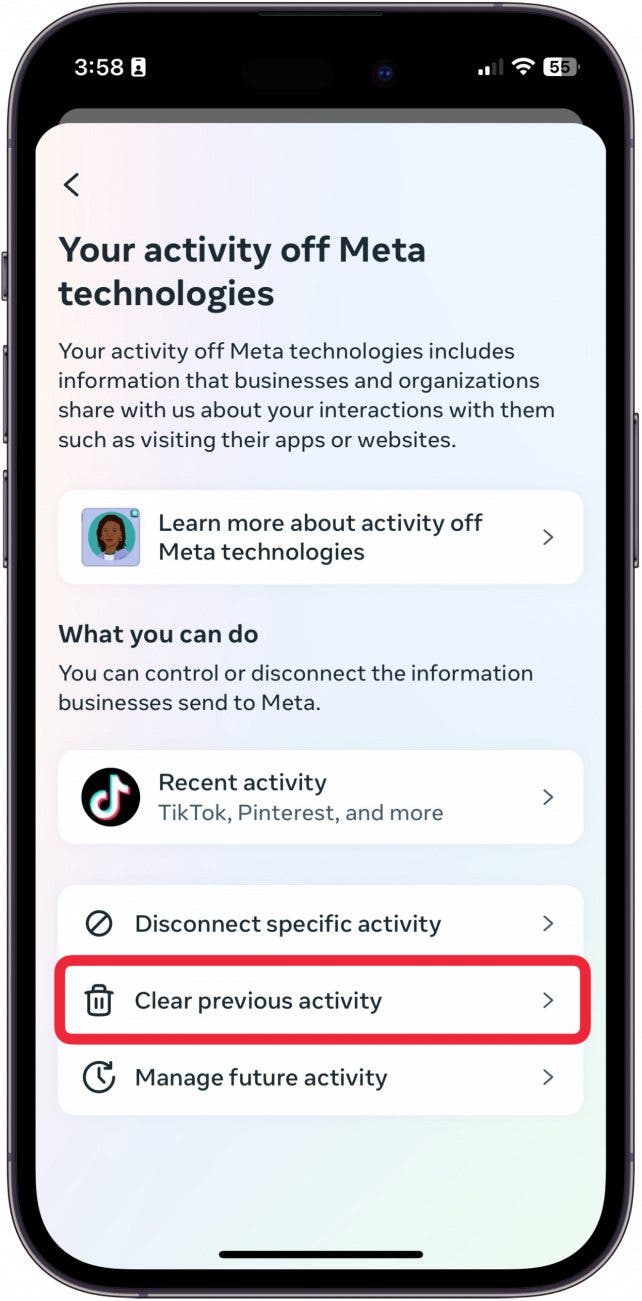
- To customize the apps that share data with Facebook, tap Manage Future Activity.
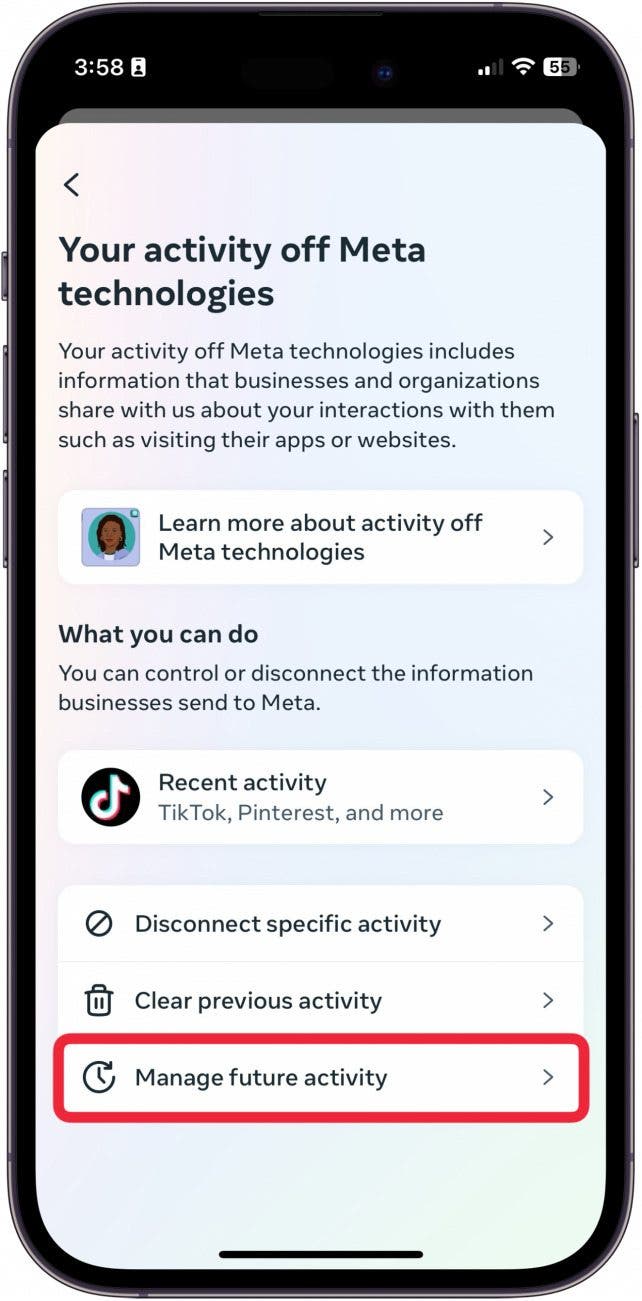
Do be aware that if you have multiple accounts connected to your Facebook, it will update the information tracking settings for all accounts associated. However, if you want to clear out your previous activity, you'll need to do so per individual account. And that's how you keep other apps from sharing your data with Facebook! Now, you can check out ads and peruse Google without worrying that Facebook is watching you!
Every day, we send useful tips with screenshots and step-by-step instructions to over 600,000 subscribers for free. You'll be surprised what your Apple devices can really do.

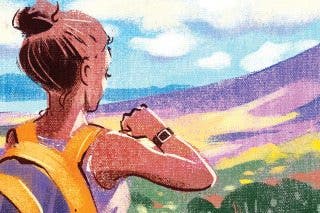
 Hal Goldstein
Hal Goldstein
 Olena Kagui
Olena Kagui
 Rhett Intriago
Rhett Intriago

 Susan Misuraca
Susan Misuraca

 Leanne Hays
Leanne Hays



 Amy Spitzfaden Both
Amy Spitzfaden Both


 Rachel Needell
Rachel Needell