How to See Podcast Transcripts in the Podcasts App


Want to read a transcript of your favorite podcast while you listen to it? With the latest iOS update, Apple Podcasts now offers podcast transcripts. Here’s how to use this helpful new feature.
Why You’ll Love This Tip:
- Deaf and hard-of-hearing podcast fans can now read a transcript of their favorite shows.
- Read a transcript of a podcast to help you focus as you listen.
- Use a transcript to search for specific moments in a podcast.
How to Find Apple Podcast Transcripts
System Requirements
This tip works on iPhones running iOS 17.4 or later. Find out how to update to the latest version of iOS.
Podcast transcripts are incredibly useful. Those with hearing impairments can now enjoy their favorite podcasts with no trouble. For more news on the latest iPhone updates, be sure to sign up for our free Tip of the Day newsletter. Now, here’s how to access the new Apple Podcasts transcript feature:
- Open the Podcasts app.
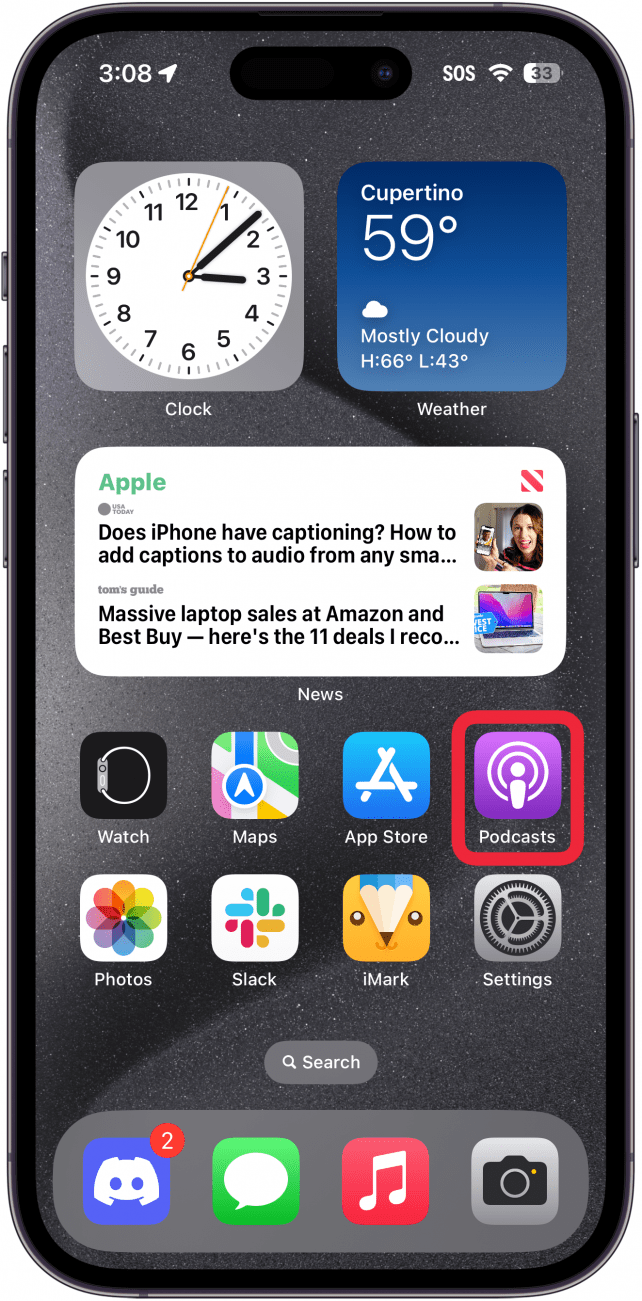
- Play an episode of your favorite podcast, and tap the Now Playing bar.
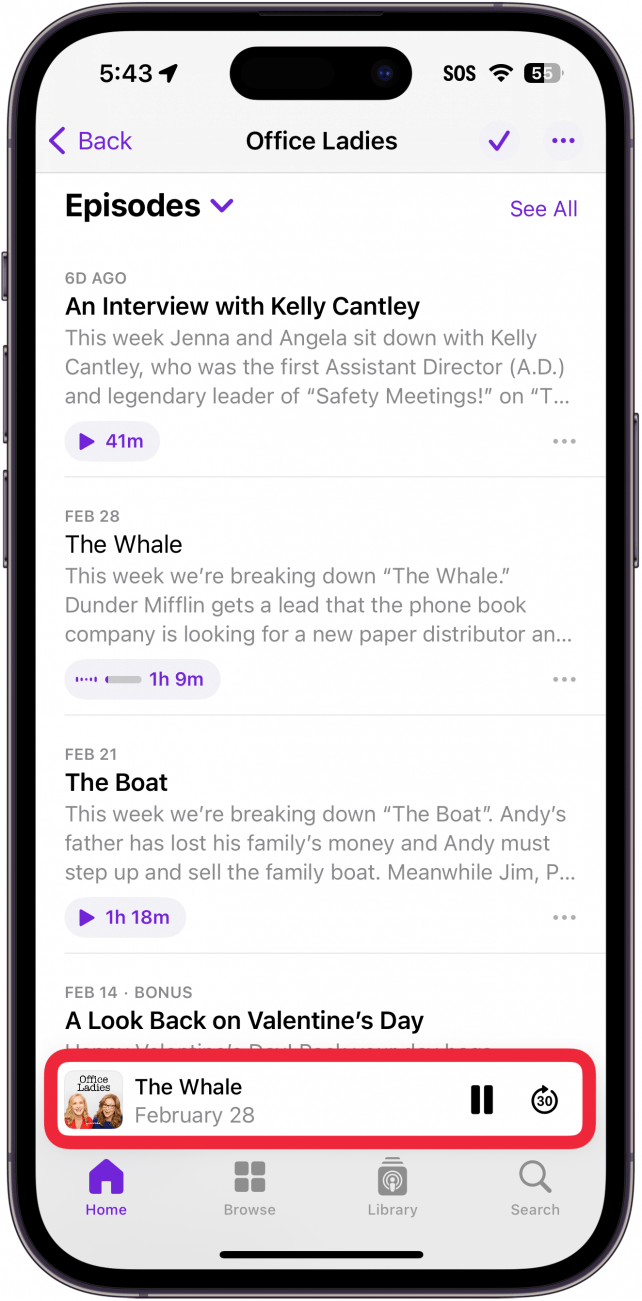
- Tap the Transcript button. It looks similar to the lyrics button when using karaoke in Apple Music.

- A transcript of the podcast will appear and you can follow along with each line.
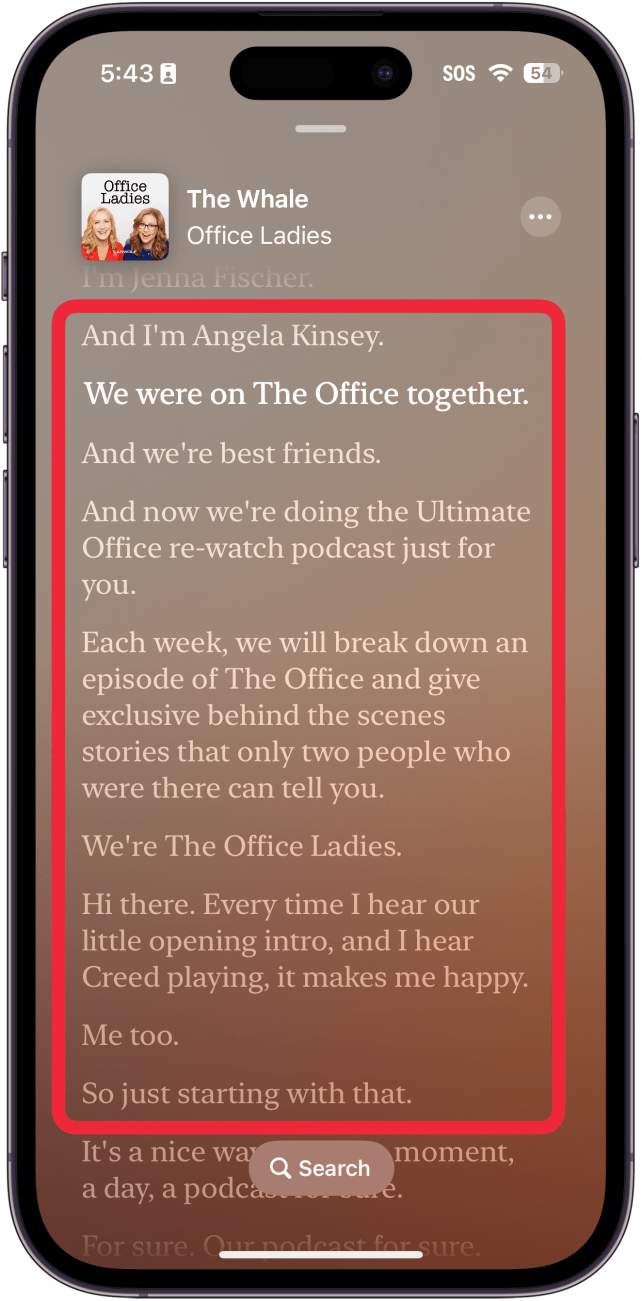
- Tap the Search button to search for a specific word or phrase.
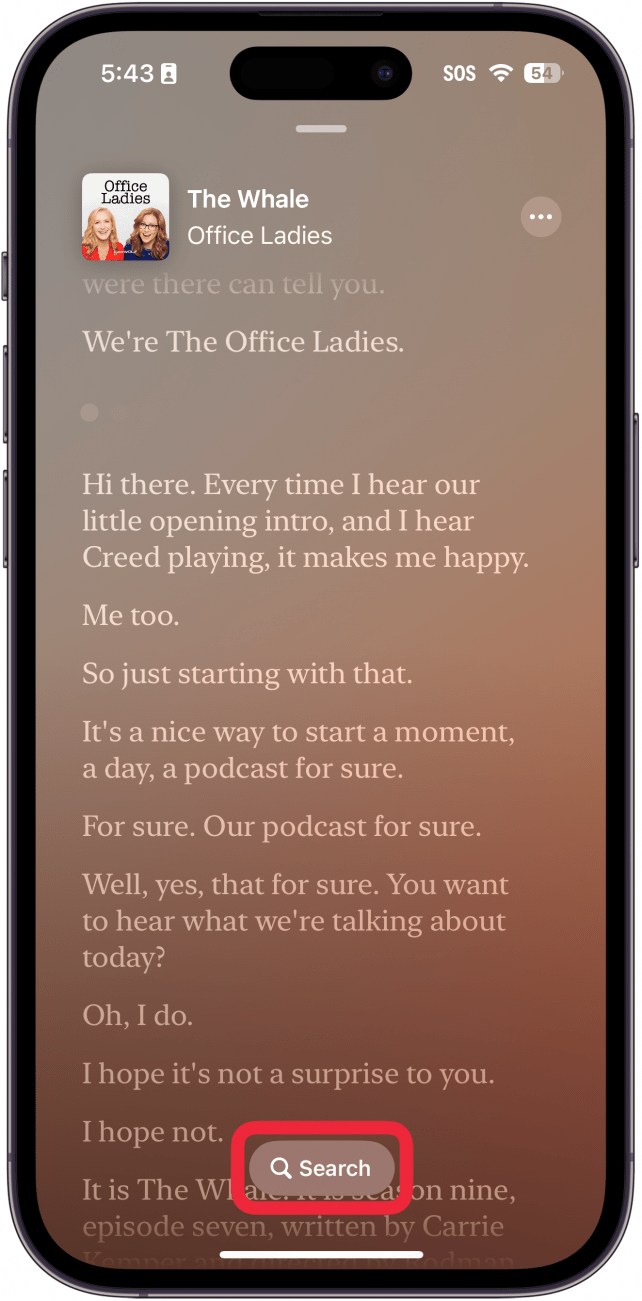
- Type in the word or phrase and it will be highlighted in the transcript.
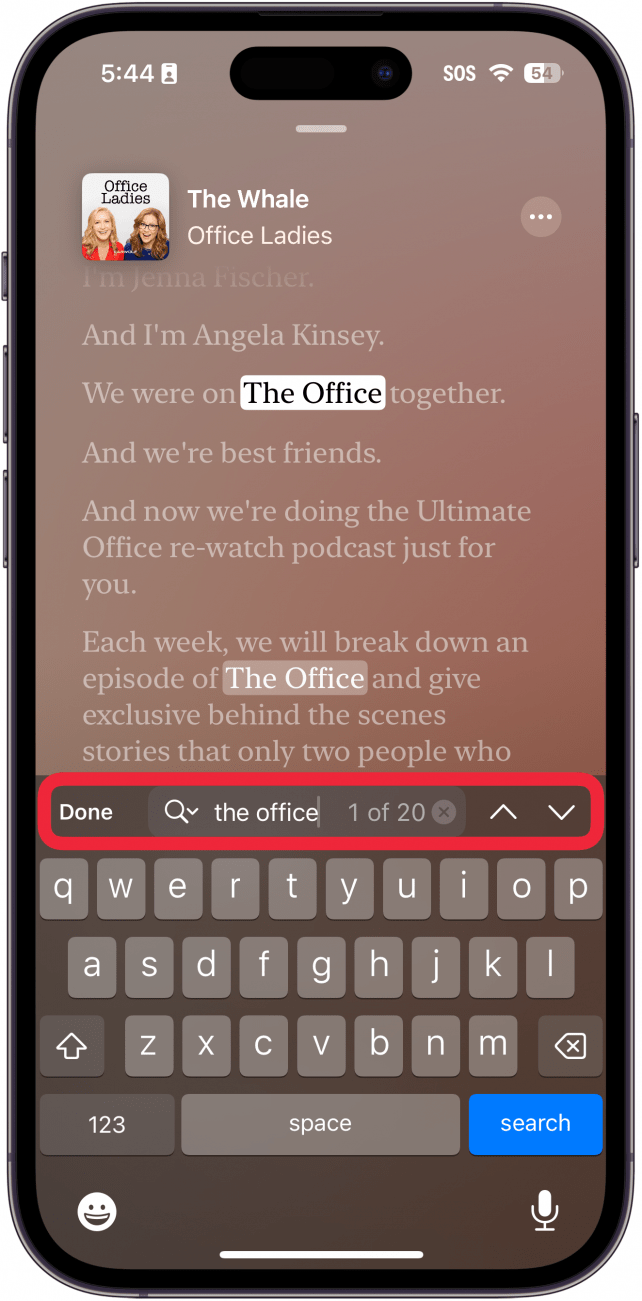
- To close the podcast transcript, tap any blank space.
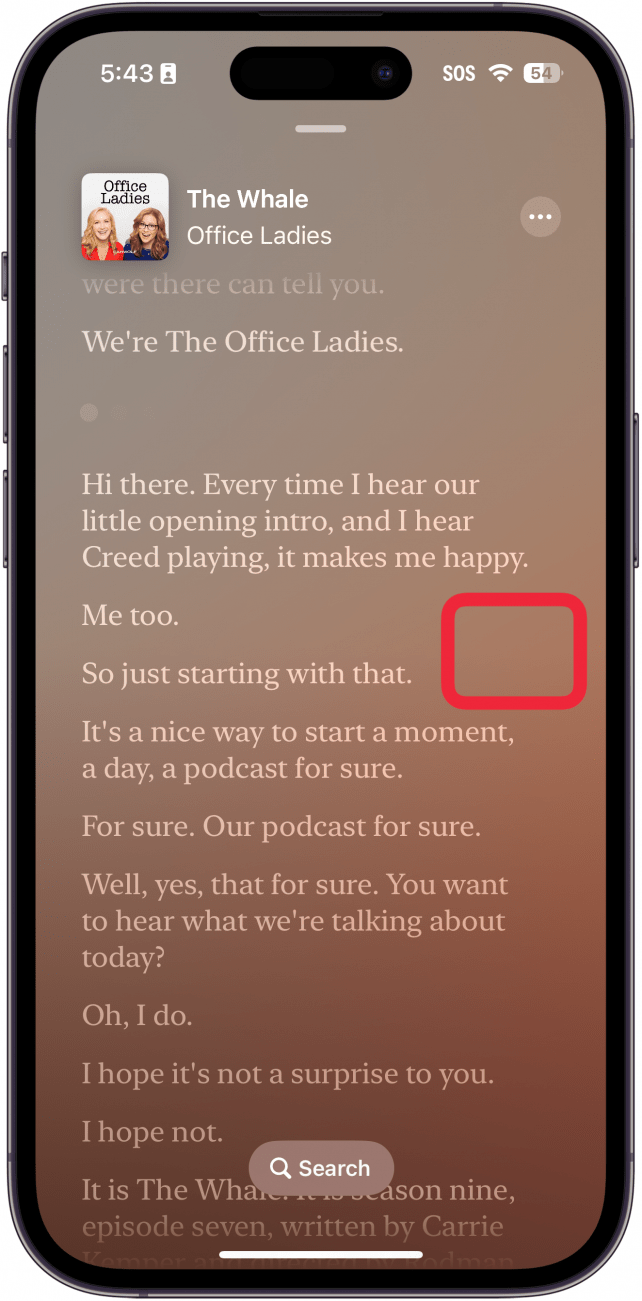
- Tap the Transcript button to close it.
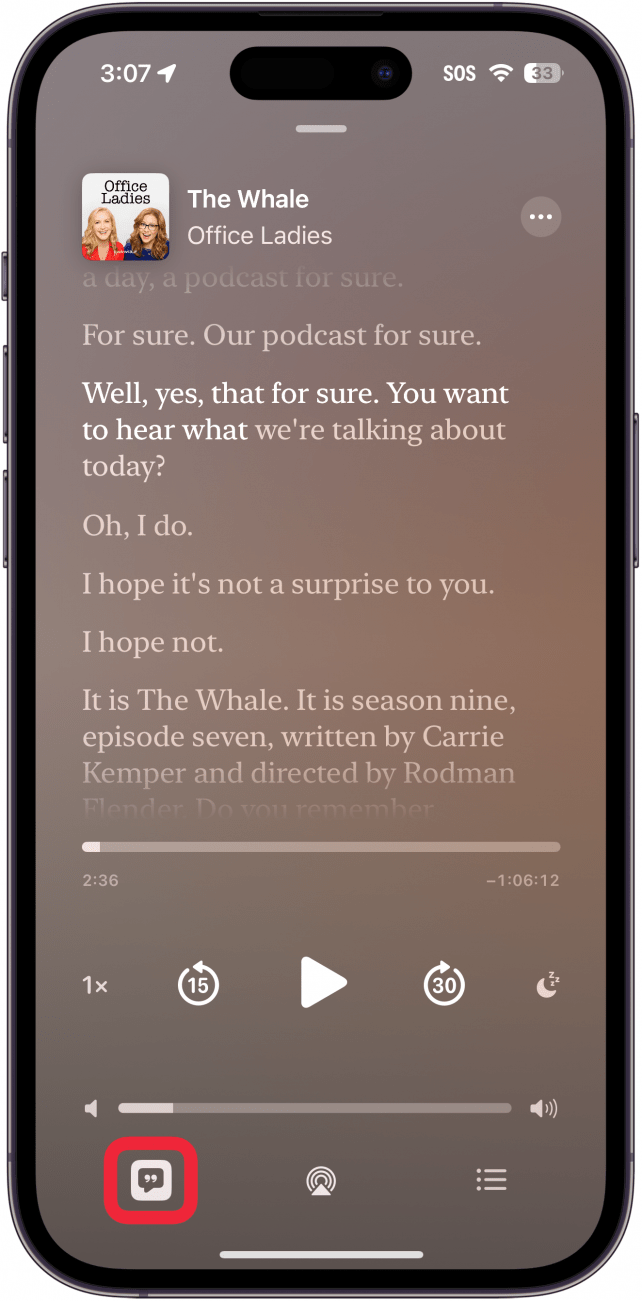
That’s how to see Apple Podcast transcripts! Whether you’re having trouble hearing the podcast or you just want to read along as you listen, Apple has made this feature incredibly easy to use. Next, find out how to use the podcast sleep timer.
Every day, we send useful tips with screenshots and step-by-step instructions to over 600,000 subscribers for free. You'll be surprised what your Apple devices can really do.

Rhett Intriago
Rhett Intriago is a Feature Writer at iPhone Life, offering his expertise in all things iPhone, Apple Watch, and AirPods. He enjoys writing on topics related to maintaining privacy in a digital world, as well as iPhone security. He’s been a tech enthusiast all his life, with experiences ranging from jailbreaking his iPhone to building his own gaming PC.
Despite his disdain for the beach, Rhett is based in Florida. In his free time, he enjoys playing the latest games, spoiling his cats, or discovering new places with his wife, Kyla.


 Olena Kagui
Olena Kagui
 Susan Misuraca
Susan Misuraca
 Rachel Needell
Rachel Needell
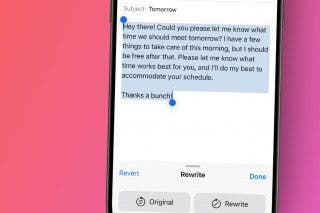
 Rhett Intriago
Rhett Intriago

 Cullen Thomas
Cullen Thomas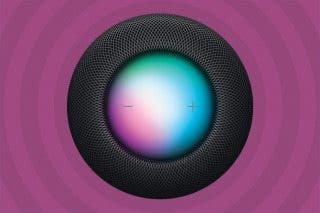

 Leanne Hays
Leanne Hays
 Amy Spitzfaden Both
Amy Spitzfaden Both




