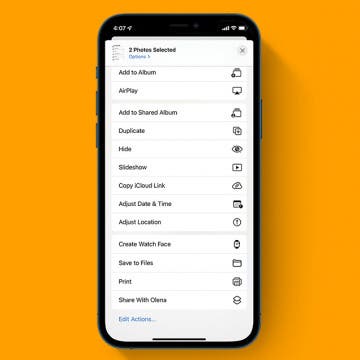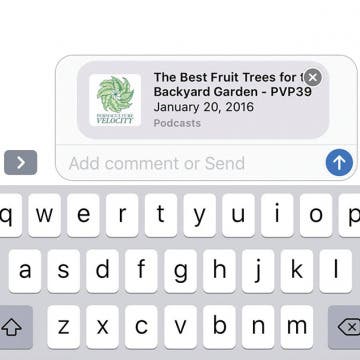Apple groups app notifications and email and message threads together in the Notification Center to help users see all their updates at a glance rather than sorting through them individually. But what if you don't like how your notifications are sorted and want to ungroup them? If you don't like receiving these notification bundles, it's easy to ungroup some or all of your notifications. Let's get started learning how to ungroup notifications in your iPhone's Notification Center.
How-To
If you're wondering, "how can I stop spending so much time on my phone," Screen Time settings can help you combat smartphone addiction. Apple offers Screen Time settings on your iPhone and iPad with a section called App Limits that tracks and limits how much time you spend on particular activities, sites, and apps. Read on to learn how to set restrictions on the iPhone and iPad and limit screen time for specific apps.
How to Get Notified When a New Podcast Episode Comes Out
By Leanne Hays
If you have favorite shows in the Podcasts app, but keep forgetting to check for new episodes, you'll probably benefit from turning on notifications so you can keep up to date. On the other hand; if you're subscribed to lots of podcasts, it's easy to get overwhelmed by all the new episode notifications. Let's learn how to customize your Podcasts notifications, so you're informed about the shows you really want to listen to, while silencing notification about the ones you only occasionally tune into.
How to Use Live Camera Effects in Messages on iPhone
By Leanne Hays
iOS 12 has added tons of helpful and fun new features to your iPhone's software, one of my favorite new ones is the ability to add cool effects and Animojis (and Memojis!) while taking a picture or video in the Messages app.
Set Focus to Turn Off When Leaving Your Current Location
By Leanne Hays
If you haven't used Focus modes on your iPhone yet, it's a great way to prevent distractions from calls, texts, and apps. It's incredibly versatile and useful with features like location-based activation. Learn how to turn on a Focus for specific locations, so your device doesn't start buzzing and beeping just when you need it to be quiet.
How to Use Zoom on the iPhone 11 Pro & the iPhone 11 Pro Max
By Leanne Hays
If you have an iPhone 11 Pro or an iPhone 11 Pro Max with 2x optical zoom and 10x digital zoom, you can easily select the exact amount of zoom you'd like to use with each shot with the zoom slider. With Ultra-Wide thrown into the mix, your zoom menu has changed to make it easier for you to swap back and forth between your cameras. Learning how to use the zoom on the iPhone gives you more freedom to play with photography, so let's get started learning how to use the zoom slider on your iPhone 11 Pro and 11 Pro Max.
How to Get Your iPad Ready to Give Away
By Sarah Kingsbury
Need iPad and iPhone help? Sign up for iPhone Life Insider and Sarah will help you with all your iPhone troubleshooting and iOS-related issues. To learn more go to iPhoneLife.com/Insider. In this Hey Sarah column, one Insider wants to know how to remove everything from their old iPad so they can give it away to a friend while another wants to know if it's possible to delete photos from their iPhone without also deleting them from iCloud.
How to Print Text Messages from iPhone
By Tamlin Day
Have you ever needed to know how to print text messages? Sometimes you get an important text that you need to save or document, for legal reasons or to keep a paper trail of important communications, and saving and printing your texts from a Mac is not an option. In this article, we'll cover how to print text messages from iPhone using screenshots, your Mail app, and third-party apps.
How to Change Your Voicemail Message on iPhone
By Sarah Kingsbury
Need iPad and iPhone help? Sign up for iPhone Life Insider and Sarah will help you with all your iPhone troubleshooting and iOS-related issues. To learn more go to iPhoneLife.com/Insider. In this Hey Sarah column, one Insider wants to know how to change the default greeting on their iPhone's voicemail. Other questions include how to view more than the current month on Apple Watch and how to sort notes in the Notes app alphabetically.
How to Report & Block Spam Text Messages
By Leanne Hays
Tired of receiving spam texts? You can report spam texts right in the Messages app. Once you've made your report, you can block the number that the potential text message scam came from, and never receive a call or message from that number again! Let's get started learning how to report junk text messages on your iPhone.
How to Add Accessibility Features to the iPhone & iPad Control Center (iOS 13 & iPadOS)
By Leanne Hays
With iOS 13 and iPadOS, Apple offers more accessibility settings than ever before. Beginning with iOS 11, iPhone and iPad users could customize their devices' Control Centers to include the apps they use the most. For those with mobility issues, the deaf and hearing impaired, and the blind and visually impaired, Apple's accessibility features are a great choice to add to the Control Center. There are many settings to choose from, including RTT/TTY phone call access, an LED flash rather than an audible alarm for alerts, assistive touch, braille, a magnifying glass, and much more. Let's get started learning how to add Accessibility Shortcuts to the Control Center on your iPhone and iPad so you can have the features, tools, and settings you need at your disposal.
How to Record & Send an Animated Memoji
By Leanne Hays
If you're like me, you spend a good chunk of your day texting. But did you know you can break up the routine by recording a message using animated Memojis, also called Animojis? Your friends will receive a video of your voice coming out of your animated likeness! This tip may not change your life, but it will bring a bit of fun to your texting routine. We'll show you how.
How to Track Flights Using iPhone Search
By Leanne Hays
Airline travel can be so draining, especially when flights don't stay on schedule; one thing that can help is to have all the information you need to track a flight right on hand. It's possible to get information about a flight with JetBlue, Spirit Airlines, Frontier, or any other airline by turning to Google or using an airline's app or a flight tracker app. But there's an even faster way that doesn't require opening an app. iPhone users can track flights using Search on their devices. Let's get started learning how to track a flight right from our iPhones; all you'll need will be the airline and flight number.
How to Share a Podcast Episode from Your iPhone
By Leanne Hays
Want to know how to share a podcast from one iPhone to another? Sometimes, a podcast episode is so good, you have to share it right away. With this tip, you can share a podcast episode any time, even while you're listening! Then, when you're done with the episode, you'll have someone to talk about it with right away. It's great way to spend time with someone, even if you can't be in the same place. Not only can you share a podcast, but there are also several different ways to do so. You can send an episode via text message, Facebook Messenger, email, a Facebook post, and more, all from right within the podcast episode you're enjoying at the moment. Let's get started learning how to share a podcast episode on your iPhone!
How to Shoot an Overhead Picture with Your iPhone Camera
By Leanne Hays
Some of my favorite features of the iPhone are the Camera and the Photos app, and there's always something new to discover. I love learning iPhone photo hacks so I can fully utilize my phone to take great pictures! Here's a tip that I want to pass on to you: how to take an overhead shot on your iPhone. Let's get started!