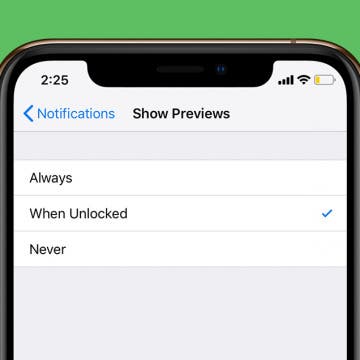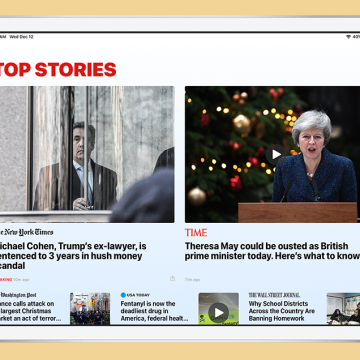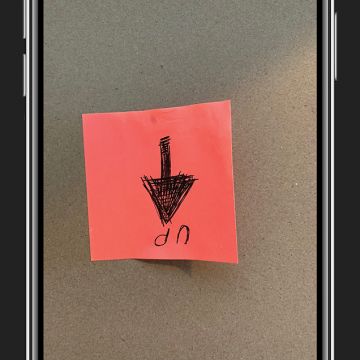Got a new pair of AirPods? Once you know how to set up, connect, and configure them, you'll discover why people who own a pair of Apple's wireless earbuds or wireless over-ear headphones love them. We're here to help get you started with this Apple AirPods manual, which will cover the original AirPods, AirPods 2, AirPods 3, AirPods Pro, AirPods Pro 2, and AirPods Max.
How-To
Sometimes Do Not Disturb will still let messages and calls through in certain circumstances depending on your Do Not Disturb settings. Want to use your phone without receiving ANY notifications and calls? Here's the best way to set Do Not Disturb so your phone won't go off for any reason. I use it for when I'm listening to podcasts or just trying to get some work done.
The Quick & Easy HomePod & HomePod mini Setup Guide
By Olena Kagui
Got a new HomePod or HomePod mini and can't wait to set it up? We'll cover basic HomePod and HomePod mini setup and basic troubleshooting tips. Read on to learn how to set up your HomePod mini or HomePod correctly on your iPhone, iPad, or iPod touch.
How to Reply to Notifications from Your iPhone's Lock Screen
By Leanne Hays
With the latest iOS update, you can do more with your iPhone even before unlocking it. Here's how to respond to your notifications directly from the Lock screen. For iPhone 6s or later, you'll use 3D Touch. For the iPhone XR, you'll just use long press or swipe and tap.
How to Flip Camera During a FaceTime Call
By Hallei Halter
FaceTime can be tricky, and you may have found yourself wondering, "why is my FaceTime camera flipped?" FaceTime video calls automatically use the front-view camera, but sometimes you may want to use the back camera. Sure, you can flip your iPhone around, but it's hard to tell where your camera is pointing when you do that. Here's how to flip the FaceTime camera during a call instead.
3 Easy Ways to Reboot Your Apple TV
By Hallei Halter
Occasionally your Apple TV may start glitching or freeze, and need a restart. The Apple TV doesn't have a power button, but you can still restart it. Here are three easy ways to restart or reboot your Apple TV.
When your iPhone is locked, you can glance at your notifications previews to see if you need to respond to messages or open another app, but that means other people can read your text notifications, too. Fortunately, you don't have to hide alerts altogether to ensure your privacy. Instead, we'll show you how to hide notification previews, so they're only visible when your iPhone or iPad is unlocked. If you found this tip because you want to learn to hide text messages, that's not what this tip is about, but we have a different article about how to hide messages on your iPhone.
How to Hide the Sidebar in the iPad News App When in Landscape Mode
By Hallei Halter
If you're reading News in landscape mode on your iPad, you'll want to close the sidebar so there's more room for articles. To get rid of the sidebar in News on your iPad, you'll have to have the iPad updated to iOS 12.1.1 or newer.
How to Do ECG on Apple Watch: Set Up & Readings
By Hallei Halter
The ECG Apple Watch feature can be used to read your heart's rhythm and detect any irregularities that might indicate atrial fibrillation (AFib) while letting you take note of any additional symptoms you want to record. To use the ECG app, your Apple Watch Series 4 with watchOS 5.1.2 or later needs to be paired with iPhone 5s or later with iOS 12.1.1 or later.
How to Fix Upside-Down Photos on iPhone
By Hallei Halter
Occasionally, you will see upside-down pictures in your iPhone Photos app, whether you've just downloaded images from your email or took an awesome action shot at a weird angle. We'll briefly cover the reasons why this happens and then walk through how to fix upside-down photos on your iPhone.
Restricted! iPhone & iPad Parental Control with iOS 12
By Leanne Hays
This will sound strange coming from someone who works for a tech publication, but I’ve been so worried about buying my daughter a cellphone that I’ve put it off until she was literally the last kid in her grade without one. What have I been worried about? Everything from the more minor things like screen addiction and gigantic data overages, to larger, 60 Minutes-level fears of her getting cyberbullied or meeting an online predator. Now, though, she’s almost 14 and will be in high school next year. I’ve come to the realization that it’s part of my job as a parent to ease my teenager into the technology that’s an everyday part of all our lives, rather than keeping her from it so she has to acclimate herself all at once when she’s old enough to purchase her own smartphone.
How to Connect & Set Up Your Apple TV & Apple TV Remote
By Leanne Hays
I'll confess that when I first learned about the Apple TV, I thought that it was, well, a TV. I remember being surprised at the price; "Wow! $149 for an HDTV, that's so reasonable for an Apple product!" Clearly, I had no idea what an Apple TV is, let alone how to hook one up or use one. Things have changed, though (it was a steep learning curve), and now I actually know how an Apple TV works, what's needed to connect one, how to set up an Apple TV, and even how to pair the remote or use your iPhone as a remote. Let's get started setting up your Apple TV!
Best Password Manager for Your iPhone
By Leanne Hays
We use the internet for just about everything; shopping, banking, communicating with friends and family, and storing music, photos, and videos. It's vital to safeguard all the personal data associated with these services with a different, strong password for each account. A password manager can help you generate and keep each password safe. There are lots of reputable, free password keepers to choose from, so it can be hard to choose the right one. Let's discuss the best password safe app for iPhone.
How to Add Emojis to a Text Without Opening the Emoji Keyboard
By Hallei Halter
When you type a message in an app that uses your iPhone keyboard, like Messages or Notes, your phone will suggest iOS emoji that you can tap to add to your text. Here's how to get emojis on iPhone without the keyboard.
How to Purchase & Download Apps on Your iPhone & iPad
By Hallei Halter
Half the fun of having an iPhone or iPad is being able to try all sorts of apps for work and fun. To download an app, you'll need to search or browse for the app in the App Store. Here's how to purchase and download apps from the App Store.