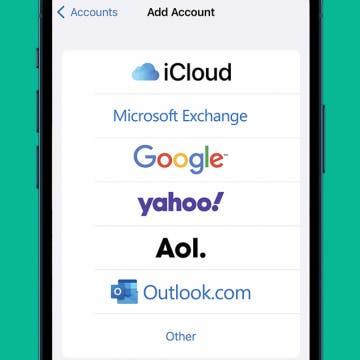Ever leave a Chrome tab open at home before work, and then want to find it again later from your iPhone? If you've ever wondered, "how do I open my tabs in Chrome on another device?" then you're in luck. The Google Chrome iPhone app lets you see the tabs you left open on your computer and open them on your iPhone. Just enable Chrome Sync in the Chrome settings menu, then tap the tabs icon at the bottom of your Chrome browser, and you'll find a desktop icon on your tabs list that will show you all the tabs open on other devices. Being able to switch from your Mac to your iPhone with minimal effort is a huge advantage. Here's how to view your computer's open Chrome tabs, Chrome bookmarks, and more on your iPhone.
How-To
Discover the Hidden Sleep Timer on iPhone
By Hallei Halter
I like listening to shows or music before I fall asleep. Unfortunately, I had a habit of falling asleep while the media was playing and would wake up to a dead device. Here's an easy tip to use the Clock's hidden sleep timer on your iPhone so that media will automatically stop playing.
Through the years, FaceTime has evolved and improved to include more devices and capabilities. With Apple's iOS 15, we can finally place a FaceTime call to Android users via a link, not to mention all the cool features now available with SharePlay. In this guide, we'll cover how to make a call using the FaceTime app, how to FaceTime with Android users, how to share your screen, and more!
Making plans to meet at a particular location goes more smoothly when you share directions from the Google Maps or Apple Maps app on your iPhone or iPad. Are you wondering, "how do I share a route on Google maps on my iPhone?" We'll show you how to find and share Apple Maps and Google Maps driving directions, and how to create driving directions with multiple stops with the Google Maps app.
Learn how to protect your data and limit your iPhone's Lightning port to charging only with USB restricted mode. If you lose your iPhone, or even lose sight of your phone in a public place, like plugged into the wall of the coffee shop, your data is susceptible to USB hacking tools such as keyloggers, even if it's locked. USB Restricted Mode is an iPad and iPhone security setting that can help secure your data by disabling access to the Lightning port after your device has been locked for an hour. After USB Restricted Mode turns on, your iPhone's USB/Lightning port is disabled, and you'll have to use Face ID, Touch ID, or your passcode to unlock your iPhone so you can use USB accessories. Let's go over how to enable restricted mode, and how to turn off or disable restricted mode.
How to Search by Lyrics in Apple Music
By Hallei Halter
Have a song stuck in your head but can't figure out what it is? Well, you can search by song lyrics in Apple Music. Even if the words in your head don't include the title, there's still a good chance you'll find what you're looking for in the search results. Here's how to look up songs by lyrics in Apple Music.
How to Use Volume Buttons to Take a Picture on an iPhone
By Hallei Halter
How to Check the Weather Forecast for Your Destination in Maps
By Hallei Halter
When you're planning a trip, in town or further afield, it can be a good idea to check the hourly weather forecast for your destination. You can do this in Apple Maps, which is especially useful if you already have the app open for navigation purposes.
How to Sync Apple Calendar with Google Calendar
By Hallei Halter
Many users maintain both Google Calendar and their iPhone Calendar app at the same time, which can be a pain to manage. Having two separate calendars can lead to missed appointments, confusing notifications, and other issues. If this sounds familiar, we can help! We'll walk you through how to sync Google Calendar to the iPhone Calendar app for simpler scheduling.
How to Use the iPhone Level App
By Leanne Hays
The iPhone has a bunch of great native apps that can really help you get your work done. But one of the best, little-known apps that come on your iPhone is the Measure app and its hidden spirit level. The level on your iPhone, while sometimes imperfect, does a pretty decent job of gauging how straight your paintings are hanging. There are a few keys to getting it to work right, but this has helped me out in so many circumstances where I did not have access to a spirit level.
Apple Watch Frozen? How to Force Close an App on the Apple Watch
By Hallei Halter
Is your Apple Watch frozen? It's always annoying when an app freezes or glitches on your Apple Watch. We'll show you how to force quit the app and reopen it. Happily, the process to force close an app on the Apple Watch is short and sweet, so your app should be back up and running properly in no time. If not, we have a few more Apple Watch troubleshooting steps to try.
Most people use the Calendar app on the iPhone and iPad to set reminders for meetings and appointments. These events are usually scheduled to begin when the minute hand is at a 0 or 5, so scrolling through each minute to get to the right time can be annoying. But Apple's Calendar app for the iPhone and iPad is more versatile than you may have realized; here's a quick tip for setting precise times in the Calendar app that will take less than a minute to learn!
Anytime a new version of iOS is released there are bound to be some growing pains. Since the release of iOS 12.1, some users have reported that a few of their contacts have received question marks and other odd glyphs instead of the intended emoji. Why does this happen, and what can you do to fix the problem? Don't worry, we've got you covered. In this article, we'll go over all the reasons your contact might be receiving alien glyphs from your iPhone and what they can do to solve the problem. Read on to learn all about these strange Emojis and how to get you and your contact's phones speaking the same language.
Forgot Your Passcode? How to Restore a Disabled iPhone or iPad with iTunes, iCloud, or Recovery Mode
By Leanne Hays
So you forgot your iPhone passcode; now what do you do? If you've entered the wrong password for your Lock Screen too many times, you already know your iPad or iPhone is disabled and are wondering how to restore your device. There are a few ways to reset the Apple password on your device and get into a locked iPhone or iPad, whether you have an older iPhone like an iPhone 6 or 7, all the way up to the newest iPhones. Let's get started learning how to reset a disabled iPhone or iPad with iTunes, iCloud or recovery mode.
How to Share Screen on FaceTime
By Leanne Hays
As someone who lives very far away from my closest friends and much of my family, FaceTime calls have become the lifeblood of many of my longest relationships. This also means that so much of our lives are separate, and I can’t simply lean over on the couch to show my friend or family member something cool on my phone. However, it can be that simple with Screen Sharing on a FaceTime call!