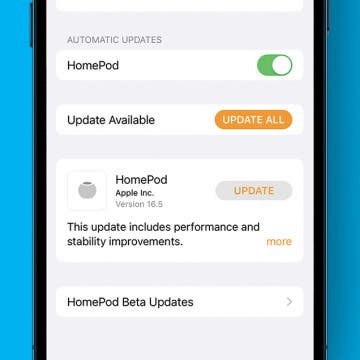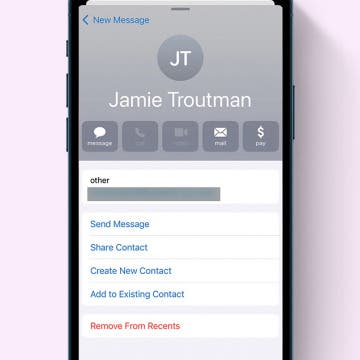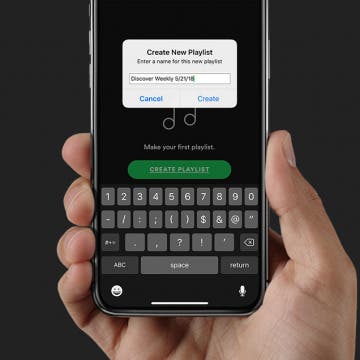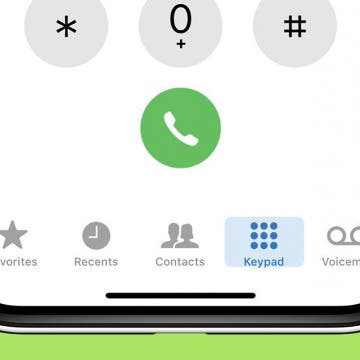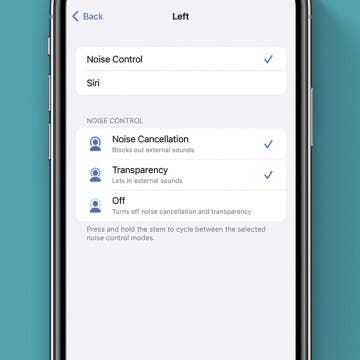Customizing the apps in your Apple Watch Dock puts all the information and functionality you need at your fingertips. To get started, you'll need to open the Watch app on your phone and select the My Watch tab to edit the apps that appear in your Apple Watch Dock. Here's everything you need to know to customize your Apple Watch Dock!
How-To
How to Send an Animoji Sticker in Messages on Your iPhone
By Leanne Hays
Here's a fun one! Did you know that Apple's animated emojis, Animojis, can not only be sent as video messages but also as stickers in your iPhone's Messages app? While you still need an iPhone with Face ID to send video messages, you can now send Animoji stickers from any iPhone with iOS 13, meaning the iPhone SE and later. Let's get started with learning how to make and use Animoji stickers in Messages right now.
Your Apple's HomePod delivers a high-fidelity audio experience and helps control Homekit devices with Siri. Did you know that you can also transfer phone calls from your iPhone to your HomePod for speakerphone calls? Simply tap the audio icon while making a call, and select the HomPod from the list of audio options. Using your HomePod as a speakerphone is a great way to go hands-free when you need to move around the room without carrying your iPhone or worrying about sounding muffled. Let's get started learning how to transfer calls on your iPhone to your HomePod so you can use your HomePod as a speakerphone.
Express Your Selfie: Your Guide to Selfie Basics
By Tamlin Day
It might surprise you to learn that the selfie portrait has a history dating all the way back to 1839 when Robert Cornelius snapped a pic of himself in a full-length mirror. Fortunately, taking a selfie is much easier now than in the days of billows and silver nitrate. Your iPhone is the perfect tool for creating both fun and professional-looking self-portraits with minimal hassle. Read on to learn more about taking the perfect selfie with your iPhone.
How to Update HomePod to the Latest Version of iOS
By Leanne Hays
After you've downloaded the latest version of iOS to your iPhone or iPad, you'll need to make sure that your HomePod gets a software update, too. The HomePod automatically updates software, but sometimes there's a bit of lag time. Let's learn how to check if your HomePod has completed the download, and how to update the HomePod's software if an automatic update hasn't occurred.
Why Is My iPad So Slow? Learn How to Speed Up Any iPad
By Leanne Hays
If you have an old iPad, it may be slowing down. Whether you have an iPad 6th generation, iPad mini 2, iPad mini 4, or a newer iPad version like the iPad 6th generation or iPad 9th generation, we'll cover why your iPad is lagging or running slow, plus teach you how to speed up an iPad, old or new, and improve its overall performance.
How to Use AirPlay 2 from the Control Center on Your iPhone
By Leanne Hays
AirPlay 2, the upgraded version of AirPlay, allows multiple HomePods to wirelessly connect, sync, and stream content from Apple devices, including iPads, iPhones, Apple TVs, other smart TVs, and the sixth-generation iPod Touch. AirPlay 2 makes multi-room streaming possible, whether it's the same content to each room in the house or a different playlist for each. There are a few different ways to access and engage AirPlay 2, and one of the easiest is from the Control Center. Let's get started learning how to use AirPlay 2 from the Control Center on your iPhone.
How to Delete Suggested Email Contacts in Mail
By Leanne Hays
The Mail app can autofill email addresses based on your recent activity. However, sometimes the Mail app will suggest old email addresses that are no longer relevant. You can avoid accidentally sending your email to a random contact by removing them from your recents. Here's how!
I'm just now diving into the world of Spotify, and one of my favorite features is, of course, the Spotify playlist! After using Spotify for at least two weeks, a new Spotify playlist appears; it's called the Spotify Discover Weekly playlist. Discover Weekly is a batch of song recommendations that are based on the music you've played and liked over the course of the week. The frustrating thing about this list, though, is that it disappears and is replaced every Monday. It's great to get the new recommendations, but what if you'd like to save the old playlist? Let's get started learning how to save or download your Discover Weekly playlist on Spotify, so you can save the playlists you really love and listen to them whenever you want.
You’ve just bought a used iPhone off Craigslist and are trying to transfer your iPhone SIM card. You boot up your phone and discover that it's Restricted; the device you bought is locked into a specific network provider. Now, here’s the good news; it’s possible to unlock a locked phone. Here’s even more good news; if you bought a new phone directly from Apple then your phone is already unlocked and available for any carrier you choose. How can you tell whether or not a used phone is locked? Of course, if you've already purchased a locked device, you'll be wondering how to unlock an iPhone. Also, what if you want to check if your current phone is locked? Whether you have a newer model like an iPhone 7, or an older version like the iPhone 6s, 6, or 5, we’ll answer all your questions in this article.
How to Stop Facebook from Accessing Your Contacts on iPhone
By Leanne Hays
If you have the Facebook app on your iPhone, you've agreed to allow Facebook access to all your phone's contacts. If you don't remember giving that permission, neither do I; but apparently, it's part and parcel of the terms of service. Don't worry, though; there's an easy way to change this sharing setting and make the names and numbers in your Contacts app private again. Let's get started learning how to stop Facebook from accessing your Contacts on iPhone.
How to Check & Delete Voicemail on Your iPhone
By Leanne Hays
If you've just bought your first iPhone, or if you're one of the many people who just never got around to setting up their voicemail until now, you may be wondering how to open and listen to voicemail on your phone. You'll also want to learn how to delete voicemail messages, since too many undeleted messages will mean new messages can't be added to your voicemail. Voicemail on your iPhone is quick and easy to use; let's get started learning how to play voicemail messages on your iPhone, and how to delete voicemails as well, so you'll never miss a message.
Summer Tech: iPhone Apps & Gear for Warm-Weather Adventures
By Sarah Kingsbury
In the 87th episode, discover the best apps and gear for summertime, from a mini waterproof Bluetooth speaker to the American Red Cross apps that will help keep you safe during your outdoor adventures. Also, David shares how to set up your Nest thermostat to save the most money on utilities during summer, Donna teaches you how to create an Apple ID (and when you really shouldn't), and Sarah explains how to make the best use of your iPhone's Home screen real estate.
How to Make AirPods Louder or Quieter: 2 Easy Ways
By Leanne Hays
Wondering why your AirPods are so quiet? AirPods Pro and AirPods volume control can be a bit non-intuitive. It's not easy for everyone to figure out how to adjust the volume on their AirPods when there are no buttons and no dials! If you've been wondering how to work AirPods and AirPods Pro volume control, read on to learn how to make your AirPods louder or lower the volume.
Find my iPhone is an Apple security feature that can help you locate a missing or stolen iPhone, iPad, or iPod Touch by signing into icloud.com or using the Find My iPhone app on another iPhone, iPad, or iPod Touch or on a Mac. Find my iPhone is essentially an iPhone tracker that can help locate your missing device even if the battery is dead or your phone is offline. With Send Last Location enabled, your device will transmit its location when the battery is about to die so that you have a place to start searching for it. I can't recommend highly enough that you follow the directions in this article to enable Find my iPhone and the Send Last Location feature. There are times, though, when you'll want to know how to disable Find my iPhone, such as if you're giving away or selling your device. If you're wondering how to turn off Find my iPhone, read on, and we'll go through three ways to accomplish the process, step by step.