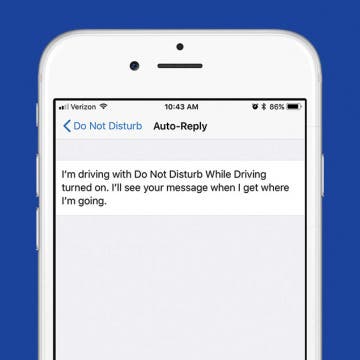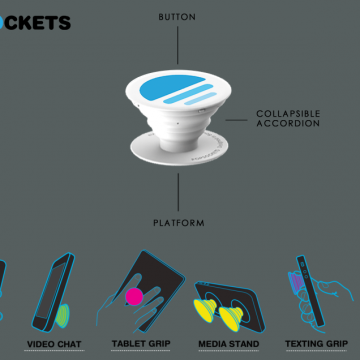Save the date! Apple has finally sent out invitations and confirmed the rumors that it will hold its 10th-anniversary iPhone announcement on Tuesday, September 12 at the Steve Jobs Theater at the company's new Cupertino headquarters. At its event, Apple is expected to release the iPhone 8 and possibly the Apple Watch 3 and 4K Apple TV. After sending out the official invitations this morning, Apple finally confirmed the day for its September event by simply saying, “Let's meet at our place,” a reference to Apple's new 175-acre campus.
iPhone
The iPhone is water resistant, but that doesn't mean you can skip the waterproof case for your iPhone 7 or 7 Plus. Whether you’re a rugged adventurer or parent of young children, you’re going to need your iPhone to survive a lot of love, which means a case for your iPhone 7 that's waterproof, shockproof, heavy duty, and tough. So we’re going to look at drop-proof, shockproof, and waterproof iPhone 7 cases that will be durable, strong, and make your iPhone nearly indestructible. Obviously, the iPhone 7 (Plus) Lifeproof case will be on our list, but other brands have equally impressive rugged cases that deserve to be on our best protective iPhone 7 cases list too. Here’s the best protective & waterproof cases for your iPhone 7 or 7 Plus.
Before I headed out on a four-month trip to the island of Hawaii this past October, I put a lot of research and thought into what kind of rugged iPhone 7 accessories I would bring. I wanted to ensure the safety of my iPhone 7, as I knew it would be a valuable tool in documenting the trip. The most obvious accessory was a protective waterproof iPhone 7 case. And while my rugged iPhone 7 case ultimately did the job, there were some close calls with water, rocks, sand, heat, and yes, even a volcano. Now, if my iPhone had fallen into a volcano, I seriously doubt any case would have saved me from that loss. However, having been through this adventure with my iPhone 7, I came back to the mainland with a better understanding of what rugged iPhone gear I could have gone a little more “hard-core” with, as well as some ideas about what I could have brought with me but didn’t. Here are the top seven rugged iPhone accessories I will bring on my next adventure, from an outdoor Bluetooth waterproof speaker and portable solar panels to an iPhone camera lens kit and Bluetooth shutter remote.
We all want to keep our iPhones protected. Though the iPhone has gotten stronger over the years, it’s far from indestructible. Getting the toughest, protective case for your iPhone 6s or 6s Plus is a good idea, especially if you lead a rugged life. We’re looking at waterproof, drop-proof, and shock-proof cases. Only the strongest, most durable will do. Whether you’re planning to hit the slopes this Winter or you simply have a toddler, these heavy-duty iPhone cases will protect your iPhone from mishaps and the elements. Here’s the best protective cases for iPhone 6s and iPhone 6s Plus.
When you tilt your screen on iPhone, it automatically rotates. This is helpful in many different scenarios; but on iPhone Plus models, a horizontally rotated phone makes certain stock apps look slightly different—this is called Landscape mode on iPhone.The larger screen on the iPhone Plus models is used to present more information in split screen format. When your iPhone 6, 6s, 7, or 8 Plus is held horizontally, your iPhone is in Landscape mode. Some iPhone Plus users appreciate the split screen Landscape mode, especially in apps like Mail, where they can simultaneously view their inbox and a specific email. However, there are plenty of iPhone 7 Plus or iPhone 8 Plus users who would rather just turn off auto rotate on iPhone or Landscape mode entirely. We’ll show you what Landscape mode looks like in different apps below with horizontal iPhone screenshots from the iPhone 7 Plus. Then we’ll get to how to turn off auto rotate on iPhone in case you decide Landscape mode is not your style. We'll also cover how to remove split screen from Landscape mode on your iPhone Plus and continue enjoying the extra horizontal screen space.
What to Expect from Apple's Tenth Anniversary iPhone Launch
By Sarah Kingsbury
In the 65th episode, the iPhone Life team unpacks all of the latest rumors as Apple's tenth anniversary product launch quickly approaches. Tune in to learn what to expect from the iPhone 8, Apple TV, and Apple Watch on the most exciting day of the year for Apple fans.
Text message stickers for iOS devices are a great way to add an extra personalized touch to your iMessages. If you have an iPhone or iPad running iOS 10 or later, then you have access to the plethora of texting stickers that are available in the Messages App Store.
Review: Fender Monterey Bluetooth Speaker
By Mike Riley
I have listened to a fair number of the best Bluetooth wireless speakers, so when Fender released its Monterey Bluetooth Speaker ($349.99), I was intrigued. Fender is best known for its eardrum crunching guitar amplifiers, so I was curious to know how well Fender made the transition from its 20th-century electric guitar roots to 21st-century wireless sound. Read on to find out.
If you have an iPhone 6s or later, you can turn on Siri by saying, “Hey, Siri” even when your iPhone isn’t plugged in. However, you also have the option to press and hold your Home button to activate Siri. With iOS 11 on iPhone, you can now turn press and hold to activate Siri off and reply solely on activating Siri with your voice by saying, “Hey, Siri.” If you often accidentally activate Siri when pressing your Home button, this is a great way to stop that from happening. Here’s how to turn off Press Home for Siri and instead only activate with Hey, Siri on iPhone.
Best Calendar Apps for iPhone
By iPhone Life Team
If the iPhone Calendar app that came with your iPhone is just not meeting your scheduling needs, don't worry; you've got options! Here are five of the best calendar apps for iPhone. Find out the pros and cons of our favorite calendar apps.
Elgato has continued to expand its Eve line of HomeKit-compatible, home-automation products, with two recent additions being Eve Degree and Eve Light Switch. This article takes a look at both of these smart-home products to see if they are worth the investment.
The new Braven Stryde 360 ($99.99) is one of the latest in the robust lineup of rugged, adventure-ready, waterproof Bluetooth speakers from Braven. It brings a highly portable form factor and reliable waterproof protection to a speaker that also offers crisp, clear sound quality and respectable volume levels, especially for a portable wireless speaker of this size.
One of the big safety features of iOS 11 is the new Do Not Disturb While Driving feature. When it’s on and set up, your iPhone won’t receive notifications while you’re driving unless you let it know you aren’t the person driving. It will also send automatic text replies to those who try to reach you to let them know that you’re driving and not available. And if it’s an urgent message, the person can reply "Urgent" and the text will go through. It’s a great feature for those who get distracted by their phone when driving. Here’s how to turn on Do Not Disturb While Driving with iOS 11 on the iPhone.
Enter iPhone Life’s Instagram Photo Contest: Deadline September 4
By Rheanne Taylor
ATTENTION: Our photo contest has recently undergone a few changes, so be sure to read our new rules carefully.
It's photo contest time again. We know you enjoy taking the occasional artistic shot with your iPhone, so why not get rewarded for it? Enter our iPhone Photography Contest on Instagram for a chance to win an Olloclip lens and a spot in our magazine!
Box Breathing: The Mindfulness Technique Navy Seals Use
By Conner Carey
Welcome to App Saturdays! (*insert jazz hands*) Every Saturday we’ll feature an app we love, telling you what it can do and why it’s awesome.
Our brains have a great way of never shutting up. Just search Mindfulness in the App Store and you’ll see that people are actively looking for ways to relax, let go of the past, calm their heart, and come to a present state of awareness. But do any of those apps deliver on what they promise? I’ve tried a few and have even found some that I like. But never before have I found an app that utilizes a proven method of hacking our unconscious responses. You’ll be amazed what a simple breathing technique can do for your body, mind, and spirit. Don’t take my word for it though; this is the same breathing technique used by the military and professional athletes. This is Box Breathing. Here’s what it does and why we love it.
How to Turn On Closed Captions for Media on the iPhone
By Conner Carey
For some, it’s not easy to catch every word spoken when watching their favorite shows, videos, and movies on their devices. My mom has grown accustomed to watching her shows with closed captions, simply because she likes the added benefit of reading while she watches. Luckily, it’s easy to set up. You can turn on closed captions for media as your default on iPhone or iPad; here’s how.
Top Hidden iPhone Features That May Just Change Your Life
By Conner Carey
There are few things quite as satisfying as discovering a small change to your routine that makes all the difference. The iPhone is full of hidden tricks that give you that feeling of satisfaction, that once you learn, seem obvious. If you haven’t heard of the hidden feature, your mind will be blown. Most iPhone tips and tricks we usually learn by accident or from a friend. But our latest iPhone Life Insider collection includes a full set of amazing hidden features you’re going to want to learn. Keep in mind, however, that your iPhone Life Insider membership will get you a lot more than this collection. For example, if you enjoy our daily tips, sign up for Insider to get a daily video tip; we’ll go over the other features below. From the Hidden Features collection, I’ll feature a couple of my favorite tricks and how-to videos that go along with them. Check out these hidden iPhone tips and tricks that will blow your mind.
Introducing App Saturdays! (*insert jazz hands*) Every Saturday, we’ll feature an app we love, telling you what it can do and why it’s awesome.
Our first app, Sorted, is a calendar and to-do app to rival them all. Since the Sunrise calendar app died, I’ve searched high and low for a replacement. After months of trial and error, I stumbled across Sorted last week. Here’s what it can do and why you’re going to love it.
Most people don’t understand Popsockets (starting at $10) until they try one. You’ll find one or two on the back of almost every iPhone, iPod, and iPad around the iPhone Life office. We use them when we’re snapping selfies, winding our earbud cords, Skyping in for meetings, or navigating the Iowa backroads. These 1.5-inch circles of plastic are simple, a bit silly looking, and incredibly useful. Continue reading to find out if the Popsocket and Popclip are practical iPhone accessories or goofy distractions.
How to Turn 3D Touch Off on iPhone
By Conner Carey
3D Touch can be a cool, helpful feature for a lot of people. But I also know some who never use the feature or even find that it gets in the way of simply pressing and holding something on the screen. Whatever your reasoning, you can turn 3D Touch off on your iPhone. And it’s very easy to do. Here’s how to turn 3D Touch off on iPhone.