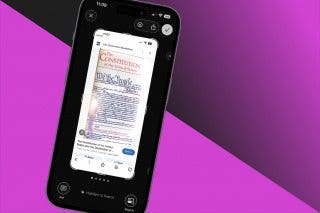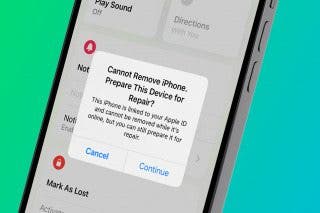How to Turn off Press Home for Siri & Only Activate with Hey, Siri on iPhone



If you have an iPhone 6s or later, you can turn on Siri by saying, “Hey, Siri” even when your iPhone isn’t plugged in. However, you also have the option to press and hold your Home button to activate Siri. With iOS 11 on iPhone, you can now turn press and hold to activate Siri off and reply solely on activating Siri with your voice by saying, “Hey, Siri.” If you often accidentally activate Siri when pressing your Home button, this is a great way to stop that from happening. Here’s how to turn off Press Home for Siri and instead only activate with Hey, Siri on iPhone.
Related: How to Make Siri Mad & 30 Other Funny Things to Ask Siri
How to Turn off Press Home for Siri and Only Activate with Hey, Siri on iPhone
- Open Settings.
- Select Siri.
- Toggle off Press Home for Siri.
That’s it! Make sure Listen for “Hey Siri” is on or you won’t be able to activate Siri at all.
Top image credit: Real Life Design / Shutterstock.com
Every day, we send useful tips with screenshots and step-by-step instructions to over 600,000 subscribers for free. You'll be surprised what your Apple devices can really do.

Conner Carey
Conner Carey's writing can be found at conpoet.com. She is currently writing a book, creating lots of content, and writing poetry via @conpoet on Instagram. She lives in an RV full-time with her mom, Jan and dog, Jodi as they slow-travel around the country.


 Amy Spitzfaden Both
Amy Spitzfaden Both
 Susan Misuraca
Susan Misuraca
 Kenya Smith
Kenya Smith
 Olena Kagui
Olena Kagui
 Leanne Hays
Leanne Hays


 Rhett Intriago
Rhett Intriago
 Rachel Needell
Rachel Needell