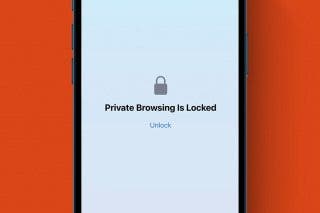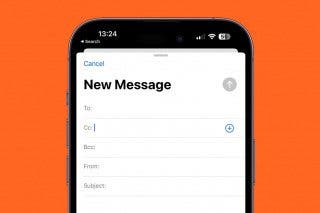What to Expect from Apple's Tenth Anniversary iPhone Launch


In the 65th episode, the iPhone Life team unpacks all of the latest rumors as Apple's tenth anniversary product launch quickly approaches. Tune in to learn what to expect from the iPhone 8, Apple TV, and Apple Watch on the most exciting day of the year for Apple fans.
Click here to listen and subscribe. If you like what you hear, be sure to leave a review. And remember to tune in every other week to hear our editors share with you the latest Apple news, best apps, iPhone tricks, and coolest accessories.
This episode is brought to you by Qmadix. The future is here now with Qmadix’s Invisible First-Defense+ Liquid Glass Screen Protector. You read that correctly—liquid glass. This idea might sound counterintuitive at first, but Qmadix’s liquid design is exactly what allows the screen protector to create a strong protective surface, using nanotechnology to provide a level of hardness equal to sapphire.
This podcast was recorded using high-quality microphones from Blue Microphone.
Question of the week:
Do you use Chrome or Safari or another app as the default browser on your iPhone or iPad and why? Email podcasts@iphonelife.com to let us know.
Articles and links referred to in this episode:
- September 12 Apple iPhone Announcement: 10th-Anniversary iPhone, Apple Watch Rumors & More
- iPhone 8 Rumors: What to Expect from Apple’s 10th Anniversary iPhone
- Apple Watch News: Reports Say Cellular Apple Watch Series 3 to Be Announced September 12
- Hidden Trick for Viewing Desktop Version of a Website on iPhone
Apps and gear referred to in this episode:
- 5K Pacer ($2.99)
- Rhinoshield iPhone Bumper ($24.99)
Useful links:
- Become an iPhone Life Insider
- Sign up for the free Tip of the Day Newsletter
- Email the Podcast
- Subscribe to iPhone Life magazine
Transcript of Episode 65:
Donna Cleveland: Hello and welcome to episode 65 of the iPhone Life Podcast. I'm Donna Cleveland, editor in chief at iPhone Life.
David Averbach: I'm David Averbach, CEO and publisher at iPhone Life.
Sarah Kingsbury: And I'm Sarah Kingsbury, senior web editor at iPhone Life.
Donna Cleveland: This week, we're here to tell you all of the rumors for the upcoming Apple event launch, which is now expected to be September 12th.
David Averbach: So excited.
Donna Cleveland: It's feeling very exciting, because this is the 10th anniversary of the iPhone, as you probably all know. We've been talking about this for a while, and so this is expected to be a big event, so we're going to unpack all of the latest rumors to help you know what to expect. As usual, we'll also talk to you about the top tips, best apps and great gear in the IOS world. Let's go ahead and jump right in. First we want to tell you about our sponsor, Qmadix. David right now has Qmadix product on his iPhone and so he can tell us about it.
David Averbach: Yeah, so I'm going to talk about this a little bit later in the podcast when we get to complaints and learning, but I broke my screen the other day.
Donna Cleveland: Right.
David Averbach: I got a new screen on my phone. I'll get into that later, but when I got the new screen on my phone, I put Qmadix screen protector on. This is a really innovative product. It's really cool and basically what it is it's a liquid screen protector and what it does is it uses nano particles and it gets in ... When you apply it, it gets in between the molecules of the glass to strengthen it. That's my super sciencey explanation of it. I don't really understand how it works, but what I do is that it does work and what it does is it makes your screen protector as hard as sapphire, so it makes it really hard and it also makes it scratch resistant and anti-microbial. Is that the word I'm looking for?
Donna Cleveland: Yeah.
David Averbach: It's really interesting product.
Donna Cleveland: So sciencey here.
David Averbach: [crosstalk 00:02:01] all the way sciencey. Basically what you do when you get your phone and you get the screen protector is you basically all you do is you first you clean it and then it comes with a wipe and you apply it on and it's just a liquid. You let it sit for five minutes and then you polish it and you're done. What cool about it is because it's hard to ... It's hard when I look at it to know is it as hard as sapphire or not. What Qmadix has done to assure you that it is in fact working is they have a guarantee and they will pay up to $100 to replace your screen if you break it.
Donna Cleveland: So cool.
Sarah Kingsbury: It cost me like a 150 bucks last time I replaced my screen on the 7+.
David Averbach: This is true, so that being said, I don't know any other glass screen protector that will pay you 100 bucks if you break your screen.
Sarah Kingsbury: Right.
David Averbach: You and I have both had Bodyguardz screen protectors on our screens before and broken our screens with it.
Sarah Kingsbury: I don't want to single out Bodyguardz. I've had other brands as well that I've broken my screen.
David Averbach: Yeah, but-
Sarah Kingsbury: I have a talent.
David Averbach: This is true, as do I, clearly. My point is this: A, if you have a glass screen protector, you still should likely have a case, but B, none of those other companies are giving you $100 to replace your screen if it breaks. Qmadix does that. It strengthens your screen. It cost ... Oh god, this is where I try to stumble into it. I think-
Sarah Kingsbury: [crosstalk 00:03:32].
David Averbach: You have it?
Sarah Kingsbury: We'll include a link to it.
David Averbach: Okay, we'll include a link to it.
Sarah Kingsbury: No, I don't know, but yeah, I feel like Qmadix must have this happen that often that screens are breaking or else that would be an effective business model for them, so it does ... That reassures me that it's a good product.
David Averbach: Exactly, and it's really cool because with the glass screen protectors, the phones have a tapered edge and so you end up having this weird little line where the glass screen protector is, because this is a liquid application that just strengthens the glass that's already there, you don't have any of that. It strengthens your existing screen, you have the protection of their guarantee and it's anti-microbial, so it's really great product, really innovative. Check them out. To to iphonelife.com/podcast to check it out.
Donna Cleveland: That's right. Next we want to tell you about our tip of the day newsletter. If you go to iphonelife.com/dailytips, you can sign up for a daily newsletter that will deliver a quick iPhone tip to your inbox each day that just takes a minute to read and you'll have discovered something hopefully new and exciting that you didn't know you could do with one of your IOS devices. It's not just your iPhone, also your iPad and Apple watch and occasional Apple TV.
David Averbach: I've been harping on this a lot lately, but this is the time of year, if you aren't already subscribed, you can't live without it, because IOS 11's coming out. That for your iPods, that's huge. For your iPhone, that's huge. For the Apple watch ... All of these new devices are going to be new to you. Even if you just updated your operating system, you're not going to know how to use it. We're going to walk you through a minute a day, how to use that device, so make sure you check it out.
Donna Cleveland: We want each episode we share, one of our tips that we've been really enjoying, so this is how ... It's a hidden trick for viewing the desktop version of a site on your iPhone. On your iPhone, usually you like the paired down, simplified websites that companies serve up, because it's a smaller screen, you just want to be able to tap around easily, but sometimes, there are options of websites that aren't available on the mobile version.
Sarah Kingsbury: Right, yeah.
Donna Cleveland: And that can be very annoying, so with this tip, next time you're in Safari, if you press and hold the refresh icon, so that's to the right of URL bar, there's that little circular arrow. If you just press and hold that, a little option will pop up that says, "Request desktop version." Just tap that and you're taken to the desktop version of the site and so you'll have the full menu of options, even though in general, this is not my preferred way to view it. It can in really handy when you need it.
Sarah Kingsbury: Oh, so handy. I don't know about you guys, but at this point, I bought my house using my iPhone, I do my taxes on my iPhone and so when you're talking about accessing those sites that are really secure and you have to log in and stuff, there's often a lot of options for managing your accounts, like for instance, with my health insurance, that I just can't access even on ... Definitely not in their apps and not even on their mobile sites. This just becomes really useful the more of your life becomes done on your phone.
David Averbach: Yeah, I use this all the time and it's exactly the reason that you're saying, which is that in order to make something look mobile friendly, you can't display as much information. Everybody, every web developer for every website is choosing what information to display and what isn't so important. Most of the time, that's fine, but every once in a while, there's something that you want to do that is displayed on desktop that isn't displayed on mobile and so this is a workaround for that. I find it particularly useful for B2B software type stuff, like if you want to log into Google Analytics, for example, or like you said, banking, health insurance, things where you kind of have a huge number of things you need to manage, often the mobile versions of the site aren't as good. It's-
Donna Cleveland: It can be really frustrating.
David Averbach: It can be really frustrating. There's one service we use where you go to their website and the login button isn't there and so you have to request the desktop version just to see to login button, which drives me crazy, but it's a really useful tip to know. If you're ever on a website and you're like, "Oh, I know I can do this thing, but I don't see it," request the desktop version.
Donna Cleveland: Yeah, I've also had this happen with online shopping, doing refunds. A lot of times websites don't have the full refund information on their mobile site, so you have to request the desktop version to do that. We're always looking out for you guys and we help you find tips that make your life easier, so go to iphonelife.com/dailytips to get our free newsletter.
David Averbach: The one thing I will say about this tip, because I've had this happen to me, usually, unlike on a desktop where you have a bunch of tabs open and you can see it clearly, on an iPhone, I often are not aware of what tab I'm in and so sometimes I'll request a desktop version of a site and then I will then from there, navigate to a different site. Now, I use Chrome and not Safari. What do you guys use?
Donna Cleveland: I use Safari.
Sarah Kingsbury: I use Safari.
Donna Cleveland: Yeah.
David Averbach: Okay, so I don't know if this is the same on Safari. On Chrome, when I go to a different site, it just keeps me in desktop view mode, and so sometimes I'll accidentally get stuck in desktop mode, so it's something to be aware of to navigate out of that tab if you're in desktop view mode to get back to normal mode.
Sarah Kingsbury: I mean I'll have to-
Donna Cleveland: You have to close out that tab basically.
David Averbach: Yeah.
Sarah Kingsbury: I'll have to try that, but I do know that that's the same thing in Safari with private browsing. If you're ever using an incognito window for whatever reason, if you don't switch out of private browsing mode when you close Safari, when you open it up again, like say you press on a link just to open it and it opens Safari automatically, then you end up in private browsing mode, which isn't always handy.
Donna Cleveland: I was in private browsing mode for like a year.
David Averbach: Yeah, it happens all the time. It's annoying.
Sarah Kingsbury: It's not always [crosstalk 00:09:17], because you'll often have your login info saved and if you're in private browsing mode, you won't be able to access ... You'll be like, "Why is it making me log into this website again?" It's because you're in private browsing mode.
David Averbach: Yeah, and I've had the exact same experience where all of the sudden I'll be googling something and I can't read the text and it's because I'm actually in desktop mode or something, so it is good to be aware every once in a while to look at the tabs you have open, close out all your tabs and also to make sure you're not in incognito mode or in desktop mode. Can I derail us for a second and talk about why do you guys use Safari and the pros and cons of Safari versus Chrome?
Donna Cleveland: Sure, it's funny because I use Chrome on desktop, but I find that just because Safari's the default browser on your phone and I don't know, it's just something I never really took the trouble to change. I don't have a full breakdown of what's better or worse about it.
David Averbach: Okay.
Sarah Kingsbury: It's mostly like Safari has worked just fine for me and so I haven't bothered to change.
David Averbach: Just don't bother.
Donna Cleveland: Yeah.
David Averbach: Yeah, I think for me, Safari, my understanding is Safari on the iPhone is actually faster, so I don't know that I necessarily recommend Chrome, even though I use it. What I like about Chrome though is because I'm a Chrome user for my browser for my desktop computer ... I'm pointing in my office. If you're watching the ... Anyway, then all my passwords are synced over, whereas I don't use Safari so I don't have all my passwords on my auto fill information.
Sarah Kingsbury: Really? Because I'm logged into Google on Safari, because Google is my homepage and so it's all saved anyway and I can even see the browsers I have open on my computer, even though I use Chrome on my work computer.
David Averbach: Yeah, to be honest, it's possible ... No, my passwords ... Because I have so many passwords on Google Passwords that just aren't synced across them for whatever reason, and so to me, using Chrome is simpler.
Sarah Kingsbury: Yeah, I've been embracing Safari Keychain.
David Averbach: Okay.
Donna Cleveland: Yeah, I was going to say that's a good argument to go with Chrome, because I feel like it is annoying that I don't have a good handle on where my different passwords are saves. Sometimes passwords will auto fill for me and sometimes they won't and I'm sure if I just used Chrome across everything, it would be better.
Sarah Kingsbury: But I find if I'm logged into Google, it's fine.
Donna Cleveland: Hm, yeah, the main reason that I use Chrome on my desktop site is because they have all those great options for inspecting images. There's a lot of cool things that you can do with Chrome that I wouldn't really do on my iPhones. That's part of the reason I never used it either is some of those extra tools that Chrome has, I don't really need for mobile, but the password thing is a good reason. I don't know. I just haven't had that experience where that everything would still auto generate on Safari even if I have Google open, a Google page open. I don't know.
Sarah Kingsbury: To be honest, I don't really work on my phone, unless I have to, because I'm away from everything, but there's a giant typo on the homepage or something, in which case I pull out my awesome foldable Kanex multi-sync keyboard and it's so awesome to be able to use a keyboard with your iPhone when you have to try and do something that's not just tapping and swiping a little bit.
Donna Cleveland: Maybe that should be our question of the day. We should ask, "Do you use Safari or Chrome on your iPhone and why?" You can email podcasts@iphonelife.com to let us know. Moving on, we want to tell you about our insider subscription, iPhone Life Inside is our premium subscription that really helps you get an education in your IOS devices. You'll learn a comprehensive walkthrough of your iPhone, iPad, Apple watch, Apple TV even, we have a guide for. Coming out in two weeks, we have our IOS 11 guide, so you'll learn everything that Apple has released with the new operating system for your iPhone and iPad.
Sarah Kingsbury: It's so exciting, because you can figure out a lot of things. Some things aren't obvious and you won't figure them out, but we've already figured it all out and put it into a guide so you can just follow through the guide and actually become a master of IOS 11 right away without all of the effort and guessing.
Donna Cleveland: Yeah.
David Averbach: We spend all year working with our phones and I'm constantly discovering new things that my phone can do, as you guys know. In our section, we talk about the things we discovered from our phone and this is a shortcut for that. You can spend all year trying to figure out what IOS 11 is or you can subscribe to iPhone Life Insider and we'll teach you everything right away, plus you get an iPad guide, plus you get an Apple TV guide, plus you get a daily video every day with a one minute tip. It's really a no-brainer.
Donna Cleveland: Yeah.
Sarah Kingsbury: And a digital subscription to the magazine.
David Averbach: Yes, thank you.
Donna Cleveland: And we have a feature also called Ask An Editor, where if you're having a tech question that hasn't been answered in one of our videos or you don't feel like looking through our videos, you can just email Sarah and she'll help walk you through the problem and find soluations, so-
Sarah Kingsbury: Except for today.
Donna Cleveland: Yeah, this ... Today she has a question to share from an insider and this one was ... It's a little bit more of a complaints and learning, because it's one where Apple doesn't have an awesome for this person, so-
Sarah Kingsbury: Right, and so I wanted to share this question because usually I can find an answer and I don't really think there's a good answer for this, but I wanted to discuss it and also open it up to our listeners, because I know a lot of you have the same issue or have come up with work-arounds, so here's what this insider says. I'm a meeting planner with thousands of contacts, many more than Apple supports. While Apple will take one and a half minutes to find a contact using integration, composing an email or composing a message, a third party program, FullContact, finds my contacts in nanoseconds. Is there any way I can have my iPhone point to FullContact and eliminate Apple's native contacts. Basically, this insider wants to make FullContact his default contacts so that he doesn't have to go through any extra steps and just never have to use Apple's contacts again. Unfortunately, you can't do that. Apple hasn't made that possible and you could try deleting the contacts app, but you know what will happen is every time you go to do something that involves a contact, Apple will pop up a little window and interrupt what you're doing and say, "Hey, maybe you should re-download the contacts app from the App Store."
David Averbach: Really? Oh my god.
Sarah Kingsbury: Yeah, so people have found that when they've deleted some of these stock apps. It sounds like what he is able to access them. It happens quickly, but there's clearly multiple steps in between. I'm just wondering what do you guys think? I felt like it doesn't usually happen that I can't do a bunch of googling and research and talk to people who know and find an answer, but this is one of those areas where Apple really hates making third party app integration really easy.
David Averbach: Yeah, Apple and their [inaudible 00:16:21] garden, right? I guess I don't have an answer for you, other than to ask is there a reason why he can't just, in his user behavior, use FullContact instead of the contacts app? Can't he just instead of going to the contacts app, go to FullContact?
Sarah Kingsbury: Think about, for instance, if someone texts you a phone number and you press on it and you get the option to save it to contacts and crate a new contact or add it to a existing contact. You don't get the option to do that to a third party app. You probably have to copy and paste it or something.
Donna Cleveland: Yeah.
Sarah Kingsbury: There's just that little extra ... If you're managing huge numbers of contacts, those extra steps add up.
David Averbach: Now, what Apple does allow you to do is it does allow the third party app to access the contacts app.
Sarah Kingsbury: Right, of course.
David Averbach: I'm assuming that if you enter ... You can enter things into the contacts app and then FullContact will have that information.
Sarah Kingsbury: Right, but what he's saying is that integration is really slow and also I guess I didn't realize there was necessarily a maximum number of contacts in Apple. I don't know that there necessarily is, but he's clearly at a point where it's-
Donna Cleveland: Just can't handle it well.
Sarah Kingsbury: Where the phone is like, "Ahh."
David Averbach: Yeah, I don't know, but I have heard good things about FullContact.
Sarah Kingsbury: I just know that ... I just don't have that many friends, I guess.
David Averbach: Yeah, I honestly don't use my contacts app very often, if ever.
Donna Cleveland: Since it's already built into your phone app, like I use it that way.
David Averbach: Yeah, exactly.
Donna Cleveland: And that's also an annoying thing. If you delete the contacts app, that's still going to be in your phone app.
David Averbach: I think that's a little bit of what he's dealing with, because I never go to my contacts app. I will go to my phone app and then look up a phone number or I will go to my email app and then pull up an email, but I think I could, if I were so inclined, instead of that behavior, just always start by going to my contacts app and then create an email or a phone call or a text message from that app.
Donna Cleveland: From the FullContact app?
David Averbach: Yeah, and it's not ideal, but it seems like that's a pretty good workaround.
Sarah Kingsbury: It's clearly that's what he's already doing, and he's hoping that he can just ...
David Averbach: Do something better.
Sarah Kingsbury: ... make it the default.
David Averbach: Yeah.
Sarah Kingsbury: I feel like Apple should really make that more possible.
David Averbach: I agree.
Sarah Kingsbury: That is the main reason a lot of people use Android. It's definitely ... Apple has its reasons, but it's definitely a big downside.
David Averbach: Yeah.
Donna Cleveland: With, it shows that it's possible too that Apple has made it possible when you're saving a document or something like that, you are sharing things. There's different options of apps to share it to now. That isn't something Apple used to do that much. It does seem like it would pretty easy for Apple, like when you press and hold a phone number or something like that, for more options to pop up to save it to different apps that would support. That does seem like something Apple might do in the future, because they do it in other areas. They are slowly getting better about working with third part apps, I think.
Sarah Kingsbury: Right, I mean there's seems to be some kind of integration. I'm not personally familiar with FullContacts. Like I said, I don't have friends or whatever. I don't know. It's apparently very, very slow for him.
David Averbach: Yeah, that's a hassle.
Sarah Kingsbury: I mean a minute and a half? He may be exaggerating, but-
Donna Cleveland: I know.
Sarah Kingsbury: Even more than a couple seconds is ...
Donna Cleveland: [crosstalk 00:19:36].
Sarah Kingsbury: ... Outrageous.
David Averbach: Yeah, I don't know.
Sarah Kingsbury: And maddening.
Donna Cleveland: If any of our listeners have found solutions to this sort of thing or if they think that our insider should just switch to Android, you can also email us at podcast@iphonelife.com.
Sarah Kingsbury: Or if you want to share your own frustrations with this kind of situation, the more people complain, eventually Apple listens.
Donna Cleveland: Yeah, it's true.
David Averbach: Yeah, send us an email: podcast@iphonelife.com.
Donna Cleveland: All right, next up we want to move into the Apple event rumors.
David Averbach: Because we do, I actually wanted to talk about ... We have a correction from our previous podcast.
Donna Cleveland: Oh, okay.
David Averbach: In a previous podcast, I had mentioned that in CarPlay, Hey Siri does not work for me. Now, I have an aftermarket unit. It's a pioneer unit. I love my aftermarket CarPlay display. I definitely recommend it, if you have an older car and you're on the road a lot, but apparently my Hey Siri not working is related to the aftermarket unity. This person emailed in and said Hey Siri works for them, so I don't know ... I don't think they mentioned what car they had, but apparently Hey Siri does work for CarPlay on select units, so that's a good correction for you all and for me.
Sarah Kingsbury: But it's definitely something if you're planning to ... If you're trying to decide what unit to get, that's definitely something to research.
David Averbach: Yeah.
Donna Cleveland: Yeah, I'm glad to hear that correction, because I feel that would be how I would want to use CarPlay the most.
David Averbach: Yeah, and the other thing with CarPlay that I'm, to be honest, a little unclear about, most CarPlay units I've seen or all of them that I've seen, you have to dock your phone. Now I've heard that the newer units, you don't have to do that. It's Bluetooth connected, which is a really big difference, because you don't think of it as a hassle, but every time you get in your car, you have to put your phone in the dock, plug it in and you have to wait for it to connect and all that stuff, so that's another thing too. When you selecting CarPlay unit, to look into whether or not they do allow a Bluetooth option. Now, be careful with that though because my pioneer unit allows Bluetooth, so I can connect Bluetooth to my phone, but I can't run CarPlay unless it's docked. If they say it allows Bluetooth, make sure you know that it can run CarPlay over Bluetooth.
Sarah Kingsbury: Good to know.
Donna Cleveland: Very good to know.
David Averbach: Okay, moving right along here.
Donna Cleveland: While we originally assumed Apple would be announcing the new iPhone right after Labor Day, like they did last year, The Wall Street Journal came out with a report recently saying that the event's going to be happening September 12th, so we have to wait a little bit longer than usual for the Apple announcement. We still have not gotten any events invites from Apple yet, so that could be happening even as we're recording now, so-
David Averbach: It seems to be relatively confirmed. I've seen a number of sources confirming this September 12th day.
Sarah Kingsbury: Right, yeah, I think last week there was a rumor reported by a French website, like Max Forever or something, basically citing carrier sources that they've been told to be ready for the announcement on the 12th and that's where the first rumors came from and so now it's just getting stronger and stronger, but nothing is set in stone til we get that invitation.
Donna Cleveland: Yes, it's true and Apple usually has their event noon, central time and so we're in Iowa here so we're always tuning in central time. If you go to iphonelife.com, we'll be having updates on how to stream the event, how to follow our life coverage, because we'll be ... As everything's announced from Apple, we'll be posting articles on our websites with live analysis of what's being announced, so keep that in mind.
Sarah Kingsbury: And we'll be tweeting, if you just want snarky comments.
Donna Cleveland: Yeah.
David Averbach: And we'll have a podcast immediately after the event, going over everything that happened in the event and giving you some editorial coverage of it. One of things we try to do here at iPhone Life is not just tell you what happened but also give you our hot takes of how you should feel about it, what devices you should or shouldn't get, all of that stuff, so definitely make sure you tune in pre-coverage for all the rumor roundups. We're going to give you the latest rumor roundup now, but tune in for even latest news up until the event and tune in right afterwards for all of our coverage.
Donna Cleveland: Yeah and especially we're going to be having a fun David versus Sarah debate about whether or not to buy the new devices.
Sarah Kingsbury: I feel like I win every time, no matter what position I take.
Donna Cleveland: Yeah and-
David Averbach: It's funny you feel that.
Donna Cleveland: We had one listener-
Sarah Kingsbury: Other people feel that way too, David.
David Averbach: Oh okay.
Donna Cleveland: We had one listener weigh in at one point, being like, "I'm disturbed that anyone at iPhone Life wouldn't be buying the new device," because the debate is whether or not to buy it. Just clarify with that, we're thinking about you guys. Definitely at iPhone Life, we're all super into the new devices and also need them to do our jobs properly, but we're taking the stance if, just for the average person, even if you do love Apple, is this worth the money? Because a lot of times, Apple devices are not cheap.
David Averbach: Yes.
Sarah Kingsbury: They're never cheap.
Donna Cleveland: They're never cheap.
David Averbach: It's a good clarification, because every year, we get emails from people, not only annoyed that we're not getting the devices, which of course, we are, but we get emails from people who feel like why would we say anything negative about Apple. We actually, and I'm assuming most of our listeners know this by now, we are an independent publisher. We are not associated with Apple. We, of course, love Apple's devices, but that doesn't mean that every device is right for every person and that doesn't mean that Apple gets-
Donna Cleveland: Including us.
David Averbach: Including us, and that doesn't mean that Apple gets everything right all the time. We try to give you our honest feedback about all things Apple related, all Apple devices and all the accessories, so definitely don't look to us to be purely fanboys and fangirls. We definitely do geek out about this stuff, but we also try to let you know the downsides of all the stuff too.
Donna Cleveland: Exactly, yeah, so speaking of high prices, the iPhone 8 is expected to start at $1,000.
Sarah Kingsbury: Oh.
Donna Cleveland: That's a bit steep, but I mean definitely the carriers subsidize the iPhones. Usually you're not going to pay that all upfront unless you decide to buy it directly from Apple, so ...
David Averbach: This is one of those tricky marketing areas for Apple. Now, this is a price increase, but what's happened over the last couple of years is that the model with which people sell ... The carriers sell iPhones has shifted. It used to be that the carriers would subsidize the phones and then they would charge you more for your monthly service, so you would pay $299 or $199 for a phone, but then you're paying $60, $70 a month to have unlimited talk and text. Now what they've done is ... Well, in reality, those phones always costed $650 or $750, so you were paying less out of pocket, but you were making up the difference in your monthly plan.
Donna Cleveland: Sometimes actually, after you've factored in the monthly plan, over time, you were paying more than if you'd paid upfront.
David Averbach: You really were. This was not ... The shift is positive. What they've done now is they've de-coupled this, so they charge you less for your monthly plan and then they charge you for the phone for the full price, but then they do what we were just talking about, where they will divide that into monthly payments for you. Often, what ends up happening is A, you pay less out of pocket upfront, because they'll subsidize the full price of the phone over the period of two years and B, they charge you less for your talk and text service. It all ends up not only being a wash, but you often end up saving a little bit of money, but the downside is for Apple, rather than coming out and saying, "This phone costs $199," they're saying, "This phones costs $700, $800," and now it might be $1,000 and it is an increase. $1,000 has a really high sticker price ...
Sarah Kingsbury: I mean-
David Averbach: ... but they've always been expensive.
Sarah Kingsbury: Is that $1,000 for the base model, because-
David Averbach: I don't know.
Donna Cleveland: I'm sure it's like the 16 gigabyte version.
David Averbach: Yeah.
Sarah Kingsbury: Because they always talk ... Well-
Donna Cleveland: Which don't get ...
Sarah Kingsbury: It's 32 now is the base model, but still, 32 is not much.
David Averbach: It's definitely expensive, but it's always been expensive, my point. This phone, I think, is ... I have the 7+. I think is like $850 at the base model.
Donna Cleveland: Yeah, it's a lot, so-
Sarah Kingsbury: I don't remember. I blocked that out.
Donna Cleveland: Let's get into some of the other rumors that are a little more exciting. We have face ID. I think we talked about this last episode, because this rumor was just starting to gain some strength, so most likely, the iPhone will be able to detect your face, even when it's laying flat on a table. An interesting rumor said that the touch ID will not be gone, but it will now be on the back of the phone.
David Averbach: Yeah, that seems to be the latest rumor. I'm all the way excited about this.
Sarah Kingsbury: That's weird, because your thumb doesn't naturally go that way.
Donna Cleveland: But the nice thing about it is it's-
David Averbach: But you don't have to use your thumb.
Donna Cleveland: Is touch ID is great and-
Sarah Kingsbury: Yes, you do.
Donna Cleveland: Touch ID is now really effective and so if face ID has any problems, it'll be nice to still have touch ID as a backup method.
David Averbach: Yeah, exactly.
Donna Cleveland: I just made it sound like birth control, but yeah.
Sarah Kingsbury: The iPhone can do a lot of things.
Donna Cleveland: But the nice thing about having touch ID on the back of the phone too is it will allow there to be a completely open screen, which I think is really exciting.
David Averbach: Yeah, exactly.
Donna Cleveland: An edge to edge display, we're expecting it to be OLED.
David Averbach: Which OLED is really nice. Every we go to CES and I look at the latest televisions and they have the 4k and they have the OLED. To me, OLED makes a bigger difference than the 4k does.
Donna Cleveland: Really?
David Averbach: Yeah, and so just to give a little bit of kind of what OLED is, and this is going to be a very non-technical description, sorry, guys.
Donna Cleveland: More scienceyness?
David Averbach: I'm going to be super sciencey for you. Basically, my understanding is normal LED screens has a blacklight display and then it has a pixel in front that can filter that display to be different colors, whereas OLED, the actual display ... Each pixel lights up or doesn't light up on its own. The difference is on LED, even if you have ... If you have a black that's displaying on your screen, on an LED, a little bit of light leaks through and it's not all the way black. Whereas, on OLED, you can get a perfect black. You end up with a lot crisper contrast. The display, to me, looks way crisper on an OLED.
Donna Cleveland: Yeah, I mean I definitely ... I didn't understand the technical side of it too, but definitely going around at CES and seeing some of the OLED displays on the TVs and different things like that, it was a huge difference.
Sarah Kingsbury: Donna and David left CES before I did and I spent my last afternoon there just wandering around the TVs and I don't even watch television hardly. I was just like, "Wow."
David Averbach: Yeah, and to me, that's the most exciting breakthrough in television and in screens is OLED so I'm really excited for it to come to the iPhone, because yeah, you don't need to understand my sciencey explanation clearly. I don't understand my sciencey explanation, but the point being, it allows you to have a true black and it allows you to have greater contrast displays and greater ranges of color.
Donna Cleveland: Yeah, which Samsung phones have had for a while, so there is a little bit of a ... There are probably Android people who are feeling snarky about this, but it is something that's new for iPhone users and I'm excited about it as well. That coupled with an edge to edge display and no touch ID button on the front is definitely going to make it way better for immediate viewing.
David Averbach: I'm really excited too, just to back up, for the, what's it called, face unlock? Face ID.
Donna Cleveland: Face ID is what we were calling it, but Pearl ID is what it was being called in the HomePod firmware, so I don't know.
David Averbach: Okay, well, I'm excited for it because not does it mean you can have a full edge to edge display, but it also, with the touch ID, even though it's really accurate now and really quick, you still have to touch your thumb or a finger to it and wait a split second. Whereas, face ID, I would think could just unlock your phone instantly without you having to do anything, so that seems really promising to me, assuming it works.
Sarah Kingsbury: But I don't like it when my phone unlocks when I don't want it to. Do I have to [inaudible 00:31:59] my-
Donna Cleveland: There's probably a way to turn off the feature, I'm imagine, if you don't want to use it or maybe the 7S or 7S+ would be right for you, because we should talk about that too. Apple's expected to have three phones, the iPhone 8 being the premium version and the 7S and 7S+, having a couple of the exciting new features. What I was seeing is that it will have the glass back, like the iPhone 8.
Sarah Kingsbury: I hope not.
Donna Cleveland: Which people are not excited about.
David Averbach: I'm not excited about that.
Donna Cleveland: That'll have wireless charging.
David Averbach: I'm very excited about that.
Sarah Kingsbury: One thing about the glass back is that I'm guessing there might be around the sides still be some aluminum to give it some strength. We also don't know what they're actually going to be called. We're just all making it up.
Donna Cleveland: Yeah.
David Averbach: And I wonder will it be glass or sapphire. I wonder if they're going to use a really hard material that isn't going to break.
Sarah Kingsbury: Don't you think we would have heard rumors though about supply chain stuff?
David Averbach: I do think so.
Donna Cleveland: Yeah.
Sarah Kingsbury: Yeah.
Donna Cleveland: One thing I'm curious about is whether the premium iPhone 8 will have special AR kit capabilities. Have you guys heard anything about that?
Sarah Kingsbury: No, I mean it makes sense. The 7+ has the better camera. It has the-
Donna Cleveland: Yeah.
Sarah Kingsbury: It seems like ... Especially if they only make one model more expensive, you know it's going to be the premium iPhone 8 and so they're going to have to ... Besides it being the 10th anniversary special edition, they're going to have to give it some special features that make people want it.
Donna Cleveland: Yeah, I mean definitely the better ... The edge to edge display, OLED, it-
Sarah Kingsbury: I'm going to be so mad if ...
Donna Cleveland: That would be-
Sarah Kingsbury: ... the features I really want are going to be on the expensive ...
David Averbach: They will.
Sarah Kingsbury: ... have to wait for months phone.
David Averbach: Of course they will.
Sarah Kingsbury: Of course they will. I'm still going to be mad.
Donna Cleveland: Wireless charging is big though. That's the thing that a lot of people have been waiting for for a long time.
David Averbach: I have.
Donna Cleveland: That's expected to come to everything, but Apple ... I was reading that Apple is going to make it an exclusive system, so if you have ... For instance, my husband has a car that has wireless charging, has a wireless charging pad in the center, but you won't be able to use that. You have to buy Apple's special ...
David Averbach: Propriety.
Donna Cleveland: ... expensive wireless charging pad, and so that's pretty frustrating.
David Averbach: That is frustrating, and like we've been saying-
Sarah Kingsbury: Not surprising.
David Averbach: There is the ... A lot of the features we've been talking about are playing catch-up to the Android, which is a interesting trend that ... Samsung has edge to edge display. They've had wireless charging for years now. I think a lot of the phones do have a face ID type feature. Now, what Apple's strength is-
Donna Cleveland: The latest Samsung one does have face-
David Averbach: Yeah, Apple's strength has always been getting the features right as opposed to being first, so maybe they'll be better than Samsung. We have to wait and see, but so far, I haven't heard a lot of things that are Apple's going to push the bar much forward beyond where Android already is, which is a little disappointing.
Donna Cleveland: Yeah, and that's why I'm curious about augmented reality, because Apple ... Tim Cook has said a lot of things about being really excited about augmented reality in that Apple seems to be acting like they're going to be doing exciting, innovative things in that area, so I'm wondering how that's going to play out.
David Averbach: My feeling is ... They did a lot of stuff in WWC around augmented reality and so I'm assuming they're building towards it, but even if they do release something, it's not there yet. I don't think augmented reality is ready for mainstream. I don't think we will all be wearing augmented reality glasses or goggles at work next year or anything like that. While they probably will make progress on that, I don't think it'll be a major part of their announcement.
Sarah Kingsbury: You don't think they're going to announce a VR headset or anything?
David Averbach: No, I think they might. I just don't think people will care that much. Honestly, Oculus is struggling right now. People are struggling to find ways to integrate this into everyday life and so I think they will. I think it'll get some hype, and I don't think it's what everyday users will care about.
Donna Cleveland: You're probably wondering when you can get the iPhone 8. Usually it's a week after the announcement that you can start pre-ordering and a week after that, that you actually can begin getting the phone, but this has been a pretty consistent rumor that Apple is having some supply issues with the iPhone 8 and that they're going to have a very limited supply at first, at least.
Sarah Kingsbury: When you're saying iPhone 8, you're meaning the premium model that's rumored?
Donna Cleveland: Yes, the premium model, they're having some issues apparently in the supply chain and that only a limited number are going to be available at first, so if you really want it, you're probably going to want to pre-order it on that day as soon as possible.
David Averbach: What I've heard is that the edge to edge display, they're having difficulty with and so that's to be expected. Often, when Apple releases kind of a bigger iteration on a device, they do have a little bit more delays in getting enough units out, because it does affect the supply chain more.
Sarah Kingsbury: Also, I feel like whenever they're releasing, like when they went to the plus, it didn't really catch on right away. They had some sort of ... just because I feel like they were being cautious about how many they produced.
David Averbach: Yeah, maybe.
Donna Cleveland: Yeah, that's possible too. In our next episode, once we've heard from Apple, we'll also help you decide ... That will be a factor in probably whether or not you want to buy this phone of how long are you willing to wait, how much are you willing to pay, all of that, so tune in after the announcement on September 12th, assuming that that's what Apple ends up doing. We also want to talk you guys about the Apple watch and Apple TV, because Apple is expected to not only release these three new iPhones, but also an updated Appl TV, a 4k Apple TV and a cellular enabled Apple watch, so these are other pretty exciting rumors. We'll also be hearing more about the HomePod, I'm sure, because we had somewhat of a just very music focused introduction to the HomePod at WWDC, so hopefully we'll hear some more about that too. I know that the cellular enabled Apple watch, Sarah is especially excited about, so I wanted to give you a chance to talk about that.
Sarah Kingsbury: I'm mostly excited because I feel like it will make the series two way cheaper and then I can get that watch, because I'm still using the original Apple watch and to be honest, I've been testing a bunch of fitness trackers lately and this is still so much more superior.
David Averbach: Yeah, it's great.
Sarah Kingsbury: But I want to swim and I want a GPS chip and to honest, because I work at iPhone Life, if they release a series three with cellular chip, I will probably get it, just so I can have the latest one and talk about it and get ... Write tips about it. One thing that's interesting is they're saying, the rumors are saying that the cellular enabled Apple watch won't be able to make phone calls. You'll be able to use it for data, but you don't be able to do independent phone calls, at least not at first.
David Averbach: That's stupid.
Sarah Kingsbury: Yeah.
Donna Cleveland: For data, I'm trying to think of what third party apps ... The only way I'd be using third party apps more on my Apple watch is if it's a lot faster, because right now, it's frustrating. I've gotten spoiled. I feel like it brings me back to the early days of the iPhone where you had to wait for load time and so hopefully that will be improved as well.
Sarah Kingsbury: There's going to be a faster processor. It will be faster. There will be better battery life. There better be much better battery life. If you're talking about an LDE chip, it's supposed to be 4G, so you're going to need some battery life. All those awesome watch OS4 features that I'm really excited about, those aren't going to be awesome unless you have good battery life.
David Averbach: I'm-
Donna Cleveland: This is pretty exciting though, because if they're giving the capability to do all those things with your watch, I'm assuming they are going to have all the things in place in order for it to be a good experience, hopefully.
David Averbach: Yeah, I went on record last podcast of saying I don't care about having data on my Apple watch. The only time I ever don't have my phone with me when I'm out and about is when I am exercising or I don't want to have my phone with me when I'm out and about.
Sarah Kingsbury: I don't like that I wouldn't be able to make a phone call, because to be honest, when you're a woman running alone, you need to be able ... Pretty much anyone, what if you get hurt? You need to be able to call someone. That's a big part of why I bring my phone.
David Averbach: Yeah, no, it's a very good point. A phone call seems like one of the few things that if you're in an emergency and you don't have your phone and you have your Apple watch on, it would be really nice.
Sarah Kingsbury: I have had to call ... I've injured myself running by myself and I did have to call someone to come pick me up.
David Averbach: I mean if it's not an emergency, something like that, presumably you could send a text, so you have that option, but it does seem stupid to have paid ... Because you're presumably paying for a data plan to be ... To pay for a data plan not be able to make phone calls seems weird.
Sarah Kingsbury: Well, especially because another-
Donna Cleveland: Yeah, so they're saying just not at first or why wouldn't it be able to ...
Sarah Kingsbury: I really don't know.
Donna Cleveland: Because as of right now, you can already made calls on your Apple watch.
Sarah Kingsbury: I really don't know what the logic is. I think there's some reason, but it just ... I was just like, "That's ridiculous."
David Averbach: Yeah, I don't know why I'm just a little bit of a pessimist today, but I'm also not particularly excited about a 4k Apple TV.
Sarah Kingsbury: I do not care at all.
David Averbach: I mean-
Donna Cleveland: So why?
David Averbach: First of all, I don't have a 4k TV, so a little bit selfish, but partly, I don't have ... I actually like 4k when I ... Again, when we went to CES, I saw the displays. I was very impressed by them.
Donna Cleveland: They're pretty amazing.
David Averbach: But it hasn't really reached the mainstream yet. There's not a lot of content out there for me to watch in 4k and so therefore, I don't need a 4k TV and I don't need a 4k Apple TV yet. Now, I'm excited about it in the sense of following the industry.
Donna Cleveland: Like kind of bigger picture.
David Averbach: Yeah, because this is one of the pieces that needs to fall into place for content to be made in 4k and now I'm excited about that trend, but until 4k content is being made, I likely won't purchase.
Sarah Kingsbury: Right, but I feel like Apple often, they're thinking that far ahead and so they're adding and perfecting these features so that they're ready when the market's ready.
David Averbach: Yeah, there's no doubt that it's the right move for Apple. It's just not an exciting move for me personally right now.
Donna Cleveland: You're like, "I just don't care."
Sarah Kingsbury: But also, you know what is exciting about the Apple TV?
David Averbach: What?
Sarah Kingsbury: The Amazon video app.
David Averbach: Is it finally coming?
Donna Cleveland: Yeah. I mean-
Sarah Kingsbury: It's supposed to come. It was supposed to come this summer I thought they said at WWDC.
Donna Cleveland: Yeah, the very substantial rumor ... Yeah, so that will be exciting for the Apple TV.
Sarah Kingsbury: Technically it's still summer, because it's before the equinox, but they're really pushing that.
David Averbach: They're pushing the boundaries of summer.
Donna Cleveland: The other thing I'm interested in is Apple just came recently saying they're investing a billion dollars in creating exclusive content, TV content.
David Averbach: Yeah, I'm really interested in that.
Donna Cleveland: I think that happened really recently after our last episode, so we didn't talk about that, but that's not going to be something that's going to come to fruition probably for at least another year until we start seeing some of this content, I would think.
David Averbach: Oh yeah, I don't know.
Donna Cleveland: But I'm just curious how that's going to relate to the Apple TV being released, if they're going to be talking about that much, like with kind of content you're going to be able to view with this new Apple TV. I don't know.
David Averbach: I feel like one of the interesting trends happening in the industry is for a really long time, we've been talking about will Apple be able to partner with the content distributors to be able to have a cable solution for Apple TV and one of the things that's interesting that's happened is it's actually becoming less and less important, because there's fewer and fewer things that you need cable for.
Donna Cleveland: Yeah, now it's getting into the unfortunate situation where there a lot of different providers that had exclusive content and you have to choose or subscribe to them all and it seems like that's the way it's going now.
David Averbach: Yeah, no, that is ... It-
Donna Cleveland: It's more important than cable, like do you want to get Hulu and Netflix, Amazon and all the rest?
David Averbach: It's hard to get all of them. It's expensive and you still don't get sports.
Donna Cleveland: Yeah.
Sarah Kingsbury: It's funny. My daughter was telling me that she has a Hulu account and I was like, "Cool, give me your password." And she was like, "Well, actually it's my college friend's 30 year old brother's Hulu account." I'm like, "And how many people have that password?" She's like, "A lot." I'm like, "How many people have my Netflix password," and she's like, "Uh."
David Averbach: No, it's kind of weird [crosstalk 00:44:09].
Sarah Kingsbury: So I'm so happy to be providing Netflix to all the college students my daughter knows, but yeah, there needs to be a bundling of subscriptions or something.
David Averbach: I do pay for my HBO account now, but for a while, I was using my friend's former college roommate's boyfriend's father's account.
Sarah Kingsbury: That's amazing.
David Averbach: I've never met them. It was [crosstalk 00:44:33].
Sarah Kingsbury: They probably had no idea, yeah.
Donna Cleveland: What were you saying though? Sorry, I feel like I totally interrupted you.
David Averbach: What I was say is it makes me intrigued for Apple to produce content, because it's getting to a place where it doesn't really matter to consumers where the content is being made. It doesn't have to be an HBO show or a Fox show. If it's a good show, people will watch it. It is very fragmented now, which feels unsustainable. It feels like at some point, we're going to have to have a solution to pull in all of that content from all the different sources, which Apple TV hopefully ... Apple can hopefully manage, but I'm curious to see if Apple can pull of content, because they're not a content company. They never have been. You know what I mean?
Donna Cleveland: Yeah, so this I found ... I'm excited about this possibility. I don't really know that it's necessarily that related to Apple TV at this point, because if they're just now starting to invest in this area, that's not going to affect Apple TV owners for a while.
David Averbach: But it'll be interesting.
Donna Cleveland: Yeah. To me, that's much-
David Averbach: They have a lot of money.
Donna Cleveland: That's more exciting than 4k though, because I agree with you, in order to benefit from that, you need to have a 4k TV and find 4K content, which not that much is 4k yet. Yeah, there's still a lot to be excited about. With all these new product lineups, we're going to be in for a lot of analysis at this next podcast.
David Averbach: Yeah, it's going to be ... We'll probably do a full hour show for you all and do a full analysis on all of these things.
Donna Cleveland: Yeah, all right, so moving into our complaints and learning segment, I mean this is not at all a new complaint, but I just went on a trip to Colorado and I brought my laptop and my iPhone with me and I found it very annoying that I couldn't use the same headphones to plug into my-
David Averbach: Yeah.
Sarah Kingsbury: Yes, I had that experience this weekend too.
Donna Cleveland: To plug into my laptop and iPhone and it was ... This is really the only place that I run into a problem, because I have headphones that work with my iPhone, with a lighting connector and I have headphones ... I have those both available at the office and at home, but I didn't think to pack them both when traveling.
Sarah Kingsbury: Yeah, but when you're traveling, right.
Donna Cleveland: It's just like, "Why?" I didn't bring my dongle with me, so it's just-
David Averbach: Oh, the dongle.
Sarah Kingsbury: That's happened to me too, because I had-
Donna Cleveland: The dongle.
Sarah Kingsbury: I have the wired headphones and the dongle and I have the lighting jack headphones and I have the Bluetooth ones, but when you're going on a trip, are you going to pack all that stuff and if you make the wrong decision, then you're like, "I need to charge my phone, but I need music."
Donna Cleveland: I haven't fully converted to wireless, I guess. I like having earbuds that I plug in and some of that is because ... I mean with podcasting, for instance, if you're recording an interview, you ... Basically like that's just what everybody ... So many different devices are using the regular headphone jacks still and I use those for various reasons and so it's annoying.
David Averbach: I do still ... I am a defender of Apple for getting rid of the headphone jack.
Sarah Kingsbury: Of their courage.
David Averbach: They took courage. No, but I do think it was the right move, because I think that these ... I totally agree. I've struggled with this exact thing.
Donna Cleveland: It's annoying.
David Averbach: Sometimes I've carried two headphones with me, one for my computer, one for my laptop, or one for my phone and that seems so stupid. I think it's a problem for the interim. I do think we are going to transition to wireless everything. When that happens, it'll be a lot easier, but it is a hassle. I am writing the headphones article for our upcoming buyer's guide and I'm struggling with that exact thing. It's hard to tell people to buy a $300 pair of headphones that will only plug into your phone and you can't use on your computer.
Sarah Kingsbury: I mean I do have a pair of Q-Adapt on-ear headphones that have the cable, so I can use them Bluetooth. I can use them with a cable with the standard audio jack and then I also have the lighting dongle that came with my 7+, so I get ... But sometimes I don't want to wear something on my ear. I just want to small, little earbuds and how many pairs of different things do I need to have?
Donna Cleveland: I just don't like having to deal with dongle. I just-
Sarah Kingsbury: To be honest-
Donna Cleveland: I don't ... I can't call that a good solution.
Sarah Kingsbury: I don't know where it is at this moment. I'm always having to look for it.
Donna Cleveland: Yeah.
David Averbach: Well, can I tell you what people are going to probably freak out about at some point down the road? I feel like the lighting cable is going to be replaced by the USBC cable at some point, because that makes so much more sense.
Donna Cleveland: Yeah, because that is pretty universal. We could just use that for everything.
David Averbach: Yeah, then we could use it on our computer, because all new computers have USBC and in our phones and we have one charger for both. It makes so much more sense and Apple's probably sitting there knowing that's the right move, but not wanting to switch cables again.
Sarah Kingsbury: That's a different kind of courage.
David Averbach: Yeah, that's real courage and I don't know that they can do it.
Donna Cleveland: Do you guys have complaints and learning for the week?
Sarah Kingsbury: I realized I could lock my Apple watch during a workout, which is awesome if you're swimming, which I have the OG Apple watch, so yeah, I don't do that, but I'm going to get one I can swim with and I'm excited about that, because I don't know if you've ever showered with your Apple watch and discovered that you've put your phone in low power mode or switched your Apple watch face, but I have, so that's exciting, but you can't, of course, then do things like segments, which is my new favorite thing to do when I'm running. You tap the screen twice during a workout and it segments off the part you were just doing and starts a new segment. Then you could look at it later and check your different stats.
Donna Cleveland: That's awesome.
David Averbach: Yeah, that is cool. Mine is I talked about it up front in the show. I broke my iPhone screen the other day. I was sad about it.
Sarah Kingsbury: David ...
Donna Cleveland: Did you have a screen protector?
Sarah Kingsbury: ... shouldn't have been looking at the sun.
David Averbach: I didn't have ... Well, okay, so it was a long time coming. My phone literally fell out of my pocket while I was watching the eclipse. It felt very something went wrong in the universe that day. It already had a small crack, so it wasn't that big of a deal. But here's where my complaint/learning comes in: I got it replaced. There's somebody who was literally right next door to where I was watching the eclipse, there was somebody who replaces iPhone screens, so I got it fixed within an hour, which was awesome.
Donna Cleveland: Sweet.
Sarah Kingsbury: Nice.
David Averbach: But the new screen, it's not as good and I didn't know this.
Sarah Kingsbury: See, that's why like the last time I broke my screen, I have had that person replace it before and it just didn't work as well and I broke it right after I got the new phone and so I was ... Usually, I break it and then live with it and then replace it on the cheap right before I turn it in for my new phone, but this was so shattered. It was unusable and just every time I touched it, it would be breaking more, so I clearly wasn't going to live with that for a year. That's why I sent it into Apple. It was more expensive. I was out without my phone for days, but it works the way it's supposed to.
David Averbach: Yeah, so I just assumed that a screen was a screen was a screen.
Sarah Kingsbury: No.
David Averbach: And I was wrong, so there's two problems with it. Number one, the colors aren't as clear. Clearly, it's a lower quality resolution, which I didn't even think to ask. Number two, and I remember you saying you had this problem, I didn't remember until I started having the problem, unfortunately, but the 3D touch is absurdly sensitive. It's constantly thinking I'm 3D touching when I'm not.
Donna Cleveland: Really?
Sarah Kingsbury: [crosstalk 00:51:40] the touch sensitivity of the screen is off.
David Averbach: The touch sensitivity doesn't work.
Donna Cleveland: Oh man. The other thing ... This happened to my husband too, he recently broke his screen, is that it's not as visible in light. He knows that if he turns his phone a little bit out of sunlight ...
David Averbach: Yeah, it's just not [crosstalk 00:51:53].
Sarah Kingsbury: And a third thing-
Donna Cleveland: ... it's really hard to see anything.
Sarah Kingsbury: That was another concern, because I've noticed I don't feel like those screens fit ... Those third party screens fit in as well.
David Averbach: Yeah, it doesn't quite fit, yeah.
Sarah Kingsbury: The 7+ is water resistant and I have dropped my phone in water. It wasn't the toilet, by the way, but it was water, and-
David Averbach: Sure.
Sarah Kingsbury: No, it-
Donna Cleveland: I know. Why [inaudible 00:52:14] need to qualify that?
Sarah Kingsbury: I don't know, but anyway, it's ... It wasn't. I wanted it to be replace properly, so it would continue to be water resistant, because that's a really important feature.
David Averbach: Yeah, it's true. I don't trust my phone's water resistant.
Donna Cleveland: That's a good little tip. Send it into Apple.
David Averbach: Yeah, but what Sarah's saying is that sucks, because you have to go days without a phone. There is no good solution.
Donna Cleveland: I know.
Sarah Kingsbury: I timed it really badly. It was ...
Donna Cleveland: It's like a fourth iPhone break.
Sarah Kingsbury: I think it had to do with the timing of WWDC and I wanted to make sure I had my phone during WWDC and right after. That meant I sent it later in the week and so it ended up taking place over a weekend and so that just stretched it out. When I sent my Appl watch to get repaired, I got it back really quickly. You have to send it in on a Monday.
Donna Cleveland: Oh yeah, that's a good tip too.
David Averbach: Here's my last takeaway from this experience. I have been pretty firmly in the only having a screen protector camp. To be fair, I didn't have a screen protector on my phone at that time, because it was already cracked and I figured it was on its way out anyway. Part of my logic in that was that well, it costs me 40, 50 bucks to buy a case and it costs me 100 to 150 to replace the phone. I'll risk it, but now that I know what a hassle it is to replace the screen and that it doesn't quite work right, I'm definitely leaning towards A, making sure I always have a screen protector. I have my Qmadix screen protector on now, but B, I think I'm going to start carrying a case.
Sarah Kingsbury: Yeah, I've learned to love my case ever since I discovered PopSockets, because I kind of coordinate all my PopSockets with my cases and it's really ridiculous but I don't care. I'm just going to own it.
David Averbach: You guys want to hold up your screen PopSockets for people to see?
Sarah Kingsbury: I've been trying avoid people seeing my-
Donna Cleveland: Yeah, I [crosstalk 00:53:58] people making fun of me.
Sarah Kingsbury: Yeah, this one-
Donna Cleveland: I have a glittery little coffee cups in here.
Sarah Kingsbury: I have a political sticker, so I've been trying not to show the back of my screen, but there's flowers and this matches and I have a different one that's sparkly hearts with a little pulse on it on the PopSocket. Yeah, it's kind of insane, but I don't care. I own it.
David Averbach: Own it, embrace it.
Donna Cleveland: Do you have a complaints and learning, Sarah?
Sarah Kingsbury: It was the locking your Apple watch.
Donna Cleveland: Oh, that's right, right, yeah.
Sarah Kingsbury: Which you unlock, by the way, they don't make it that obvious. You unlock it by turning the digital crown.
Donna Cleveland: Oh. Yeah, I actually have a [inaudible 00:54:35] gear that plays into what you were saying. When I was recently on my trip, I went to this little tea shop and the owner of the shop was talking to me for a while about Apple, because he asked what my job was and I told him and stuff. He really wanted to show me his iPhone case, which was a RhinoShield Bumper case. It's just funny, because I've kind of forgotten about bumper. I don't really think to use them that much, but it's nice, because it has a little lip that comes out from the front and from the back, so if you drop it on the face or on the back, you're much less likely to break anything, unless there's a pebble there that sticks out. Bumper cases are something to think about, because it was nice because it shows the entire back of your phone, so you're not compromising Apple's lovely designs, when a lot of people feel strongly about. You probably still want to have a screen protector on, especially if you're doing Qmadix, that's ... You're not really covering up the design of your phone that way either. RhinoShield bumper case was a gear that I thought you should check out.
David Averbach: There you go. That's cool. That's cool.
Sarah Kingsbury: I am currently trying to force everyone in the office to run a 5k with me and if you guys haven't signed up, you missed the early bird, but you can still-
Donna Cleveland: Oh no.
David Averbach: Oh.
Sarah Kingsbury: You should sign up anyway, because it's to fight MS, so-
David Averbach: Okay.
Sarah Kingsbury: And there's donuts. I recently completely the cough to 5k program and now I'm-
David Averbach: Yeah, two years in the making.
Sarah Kingsbury: Hey, ssh.
David Averbach: I didn't complete it. I didn't complete.
Sarah Kingsbury: I started from the beginning again in March, so five months to complete the nine week program, whatever. Now, I'm going to get really fast and you guys are going to sign up and then I'll kick your butts.
David Averbach: You've got [crosstalk 00:56:11], because I did not complete the couch to 5k.
Sarah Kingsbury: It's ...
Donna Cleveland: I'm impressed [crosstalk 00:56:16].
Sarah Kingsbury: ... the 5k pacer and it basically has you do slower and faster intervals and helps you ... It's like an eight week program, which will probably take me like six months to complete and it helps you add some speed to your ... It's $2.99, but I have found ... I don't always like paying for apps, but with the certain exercise apps, I've found the ones that you pay for, surprise, surprise, are actually better and definitely worth it.
David Averbach: Cool, so my gear of the week, I didn't bring it in, I'm sorry. I've been writing my headphone review and we probably should do a podcast about all of the ones I've tried out, because I have a ton of them at home. I've been testing them all, but I want to tell you guys about one really unique one that I've been trying, which is ... It's called the Here Once. Have you guys heard of this?
Donna Cleveland: No.
David Averbach: It's really cool. Basically, they are truly wireless earbuds, so they're really tiny. They fit in your ears. On the outside of the earbuds though they have little microphones and so what it does is it lets you ... They market it as adjust ... The volume knob for the world, so it lets you tune out sounds, so you can either, if you're at say a conference, you can put it on special mode so it amplifies the speaker and you can amplify the speaker behind you. I don't know why you'd need to do that, unless you're stalking someone, but ...
Donna Cleveland: Please don't stalk people.
David Averbach: ... it does all these other cool things, where if you're in a restaurant, it has a restaurant mode, it will turn down the ambient noise, so it only amplify the person who you're talking to. It's really interesting, and so they're like $300, so they're not cheap. It's kind of new technology, so it's early days, but it's pretty cool.
Donna Cleveland: Interesting [crosstalk 00:58:01].
David Averbach: The other things that I thought were cool were airplane. You can tune down the airplane noise. They have a metro, a crowd, a big city modes. If you're someone who doesn't necessarily want to play loud music to cover up sounds, but you get annoyed by the sounds, let's say you want to read on the subway, but don't want music, these are really cool solution for you.
Donna Cleveland: Awesome.
Sarah Kingsbury: Nice.
Donna Cleveland: All right, guys. This has been a longer episode, just because we had so many exciting rumors to go over with you, but this wraps up the 65th episode of the iPhone Life Podcast. We're getting to high numbers here. Thank you so much for joining us. Tune in in two weeks and we will tell you all about the Apple announcement, assuming Apple sticks to the schedule we've been hearing.
David Averbach: So excited. One quick announcement too, because we've referenced viewing things a couple times on this episode. We do have a video version of the podcast, if you go to iphonelife.com/podcast, where you can see Sarah and Donna's pretty cases and PopSockets.
Donna Cleveland: Yeah, that's right.
Sarah Kingsbury: I feel like it should be like iPhone Life and PopSocket Life at this point.
Donna Cleveland: Yeah, pretty much. All right, see you guys next time.
David Averbach: Thanks, everyone.
Sarah Kingsbury: Thanks, everyone.

Sarah Kingsbury
As the Editorial Director at iPhone Life, Sarah Kingsbury manages the online editorial team and oversees all website content. She is a long-time Apple enthusiast who never goes anywhere without her Apple Watch and owns way too many HomePods. Since joining iPhone Life in 2013, Sarah has done everything from writing hundreds of how-to articles to founding the Daily Tip newsletter. She even co-hosted the early episodes of the iPhone Life Podcast. When not at work, Sarah can be found hiking in the mountains and canyons around Las Vegas, where she lives with her partner and dogs.


 Olena Kagui
Olena Kagui
 Rhett Intriago
Rhett Intriago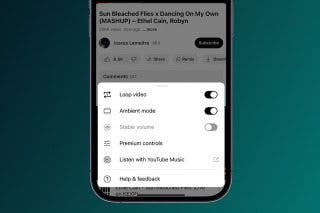
 Rachel Needell
Rachel Needell
 Hal Goldstein
Hal Goldstein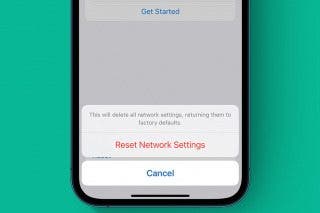


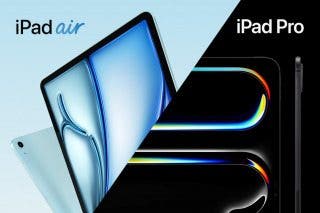
 Cullen Thomas
Cullen Thomas

 Susan Misuraca
Susan Misuraca
 Amy Spitzfaden Both
Amy Spitzfaden Both