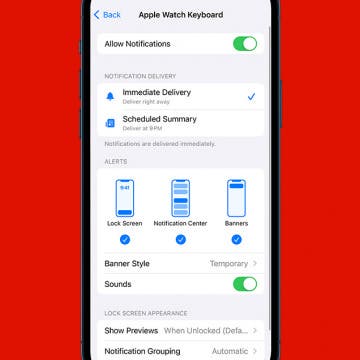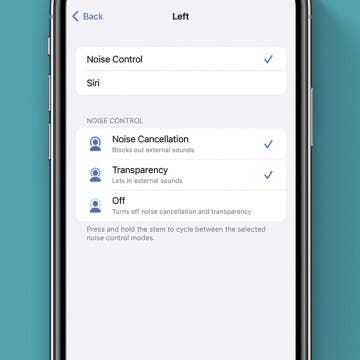Apple Watches are great fitness companions, business assistants, and the perfect extension to your other Apple devices. Luckily, Apple Watch bands are as versatile as the watch itself. With a wide variety of materials, designs, and colors, there is a band for every occasion. Do not miss out on this exciting form of Apple Watch customization. Learn about the most popular Apple Watch bands and find out which is right for you.
watchOS 8
How to Keep Apps from Disappearing on Apple Watch
By Leanne Hays
Did you know you can customize how long it takes for your Apple Watch to return to the clock face from an open app? Here's how to keep apps open for different amounts of time on your Apple Watch.
How to Set Up Apple Watch & Pair It with Your iPhone
By Conner Carey
Pairing an Apple Watch the first time is self-explanatory! We'll teach you how to connect your Apple Watch to your new phone or your new Apple Watch to your old phone. If you got both a new Apple Watch and a new iPhone, I recommend setting up the new Apple Watch first and then I set up my new iPhone, but it doesn't make a difference as long as you do one device at a time.
Are Apple Watches Waterproof: All Questions Answered
By Olena Kagui
Water, to most electronics, is like kryptonite to Superman. Liquid spills can cause permanent damage; oxidation is notorious for destroying devices. Between different Apple Watch models and unclear terms like "water resistance" and "water ejection," many people are wondering, "is the Apple Watch waterproof?" In this article, we will answer that question and dive into how safe your Apple Watch is in the water.
How to Fix Apple Watch Weather Not Updating
By Rhett Intriago
Having the Weather app on your Apple Watch allows you to easily check temperatures and get weather alerts without taking out your iPhone. If you experience your Apple Watch not loading weather forcasts properly, we'll cover possible solutions to help you resolve your Apple Watch weather not updating.
How to Turn Off Apple Watch Keyboard Notification
By Rachel Needell
Typing on the Apple Watch can be a little tricky because the screen is so small. That's why after watchOS 8, Apple released a feature that allows you to utilize your iPhone's keyboard to type on the Apple Watch instead. However, this notification popping up on your iPhone can get a bit annoying. Here's how to stop the Apple Watch keyboard notification that keeps popping up.
How to Create a Custom Workouts List on Apple Watch
By Tamlin Day
Apple Watch users love the Workout app for its variety, but your favorite workout may be hidden or hard to find among a long list of activities you don’t even do. I’ll teach you how to customize Apple Watch workouts based on your needs and preferences! Here's how to delete or add workouts to Apple Watch.
How to Restore Apple Watch Firmware on Your iPhone
By Olena Kagui
Previously, if your Apple Watch firmware ever became corrupted, restoring an Apple Watch from a backup used to require a visit to the Apple store. The new software updates make it possible to restore Apple Watch firmware directly from an iPhone! We’ll teach you when to restore your Apple Watch and how to do it from your iPhone!
Fixed: Apple Watch Won’t Pair without Update
By Rhett Intriago
So you’ve just purchased a new Apple Watch and you’re eager to get started with using it. But when you try to pair it, the Apple Watch won’t pair without an update. This is seems to be a common problem that you may run into when trying to connect your Apple Watch to your iPhone. Luckily, it can be solved pretty easily.
How to Change App Layout on Apple Watch Apps
By Hallei Halter
Apple Watch apps can be easily navigated using one of two layouts. Grid view shows your app icons in a honeycomb layout that you can navigate with your finger. List view shows apps in alphabetical order, which you can scroll through using the Digital Crown. We'll show you how to set your Apple Watch apps to list view or grid view, according to your preference.
I was late to work twice in one week because my once-trusty Apple Watch alarm wasn't going off. I decided to investigate and discovered many potential reasons for the Apple Watch alarm not working that I'll share with you today! I'll also teach you how to set your Apple Watch alarm correctly so you can sleep worry-free.
How to Find & Use Apple Watch Control Center Icons
By Olena Kagui
The Apple Watch Control Center gives you quick access to various modes, features, and information. You can use it to check your battery percentage, silence alerts, enable and disable Bluetooth, and even ping your lost iPhone. We'll even teach you how to rearrange and customize it.
How to Unpair Apple Watch without iPhone
By Leanne Hays
How do you unpair an Apple Watch from an iPhone? Can it even be done? What if your iPhone is missing and you need to unpair your Apple Watch without it? Read on to learn how to disconnect an Apple Watch from a broken or missing iPhone.
You may know the Breathe app on your Apple Watch from the notifications it sends you—whether you ask for them or not. In watchOS 8, the Breathe app became Mindfulness, and now includes both Breathe and a new feature called Reflect. We'll go over how to use the Mindfulness app and how to disable Breathe notifications if you're tired of getting them.
Quickly Reply to Texts on Apple Watch
By Erin MacPherson
Do you ever wish communication was simpler and more accessible on your Apple Watch? That was the idea behind Apple Watch's Default Replies and Smart Replies, but too often you just can't find the right reply. We’ll show you how to create a custom reply message on your iPhone's Watch app.
Apple Watch Not Counting Exercise Minutes
By Olena Kagui
There's nothing more frustrating than doing a workout without seeing your Exercise ring closing. We'll explain how Apple Watch exercise minutes are calculated and how to troubleshoot if your Apple Watch is not counting exercise minutes correctly.
How to Get Keyboard on Apple Watch for Faster Typing
By Olena Kagui
The Apple Watch can do a lot entirely independently of the iPhone, but typing on the watch has always been one of the biggest obstacles. While Apple Watch keyboard apps are an option for most watch models, the built-in QWERTY Apple Watch keyboard is a game changer for compatible models.
How to Find Your Lost iPhone Using Apple Watch
By Ashleigh Page
We’ve all misplaced our iPhones at one point or another. The good news is that you can use your Apple Watch to ping your iPhone or get directions to it. This way, you can avoid needlessly overturning sofa cushions! Here’s how to find your iPhone using an Apple Watch.
How to Make AirPods Louder or Quieter: 2 Easy Ways
By Leanne Hays
Wondering why your AirPods are so quiet? AirPods Pro and AirPods volume control can be a bit non-intuitive. It's not easy for everyone to figure out how to adjust the volume on their AirPods when there are no buttons and no dials! If you've been wondering how to work AirPods and AirPods Pro volume control, read on to learn how to make your AirPods louder or lower the volume.
How to Change Weight on Apple Watch
By Rhett Intriago
The Apple Watch, being a fitness-focused device, allows you to set your weight and log workouts, which means you can set goals for yourself. As you work out more, your weight might change, so knowing how to change weight on Apple Watch is an excellent skill to have.