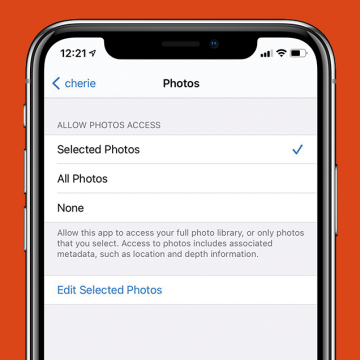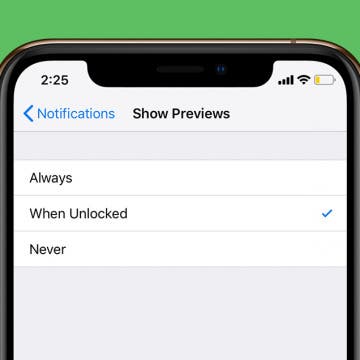If you've set up Screen Time on an iPhone or iPad for your child and have blocked or limited social media and other apps, those apps' services may still be accessible via their URL websites, providing kids with a way to get around your parental controls. Here's how to block a website on Safari, Chrome, or any browser on an iPhone or iPad. Whether it's Facebook, YouTube, or any other website that's too mature for your kids, you'll be able to fully block an app's website and not worry about kids finding a way to use them. This tip can also be used by adults who are trying to limit their own social media use, or don't want adult content unexpectedly popping up on their devices.
Privacy & Security
If you forgot your Notes password, then you’ll need to reset your password in order to lock and unlock your notes. To reset your Notes password, you’ll need to navigate to the Notes section of the Settings app and log in with your Apple ID. This is also how to reset your password if you already know it. Read on to learn how to reset a password for the Notes app.
What iOS 14 Brings to Your iPhone's Security
By Amy Spitzfaden Both
This article will tell you about the new security updates iOS 14 brings to your iPhone. While a lot of the flashier features of iOS 14 have been getting the most attention—App Clips! Translate app! The new App Library!—one of the most important parts of this update is what it means for your security. The security updates include always being able to tell if your camera or microphone is recording, even if you don't have it pulled up on your screen; being able to choose which photos you share with an app, instead of always sharing your whole camera roll; controlling whether or not an app can see your approximate or precise location; more transparency in the app store; privacy reports on pages you visit; and joining Wi-Fi from a private network. This sounds like a lot, and it is, but it's important to know all the privacy features your iPhone has to offer, and to learn how to take full advantage of them. So let's take a look at each feature and what it means for you. For more great ways to get the most out of iOS 14, check out our Tip of the Day!
Why Is Location Search Not Working in Photos on iPhone?
By Erin MacPherson
Location Services on your iPhone lets Apple apps (like the Camera app) and third-party apps (like your banking app) figure out where you're located while using your phone. When iPhone Photo Location Services is turned on and you take a photo, it'll tag your photo with your current location. This way, you can search through the photos that you took on your vacation to Bora Bora or in your own hometown. Location Services uses Wi-Fi or cellular data plus GPS services to find your location. If you're connected to data or Wi-Fi but your photos aren't being tagged, we have a few simple fixes for you to try. Here's how to get Photos Location Services working again.
People often wonder how to save battery life on their iPhone or iPad. Lots of tips and tricks to extend iPad and iPhone battery life stay the same for several iOS and iPadOS versions and Apple device generations. But, Apple is always working to develop its operating systems to include new features, and sometimes these new software features are responsible for draining battery life, and require new solutions. One useful new feature of iOS 14 and iPadOS are widgets, but unfortunately, widgets can also shorten your iPad or iPhone battery life. If you find yourself asking, "why is my iPhone battery draining so fast?" your iPadOS or iOS widgets might be causing the problem, and we have a solution for you! We've already gone over how to add widgets to your iPhone and iPad; now, read on to learn how one easy tip can act as a major battery saver and extend iPad and iPhone battery life.
What Are the Orange & Green Dots on the iPhone Status Bar?
By Erin MacPherson
If your recent iOS 14 update came with orange or green dots at the top of your screen, you’re not alone. But don’t worry, these indicators on the iPhone status bar are there to safeguard your security and privacy. They let you know when apps use your microphone or camera, and are especially helpful when you’re not aware that your microphone or camera is in use. Let’s take a look at what each dot means and how you can monitor which apps accessed your iPhone microphone or camera recently.
How to Customize Which Photos Each App Can Access (New for iOS 14)
By Hannah Nichols
Customizing which photos individual apps can access is a great security feature. Now, you do not have to allow every app to access all of your photos. You can grant access to a few photos or even just one depending on what you are using the app for. In this article, you will learn how to customize the photos an app can access on your iPhone. This is a feature new to iOS 14. You must have iOS 14 on your iPhone in order to utilize this setting.
Learn how to protect your data and limit your iPhone's Lightning port to charging only with USB restricted mode. If you lose your iPhone, or even lose sight of your phone in a public place, like plugged into the wall of the coffee shop, your data is susceptible to USB hacking tools such as keyloggers, even if it's locked. USB Restricted Mode is an iPad and iPhone security setting that can help secure your data by disabling access to the Lightning port after your device has been locked for an hour. After USB Restricted Mode turns on, your iPhone's USB/Lightning port is disabled, and you'll have to use Face ID, Touch ID, or your passcode to unlock your iPhone so you can use USB accessories. Let's go over how to enable restricted mode, and how to turn off or disable restricted mode.
Review: Eyebloc Nanobloc Webcam Covers
By Todd Bernhard
Everyone uses webcams for video conferencing these days. But sometimes you want privacy and to be certain that those cameras are off. The folks at Eyebloc have a solution that is different from traditional webcam covers. Eyebloc sent me a review sample of their Nanobloc Webcam Covers ($8.99). Instead of adding something plastic with moving parts that can break or prevent your laptop from closing completely, Eyeblocs are a peelable, reusable sticker that you place directly on top of the camera lens.
We all want our kids to avoid screen addiction and be safe online, but that can be hard to accomplish when children have open access to the internet via their iPhone or iPad. Fortunately, Apple's Screen Time parental controls are easy and free to use. In the past you might have had to pay for iPad or iPhone parental control apps to make sure inappropriate content wasn't getting through on your kids' devices, but not anymore. Learn how to set up Screen Time settings on your child's iPhone and iPad, and how to lock those settings so your curious kids can't access the content you've blocked.
Review: SecureUSB BT Flash Drive for iPhone
By Todd Bernhard
I previously reviewed the SecureDrive from SecureData and found it to offer impressive security and high-speed SSD storage, but I also felt it was expensive. The folks at SecureData sent me their lower-cost USB flash drive model which starts at a much more affordable price. The SecureUSB BT (starting at $119) comes with less capacity, 16 GB, but the company offers 32 and 64 GB options. Sure, they are more expensive than traditional thumb drives but they have some serious security built-in.
If you have a child who uses your iPad or iPhone, you'll love this tip. Keeping our kids from seeing inappropriate content online can be a struggle, but Apple makes putting parental controls on your iPad or iPhone easy. (We cover how to use Parental Controls to set restrictions on a child's personal device in a different tip.) If you ever hand your iPhone to the back seat to keep your kids occupied on a long car ride or let them watch a movie on your iPad while you get dinner together, you'll want to read how to restrict your iPad or iPhone for your child to make sure they're only accessing age-appropriate material.
Young, old, or in-between, safety should come first and that's the idea behind the Silent Beacon Panic Button ($99.99) that the company Silent Beacon showed off at the Consumer Electronics Show in Las Vegas and gave me a review unit to try. Like many iPhone owners, I already have an Apple Watch and so do my family members. But the watch does so many things and the Emergency SOS feature is just one of them. The Silent Beacon is meant to do one thing, call for help, and it does it well, better than the Apple Watch in fact.
When your iPhone is locked, you can glance at your notifications previews to see if you need to respond to messages or open another app, but that means other people can read your text notifications, too. Fortunately, you don't have to hide alerts altogether to ensure your privacy. Instead, we'll show you how to hide notification previews, so they're only visible when your iPhone or iPad is unlocked. If you found this tip because you want to learn to hide text messages, that's not what this tip is about, but we have a different article about how to hide messages on your iPhone.
If you haven't downloaded iOS 13.5, there's a feature that will make unlocking your iPhone while wearing a mask a little faster. Apple has rolled out a small but helpful improvement for the age of Covid-19, and if your iPhone has Face ID, it will save you time. Now, if your iPhone detects that you're wearing a face mask when you attempt to unlock your iPhone, it will immediately give you the option to go to the Passcode screen rather than rquiring you to wait while it tries to identify your face. We've already gone over how to add another person to your iPhone's Face ID and how to turn on iPhone Face ID for apps. Now, let's learn about the new Face ID update that makes it easier to unlock your iPhone while wearing a mask.
Did you know that your iPhone tracks everywhere you go? It does; and if there is a place you visit often enough, it marks it as a Significant Location (a feature formerly known as Frequent Locations). This tip will show you how to find your iPhone location history in your Location Services settings. And we'll also cover how to turn Significant Locations tracking off and how to clear your iPhone location history, in case looking at the list of all the places you frequently visit gives you the heebie-jeebies.
Review: The Impressive Smart Keybox 3 from Igloohome
By Todd Bernhard
The folks at Igloohome have been making smart door locks and lockboxes for a while, and they keep getting better. They sent me their latest, the Smart Keybox 3 ($189) to review and it improves over version 2 in multiple ways. This is not a door lock; it is a lockbox that hangs on a doorknob or gate. The circular keypad is used to unlock the lockbox using a PIN. You can also use the companion app to unlock the box via Bluetooth or generate more PIN codes for construction workers, cleaners, and other folks. It could also be helpful for Airbnb guests or keeping motorboat keys near the pier or a storage shed, etc.
Review: ANNKE Smart Floodlight Includes HD Camera, Siren & More
By Todd Bernhard
For two decades, I've been adding smart features to my home, including a video doorbell, smart light switches, Alexa devices and more. But for most of that time, I have relied on X-10 motion-sensing floodlights and analog cameras for security. But now that changes, because ANNKE sent me a Floodlight Cam ($135.99) to try and, while not perfect, it has many benefits over the older technology.
Review: Arlo Wired Video Doorbell
By Todd Bernhard
I have been using a Ring video doorbell since they were introduced, but I've had some concerns about them so I was glad to try the Arlo Video Doorbell ($149.99) when Arlo sent a review unit. The Arlo addresses a couple of the issues I've had with Ring, specifically, the unit is narrower so it fits better on my door trim compared to the wider Ring version.