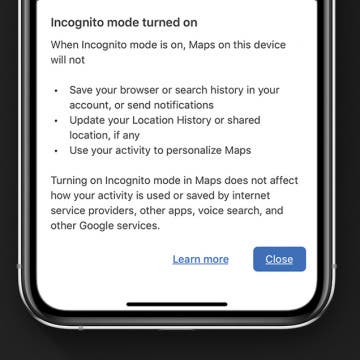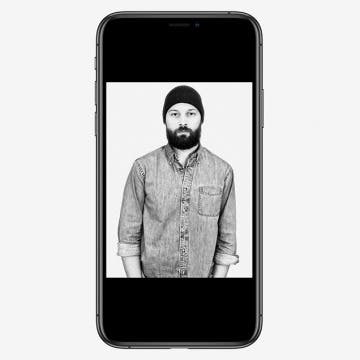You can keep your navigation history a secret in Google Maps on your iPhone by using the new Incognito mode feature. This new way to hide your location history in Google Maps on your iPhone is similar to Incognito mode in Google Chrome, which offers a private browsing window and deletes browsing history when it's closed. This tip will show you how to keep your Google Maps location searches, maps, and navigation history private by using Incognito mode in the iPhone Google Maps app. And what information doesn't get hidden by Google Maps Incognito mode.
How-To
How to Send an Animoji Sticker in Messages on Your iPhone
By Leanne Hays
Here's a fun one! Did you know that Apple's animated emojis, Animojis, can not only be sent as video messages but also as stickers in your iPhone's Messages app? While you still need an iPhone with Face ID to send video messages, you can now send Animoji stickers from any iPhone with iOS 13, meaning the iPhone SE and later. Let's get started with learning how to make and use Animoji stickers in Messages right now.
One of the new ways to save time while typing on your iPhone in iOS 13 is a three-finger swipe or tap gesture that can be used to undo or redo in any app that allows text editing. You can use this gesture instead of Shake to Undo to undo or redo typing and other edits on your iPhone, whether you're using individual keys or Quick Type. In fact, you can go ahead and turn off Shake to Undo completely, because you'll want to use this new gesture instead!
How to Draw & Sketch in the Notes App on Your iPhone or iPad
By Conner Carey
The Notes app is your handy iPad and iPhone notepad and sketchpad. If you're looking for a drawing app for the iPad, look no further than the built in Notes. You can simply draw right on the note as though it were the paper. Here’s how to add inline drawings to Notes on iPhone.
How to Sync Your Podcasts between iPhone & iPad
By Leanne Hays
If you love podcasts, and also love iPhones, iPads, and other Apple devices, you've probably heard that you can sync your podcasts across your devices. Once your devices are synced, you can use the Podcasts app to listen to a podcast on your iPhone, then pick it up right where you left off on your iPad. Syncing across Apple devices includes not only podcast playback positions but also your podcast subscriptions and stations. If this sounds like podcast heaven to you, follow the steps below to sync up your devices and start listening.
How to Quickly Create a New Checklist in Notes with 3D Touch
By Conner Carey
iPhones with 3D Touch are able to jump directly into specific places within apps by 3D Touching an app’s icon. Most Apple stock apps have Quick Actions, such as the Notes app. When you 3D Touch the Note app icon, it will show your most recent note and give you four options for Quick Actions: New Note, New Checklist, New Photo, and New Sketch. We’ll go over how to use 3D Touch to quickly create a new checklist in Notes on iPhone.
How to Move Multiple Apps at Once on the iPhone Home Screen
By Leanne Hays
If you like to download and try out new apps, you know how quickly the Home Screen on your iPhone can become a disorganized mess. We've already gone over how to move apps on the iPhone, as well as how to create app folders; but there's a cool trick that makes it easier than ever to rearrange an entire Home Screens of apps at once or to drag multiple apps in to a folder at once on your iPhone. Let's get started learning how to quickly and easily get all those app icons where you want them on your Home Screen.
How to Use Zoom on the iPhone 11 Pro & the iPhone 11 Pro Max
By Leanne Hays
If you have an iPhone 11 Pro or an iPhone 11 Pro Max with 2x optical zoom and 10x digital zoom, you can easily select the exact amount of zoom you'd like to use with each shot with the zoom slider. With Ultra-Wide thrown into the mix, your zoom menu has changed to make it easier for you to swap back and forth between your cameras. Learning how to use the zoom on the iPhone gives you more freedom to play with photography, so let's get started learning how to use the zoom slider on your iPhone 11 Pro and 11 Pro Max.
How to Get Notified When a New Podcast Episode Comes Out
By Leanne Hays
If you have favorite shows in the Podcasts app, but keep forgetting to check for new episodes, you'll probably benefit from turning on notifications so you can keep up to date. On the other hand; if you're subscribed to lots of podcasts, it's easy to get overwhelmed by all the new episode notifications. Let's learn how to customize your Podcasts notifications, so you're informed about the shows you really want to listen to, while silencing notification about the ones you only occasionally tune into.
Apple's new operating system, iOS 13, has a helpful new feature in the Health App; Cycle Tracking. This period tracker is useful for not only logging your menstrual cycle, but also symptoms associated with it, such as spotting, basal body temperature, fertility tracking, and calculating when your next period will start. Let's get started learning how to set up Cycle Tracking on your iPhone.
How to Use High-Key Light Mono on the iPhone 11 & 11 Pro
By Tamlin Day
High-Key Light Mono, for the iPhone 11, 11 Pro, and 11 Pro Max, is a gray-scale portrait effect that whites out the background and turns up the highlights on your subject. To use this effect, open your Camera app and use the Portrait Mode lighting wheel to select High-Key Light Mono. Here’s how to use High-Key Light Mono in the Photo app on your iPhone 11, 11 Pro, or 11 Pro Max.
How to Use Memoji & Animoji Stickers on Your iPhone & iPad
By Leanne Hays
One of the new features of Apple's latest operating systems, iOS 13 and iPadOS, are Memoji sticker packs for older iPhones right in the Messages app. It's been possible to send Animoji and Memoji stickers in texts before, but now it's easier than ever for a larger number of iPhones and iPads to send Memoji stickers, even if they can't create and send the animated emoji videos. Let's get started learning about Memoji and Animoji stickers, how to create them, and which devices can send and receive them.
How to Use AirPlay 2 from the Control Center on Your iPhone
By Leanne Hays
AirPlay 2, the upgraded version of AirPlay, allows multiple HomePods to wirelessly connect, sync, and stream content from Apple devices, including iPads, iPhones, Apple TVs, other smart TVs, and the sixth-generation iPod Touch. AirPlay 2 makes multi-room streaming possible, whether it's the same content to each room in the house or a different playlist for each. There are a few different ways to access and engage AirPlay 2, and one of the easiest is from the Control Center. Let's get started learning how to use AirPlay 2 from the Control Center on your iPhone.
How to Use Low-Data Mode on Your iPhone (Cellular & Wi-Fi)
By Leanne Hays
If you're limited in the amount of cellular data that you can use because of your internet plan, you'll want to know how to turn on low-data mode on your iPhone. It's possible to turn on low-data mode separately for Wi-Fi and cellular, and in this tip, we'll show you how to do both. Let's get started learning how to save data on your iPhone.
Your Apple's HomePod delivers a high-fidelity audio experience and helps control Homekit devices with Siri. Did you know that you can also transfer phone calls from your iPhone to your HomePod for speakerphone calls? Simply tap the audio icon while making a call, and select the HomPod from the list of audio options. Using your HomePod as a speakerphone is a great way to go hands-free when you need to move around the room without carrying your iPhone or worrying about sounding muffled. Let's get started learning how to transfer calls on your iPhone to your HomePod so you can use your HomePod as a speakerphone.
How to Use the iPhone Reachability Feature, with or without a Home Button
By Sarah Kingsbury
iPhone screens have gotten wider, and those wider screens can sometimes be hard to navigate one-handed. If you're having trouble accessing items at the top of the screen on your iPhone, give your overstretched thumb a break and start using Apple's Reachability feature to pull the top of the screen within reach. To use this feature, you'll need to enable Reachability in the Settings app. Here's how to use Reachability, with our without the Home button, to make your iPhone's screen more comfortable to access.
How to Make a Professional, High-Quality Video on Your iPhone
By Cielo de la Paz
Even though I have three DSLR cameras and a variety of wide and telephoto lenses sitting on my shelf, I still prefer to shoot videos with my iPhone X. I used to do it to prove a point—that you can make quality videos with just your iPhone. But nowadays I shoot with my iPhone for other reasons I’ve discovered along the way.
One of the biggest reasons I enjoy using my iPhone is that it lends itself better to intimate storytelling, which is important for the types of videos I like to make. I’ve found that when shooting with my iPhone versus a DSLR, my subjects act more natural. That’s because most everyone is familiar with iPhones. It’s like ordering mac and cheese at a restaurant. You’ve had it before, and you’ve made it yourself at some point. It’s not a mystery. It's also easier to carry three iPhones than it is to haul three DSLRs with a variety of lenses. And if the impact of the story is going to be the same regardless of the tool used, then heck, why not shoot with an iPhone?
How to Purchase & Download Apps on Your iPhone & iPad
By Hallei Halter
Half the fun of having an iPhone or iPad is being able to try all sorts of apps for work and fun. To download an app, you'll need to search or browse for the app in the App Store. Here's how to purchase and download apps from the App Store.
With the Files app, you can use your iPhone to view notes, images, documents, and files that you've saved from your computer or iPad to iCloud and other storage services like Dropbox and Google Drive. To view saved items using the Files app, you'll need to go to your Apple ID in the Settings app and enable iCloud Drive. Let's get started with how to use the Files app to access documents saved to iCloud Drive.
How to Declutter, Organize & Streamline Your iPhone
By Brianna Eason
Decluttering my physical surroundings changed my life. Getting rid of the things I didn’t need or that brought me down gave me space to breathe and feel more peaceful. I knew that this would become a lifestyle for me and that I could never go back. Once my physical possessions were under control, I realized that although I had taken the time to clear out my closet and my bookshelf, I had let myself hang on to digital possessions long past when they served a purpose. And just like with physical clutter, removing digital clutter reduced stress and gave me peace of mind. So even if you’ve used the KonMari method on your wardrobe and narrowed down your books and files, you’re not done if you haven’t decluttered your phone and computer. That’s where I come in.