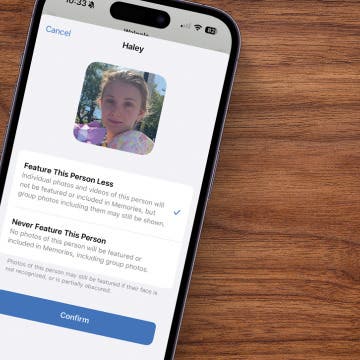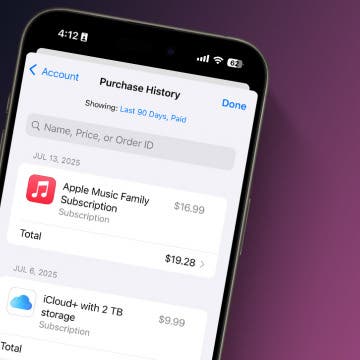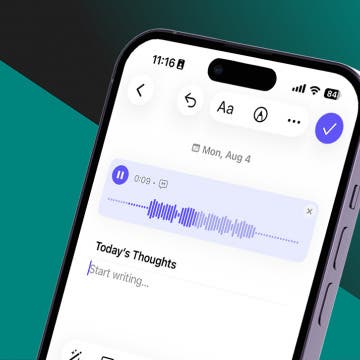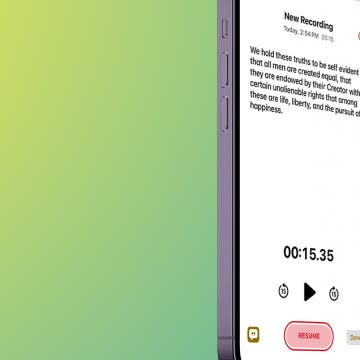How to Make Hands-Free Calls on the iPhone
By Abbey Dufoe
Do you find yourself answering the phone and quickly putting it in speakerphone mode so you can use your iPhone hands-free? Do you find it annoying to scroll through contacts, calls, and messages just to make a phone call? Well, there’s an easier way. You can set your iPhone settings to place and receive calls hands-free, automatically, within the Settings app. It’s part of Apple's accessibility and Hey Siri features. Here’s how to use Siri to make calls and have them automatically answer on speaker so you never have to use your hands.