Protect Yourself from USPS Text Scams


What to Know
- If you receive an unsolicited text telling you that your package can't be delivered, do not interact with it.
- A USPS text scam can only harm you if you willingly provide personal information.
- You can avoid a USPS text scam by checking the sender, the URL, and the spelling and grammar.
USPS text scams are becoming more and more common lately. You've probably received a text recently saying that your package is being held at a warehouse because it can't be delivered for one reason or another. The text might even provide a URL to a website that looks exactly like the United States Postal Service website. However, these texts are almost always a scam. Let's go over how to avoid falling for these USPS scam texts.
How to Avoid USPS Scam Text
Whenever you receive a USPS scam text, do not interact with it. Don't reply to the text, and definitely don't click on any links. The best thing you can do is simply ignore the text because the sender won't be able to do anything if you don't give them any information.
USPS text scams are referred to as "smishing," which is essentially phishing through an SMS text message. The only way a smishing text can harm you is if you text back or willingly provide them with personal details or financial information. Don't even respond to the scammer to scold them or troll them. That will just prove that they can get engagement from your phone number, which may encourage more scam attempts in the future. For more iPhone security and safety advice, be sure to sign up for our free Tip of the Day newsletter.
How to Identify a USPS Scam Text Message
When it comes to the USPS text scam, there are a couple of easy ways to quickly figure out if it's real or fake:
- Check the sender. If the sender is an email address or if you notice that it's been sent as an iMessage instead of a text message, it's definitely fake. The USPS sends texts over SMS, not iMessage.
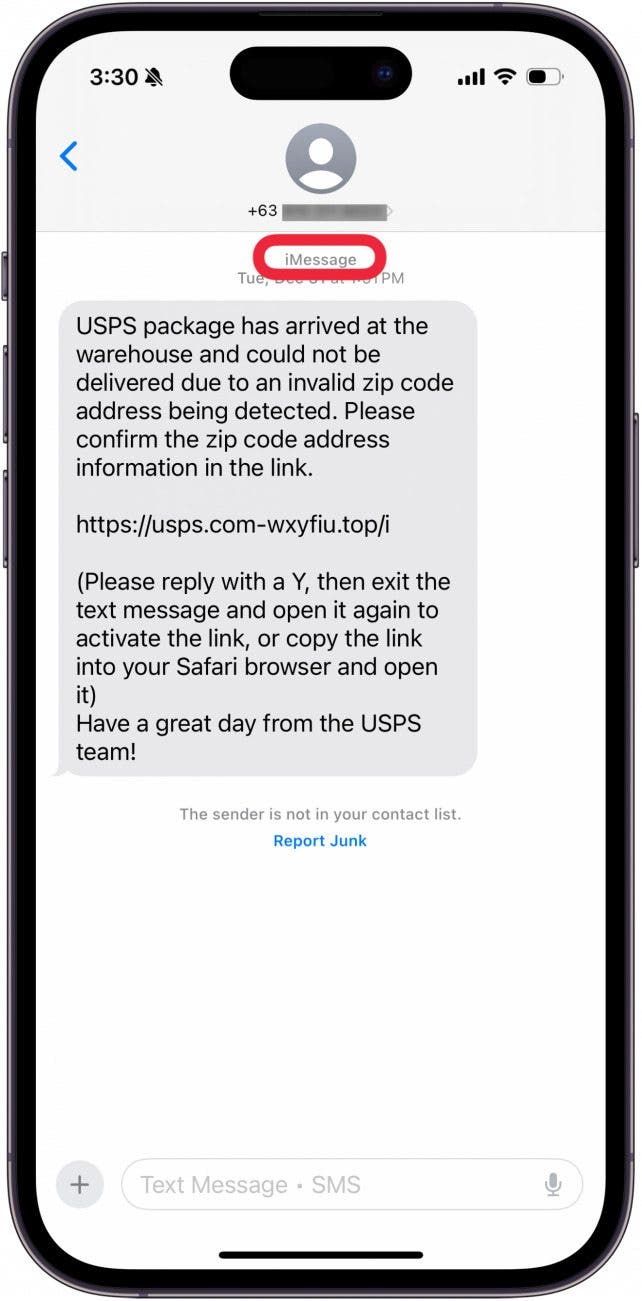
- If the text was sent from a phone number, check the country code. The country code for the U.S. is +1; anything else is from outside of the U.S. and therefore not USPS.
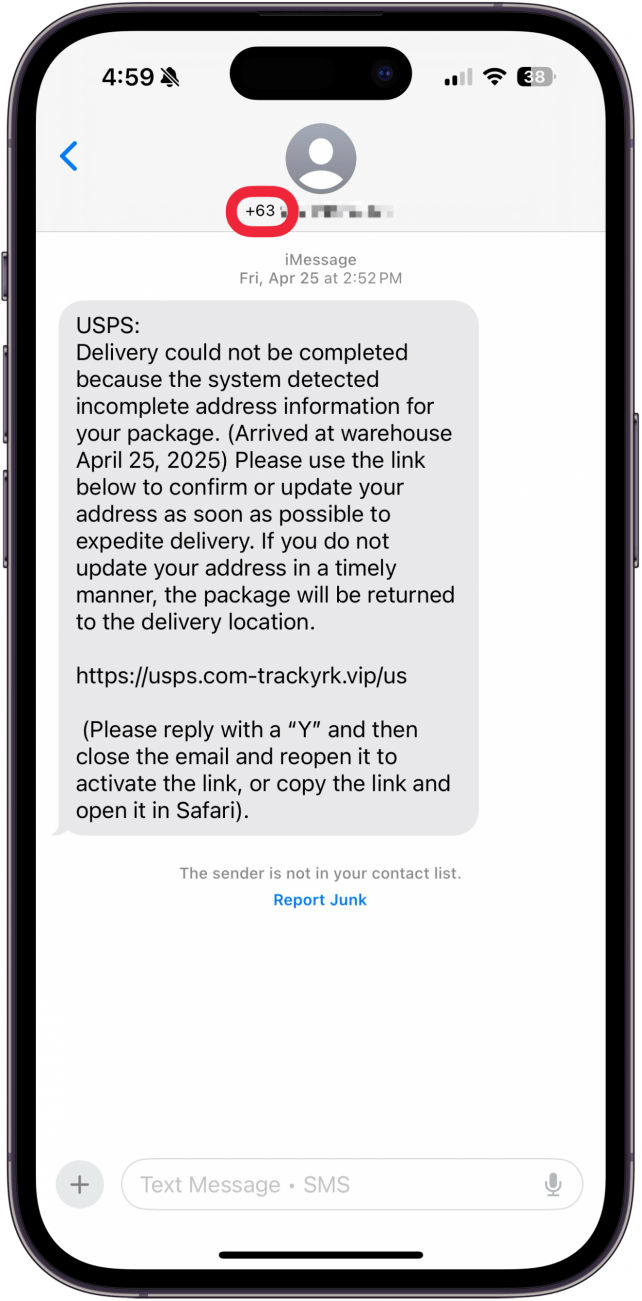
- The URL is another dead giveaway. The only official USPS website is USPS.com. If the text is advising you to visit any other URL, it's a scam. (Notice that the URL in the following screenshot spoofs "usps.com" in the first part, but the domain continues with "-trackyrp," and the actual top-level domain is ".vip," not ".com.")
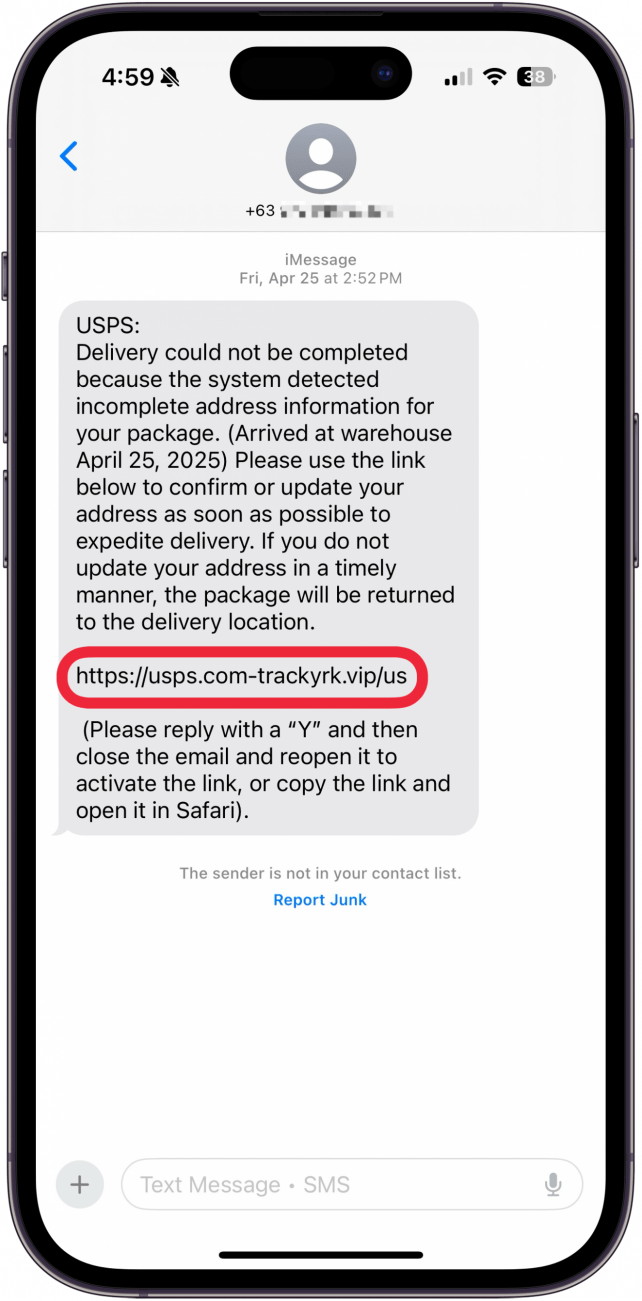
- Lastly, you can check the spelling and grammar to identify a fake text. An official text from the USPS will most certainly use proper spelling and grammar.
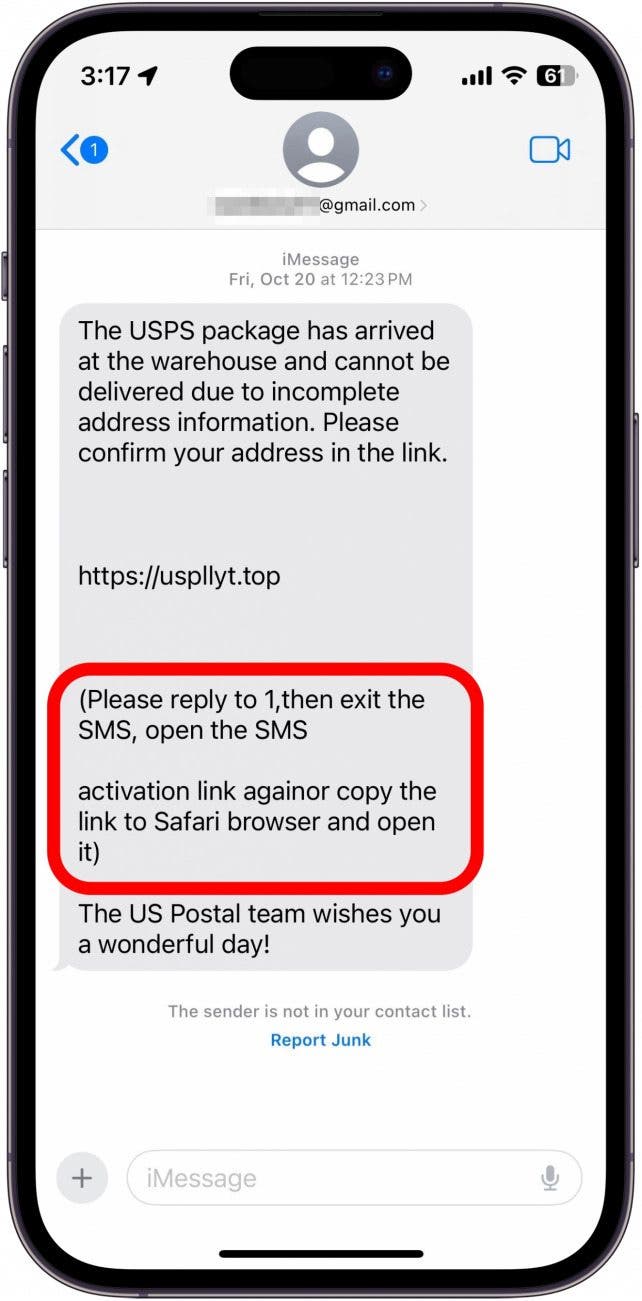
When in doubt, check the USPS text tracking FAQs for examples of what official texts from the USPS look like to help you identify if the text is real or fake.
FAQ
- Does USPS send text messages? The USPS will only text you if you have already registered to receive text messages about a specific package on the tracking page. You will only receive texts about that specific package, not any others. If you have not registered to receive text updates about your package, then the USPS will not text you.
- What is smishing? Smishing is when scammers send out fraud texts pretending to be reputable companies or organizations with the intent to get you to reveal personal information such as passwords, credit card numbers, bank details, and more.
- What happens if you click on a smishing text? In most cases, you should be safe to open text messages. As long as you don't text back or interact with the message, the sender can't do anything to you.
Top image credit: The-DesignStudio / Shutterstock.com

Rhett Intriago
Rhett Intriago is a Feature Writer at iPhone Life, offering his expertise in all things iPhone, Apple Watch, and AirPods. He enjoys writing on topics related to maintaining privacy in a digital world, as well as iPhone security. He’s been a tech enthusiast all his life, with experiences ranging from jailbreaking his iPhone to building his own gaming PC.
Despite his disdain for the beach, Rhett is based in Florida. In his free time, he enjoys playing the latest games, spoiling his cats, or discovering new places with his wife, Kyla.
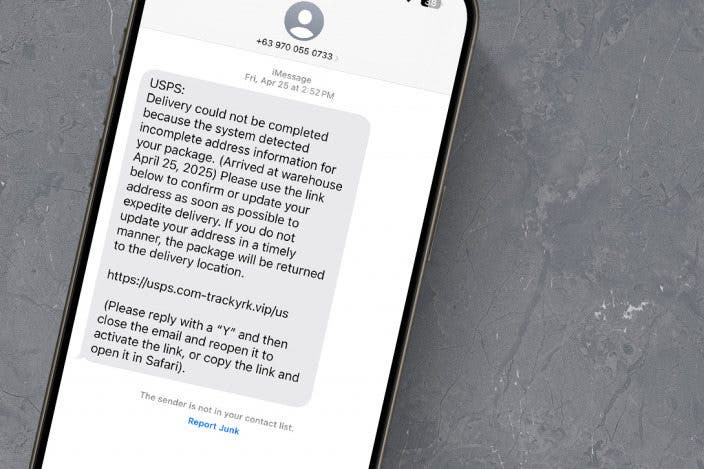

 Rhett Intriago
Rhett Intriago
 Rachel Needell
Rachel Needell

 Leanne Hays
Leanne Hays
 Olena Kagui
Olena Kagui





 Kenya Smith
Kenya Smith



