Fitness App Not Tracking Steps? Change This One Setting


What to Know
- If your iPhone is not tracking steps, it may be a problem with your Privacy & Security settings.
- In your Settings app, tap Privacy & Security, tap Motion & Fitness, and make sure Fitness Tracking is toggled on.
If your iPhone Fitness app is not tracking steps, there's an easy fix. Barring a hardware malfunction in your iPhone or Apple Watch, you can fix your iPhone not tracking steps by changing your Privacy settings. Here's what to do when Apple Fitness is not recording steps.
Fitness App Not Tracking Steps? Try This First
Does your iPhone track steps? It should. If your Health or Fitness app is consistently showing zero for steps no matter how far you walk, the issue might be with a bug in the Health app or a hardware issue with the pedometer in your iPhone or Apple Watch, if that's what you are using. Try restarting the app and any devices you're pulling your step count from, and if that doesn't work, make sure to update your iPhone and Apple Watch software. If none of that works and your iPhone step counter is still showing zero, it may be a hardware issue, so you'll want to contact Apple Support.

How to Fix Fitness App Not Recording Steps
Why is your Fitness app not tracking steps? If you're seeing No Data as the issue instead of a step count of zero in your Health or Fitness app, there's a quick and easy fix. You've likely not allowed your Health app to access your steps in your Privacy settings, so here is how to fix that. For more easy fixes to fitness tracking common issues, check out our Tip of the Day.
- In your Settings app, scroll down and tap Privacy & Security.
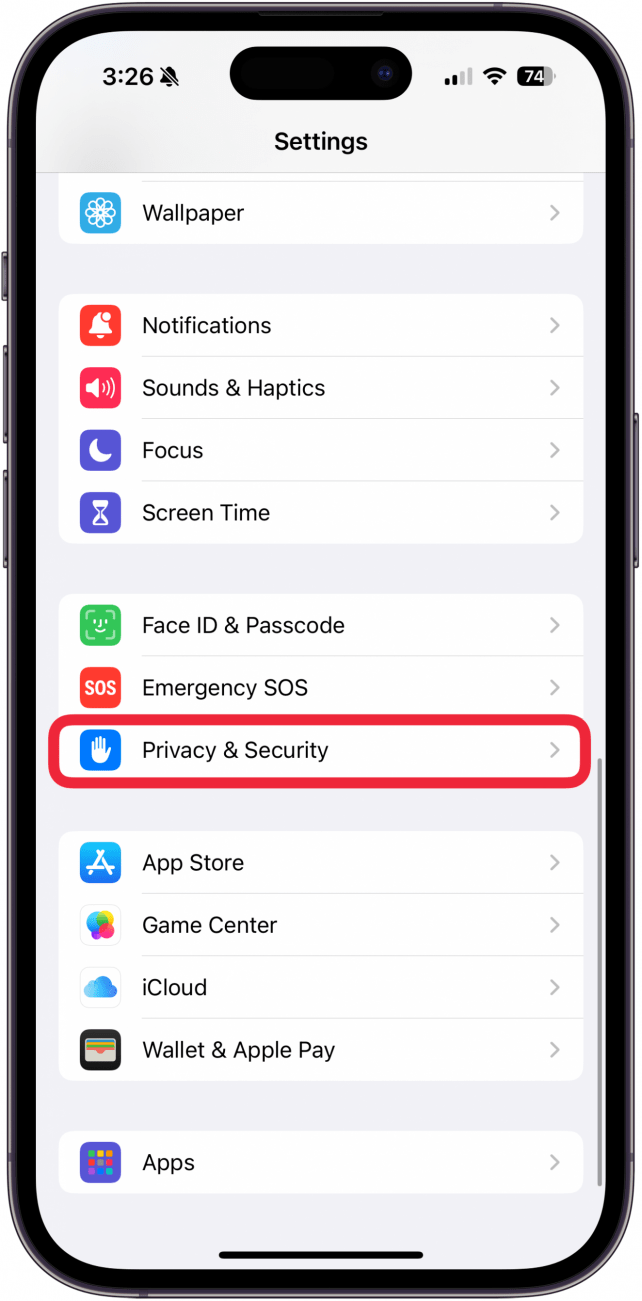
- Tap to open Motion & Fitness.
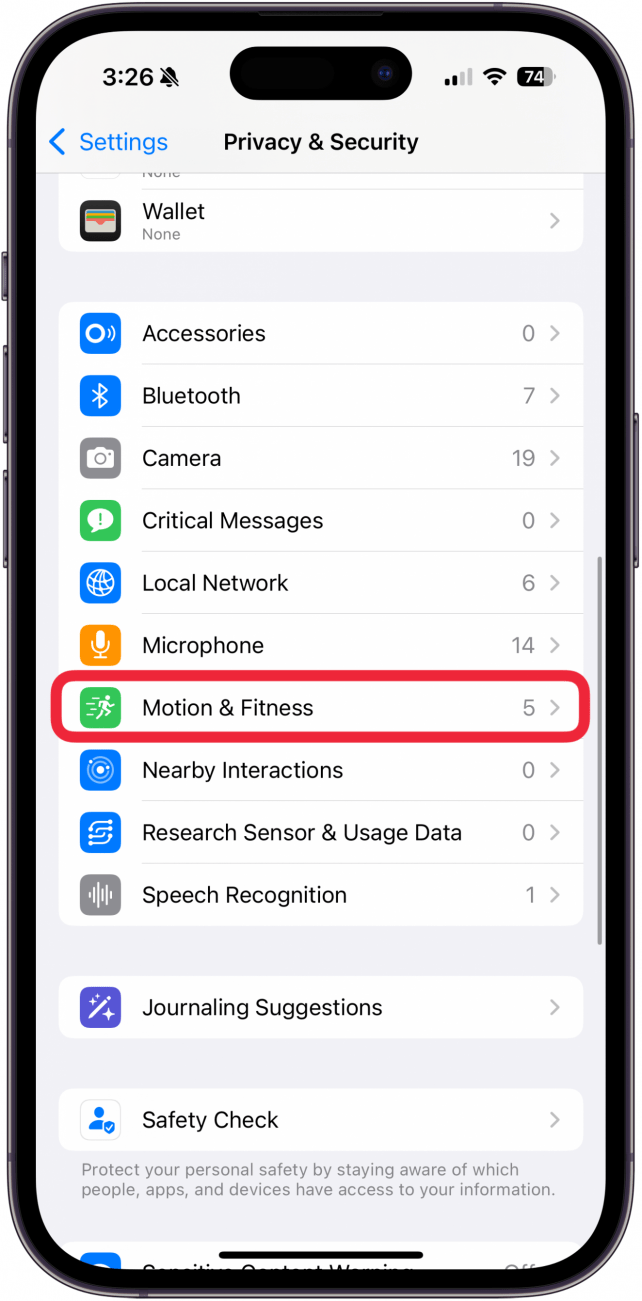
- Toggle on Fitness Tracking. The toggle should be to the right and the display bar should be green. If it's to the left and gray, that means it's off.
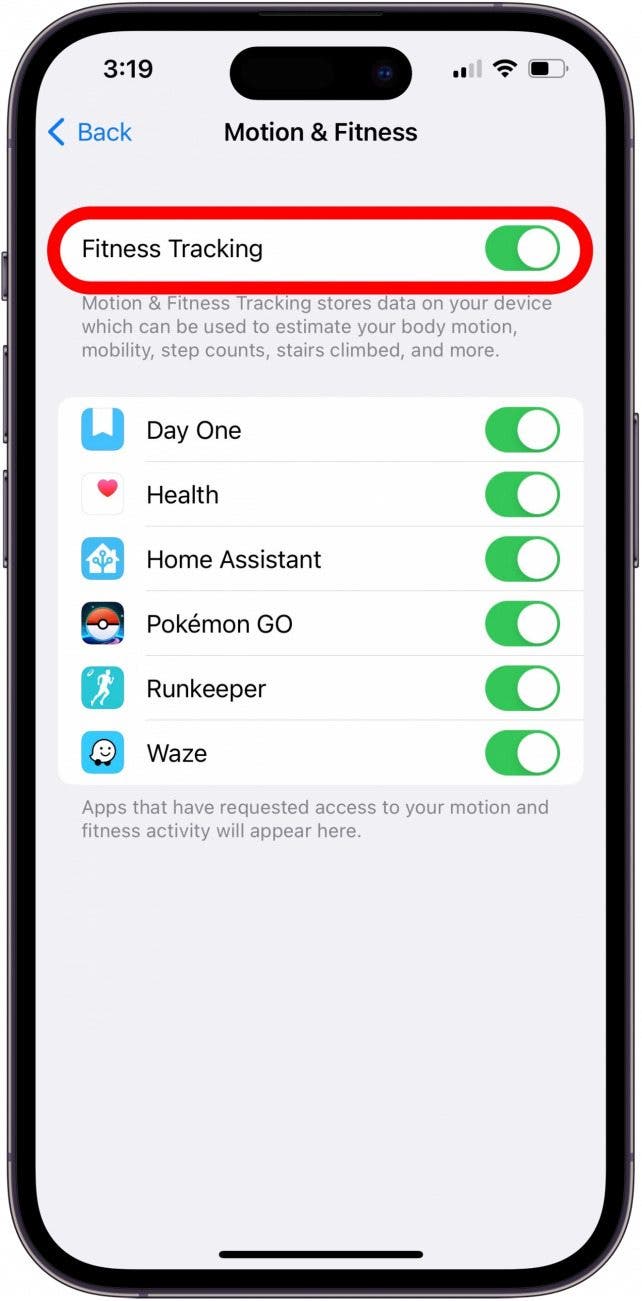
You should now see the number zero instead of No Data. Your steps won't start showing up immediately, so if it stays at zero even though you've walked a bit, just give it some more time. If it doesn't move up at all, see the steps in the section above for what to do. Now that the Health app can properly track your activity, why not build a custom Fitness plan?
FAQ
- How do I show steps on my Apple Watch face? If you want to show steps on your Apple Watch face, you will need a third-party app like Pedometer++.
- How accurate are the calories shown in my Fitness app? As long as your settings are all correct and your watch fits snugly, Apple Watch calorie accuracy is fairly high. If you don't have an Apple Watch, they will be much less accurate.
- Why is my Apple Watch not tracking activity? If your Apple Watch is not tracking activity, you may need to resync your Apple Watch and iPhone. You can also try going out for a walk or run that you record to see if that resets it. If all else fails, you can wipe your Fitness data and start over.

Amy Spitzfaden Both
Amy Spitzfaden-Both is the Managing Editor for iPhone Life magazine and an award-winning novelist, with over 10 years of experience in the publishing industry. She specializes in Apple news and rumors, health and fitness tech, and parenting in the digital age. She graduated from MIU with a BA in Literature and Writing.
Amy lives in New Hampshire with her husband and daughter. When she’s not writing or glued to her iPhone, she enjoys hiking, traveling, and creating her own tea blends.

 Amy Spitzfaden Both
Amy Spitzfaden Both
 Leanne Hays
Leanne Hays
 Olena Kagui
Olena Kagui
 Susan Misuraca
Susan Misuraca



 Rhett Intriago
Rhett Intriago

 David Averbach
David Averbach

 Cullen Thomas
Cullen Thomas
 Kenya Smith
Kenya Smith

 Rachel Needell
Rachel Needell