Solved: Why Can't I See the Other Person on FaceTime?


What to Know
- If FaceTime is not showing the other person, it might be because their camera is off.
- Open the Settings app, tap Screen Time restrictions, Content & Privacy Restrictions, Allowed Apps & Features, and make sure FaceTime is toggled on.
- Still can't see people on FaceTime? Make sure you both have a good Wi-Fi or Cellular connection.
FaceTime not working on your iPhone or iPad? If FaceTime is not showing the other person on your iPhone, or the other person can't see you, there are a few things to check. Here's how to fix it if you're on FaceTime and can't see the other person.
Quickly Fix "FaceTime Won't Show the Other Person"
Is FaceTime not showing the other person on your iPhone or iPad? The first thing to do is make sure the other person has their camera turned on. To turn it on, they'll want to tap the camera icon on the top of the screen. If the camera is off, there will be a red line through the camera icon.
Next, make sure both of you have updated to the latest iOS or iPadOS. If both of you have checked these things and FaceTime video is not working still, each of you should restart your iPhone or iPad. You can also check the Apple System Status page to make sure FaceTime is online.
Can't see the other person on FaceTime still? Make sure neither of you has Low Power mode on, which can affect FaceTime calls. If you do all this and FaceTime video is not showing the other person, keep reading.
Check Screen Time Restrictions
FaceTime not showing the other person on your iPhone? Screen Time restrictions might be to blame. Check to make sure you don't have any restrictions on FaceTime in your Screen Time settings:
- Open the Settings app.
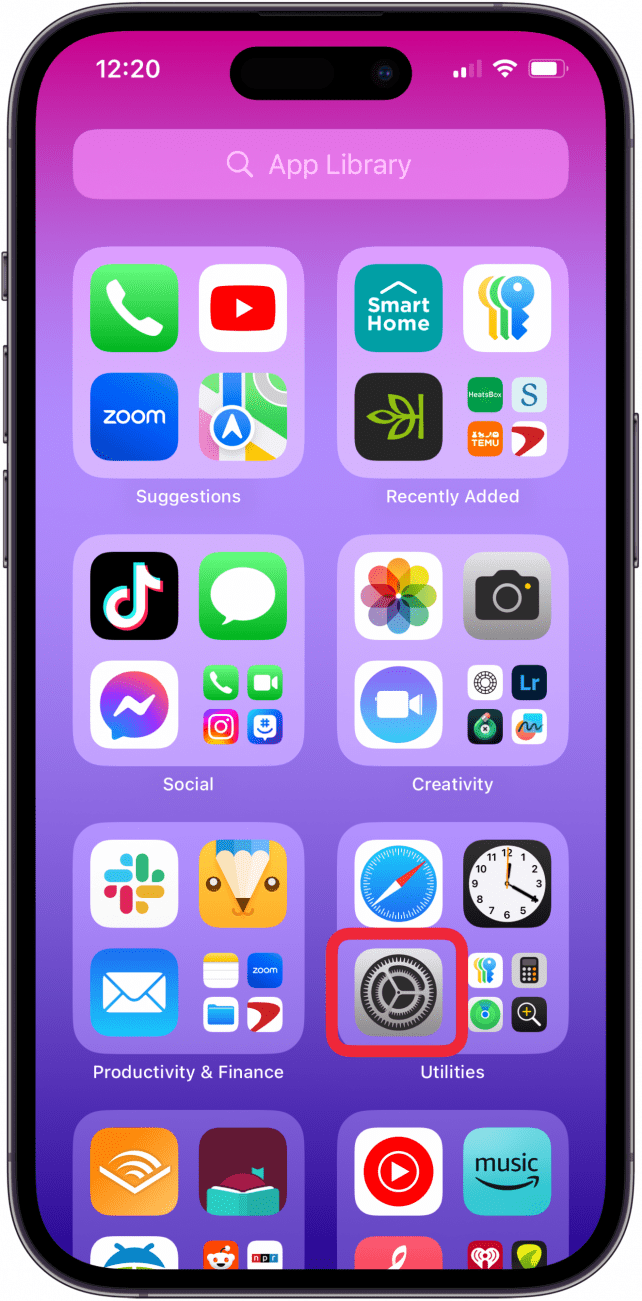
- Tap Screen Time.
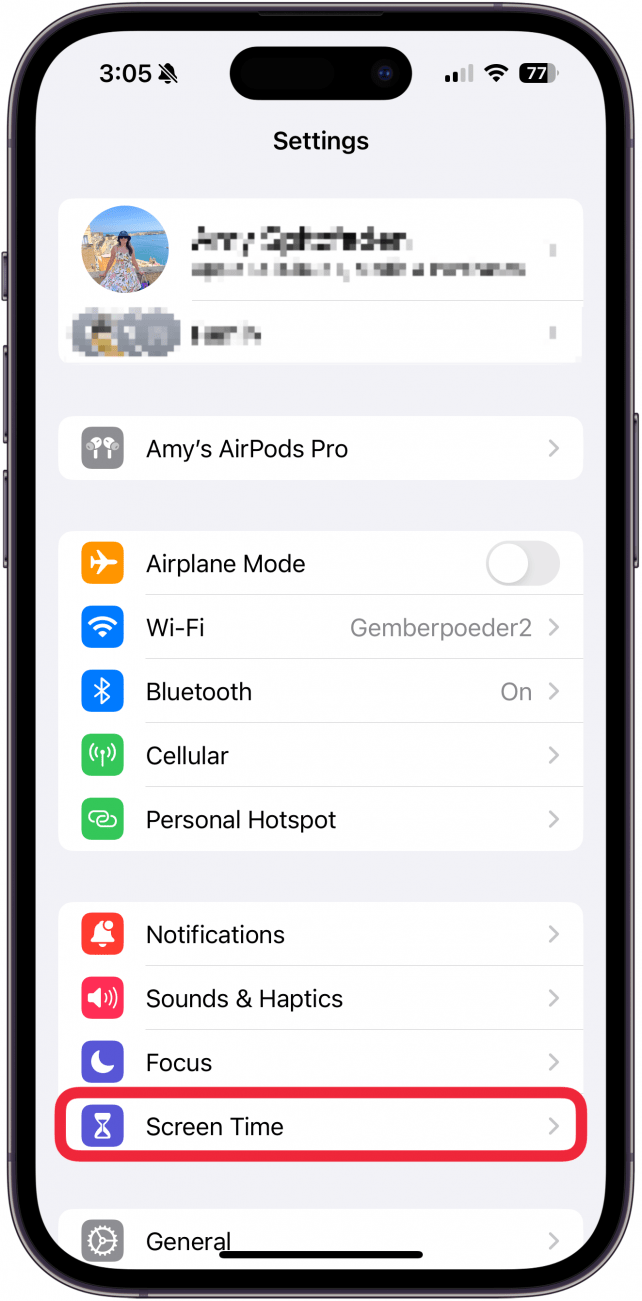
- Tap Content & Privacy Restrictions.
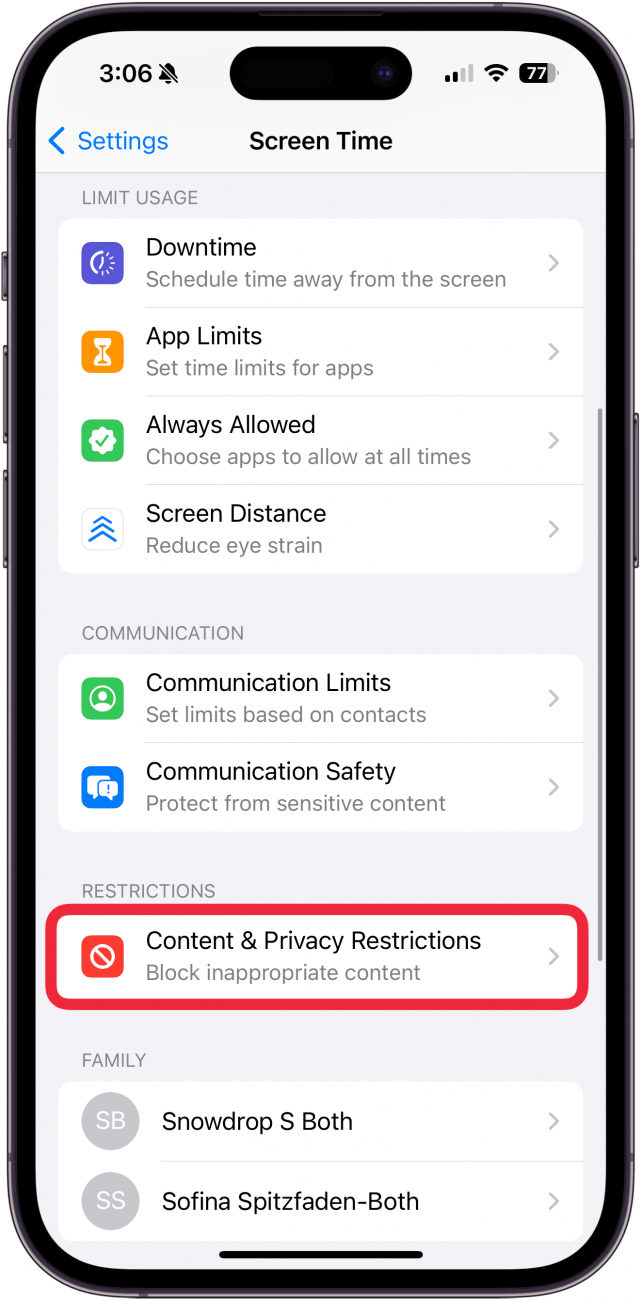
- Tap Allowed Apps & Features.

- Make sure FaceTime is toggled on.
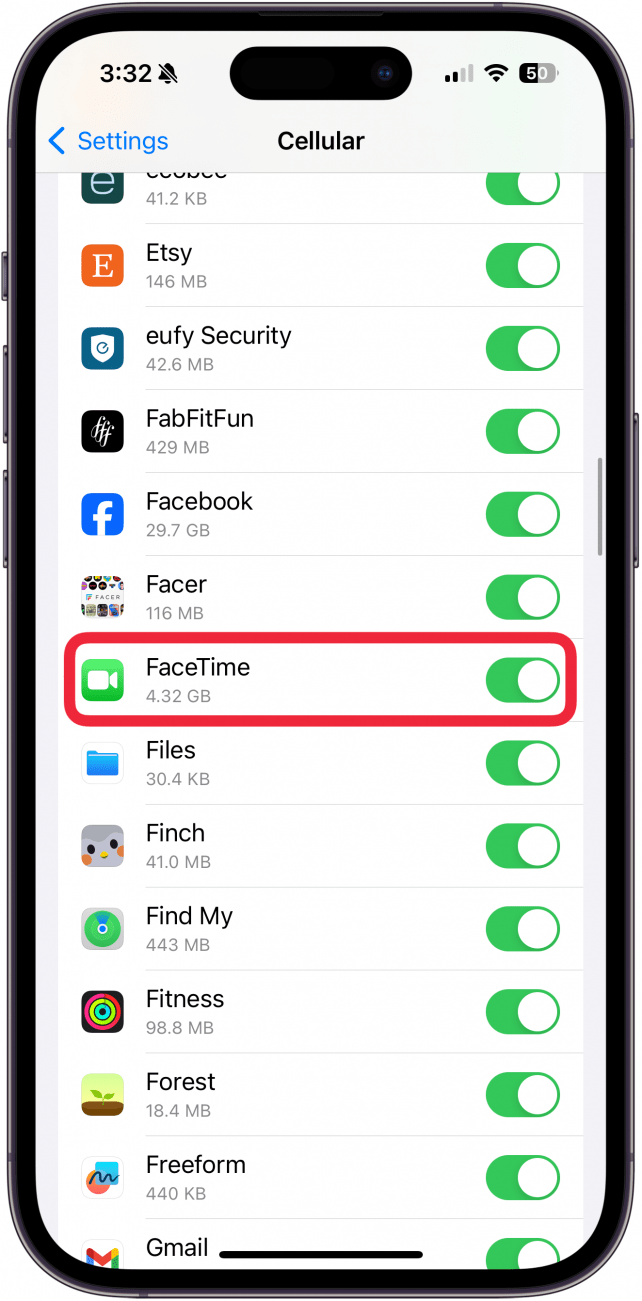
If FaceTime was not toggled on, this might solve the issue. FaceTime camera not working still? Read on!
Make Sure You Have a Cellular or Wi-Fi Connection
If there is something wrong with your cellular data or Wi-Fi connection, you might be on a regular phone call and not know it. First, check to make sure you're connected to Wi-Fi by long pressing on the Wi-Fi symbol in your Control Center and seeing what network you're connected to. If you're not connected to Wi-Fi, check to make sure FaceTime is enabled for cellular data:
- In your Settings app, tap Cellular.
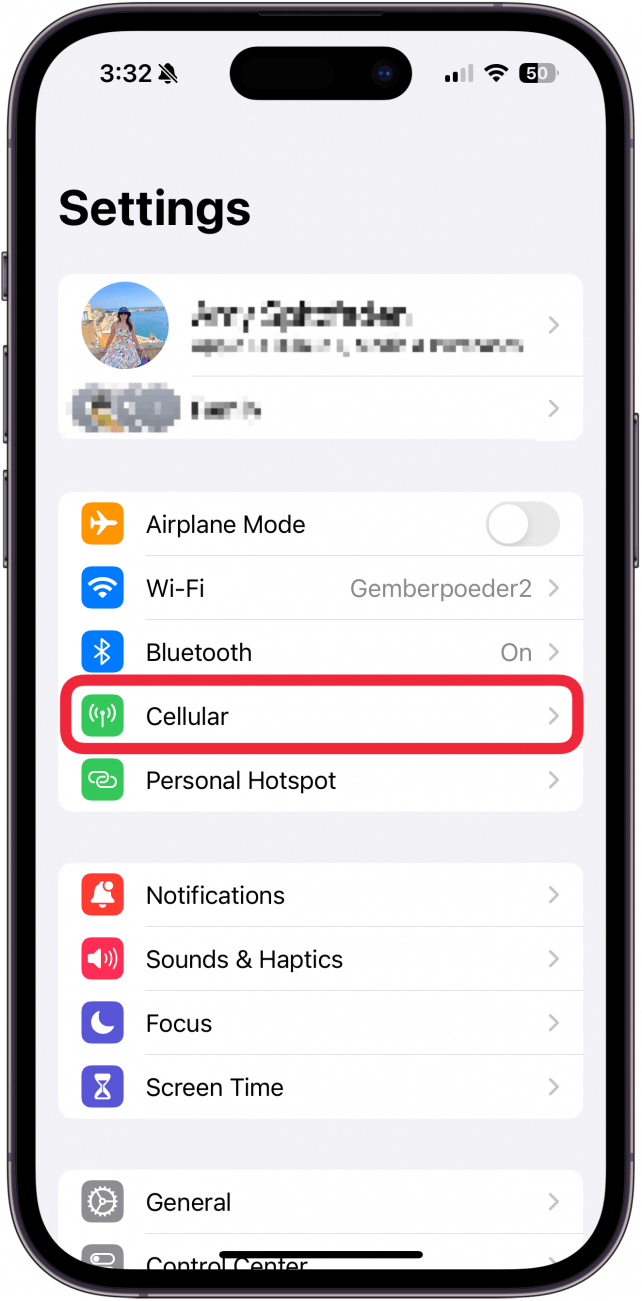
- Tap Show All under Cellular Data.
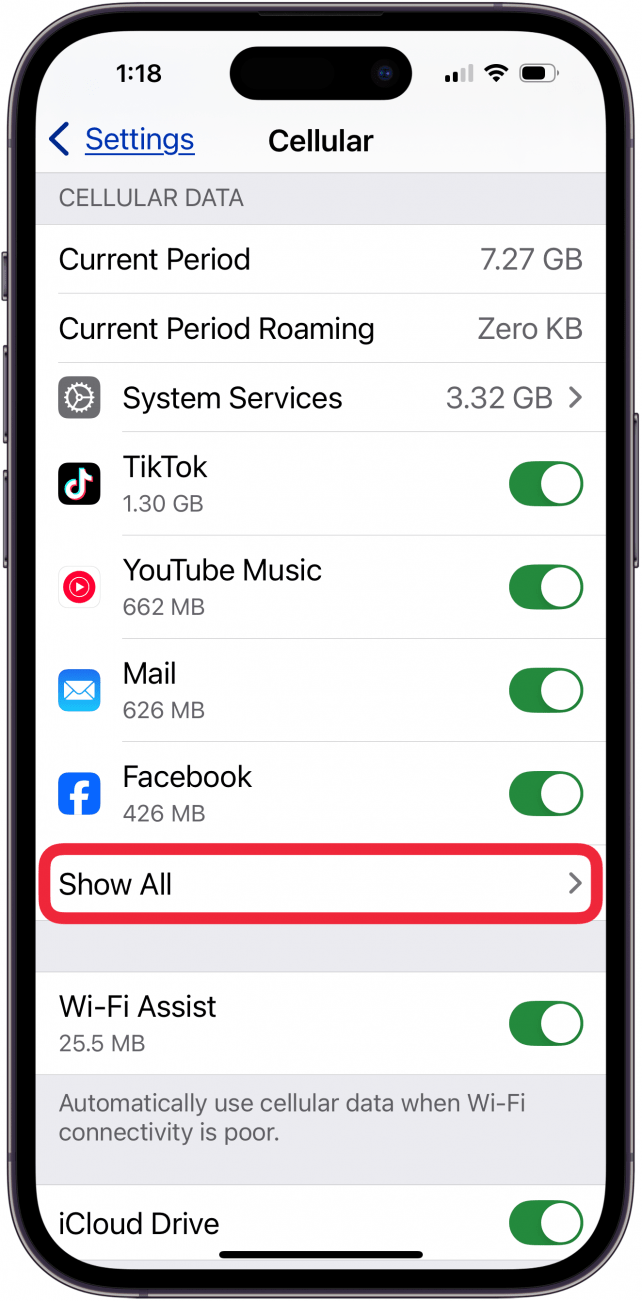
- Scroll down and make sure FaceTime is toggled on.
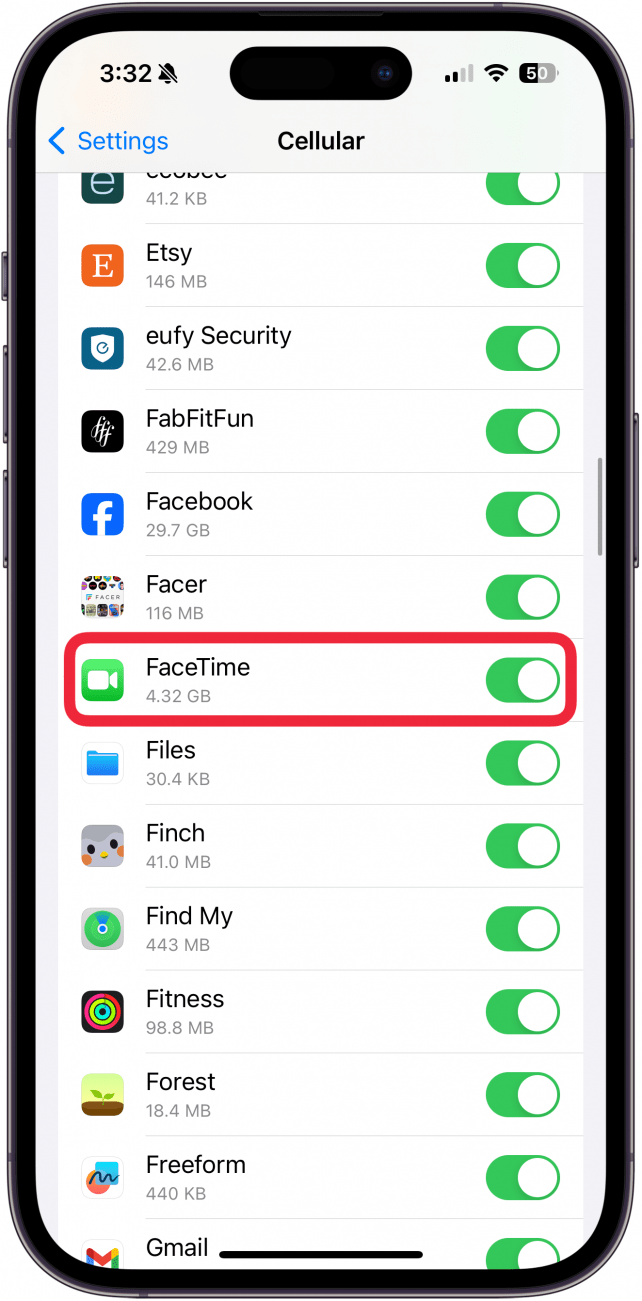
If none of these solutions have answered the question of why FaceTime video is not showing the other person, or they can't see you, it's time to contact Apple Support.
For more troubleshooting tips, check out our free Tip of the Day Newsletter.
FAQ
- What if I have more FaceTime problems on my iPhone, iPad, or Mac? We have a troubleshooting guide for every kind of FaceTime issue you might encounter; check it out!
- Why is my FaceTime camera not working on iPhone or iPad? If your FaceTime camera is not working it could be due to a weak cellular or Wi-Fi signal, the camera may be in use by another app, and more.
- Why is a contact card not available for FaceTime? When a contact card is unavailable for FaceTime it may be that the person you're trying to contact has disabled or deleted FaceTime.
Top image credit: Ground Picture / Shutterstock.com

Amy Spitzfaden Both
Amy Spitzfaden-Both is the Managing Editor for iPhone Life magazine and an award-winning novelist, with over 10 years of experience in the publishing industry. She specializes in Apple news and rumors, health and fitness tech, and parenting in the digital age. She graduated from MIU with a BA in Literature and Writing.
Amy lives in New Hampshire with her husband and daughter. When she’s not writing or glued to her iPhone, she enjoys hiking, traveling, and creating her own tea blends.


 Olena Kagui
Olena Kagui
 Rhett Intriago
Rhett Intriago
 Susan Misuraca
Susan Misuraca

 Amy Spitzfaden Both
Amy Spitzfaden Both




 Rachel Needell
Rachel Needell


 Cullen Thomas
Cullen Thomas

 Leanne Hays
Leanne Hays