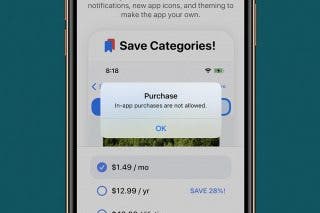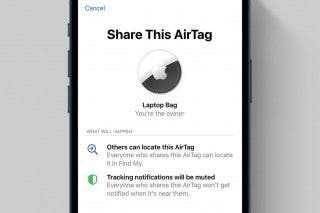How to Turn On Low Power Mode on Your iPhone


When your iPhone battery reaches below 20%, you will get a notification asking if you want to turn on Low Power Mode. Low Power Mode allows you to preserve your remaining battery by lowering the brightness on your screen, auto-locking the screen after 30 seconds of inactivity, and disabling other operations. But what if you want to preserve your battery before it reaches 20%? Here's how to turn on Low Power Mode.
Why You'll Love This Tip
- Stretch your battery life using Low Power Mode.
- Turn on Low Power Mode without waiting until your iPhone is at 20% battery.
- Quickly turn Low Power Mode on and off from Settings or the Control Center.
How to Turn Low Power Mode On
System Requirements
This tip was performed on an iPhone 16 running iOS 18.5. Learn how to update to the latest iOS.
Have you ever wondered, "Why is my battery yellow?" When Low Power Mode is enabled, the battery icon at the top of your phone will appear yellow, and features like mail fetch, background app refresh, automatic downloads, and some visual effects will be reduced or disabled until it is turned off. This saves your battery life and can keep your iPhone running longer. Personally, I use Low Power Mode all the time to maximize the time between charges. There are two primary ways to turn on Low Power Mode. The first way requires you to go to Settings:
That's how you turn on Low Power Mode on your iPhone via Settings.
Add Low Power Mode to Control Center
If you want quick and easy access to the Low Power Mode setting, but don't want to go into your Settings and scroll to access it, you should add Low Power Mode to your Control Center.

Now, your iPhone will go into Low Power Mode and save you some battery life so you can breathe a little easier until you can get home to your charger. If you like learning tips about your iPhone battery, be sure to sign up for our free Tip of the Day!
More On: iPhone Battery
Every day, we send useful tips with screenshots and step-by-step instructions to over 600,000 subscribers for free. You'll be surprised what your Apple devices can really do.

Conner Carey
Conner Carey's writing can be found at conpoet.com. She is currently writing a book, creating lots of content, and writing poetry via @conpoet on Instagram. She lives in an RV full-time with her mom, Jan and dog, Jodi as they slow-travel around the country.





 Amy Spitzfaden Both
Amy Spitzfaden Both
 Rhett Intriago
Rhett Intriago
 Olena Kagui
Olena Kagui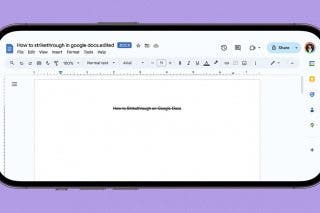



 Rachel Needell
Rachel Needell
 Leanne Hays
Leanne Hays