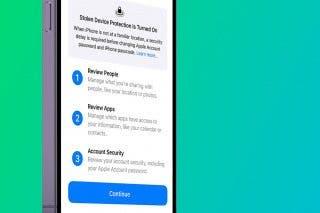How to Check Your iPhone’s Battery Health


Is your iPhone battery dying quickly, or is it running or charging slowly? It's time to check the health of your iPhone battery. Apple lets users do a battery health check in just a few easy steps. You can also turn on optimized battery charging to preserve your iPhone battery for longer. Here's how to check iPhone battery health.
Why You'll Love This Tip
- Monitor your iPhone's battery health, so you know when it's time to replace it.
- Enable or disable Peak Performance Capability when your battery health falls below 80%.
How to Check Battery Health on iPhone
System Requirements
This tip works on iPhones running iOS 15 or later, but was tested on an iPhone 17 Pro running iOS 26.2. Find out how to update to the latest version of iOS.
Let's take a look at how to check iPhone battery life:
- Open the Settings app.
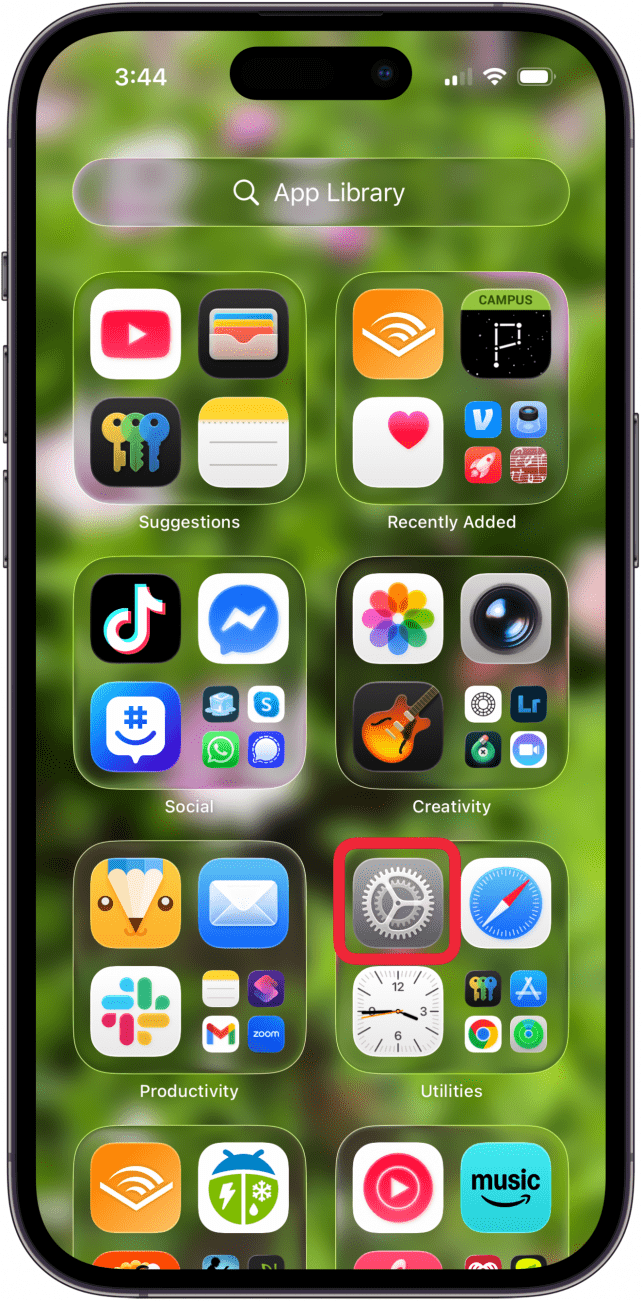
- Tap Battery.
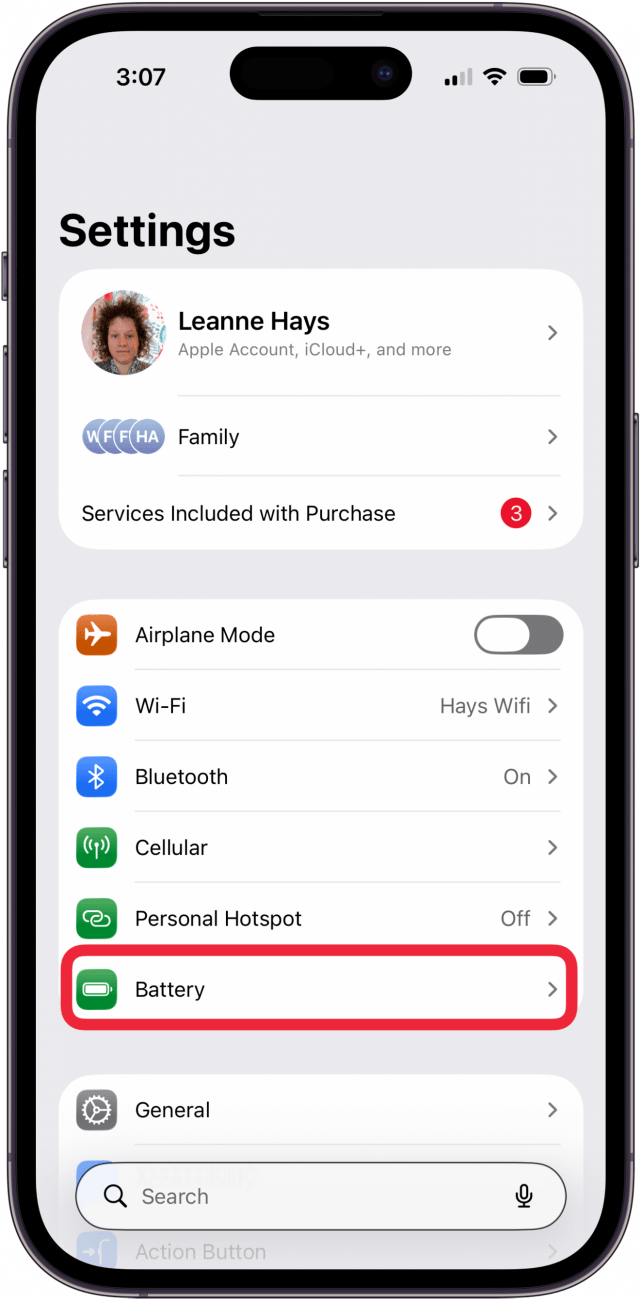
- Tap Battery Health.
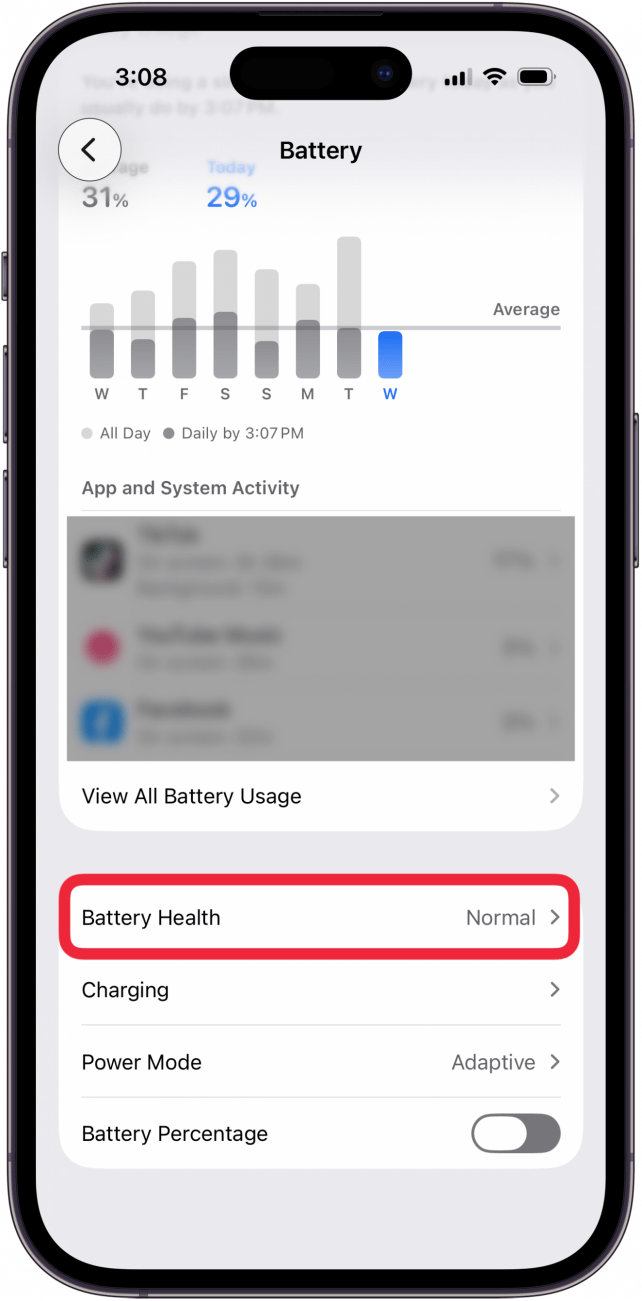
- Here, you can see if your battery health is Normal, and what the Maximum Capacity of the battery is. Maximum Capacity tells you your iPhone battery's capacity as compared to the capacity it had when it was brand new.
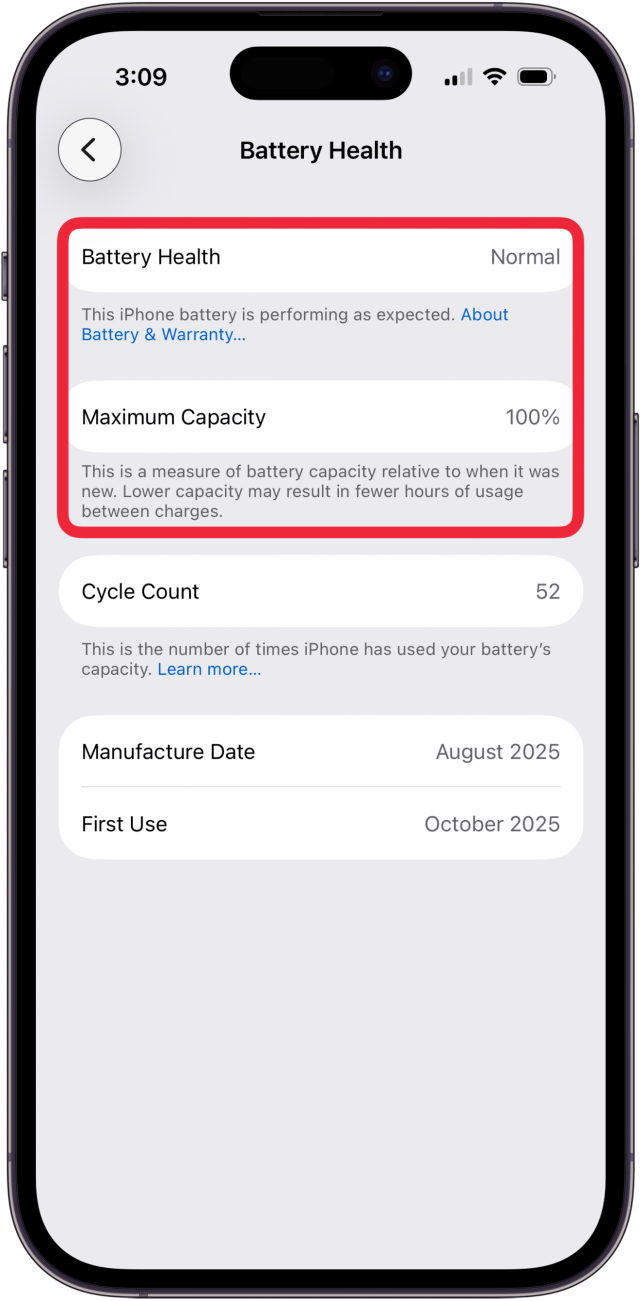
- Cycle Count tells you how many times you've charged and discharged your battery. You can also see your battery's Manufacture Date and the day of First Use (when you powered on your iPhone for the first time).
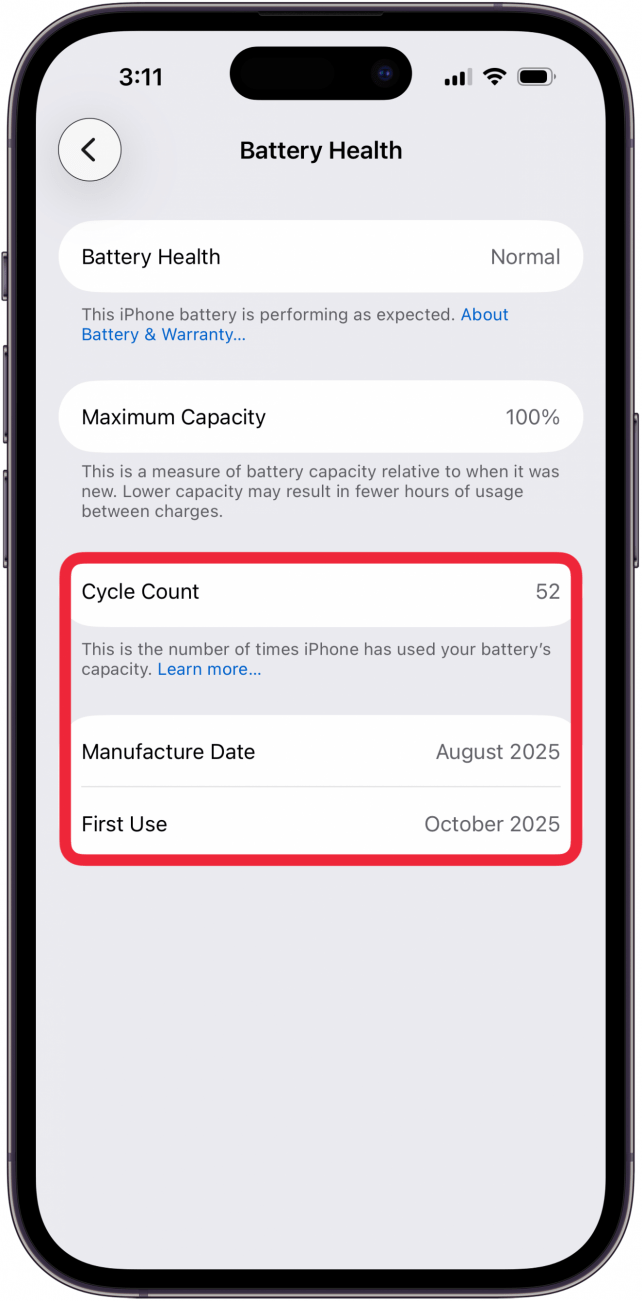
- Tap Charging.
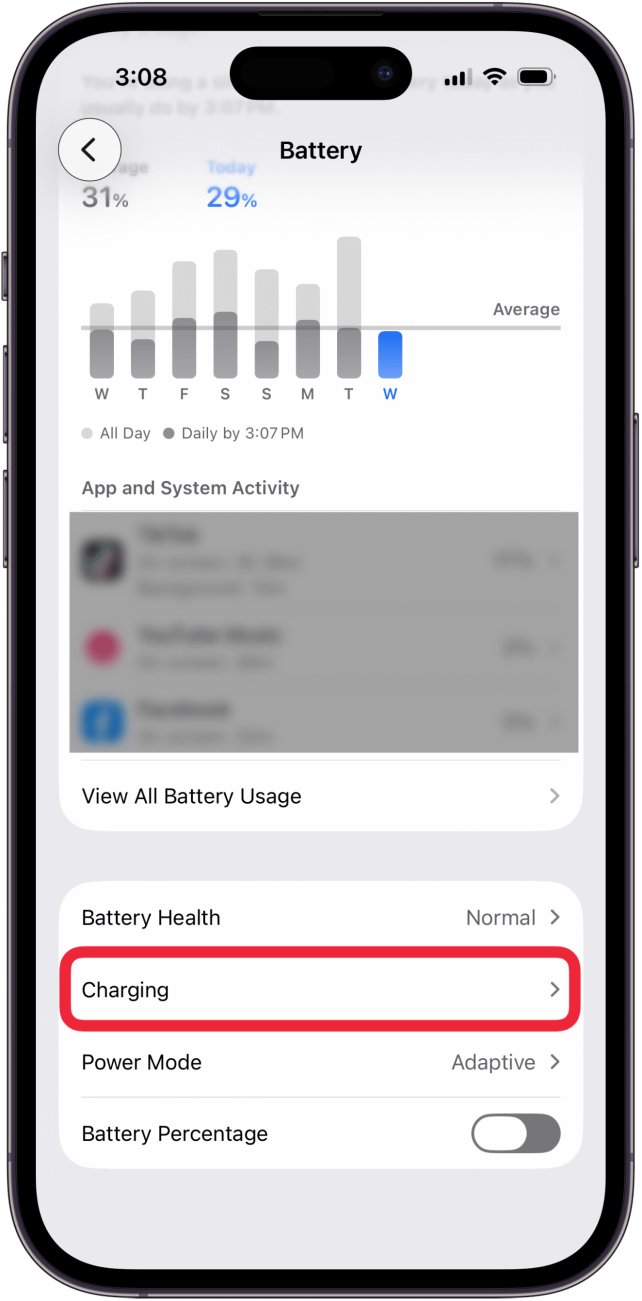
- Here, you can tap Set Charge Limit to limit your battery charge and optimize your battery health.
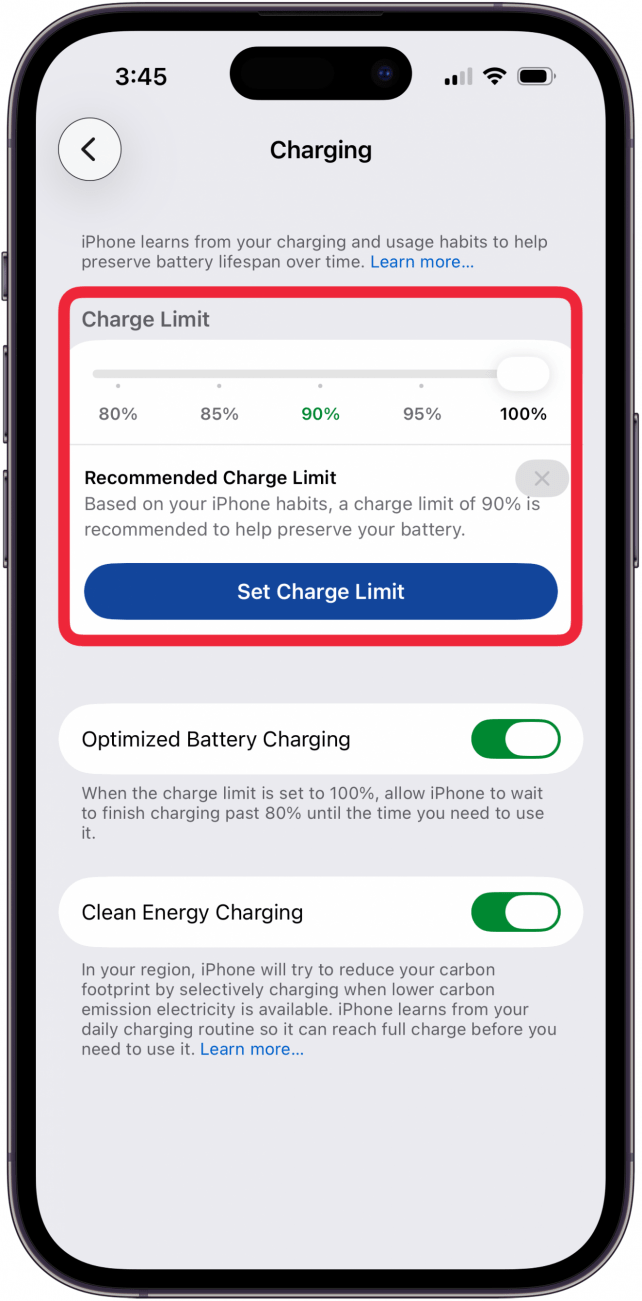
- If you don't want to set a charge limit, you can toggle on Optimized Battery Charging.
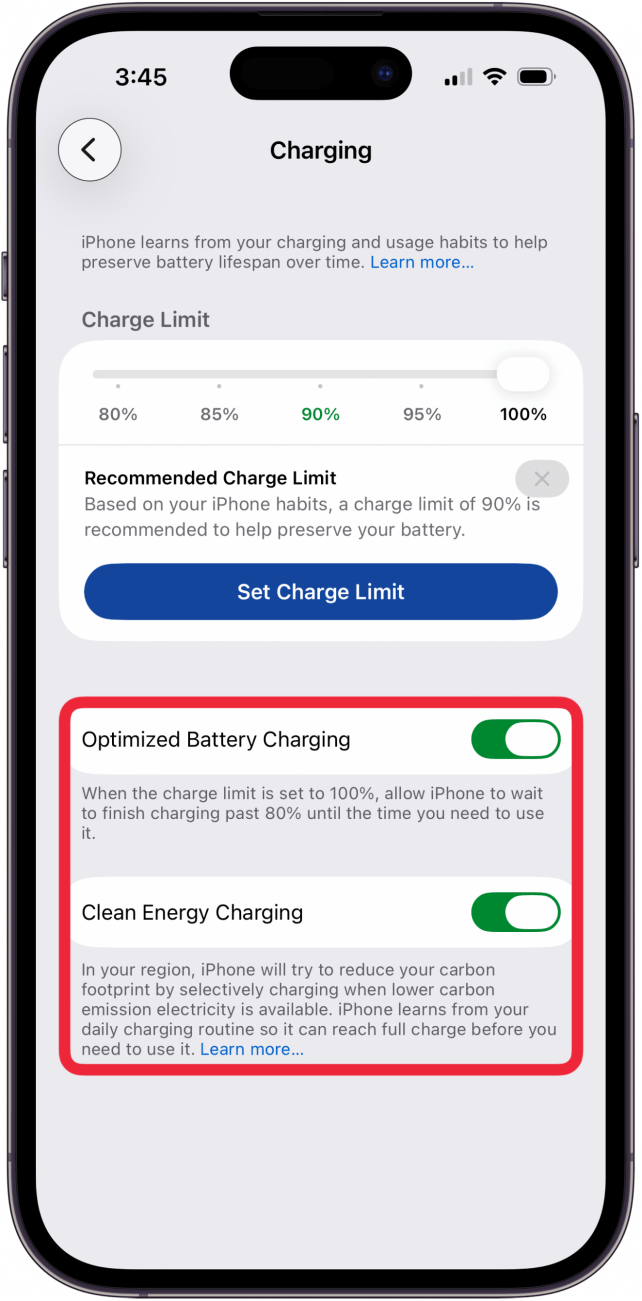
- You can also opt in or out of Clean Energy Charging.
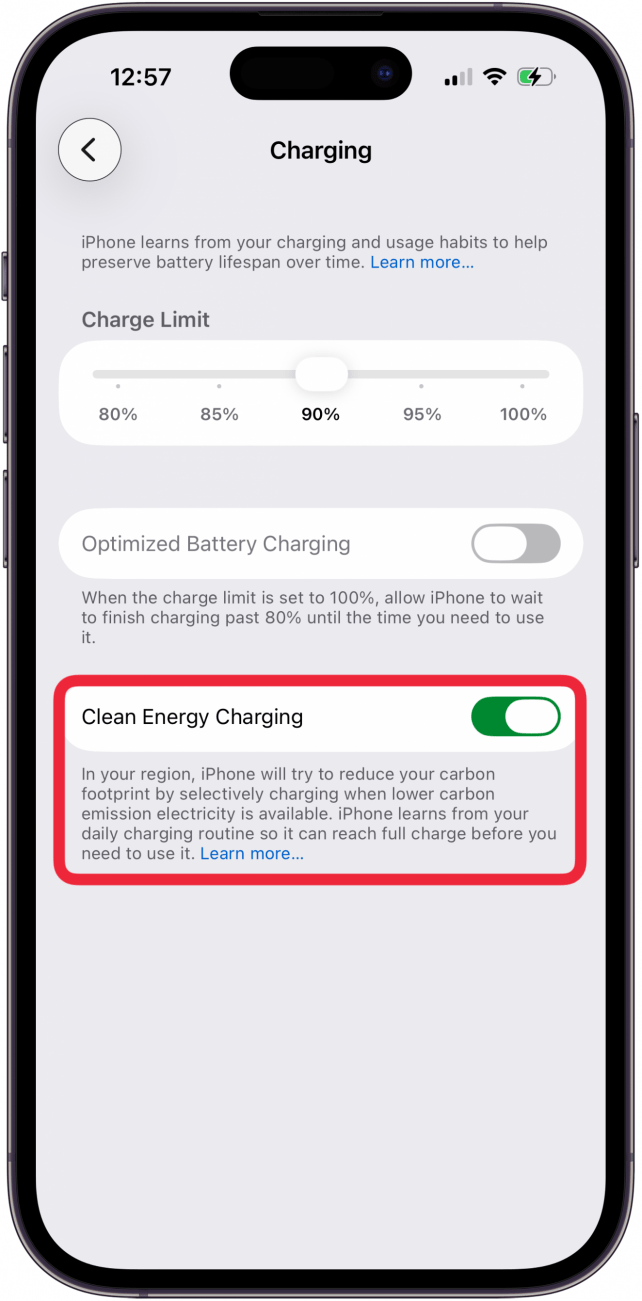
That's how to check your iPhone battery health. If you like tips on charging, we can also help answer charging questions like, "Is fast charging bad for iPhone?" For more tips on what to do when your iPhone battery dies quickly, check out our free Tip of the Day newsletter.
A note on throttling: Apple landed in hot water with customers several years ago when a feature designed to slow the processors of older iPhone models to keep them from suddenly shutting down came to light. Critics maintained that Apple was throttling the speed of earlier iPhone models to push customers toward newer devices, while Apple insisted that the feature was necessary to cope with aging batteries.
The Maximum Capacity tells you your iPhone battery's capacity as compared to the capacity it had when it was brand new. For example, if your Max Capacity is at 85%, that means when your iPhone is charged to full now, it is equivalent to charging a brand-new iPhone battery to 85%. On this screen, you can also enable Optimized Battery Charging, which reduces aging by optimizing how your battery behaves when charging.
If your battery's maximum capacity has dropped below 80%, a Peak Performance Capability message will pop up on your screen if you experience an unexpected shutdown. You can tap Disable to turn off battery throttling on your iPhone, but at this point, you may want to consider replacing your battery to improve your iPhone's performance and the amount of time it can operate between charges.
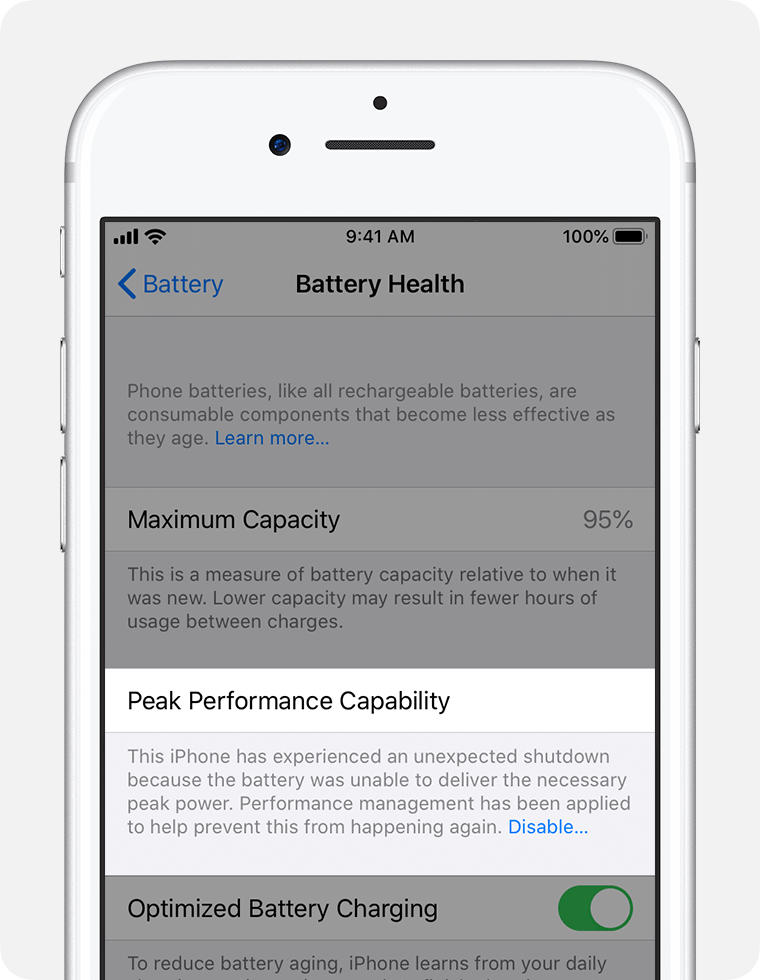
Image courtesy of Apple
More On: Charging & Battery Health
Every day, we send useful tips with screenshots and step-by-step instructions to over 600,000 subscribers for free. You'll be surprised what your Apple devices can really do.

Leanne Hays
Leanne Hays has over a dozen years of experience writing for online publications. As a Feature Writer for iPhone Life, she has authored hundreds of how-to, Apple news, and gear review articles, as well as a comprehensive Photos App guide. Leanne holds degrees in education and science and loves troubleshooting and repair. This combination makes her a perfect fit as manager of our Ask an Expert service, which helps iPhone Life Insiders with Apple hardware and software issues.
In off-work hours, Leanne is a mother of two, homesteader, audiobook fanatic, musician, and learning enthusiast.
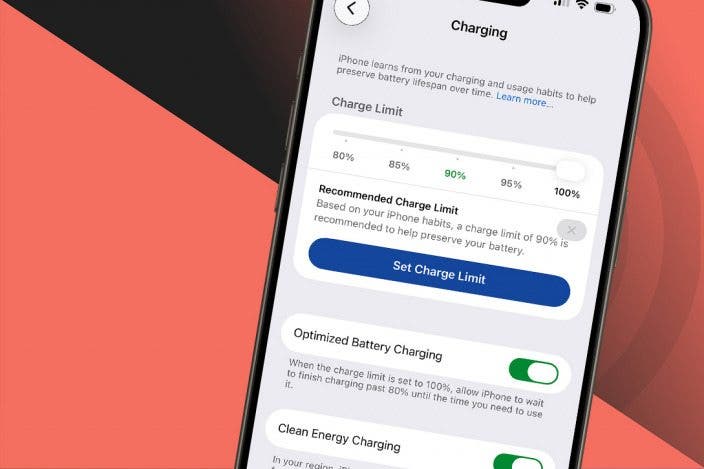

 Amy Spitzfaden Both
Amy Spitzfaden Both
 David Averbach
David Averbach
 Olena Kagui
Olena Kagui
 Susan Misuraca
Susan Misuraca
 Rachel Needell
Rachel Needell

 Rhett Intriago
Rhett Intriago
 Ashleigh Page
Ashleigh Page


 Cullen Thomas
Cullen Thomas

 Leanne Hays
Leanne Hays