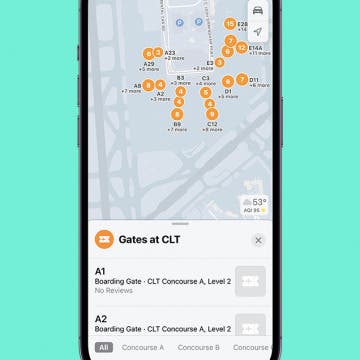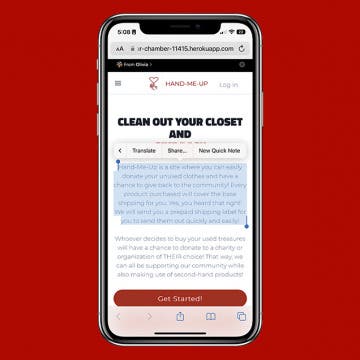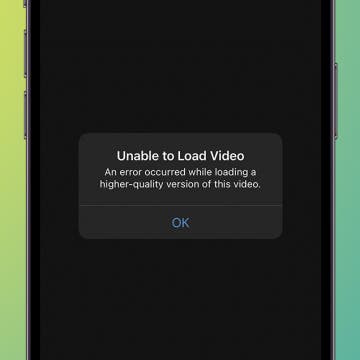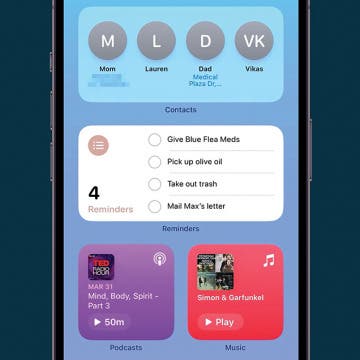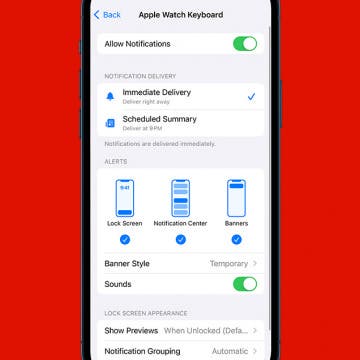How to Access Indoor Maps on iPhone & iPad
By Rachel Needell
For certain locations of malls and airports, Apple actually has indoor maps you can view directly from the Maps app. I love this feature because it allows me to figure out where I am without having to find a directory or physical map somewhere inside the location.