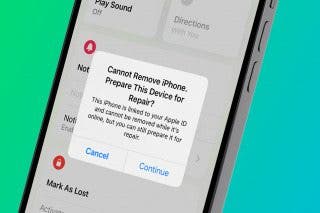How to Add the Siri Suggestions Widget to iPad Home Screen
Supercharge your iPad Home screen with the Siri Suggestions widget.


By adding Siri Suggestions to your iPad Home screen, you can get easy access to apps you frequently use. This widget can also give you insight into which apps you're spending your time on based on what Siri suggests. We'll show you how to add the Suggestions widget to your iPad Home screen.
Why You'll Love This Tip
- See an up-to-date collection of your most-used apps on your Home screen instead of navigating Home screen pages to find apps every time you need them.
- You don't have to worry about rearranging the apps if your favorite apps change—Siri Suggestions will do it for you based on your activity.
How to Add the Siri Suggestions Widget to Your iPad Home Screen
What are Siri Suggestions? Siri Suggestions is a widget you can add to your Home Screen that will show you a slate of your commonly used apps based on the time of day, so you don't have to go searching through your App Library to find them. When you add Siri Suggestions to your Home screen, you can quickly get to the apps you use most frequently. To learn more about iPad widgets, check out our Tip of the Day newsletter.
- Long press anywhere on your iPad Home screen until the apps start wiggling.
- Tap the + icon in the top-left corner of your screen.

- Scroll through the list on the left-hand side of the window.
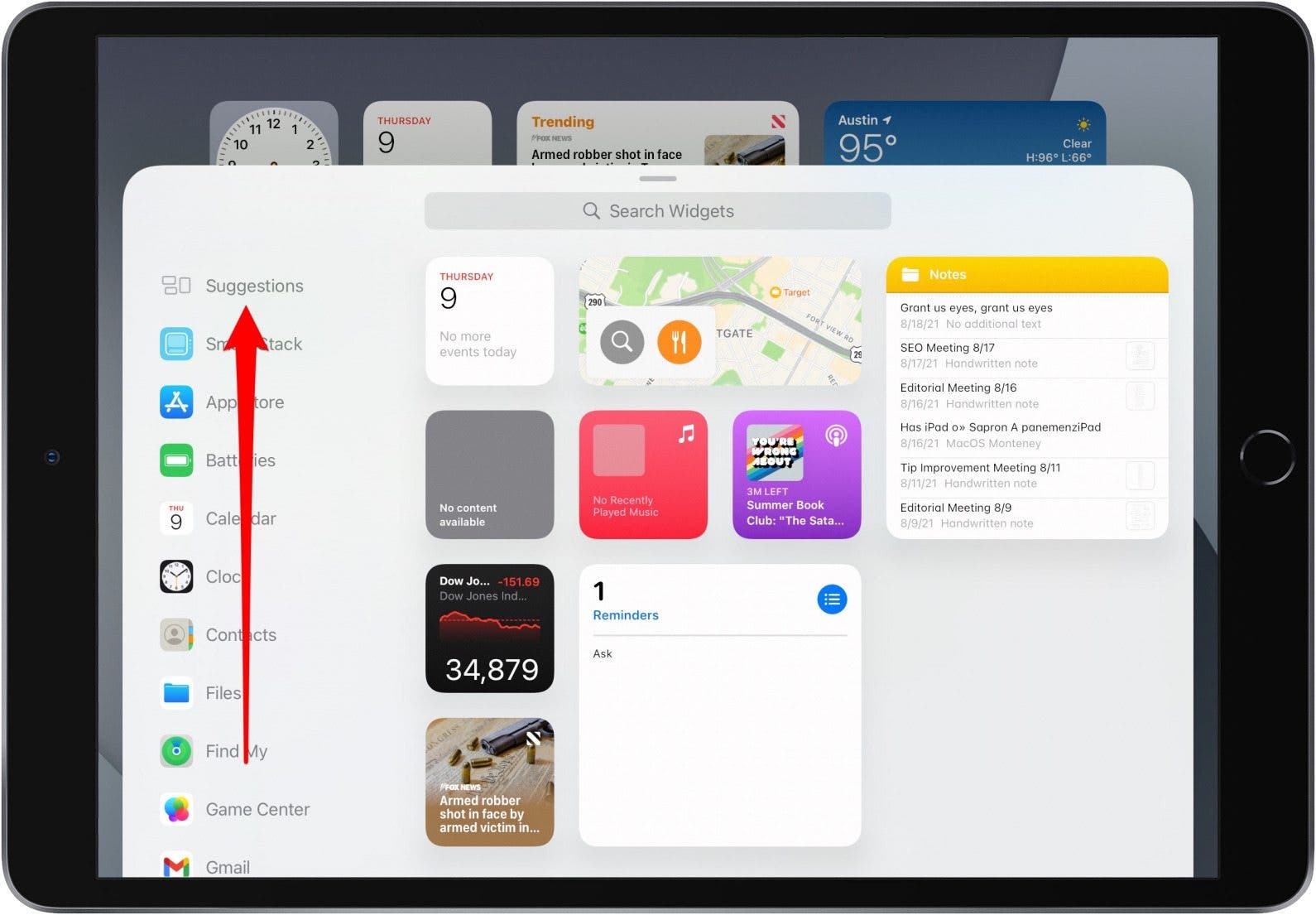
- Tap Siri Suggestions.
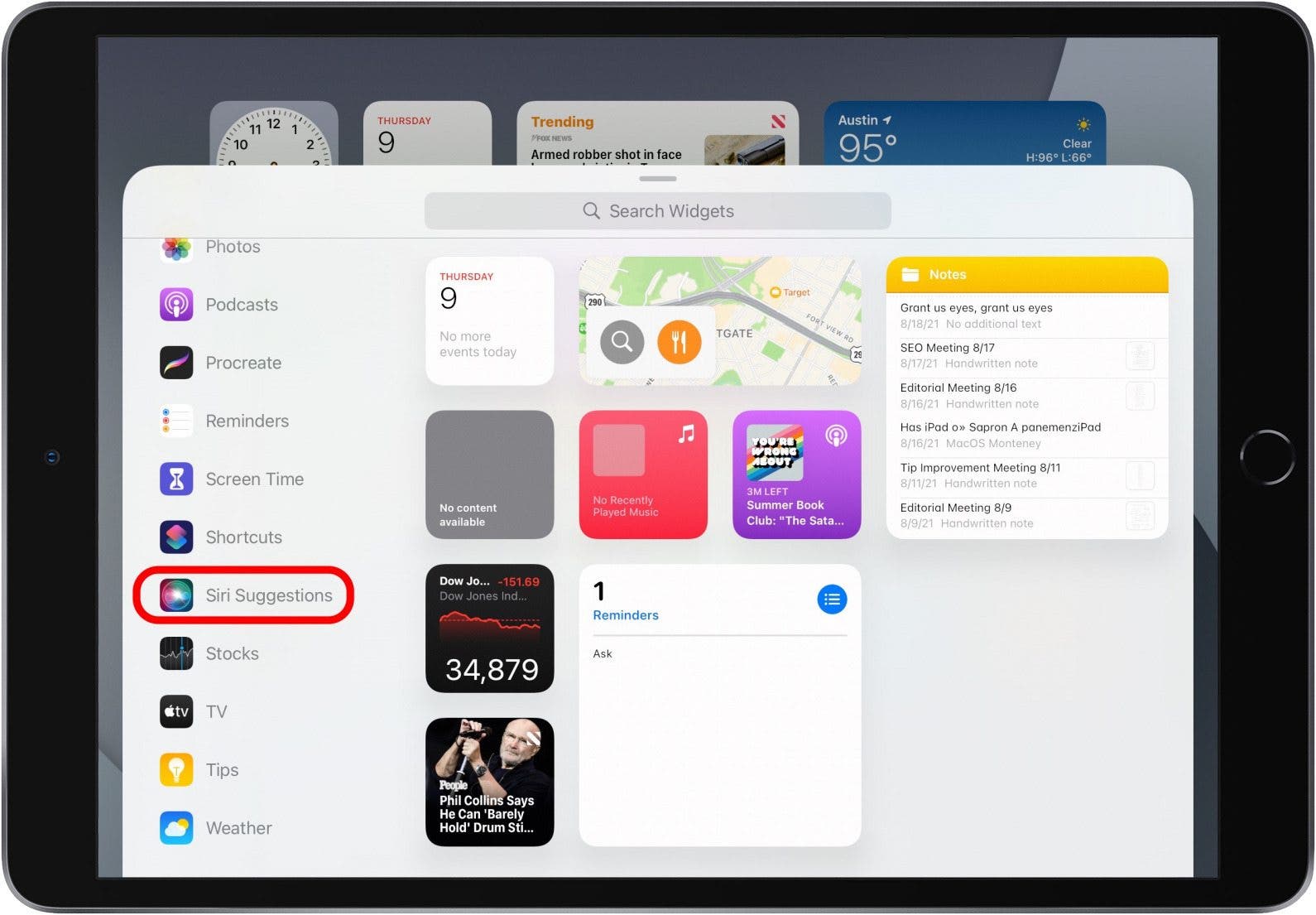
- App Suggestions is on the first page. Tap Add Widget to add Siri Suggestions to your Home screen.
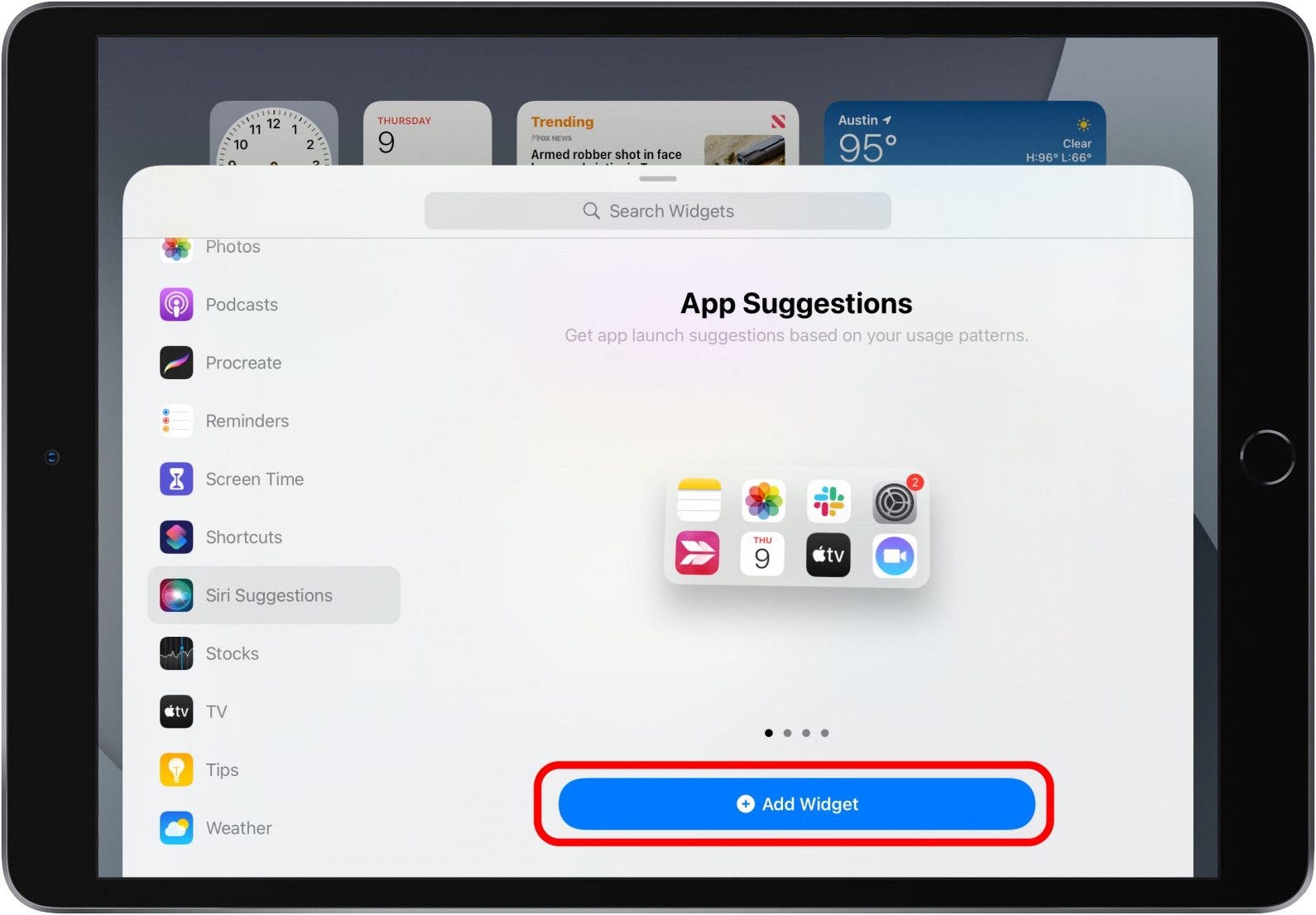
The widget will add itself to your iPad Home screen, and you can rearrange its placement just like any other app.
Every day, we send useful tips with screenshots and step-by-step instructions to over 600,000 subscribers for free. You'll be surprised what your Apple devices can really do.

August Garry
August Garry is an Associate Editor for iPhone Life. Formerly of Gartner and Software Advice, they have six years of experience writing about technology for everyday users, specializing in iPhones, HomePods, and Apple TV. As a former college writing instructor, they are passionate about effective, accessible communication, which is perhaps why they love helping readers master the strongest communication tools they have available: their iPhones. They have a degree in Russian Literature and Language from Reed College.
When they’re not writing for iPhone Life, they’re reading about maritime disasters, writing fiction, rock climbing, or walking their adorable dog, Moosh.
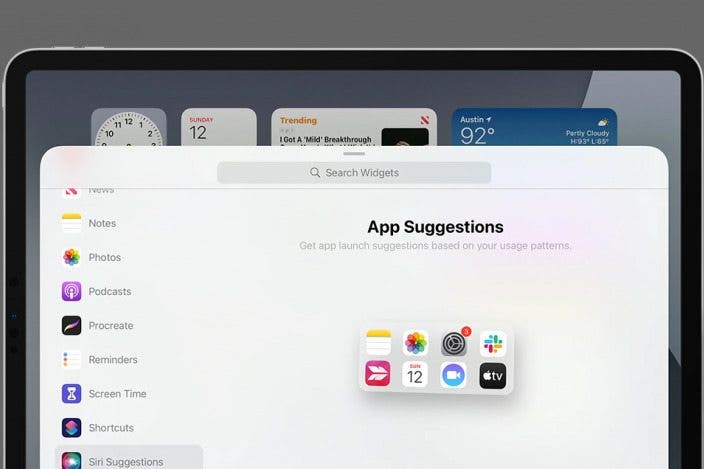

 Rhett Intriago
Rhett Intriago
 Leanne Hays
Leanne Hays

 Olena Kagui
Olena Kagui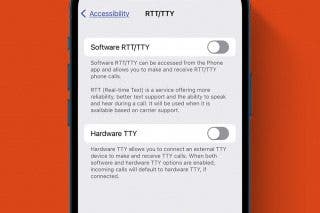


 Susan Misuraca
Susan Misuraca
 Amy Spitzfaden Both
Amy Spitzfaden Both
 Rachel Needell
Rachel Needell


 Michael Schill
Michael Schill