How to Delete Downloads on Mac to Clear Storage Space
Declutter your Downloads folder and free up Mac storage space at the same time.


Many users don't know how to delete files buried in the Mac Downloads folder, and this can sometimes slow down a computer’s performance. Though these files are out of sight and out of mind, they do still take up important storage space! We’ll show you how to delete downloads on Mac.
Related: How to Retrieve Deleted Text Messages on iPhone
Why You’ll Love This Tip
- Free up space on your hard drive.
- Possibly speed up your computer’s performance.
- Get rid of confusing clutter in your Downloads folder.
How to Delete Downloads on Mac
The simplest way to clear downloads on Mac is through Finder. While there are many methods to delete downloads on Mac, the steps below are the simplest. To get more tips for your Mac and other Apple devices, sign up for our Tip of the Day newsletter.
- Open the Finder app.

- Click on Downloads in the menu to the left. This will open a list of all downloads.
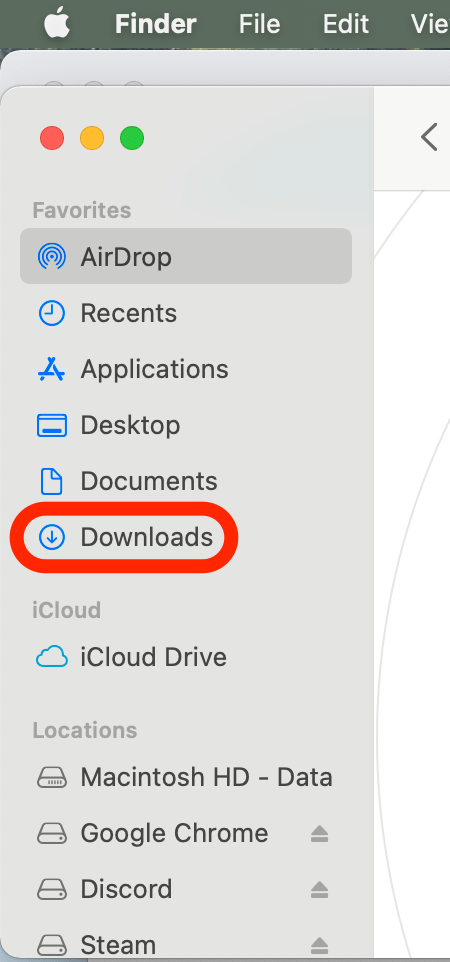
- Select the file or files you want to delete. If you want to delete all files in the Downloads folder, use the keyboard shortcut command + A to select all files in the folder at once.
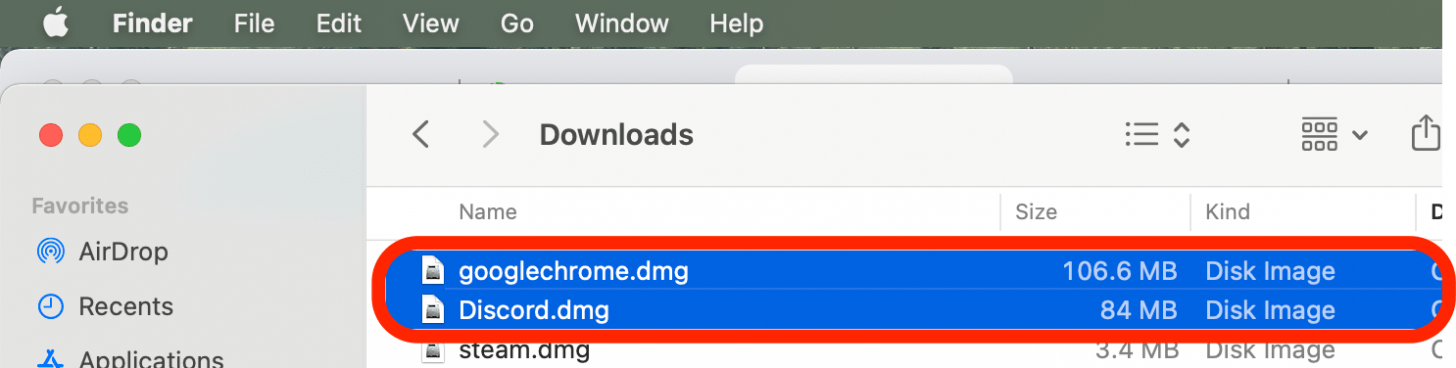
- Right-click a selected file and select Move to Trash.

- Alternatively, you can click and drag the selected files to the trash can in the dock.
The files will now be gone from your Downloads folder, but to permanently delete the files you will need to empty Trash on your Mac. Do be careful, as files deleted this way cannot be recovered.
Every day, we send useful tips with screenshots and step-by-step instructions to over 600,000 subscribers for free. You'll be surprised what your Apple devices can really do.

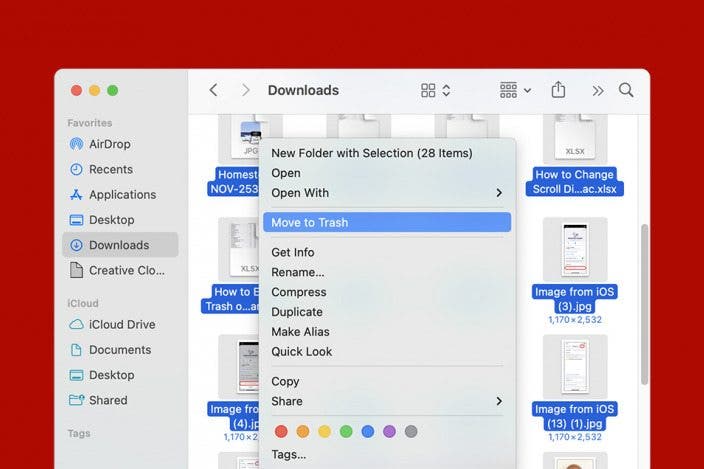

 Olena Kagui
Olena Kagui
 Rhett Intriago
Rhett Intriago

 Rachel Needell
Rachel Needell




 Leanne Hays
Leanne Hays



 Susan Misuraca
Susan Misuraca

 Amy Spitzfaden Both
Amy Spitzfaden Both