How to Empty Trash on Mac to Free Up Mac Storage
Clear Mac storage space and delete sensitive data by emptying your Mac trash.


The Mac trash can is fairly straightforward and easy to use, but if you're a new Mac user you may be wondering how to delete trash on a Mac. It's important to periodically empty Trash and purge files that you don't want anymore, so we’ll walk you through how to empty Trash on Mac.
Related: How to Retrieve Deleted Text Messages on iPhone
Why You’ll Love This Tip
- Avoid running out of storage on your computer.
- Get rid of files that you no longer want.
- Delete sensitive files you want to get rid of.
How to Empty Trash on Mac
You can delete all files in Trash at once, or just specific files. We will cover both ways below. To learn more Mac and other Apple device tips, check out our Tip of the Day newsletter.
- First, make sure that none of the files that you wish to delete are currently open on your Mac. If they are, close them.
- To empty Trash completely, right-click (or control-click) the Trash icon.
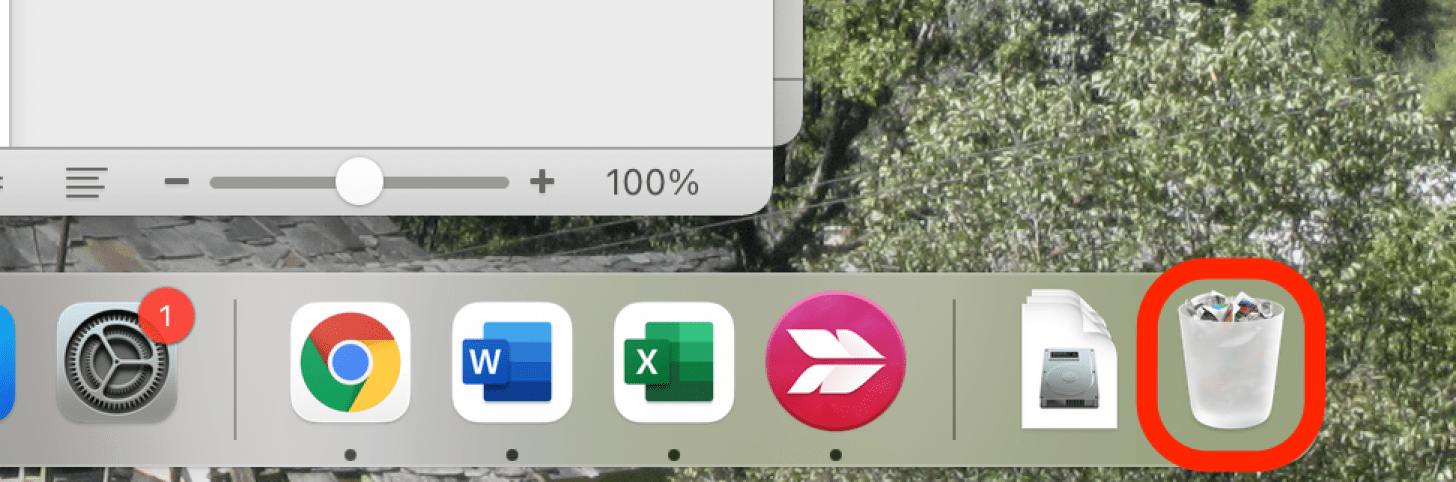
- Click Empty Trash.

- In the pop-up confirmation window, click Empty Trash.

- If you wish to delete only some specific files rather than all the contents of your Trash, click on the Trash icon in your Dock to open the Trash folder.
- Select the file(s) you wish to delete.
- Right-click the selected files, then click Delete Immediately.
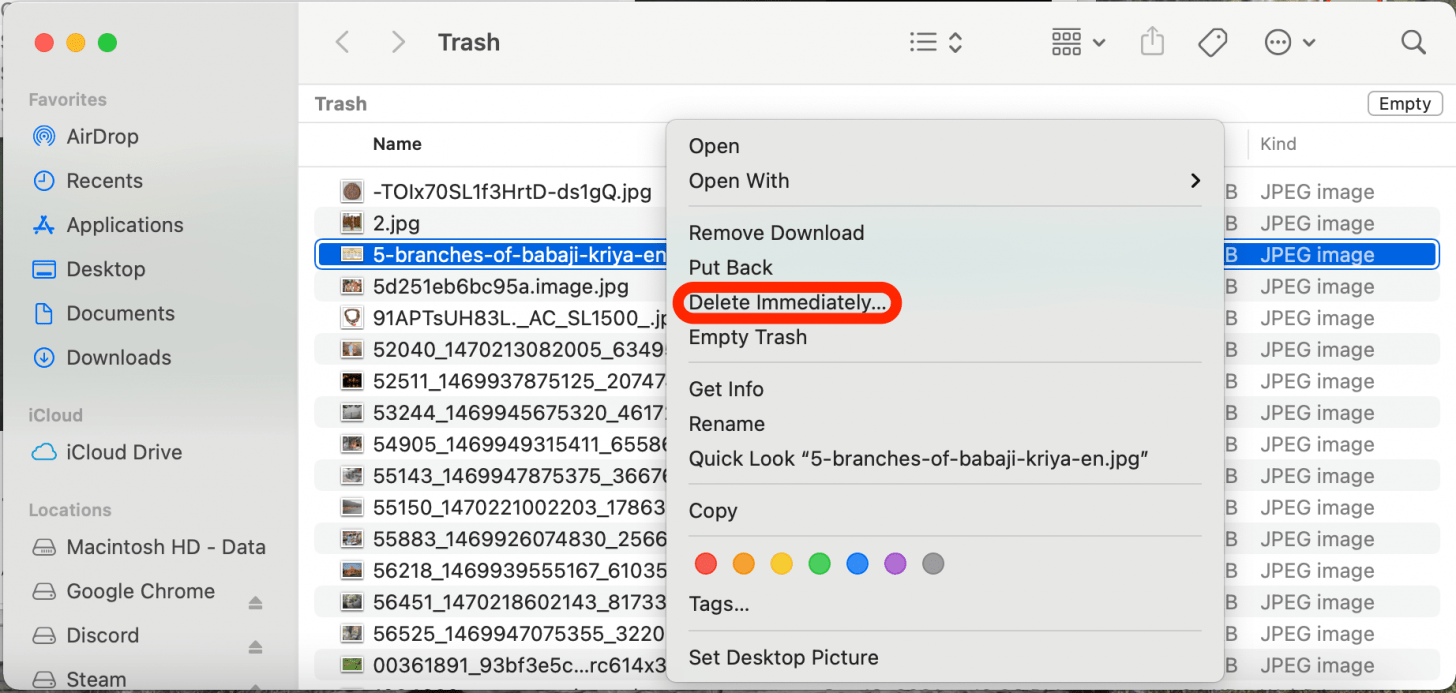
It’s a good idea to get in the habit of occasionally emptying your trash. This keeps your Mac organized and free of extra files you neither want nor need.
Every day, we send useful tips with screenshots and step-by-step instructions to over 600,000 subscribers for free. You'll be surprised what your Apple devices can really do.

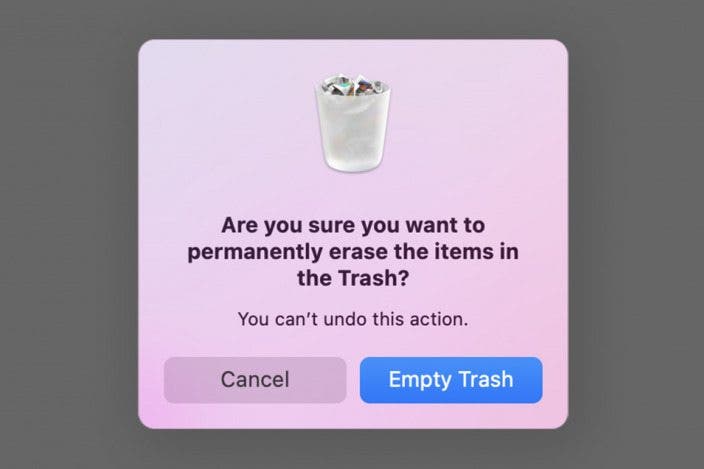
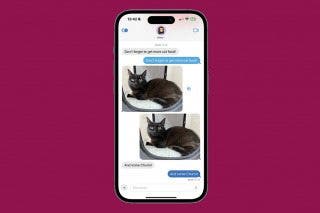
 Olena Kagui
Olena Kagui
 Rhett Intriago
Rhett Intriago
 Amy Spitzfaden Both
Amy Spitzfaden Both
 Nicholas Naioti
Nicholas Naioti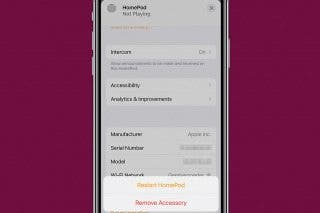





 Leanne Hays
Leanne Hays



 Rachel Needell
Rachel Needell
