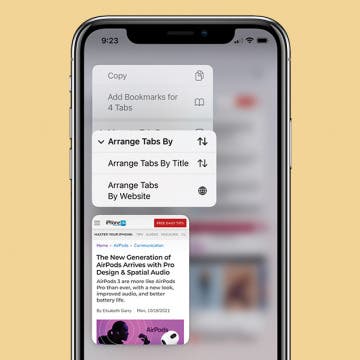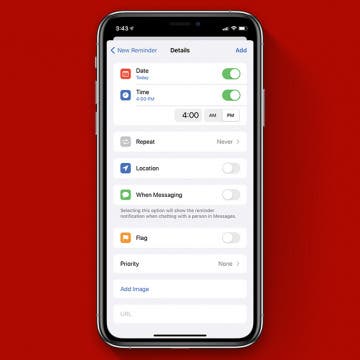How to Watch Apple's March 25 Services Announcement
By Sarah Kingsbury
Apple will hold a spring event on Monday, March 25, at 10 a.m. PT, at the Steve Jobs Theater in Cupertino, California. You can easily watch the event on your device or Apple TV—we'll tell you how below. At the March event, Apple is expected to announce both a video streaming service featuring original content and a subscription service for news and magazines. In the days leading up to the event, Apple has quietly announced new iPads (including a new iPad mini 5!) and new AirPods via press release, mostly likely because the tech giant doesn't want any hardware announcements distracting the press from covering its services announcement on Monday. We'll be offering commentary during the event in our Facebook group and in the special podcast episode we'll be recording right after. Here’s how you can watch Apple's March event too.