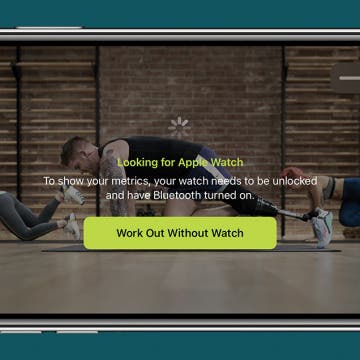Everything Announced at Apple’s Fall iPhone Event
By Donna Schill
In the 119th episode of the iPhone Life Podcast, David and Donna are joined by iPhone Life's founder Hal Goldstein to break down everything Apple announced at its fall product launch. From the iPhone 11 Pro Max to the seventh-generation iPad, tune in to get the details on Apple's new lineup.