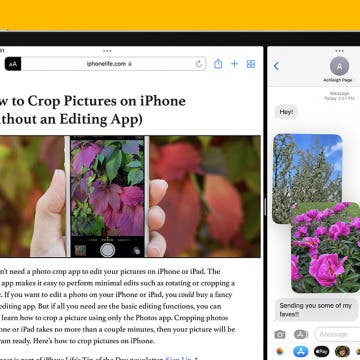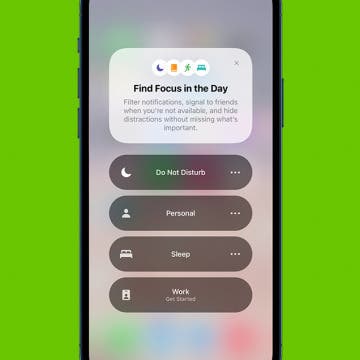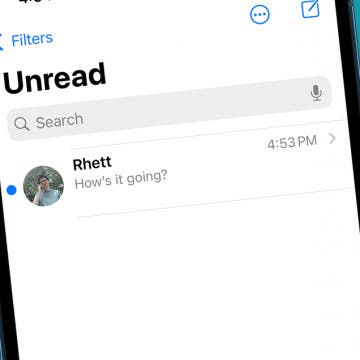Why is your Do Not Disturb or Focus mode turning on by itself on your iPhone? Do Not Disturb and Focus modes can be connected to Lock Screens or turned on automatically based on location and iPhone usage, so it's easy to turn them on accidentally. Learn how to turn Focus mode off and keep it from turning on by itself to avoid missing important notifications!
Notifications
What Does Notifications Silenced Mean?
By Rachel Needell
Have you been wondering what "Notifications Silenced" means? Sometimes, when you text someone via Messages, you might notice that it says the person has notifications silenced. Don't panic! It means exactly what it says: the user has their notifications silenced. It doesn't mean you're blocked. You can usually choose to notify the person anyway. Here's how it works.
Fixed: Not Getting Text Notifications on iPhone
By Rachel Needell
If your iPhone has suddenly or randomly stopped getting text notifications, it may be due to a setting that accidentally changed. We'll go over all the reasons why you may not be getting text notifications on your iPhone.
Live Activities on iPhone: Enable More Frequent Updates
By Rhett Intriago
Live Activities is a new feature introduced with iOS 16 that can display live updates from apps on your Lock Screen. Live Activities can show you anything from breaking news to updates on a delivery or sports scores. There is even an option to enable more frequent updates to your iOS 16 Live Activities!
How to Get Weather Alerts on Your iPhone
By Devala Rees
Your Weather app can send you updates letting you know that it's likely to start or stop raining or snowing in the near future. We'll show you how to enable this feature in your Weather app settings, so you can plan around inclement weather and not get caught unprepared. We'll also cover the two ways to add the current weather to your Lock Screen, so you never have to wonder what it's like outside.
Keep Your Message Notifications Private on iPhone
By Sarah Kingsbury
Message previews are handy for allowing you to catch a quick glimpse of texts, but they also allow prying eyes to see private conversations. If you have a friend or coworker who has a bad habit of trying to glance at incoming texts, turning off message previews might give you some peace of mind. Find out how to hide messages on iPhone by disabling previews.
How to Open a Notification in Split View on iPad
By August Garry
It can be frustrating when you're halfway through a task and get a notification on your iPad. You want to check the alert, but you don't want to close out of your current project. Split View is the answer! We'll show you how to use this handy iPad multitasking feature.
How to Turn Silent Mode On & Off on iPhone
By Hallei Halter
It's easy (and annoying) to be distracted by your phone's alerts and incoming calls. Follow this tip on turning on your iPhone's silent mode if you need some peace and quiet but don't want to enable a Focus mode like Do Not Disturb. Here's how to put your iPhone's ringer on silent while the baby is napping, you're watching a show, or if you just find the sound of a phone ringing unpleasant.
Turn Off State of Mind Reminders on iPhone
By Rhett Intriago
So you’ve recently updated to iOS 17 and find yourself getting hounded by notifications telling you to log your state of mind? Not to worry, there’s an easy way to turn this functionality off. Read on to learn how to turn off the iOS 17 mental health features.
How to Customize Apple Watch Notifications
By Olena Kagui
Tired of endless interruptions on your wrist? Me too! Learn how to customize which notifications you get on your Apple Watch to minimize unnecessary alerts. Some apps have app-specific notifications to give you even more control over your device.
How to Silence Your Apple Watch
By iPhone Life Team
Getting notifications on your Apple Watch prevents the need to constantly check your iPhone. However, if your Apple Watch ringing is causing too many disturbances or you're just tired of hearing the constant dinging, it may be time to switch on Silent mode. This article shows the quickest ways to silence the Apple Watch.
Share Reminders on iPhone with Friends to Get Things Done
By Leanne Hays
Sharing lists in the Reminders app includes great features like the ability to add and remove members from a shared list, and even to remind list members to accomplish tasks when they're at the correct location to do so. Once you get the hang of using Reminders to share your lists, you may just wonder what you ever did without this feature!
How to Turn On Flash Notifications on iPhone
By Paula Bostrom
How do you turn on the flash notification on iPhone? There are times when we might need an extra alert if an important message or phone call is expected. If you are deaf, hard of hearing, or just work in a noisy environment, you can use the LED flash on your device's camera to alert you to calls or other notifications. Here's how to turn on flashlight notifications on iPhone.
How Do I Turn Off Facebook Notifications? Here’s How!
By Conner Carey
If you're wondering, "Why am I suddenly getting Facebook emails?" or "How do I stop Facebook notifications?" don't worry; it's all within your control. You can go into your Facebook Settings to decide which notifications you get from Facebook in just a few easy steps. If you're not getting FB notifications and want them back, you can also use these steps to get your notifications working again!
How to Use Focus Mode on iPhone
By Ashleigh Page
What to Know
- Focus modes allow you to stay productive and on-task by reducing distractions from your iPhone.
- You can quickly turn different Focus modes off and on from the Control Center.
- You can personalize your Focus modes and create custom Focuses by going into Settings > Focus.
Designed to help you better maintain a balanced lifestyle, Focus modes on iPhone allow you to silence certain notifications and restrict the appearance of distracting apps for set periods of time. Below, we'll go over what Focus mode is exactly, how to enable it, and how to customize your iPhone Focus Mode settings.
Fixed: iPhone Says I Have Unread Messages
By Rhett Intriago
One of the most frustrating bugs in iOS is when your iPhone is showing unread messages but you’ve seemingly opened all your messages. Where is this mysterious notification badge coming from? In this article, we’ll go over what to do when your iPhone says you have unread messages but you’ve already read them all.
How to Use Theater Mode on Apple Watch
By Conner Carey
When you're watching movies, the last thing you need is your Apple Watch to send you notifications and light up the dark room. That's where the Apple Watch's Theater mode feature comes in! Theater mode is kind of like Sleep Focus or Do Not Disturb, but just for your Apple Watch. Theater mode keeps your notifications silenced and the display screen of your Apple Watch turned off. It's super easy to turn on and off. Here's how!
What Are Badges on iPhone?
By Rhett Intriago
If you’ve ever messed with the notification settings on your iPhone, you’ve probably seen something about badges. So what are badges on iPhone? What is this mysterious setting and what does it mean? The answer might surprise you. In fact, you probably interact with badges every day without even realizing it.
How to Turn Off Ringer on Mac
By Rachel Needell
When all of your devices are connected, it's nice to be able to answer a phone call from your MacBook or iMac. But there are many reasons you'd want to know how to turn the ringer off on a Mac. This way, you can silence calls to your Mac when you need to. We’ll walk you through a few different options to disable call notifications on your Mac.