Share Reminders on iPhone with Friends to Get Things Done


Sharing lists in the Reminders app includes great features like the ability to add and remove members from a shared list, and even to remind list members to accomplish tasks when they're at the correct location to do so. Once you get the hang of using Reminders to share your lists, you may just wonder what you ever did without this feature!
Why You'll Love This Tip:
- Collaborate with friends or family members to get things done quicker.
- Share important reminders with others to ensure everyone is on the same page.
How to Share Reminders on iPhone
System Requirements
This tip works on iPhones running iOS 16 or later. Find out how to update to the latest version of iOS.
Can you share reminders on iPhone? Yes, you can share lists in the Reminders app, but not individual reminders. Sharing lists in the Reminders app on your iPhone means you and friends or family members can work together to get things done. For example, my wife and I share a grocery list in Reminders, and we both add to it throughout the week as we each take note of what we need to get at the store over the weekend. To learn more about this and other apps, consider signing up for our free Tip of the Day newsletter. Now, here's how to share Reminders on the iPhone:
- Open the Reminders app.
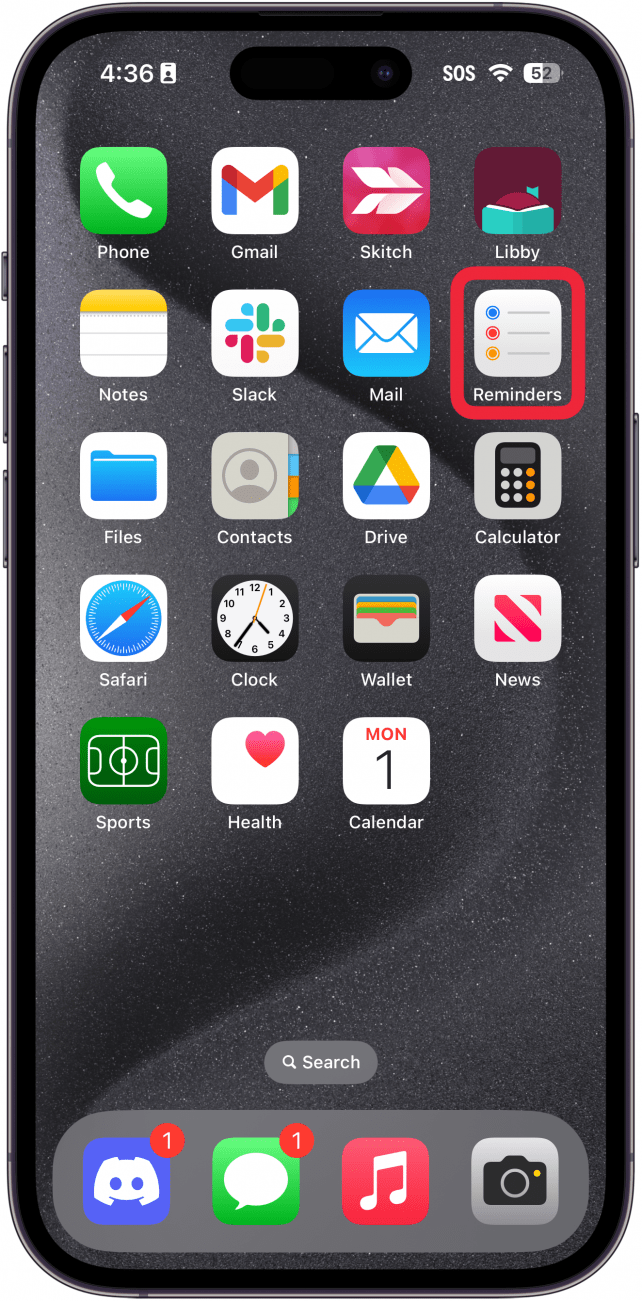
- If you already know how to create list on your iPhone, you can make a new list or open a list you've already made.
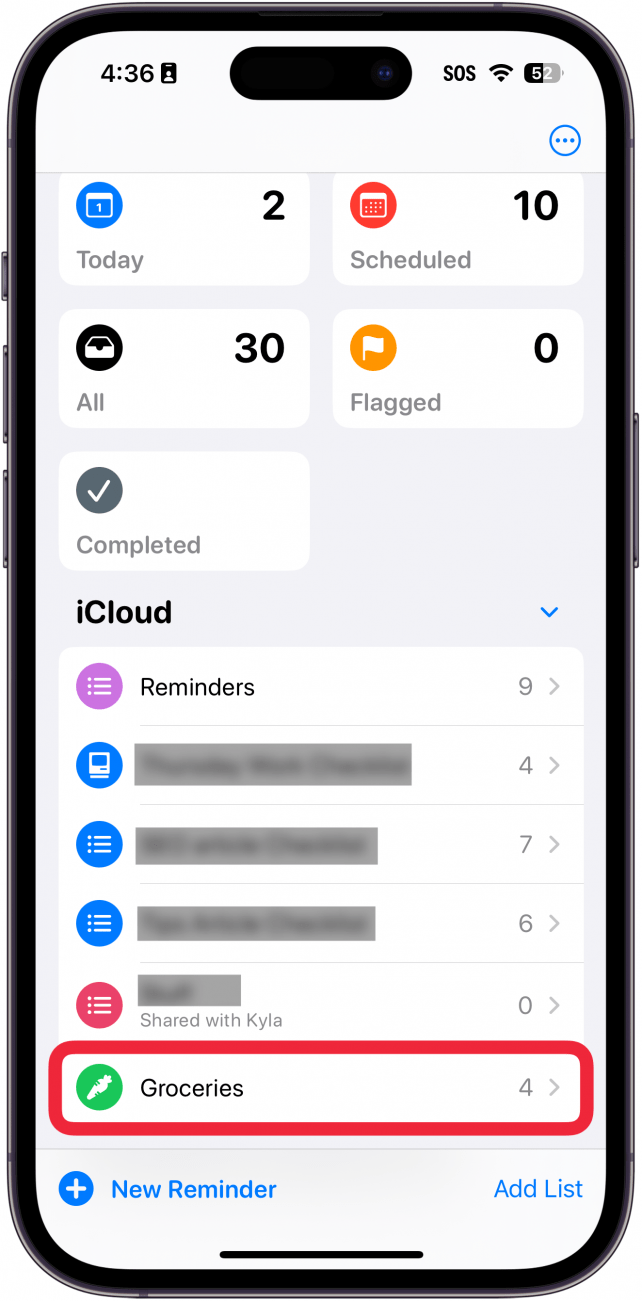
- Tap the Share icon (the square with an arrow pointing upward).
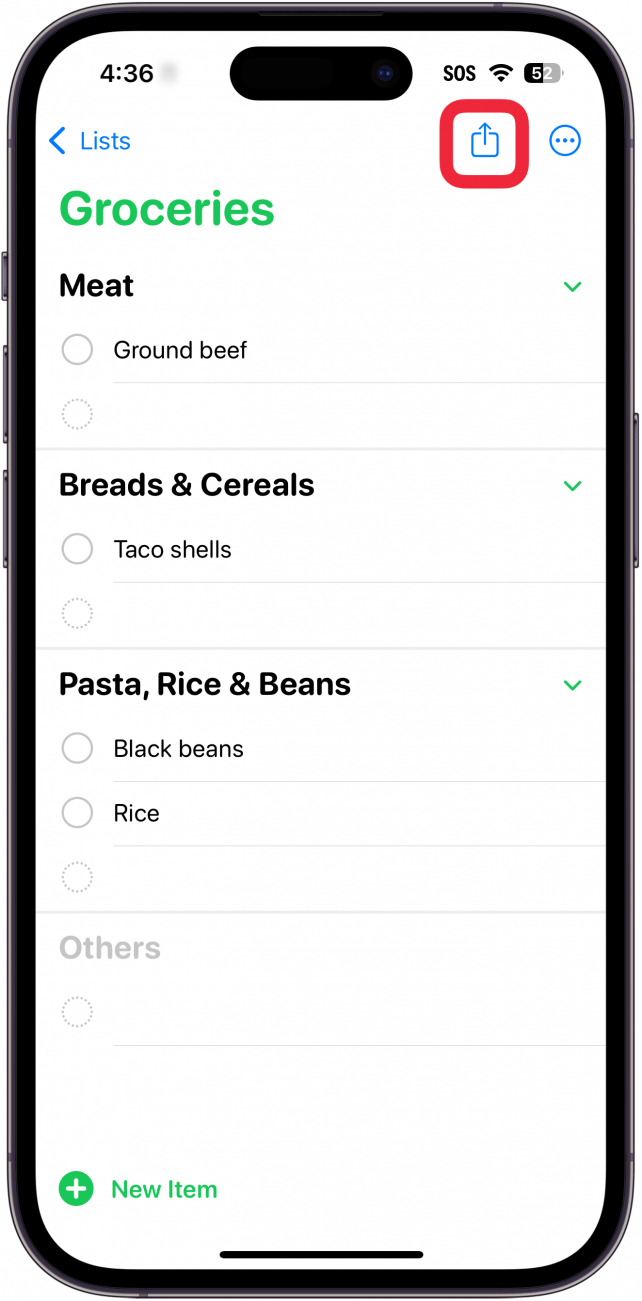
- Select a contact with whom you want to share the list with, or tap one of the apps below your contacts.
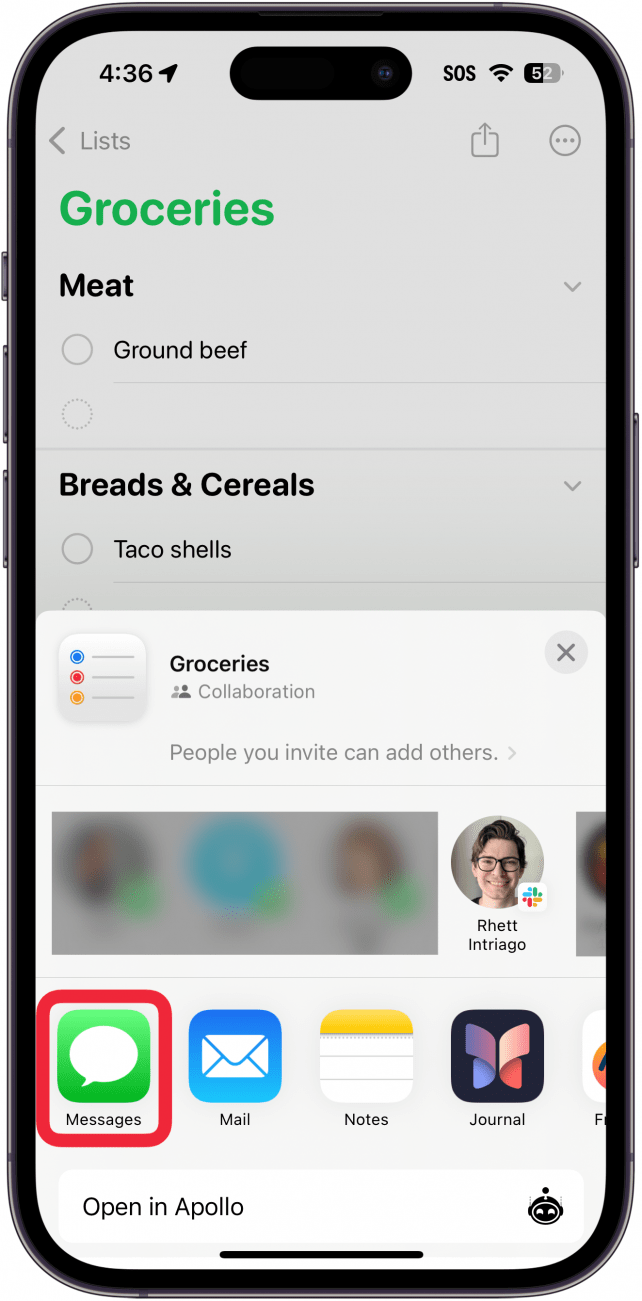
- If you opted to share via an app rather than a specific contact, you will need to enter contact information. For example, if you selected the Messages app, you'll need to enter a contact name or phone number. If you'd like to share your list with multiple people, you can tap the plus icon.
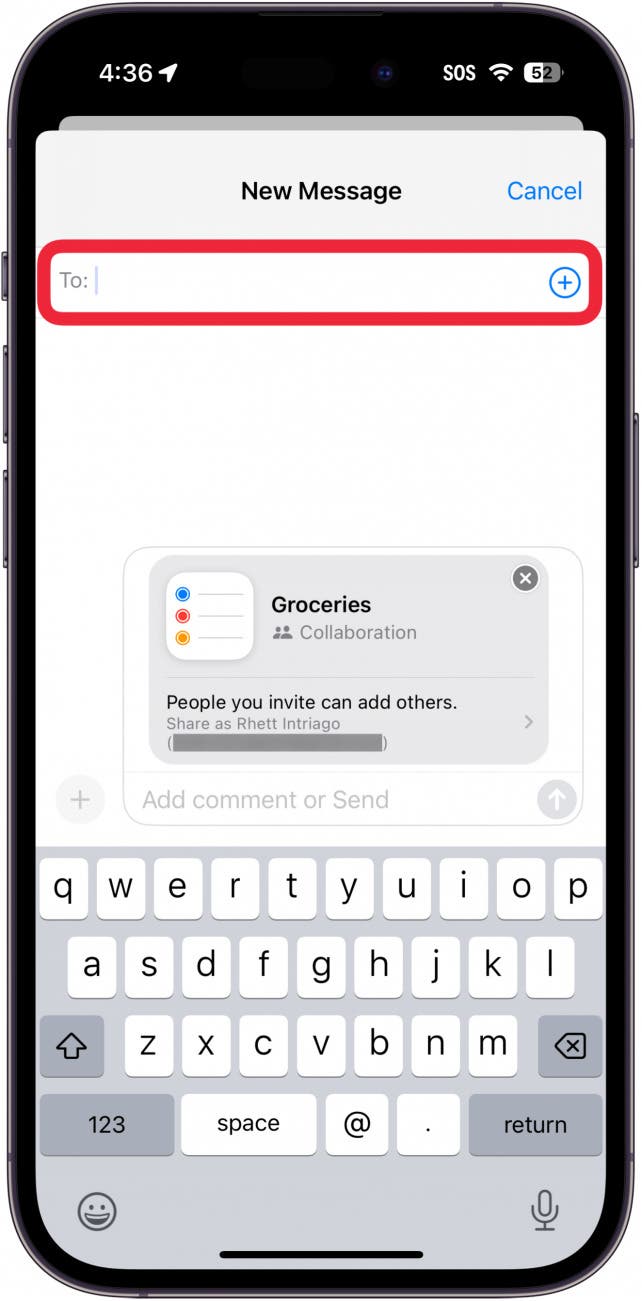
- Tap the send button.
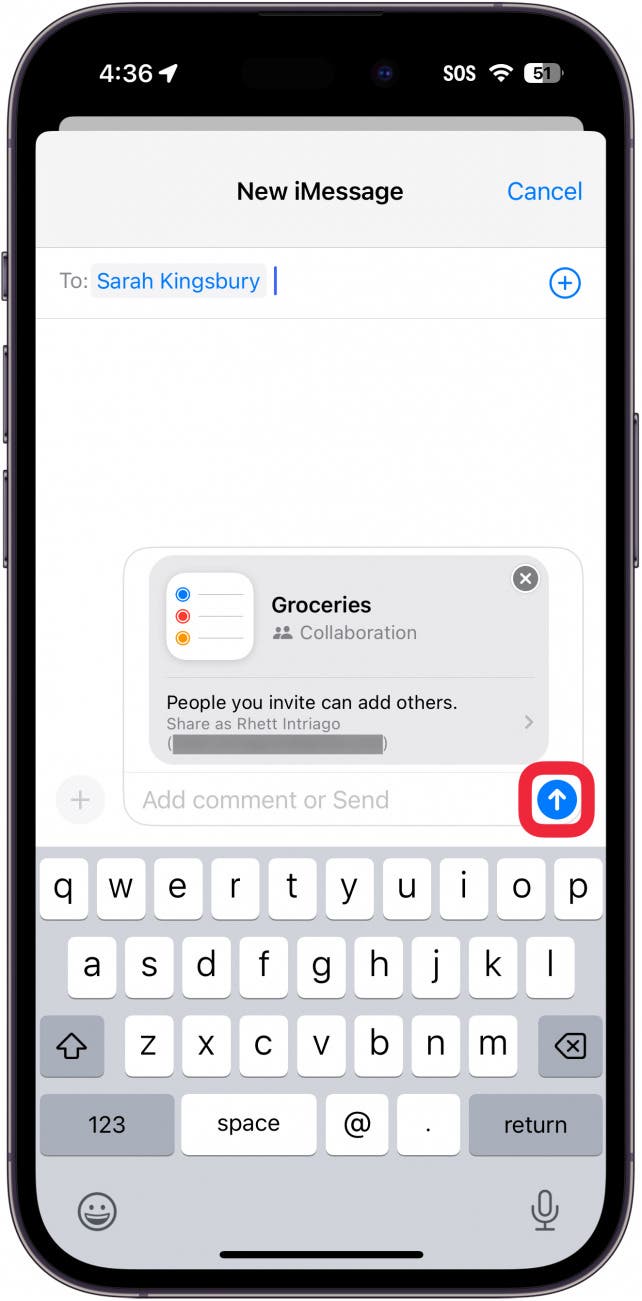
- The person you shared the list with will need to tap the message to accept the invite.
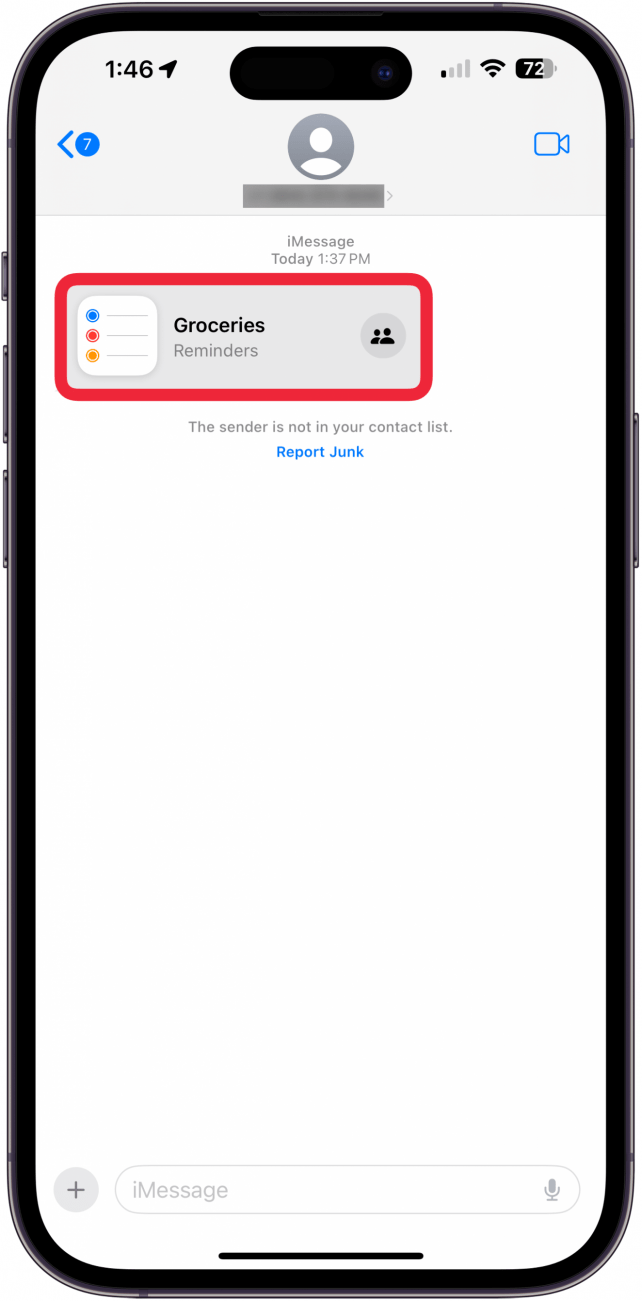
- They will then tap Open to open the Reminders app.
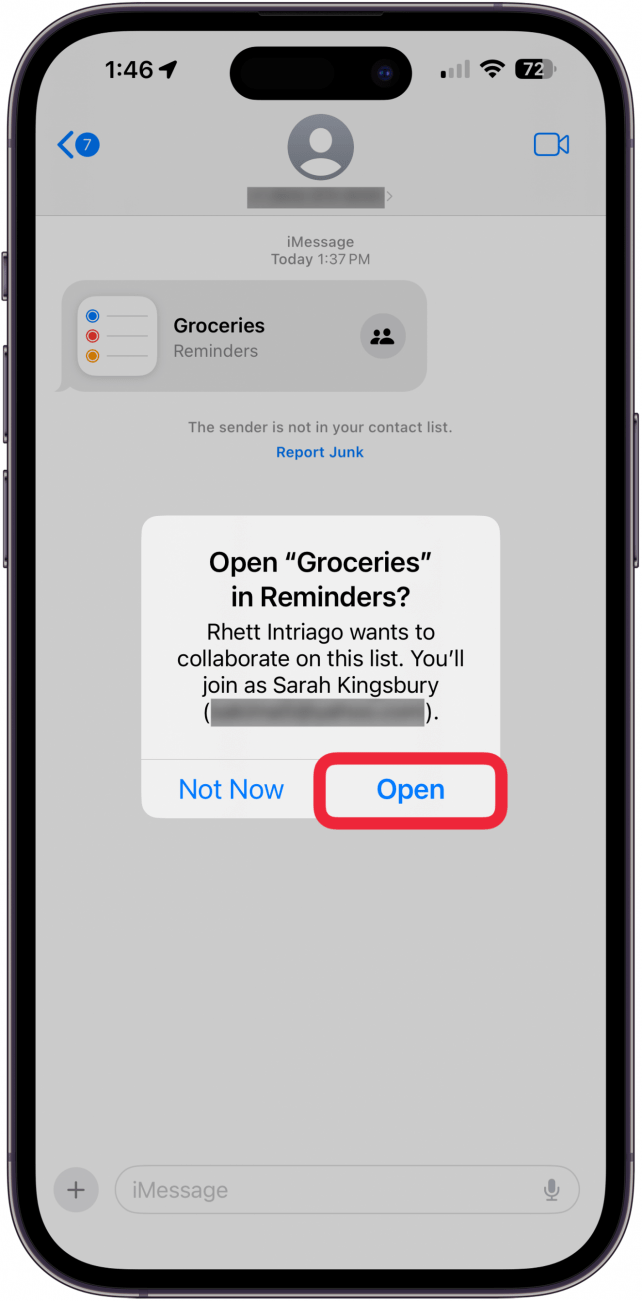
- After you send the list invite, you will be taken back to your list, where you can see those you have shared it with listed at the top. If the person you shared the list with has a contact photo, you will see the photo here. If not, you will see a person icon with a checkmark next to it. You can tap this icon to see who you've shared the list with.
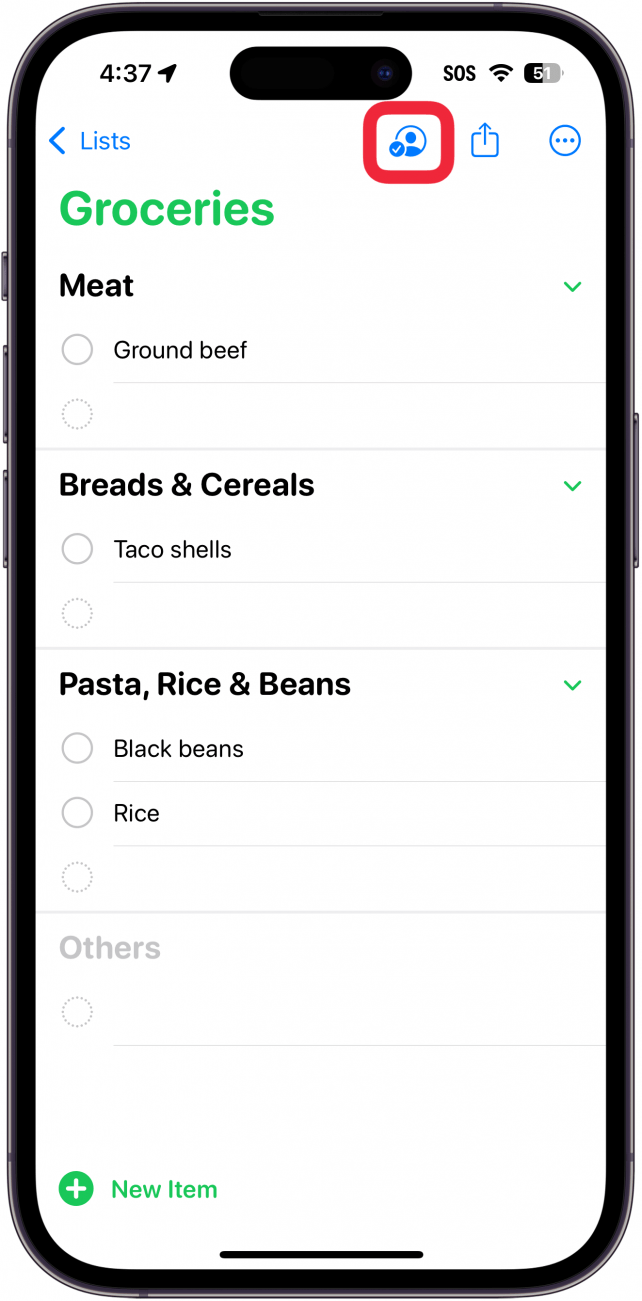
- Tap Manage Shared List.
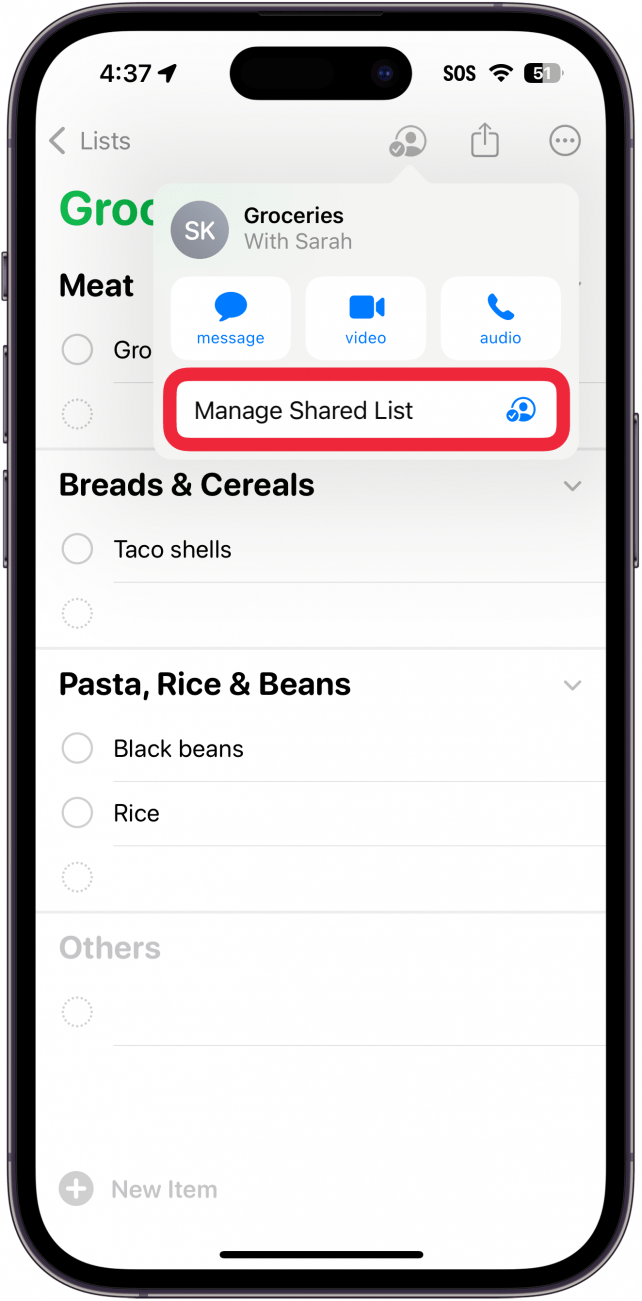
- Select a person if you want to stop sharing the list with them.
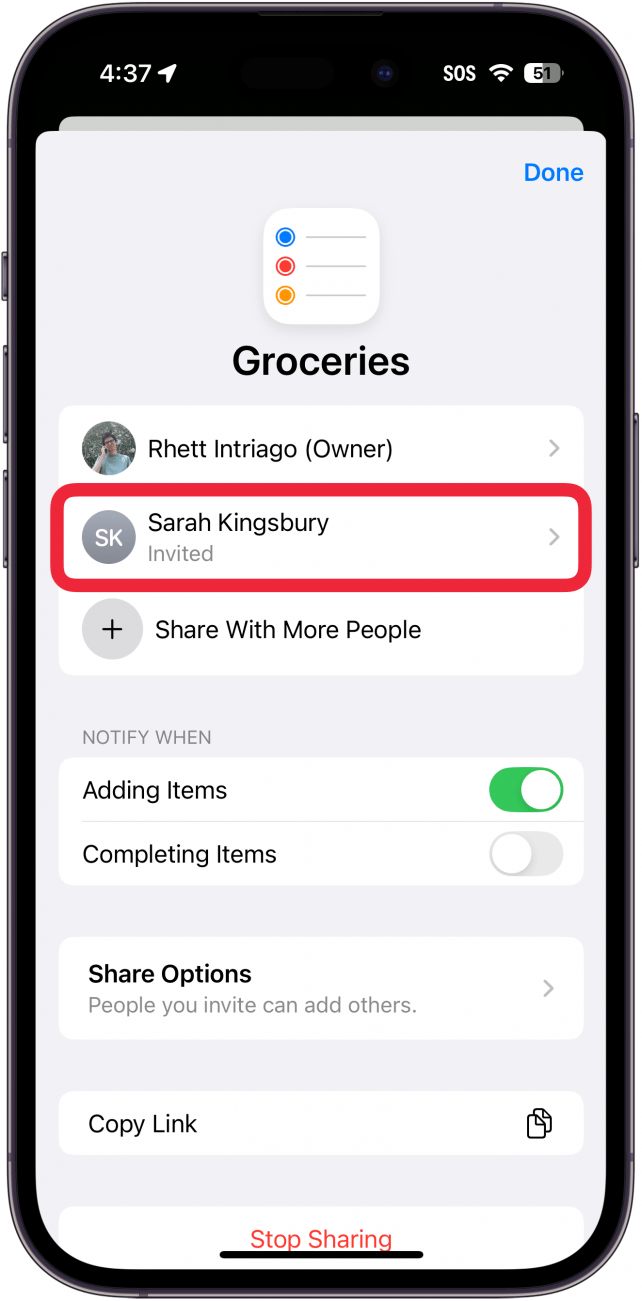
- Tap Remove Access to remove them.
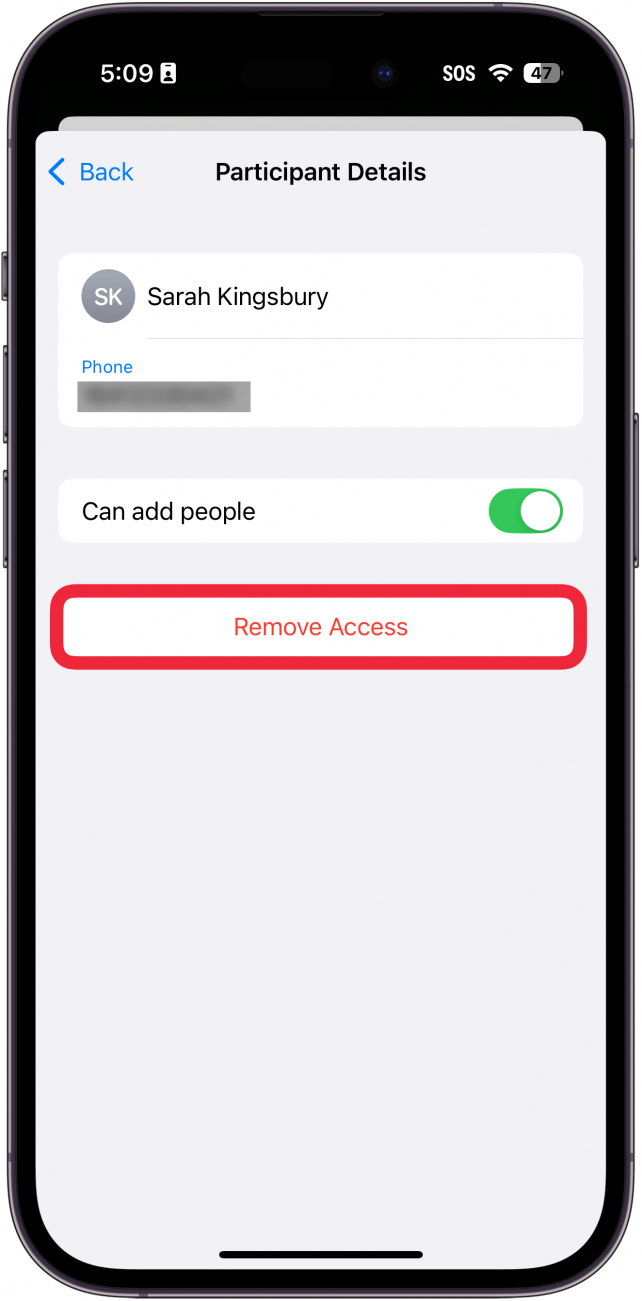
- You can tap Share With More People to add others to the list, or tap Stop Sharing to turn off sharing altogether.
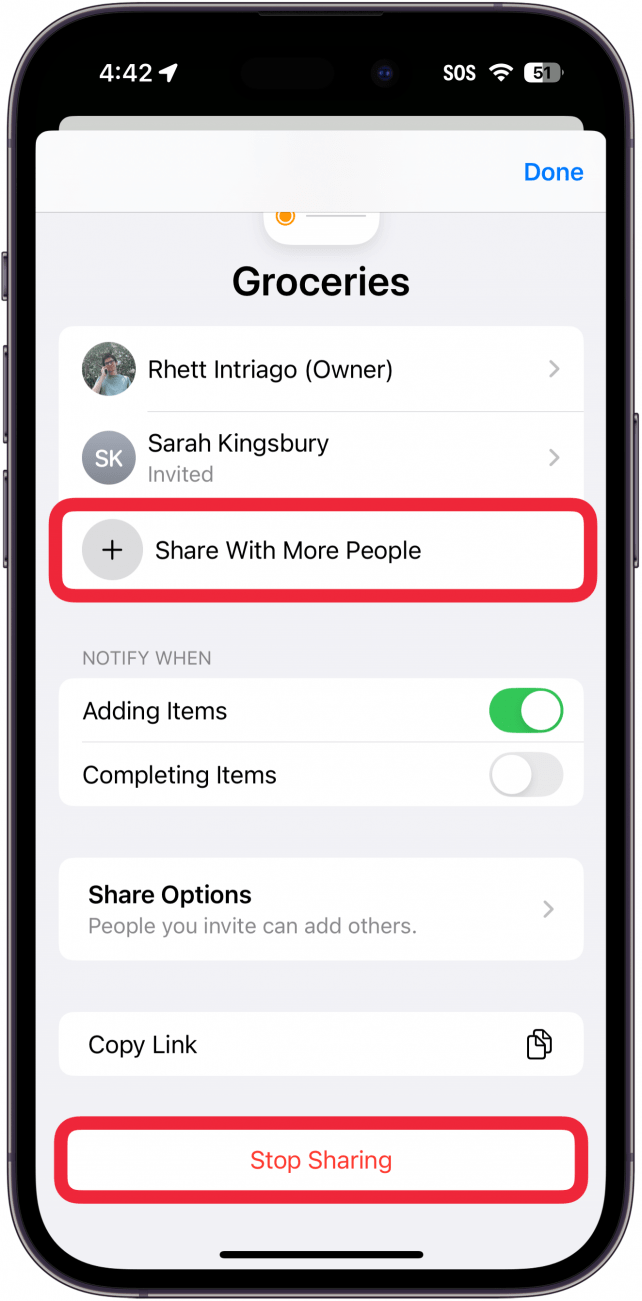
Now, you know all about shared reminders on iPhone. Any friends and family you have added to your lists can add items and check them off, meaning you can collaborate on all that you need to do and get it done more quickly. Another thing to note is that you can only share lists with fellow iPhone users, so if you want to share reminders with Android-using friends and family, you may want to learn how to print from Reminders.
Every day, we send useful tips with screenshots and step-by-step instructions to over 600,000 subscribers for free. You'll be surprised what your Apple devices can really do.

Leanne Hays
Leanne Hays has over a dozen years of experience writing for online publications. As a Feature Writer for iPhone Life, she has authored hundreds of how-to, Apple news, and gear review articles, as well as a comprehensive Photos App guide. Leanne holds degrees in education and science and loves troubleshooting and repair. This combination makes her a perfect fit as manager of our Ask an Expert service, which helps iPhone Life Insiders with Apple hardware and software issues.
In off-work hours, Leanne is a mother of two, homesteader, audiobook fanatic, musician, and learning enthusiast.

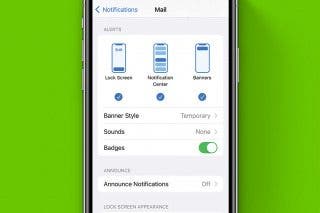
 Rhett Intriago
Rhett Intriago
 Leanne Hays
Leanne Hays
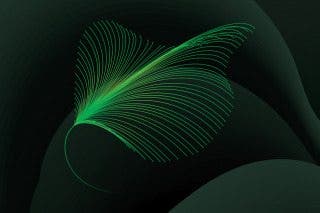
 Olena Kagui
Olena Kagui
 Rachel Needell
Rachel Needell


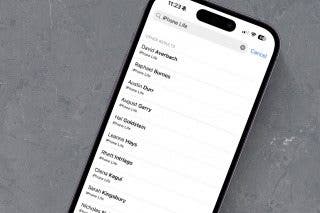
 Amy Spitzfaden Both
Amy Spitzfaden Both






 Kenya Smith
Kenya Smith