AI Image Creation: An Experiment


I am writing a book about my coaching practice. To lighten things up and convey the ideas visually, I decided to see if I could use artificial intelligence to generate the illustrations. But where to begin?
I started playing with Apple Intelligence on my iPhone 15 Pro. Later, I tried apps that don’t require Apple Intelligence.
I began by downloading the Apple Intelligence-based Image Playground app (free), which you can also use in Messages. The user-friendly, well-structured app makes image creation fast and easy. The app invites you to combine up to six ingredients including a description of an image, an existing or new photo, and auto-generated suggestions like “summer,” “farmer,” and “scarf.”
“Playground” is an apt name, as it gives novices a chance to play and create. However, it severely limits potential output with only two art styles to choose from and a narrow field of content options, so it’s not for serious work. I did manage to create an animation of me with cartoonish thought bubbles to introduce a chapter on thinking, but I won’t use it for the book.
Next, I tried web-based Midjourney, which seems to be the gold standard of AI image creation. It does not need Apple Intelligence, so folks with older iPhones and iPads can use it, but it requires a fee. I ponied up the minimum, $10, to try it for a month. To minimize the learning curve, I bought a highly rated Midjourney Udemy tutorial.
Midjourney’s built-in social features add significantly to its utility. The top generated images of the day, week, and month created by other Midjourney users form the opening screen. Clicking on an image reveals the written prompt that created it, which can easily be saved and edited. There is an active chat area for asking questions and brainstorming approaches.
The other cool thing about Midjourney is the “Personalize” feature, which lets the program learn what is most visually appealing to the user. I enabled it by taking a 10-minute eye-doctor-type test, where I selected my preferences for each of 200 pairs of images. I turned on Personalize, and with the help of wording from other Midjourney users entered the following prompt:
“Create an ultra-realistic portrait of a man and a woman. They will be used together and separately to describe elements of a nonfiction book, so they should look good together. Both are in their 40s, look intelligent, approachable, a little stressed, warm. They are slightly above average in attractiveness.”
Midjourney generated four variations of a couple that, surprisingly, I felt an emotional connection to.
I tried the same prompt in in Midjourney with Personalize turned off, and I didn’t feel the connection to the resultant couples. Next, I tried it with ChatGPT.
On my devices with Apple Intelligence, I integrated ChatGPT by opening Settings then scrolling down to ChatGPT in Apple Intelligence & Siri. The integration has some value and will be increasingly useful. However, you can take full advantage of AI image creation in the ChatGPT app without Apple Intelligence.
Image creation is now fully a part of ChatGPT. Beautiful images get created but at a much slower pace in the free version of ChatGPT than in Midjourney, which creates four resultant images rather than one for each prompt.
I look forward to feeding an entire chapter into Midjourney and ChatGPT to guide the illustrations of my couple, who will introduce the chapter. Here, ChatGPT may have the advantage since its origin is in language understanding rather than image creation.
I will share more of my experience with Apple Intelligence, AI, and image processing in future articles.

Hal Goldstein
Hal Goldstein is Founder & Columnist at iPhone Life. In 1985, armed with the first HP LaserJet, the original HP Laptop, and his enthusiasm for mobile computing, Hal began a publishing company, Thaddeus Computing. Through the years, the company supported users of HP palmtops, Microsoft Pocket PCs, early smartphones, and the iPhone—Hal is now an avid iPhone and iPad user. Author of the book Meditating Entrepreneurs, he teaches classes and coaches individuals in the Release Technique. Hal lives in Fairfield, Iowa, with his wife, Lynda. You can contact Hal at Hal @iPhoneLife.com.
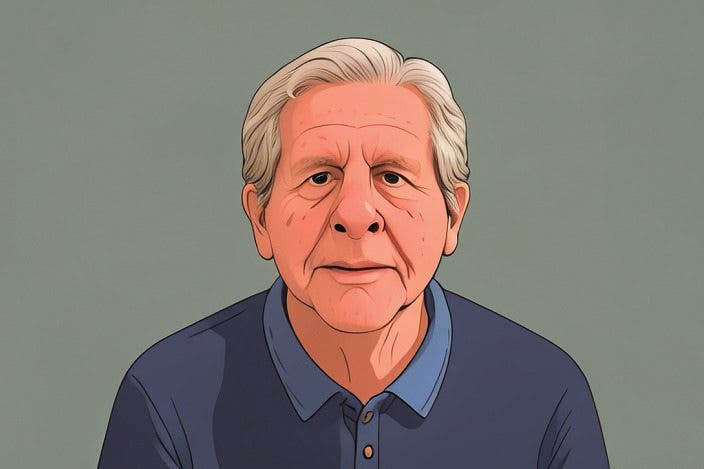

 Rhett Intriago
Rhett Intriago
 Cullen Thomas
Cullen Thomas
 Amy Spitzfaden Both
Amy Spitzfaden Both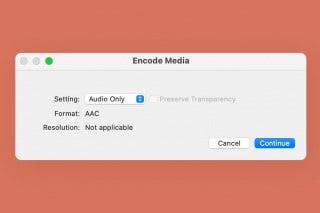
 Devala Rees
Devala Rees
 Olena Kagui
Olena Kagui

 Leanne Hays
Leanne Hays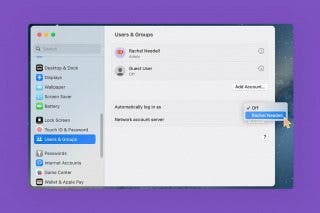
 Rachel Needell
Rachel Needell
 Nicholas Naioti
Nicholas Naioti






 Ashleigh Page
Ashleigh Page