How to Set Multiple Timers on iPhone


With 10-plus years of experience with Apple devices, Rachel specializes in all things iPad and is a Notes app expert. Find her writing in the Daily Tip newsletter and iPhone Life magazine.
Learn More

With 10-plus years of experience with Apple devices, Rachel specializes in all things iPad and is a Notes app expert. Find her writing in the Daily Tip newsletter and iPhone Life magazine.
Learn MoreWith the iOS 17, you can now set multiple timers directly in the Clock app without downloading a third-party app. Users are reporting that this feature is a game-changer for cooking, managing kids, or just general productivity. Here's how to use the new feature.
Why You'll Love This Tip:
- You can now set multiple timers at once to make tasks like cooking and managing multiple tasks super simple.
- You can set multiple timers directly from the Clock app, instead of having to download a third-party app to perform the simple task.
How to Set Multiple Timers on iPhone
System Requirements
You must have updated to iOS 17 or later in order to use this tip.
Back in the day, if you wanted to have more than one timer counting down at once, you needed to download a third-party app. Now, it's quick and easy to set numerous timers in your iPhone's Clock app. If you like learning about Apple's most recent software updates, be sure to sign up for our free Tip of the Day!
- On your iPhone, open the Clock app.
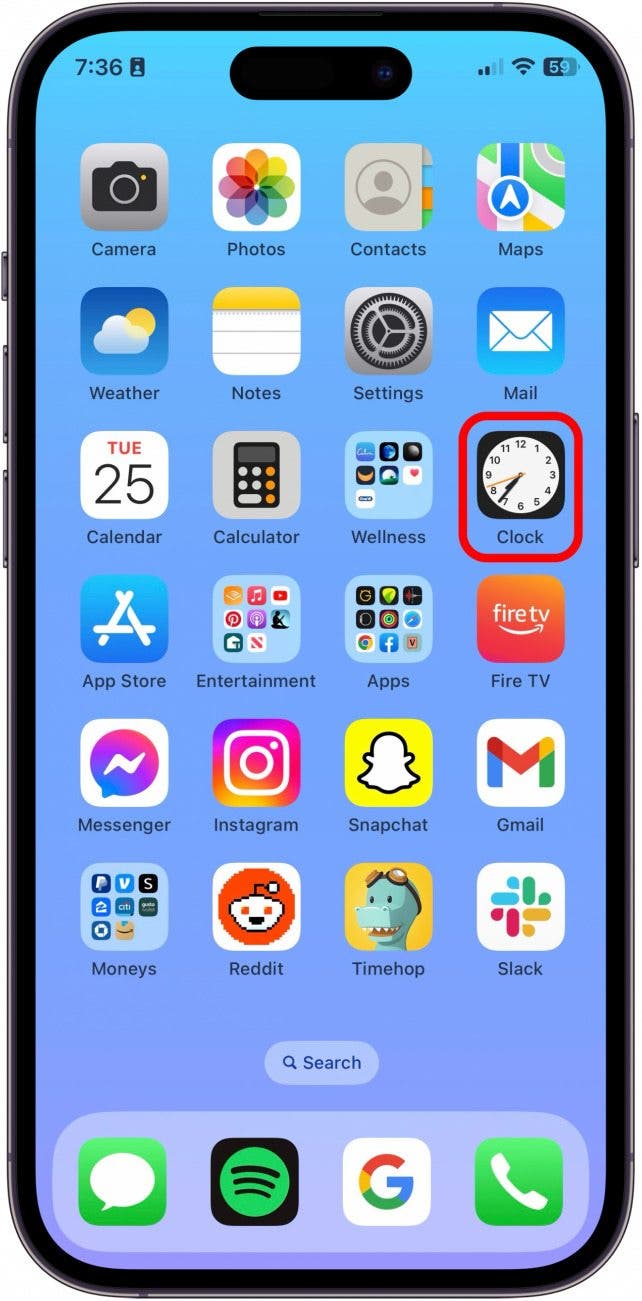
- Tap Timers.
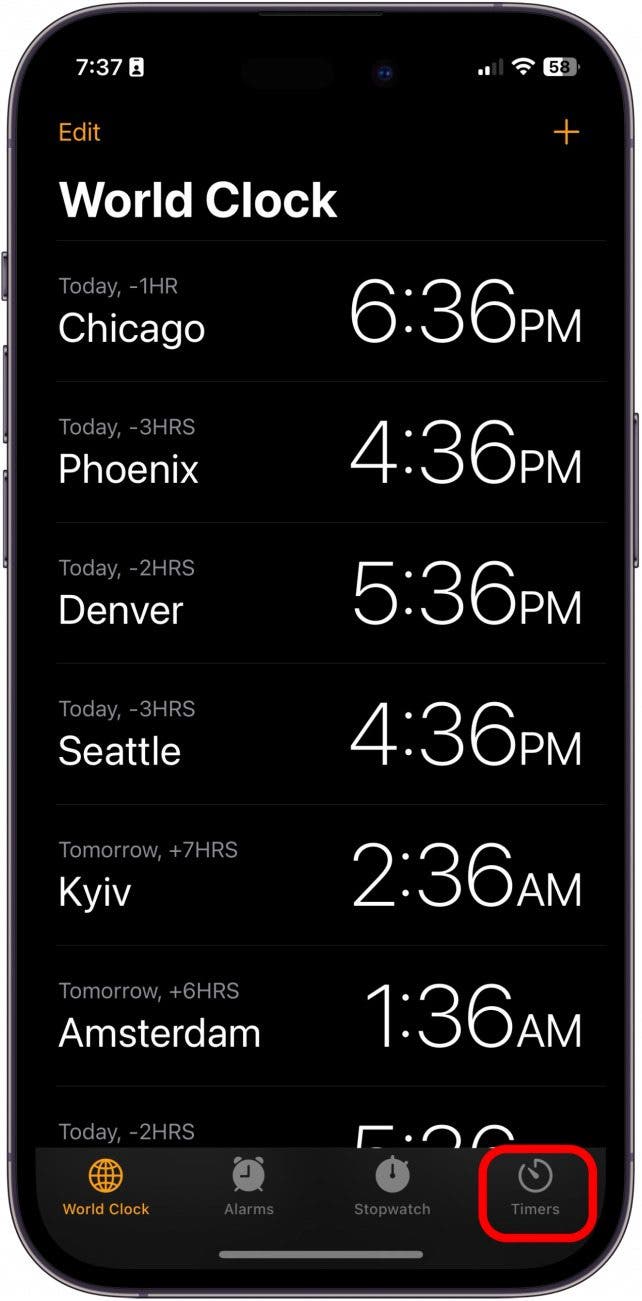
- Go ahead and start a new timer.
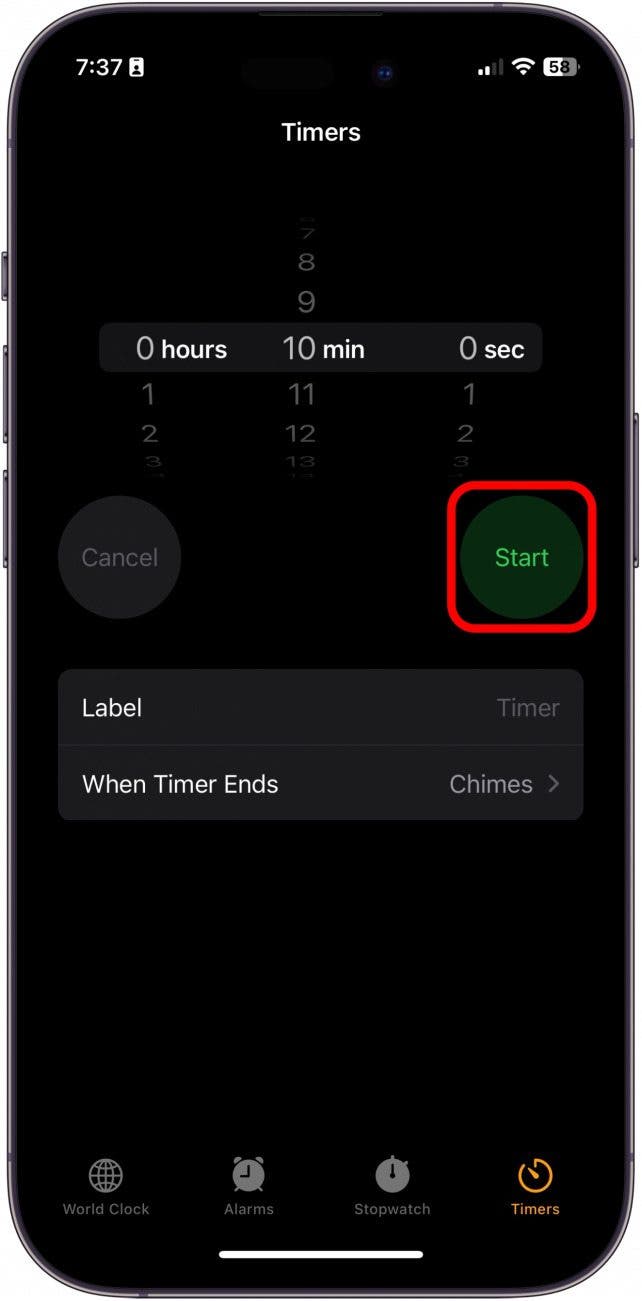
- Then, tap the Plus in the top right.
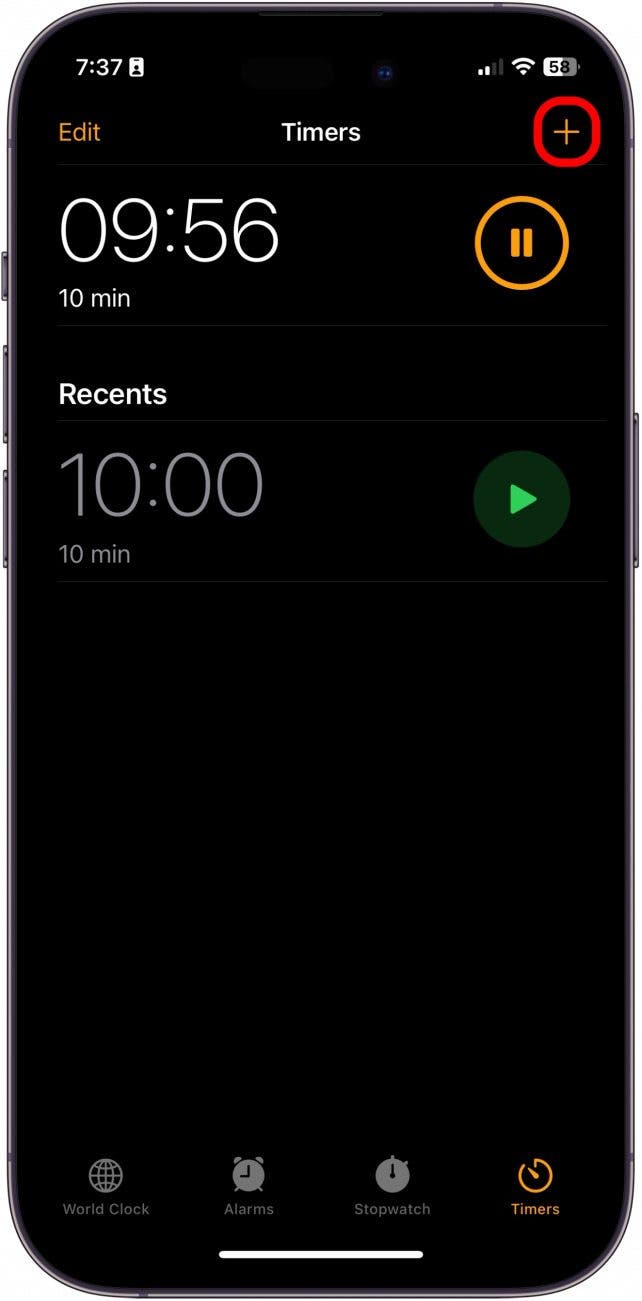
- From here, you set up another timer and tap Start.
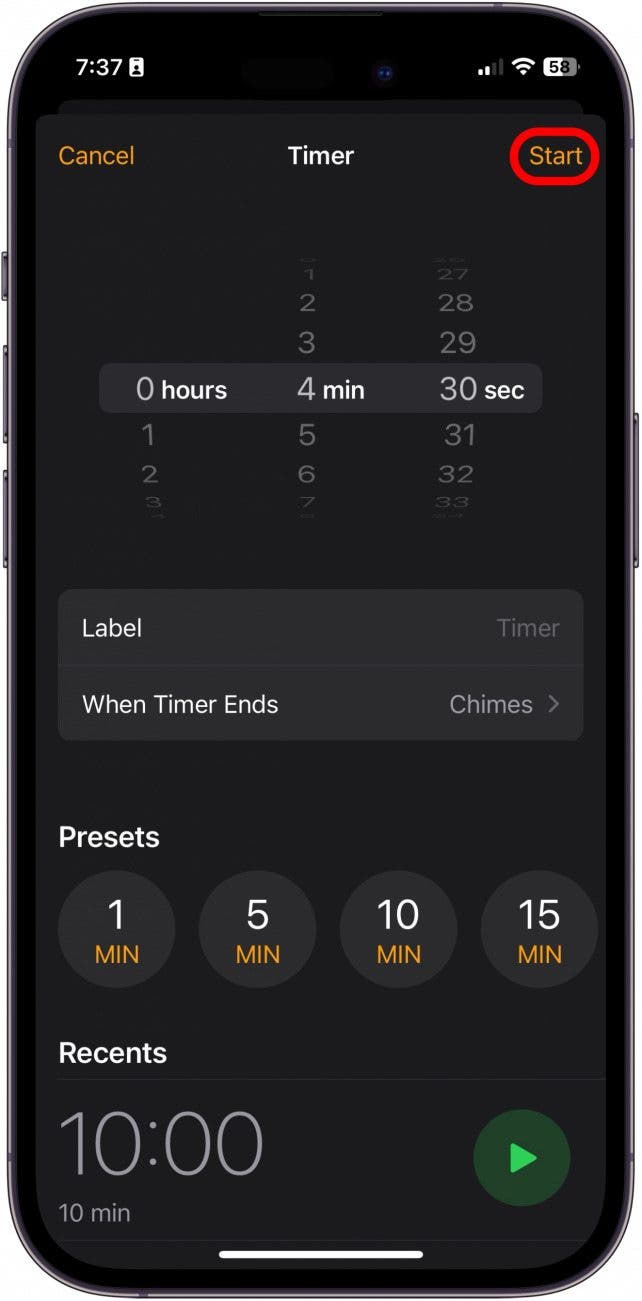
- Now, you will be able to see multiple timers at once.
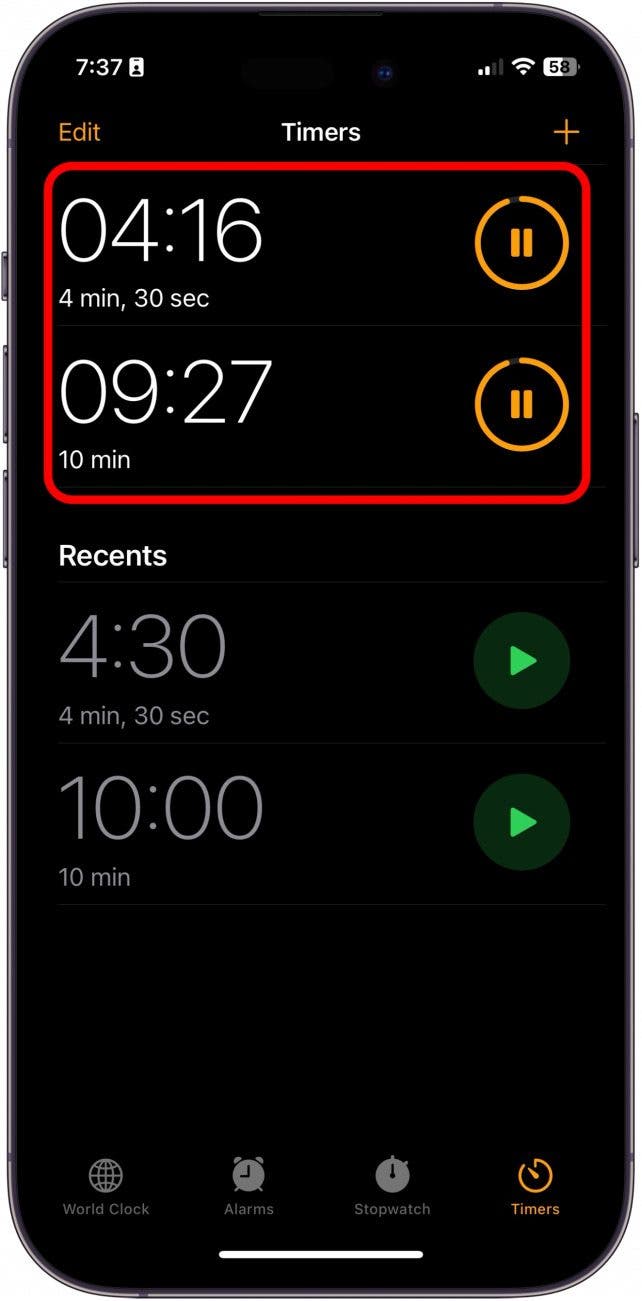
- You can also quickly start a new timer by tapping the Play button next to your recent timers.
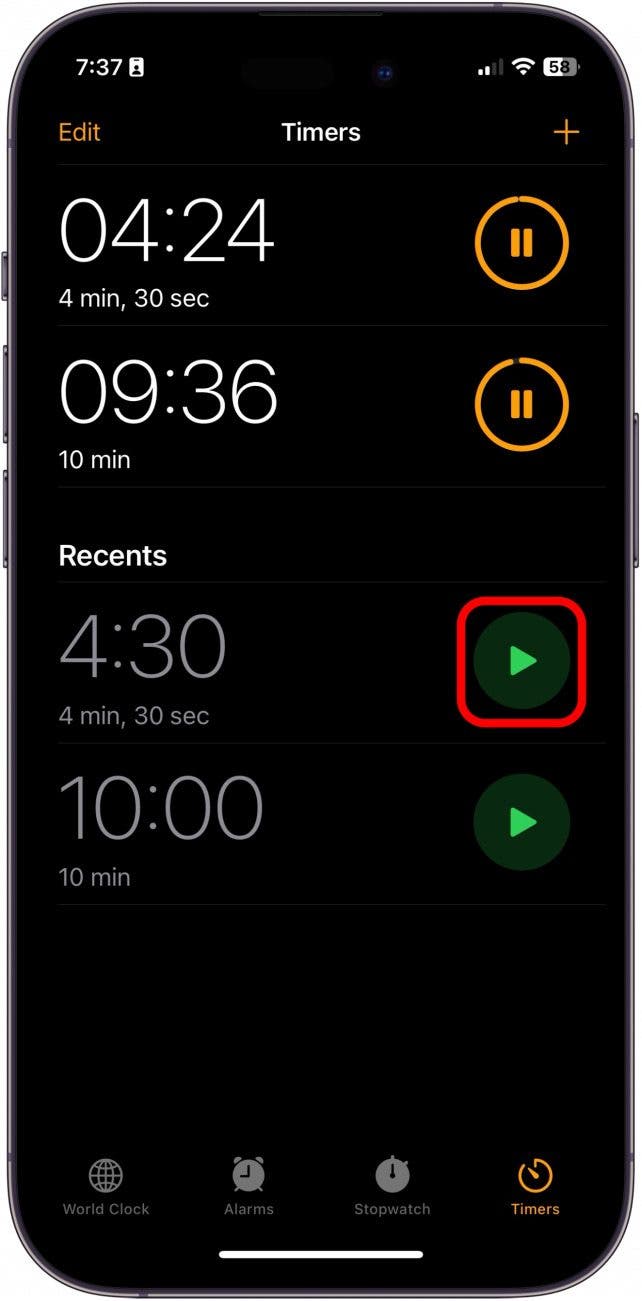
- From your Lock Screen, you'll see a timer stack. Tap it to see all your timers.
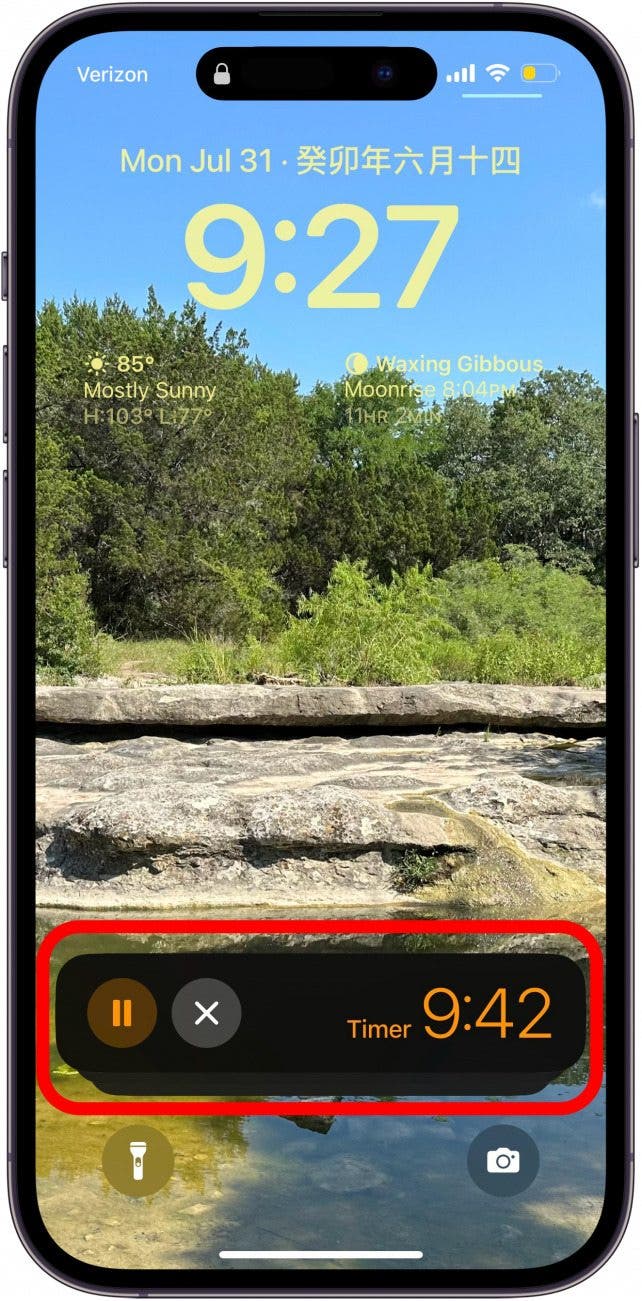
- Now you can pause, cancel, or collapse your timers right from your Lock Screen.
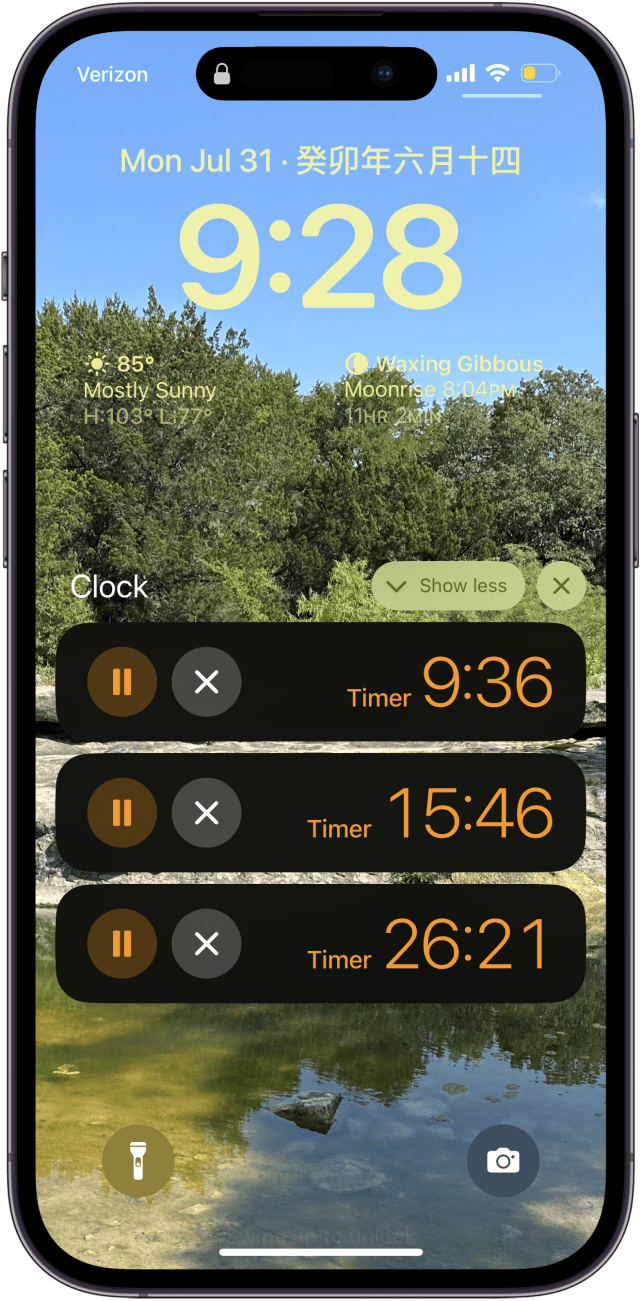
And that's all there is to it! I'm very happy about this useful but simple feature added to the Clock app.
More on iPhone Clocks & Timers
Every day, we send useful tips with screenshots and step-by-step instructions to over 600,000 subscribers for free. You'll be surprised what your Apple devices can really do.


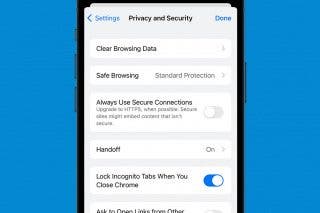
 Leanne Hays
Leanne Hays Rhett Intriago
Rhett Intriago
 Olena Kagui
Olena Kagui
 Cullen Thomas
Cullen Thomas
 Rachel Needell
Rachel Needell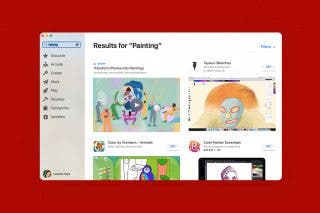



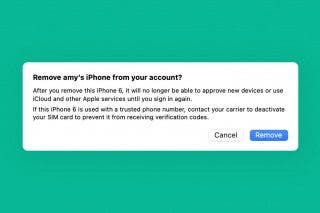
 Amy Spitzfaden Both
Amy Spitzfaden Both



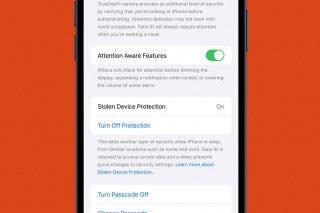

 Ashleigh Page
Ashleigh Page