5 Hidden HomePod Tricks You Won't Want to Miss
Break out of your speaker rut and learn five new ways to use your HomePods and HomePod minis!


HomePod minis offer a fun way to integrate the Apple ecosystem into your home, especially now that they're available in five colors. HomePod minis can bring more into your home than just a pop of color. Here are five tips to get the most out of your tiny home assistant (although all these tips also work with the new and discontinued HomePods!)
1. Home Theater Audio for Apple TV 4K
Despite their small size, HomePod minis are surprisingly powerful speakers with 360-degree audio. If you have two, you can create a stereo pair that brings your sound to a whole new level. You can pair them in just a few steps via the HomeKit app, and your Apple TV 4K will immediately suggest them as the preferred speaker.
Unfortunately, HomePod minis don't support Dolby Atmos 5.1 or 7.1 surround sound, and there isn't any confirmation that this will change any time soon. However, using them as Apple TV speakers still brings a theater feel to your home. I love that my minis are so portable, letting me alternate between an immersive home cinema experience to a private TV binge session in seconds.
2. Send & Receive Intercom Messages
HoemPod minis offer an affordable way to install an intercom system throughout your home. Stop yelling across rooms and send an intercom message to your entire house, a single room, or a specific zone instead. You can even ask Siri to send an intercom message via any compatible Apple device, including your AirPods, or through CarPlay.
Even higher-end intercoms can be restrictive, but the HomePod intercom features work across any distance. If a member of your household is traveling abroad, they can still communicate via the intercom without having to text or call. Despite living in a modestly-sized home, I like to use the intercom to avoid waking my downstairs neighbors by yelling or stomping through the apartment.
Placing a HomePod mini in the playroom means you can send messages to your kids without buying them a cell phone. It can also help those with injuries or mobility challenges. Plus, the intercom overrides Focus modes so that you can alert someone near a HomePod even if their phone is silenced. Even though this can cause unwanted interruptions, it can also be a lifesaver in an emergency.
3. Turn Your HomePod Into an Alarm Clock
The idea of using a HomePod or HomePod mini as an alarm clock may not seem groundbreaking, but there are many perks! Just like an iPhone, you can set up your HomePod to wake you up to random music, your favorite playlist, or a radio station. While your phone can do the same thing, there are many reasons why I prefer using the HomePod.
Using my HomePod makes it possible to keep my bedroom a phone-free zone without buying a traditional alarm clock. I don't like using my phone as an alarm because any time I pick it up, I'm tempted to scroll on Facebook or answer emails. The pretty lights are a bonus because they help me see where I'm going so I can keep the harsh overhead lights off.
Finally, having all my HomePod alarms synced fills my entire home with music, which boosts my mood. Dancing my way into the day without worrying about social media or work-related notifications helps me start my day off on the right foot.
4. Make Your Home Smarter
Having HomePod minis around your home can help you automate compatible smart devices. Smart light bulbs, outlets, and appliances work with Siri across your Apple devices.
You can use your HomePod to set up routines and automate the steps involved. For example, you can make your light dim and devices with bright displays turn off with a simple command via your HomePod mini.
Automations can go as far as protecting your home. A one-word command or the act of leaving your property can turn on home security cameras, lock doors, and even turn off a smart stove or oven. While I am starting small with smart light bulbs, it's great being able to turn off the lights when I say "goodnight" to Siri!
5. Share Your Grocery List with the Entire Family
It can be frustrating when a family member goes to the store and doesn't buy the one thing you desperately need. Luckily, your HomePod mini can help! First, you'll have to set up a list via the Reminders app. Next, share the list with your family members via iCloud.
Now you can go about your day, and any time you think of something you need or happen to pop into a store, you can tell Siri to add or remove items from the list. I like to go through my fridge every few days and add what I have along with what I'm missing in two separate lists. That way, while I'm out shopping, I can make better decisions that don't result in food waste.
Shared grocery lists can put an end to annoying group chats and complicated shopping coordination. Having a different list of what you already have can help prevent you from buying duplicates. Sure, it can be fun when two people come home with giant tubs of ice cream, but only if there is room in your freezer (or your stomach).
Bonus: Have Siri Tell You About Her Rivals
Next time you're bored at home, you can ask your HomePod mini how it feels about one of its competitors. Believe it or not, Siri has nothing but nice things to say! Try saying, "Hey Siri, are you friends with Alexa?" and see what response you get!
That's it! These are my five favorite ways to use my HomePods and HomePod minis, and I love to teach my family and friends about them. My only complaint is that Apple hasn't come out with a purple HomePod mini to match my colorful iMac. Here's hoping that this will change soon!

Olena Kagui
Olena Kagui is a Feature Writer at iPhone Life. In the last 10 years, she has been published in dozens of publications internationally and won an excellence award. Since joining iPhone Life in 2020, she has written how-to articles as well as complex guides about Apple products, software, and apps. Olena grew up using Macs and exploring all the latest tech. Her Maui home is the epitome of an Apple ecosystem, full of compatible smart gear to boot. Olena’s favorite device is the Apple Watch Ultra because it can survive all her adventures and travels, and even her furbabies.
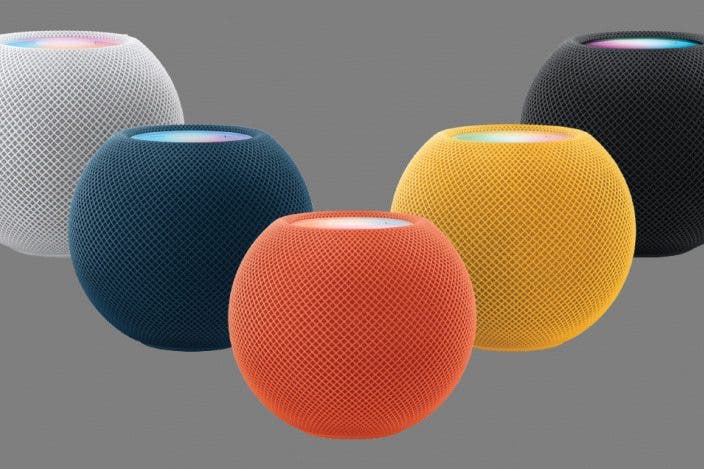
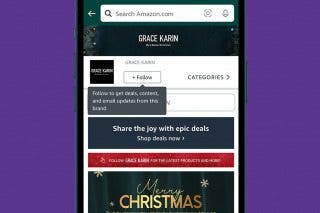
 Amy Spitzfaden Both
Amy Spitzfaden Both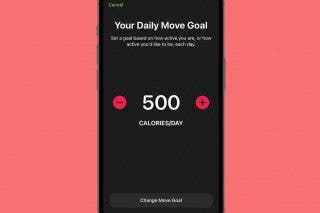
 Devala Rees
Devala Rees

 Rhett Intriago
Rhett Intriago

 Rachel Needell
Rachel Needell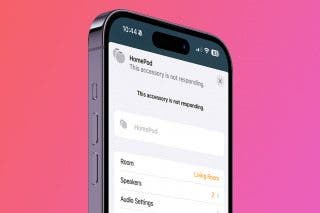
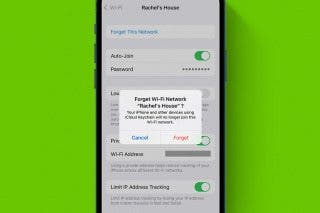

 Olena Kagui
Olena Kagui

 Leanne Hays
Leanne Hays


