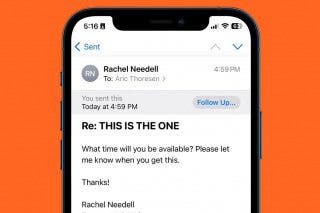How to Charge a Tesla & Use a Tesla Supercharger


What to Know
- In most cases, charging a Tesla requires opening the charging port, plugging in the charging cable, and setting your charging parameters.
- You can charge a Tesla using a regular 120 or 240-volt outlet, an official Tesla Powerwall, a Supercharger, or compatible electric car chargers.
If you're used to gas cars, the idea of charging a Tesla can be intimidating, but it shouldn't be! Charging a Tesla is straightforward as long as you have the charging cable and a compatible power source. In rare cases, you may need an adapter. Ultimately, you can even use a regular 240 Volt or even 120 Volt outlet to charge a Tesla if you don't mind the long wait.
How to Charge a Tesla Model 3, Y, S & X
Charging a Tesla may not be intuitive, but it is very easy, especially if you can access Tesla Superchargers. Even if you don't, there are many ways to charge a Tesla of any model. But not every charging solution will give you a full battery in under an hour.
What Do You Need to Be Able to Charge a Tesla
You cannot charge a Tesla without a cable and a compatible power source. This can be a Supercharger, a 240-volt outlet commonly used for dryers, a 120-volt outlet, a Tesla Powerwall, or a third-party electric vehicle charger. For some EV chargers, you will need an adapter such as CCS or CHAdeMO.
If you use CCS, you need to make sure your Tesla is CCS compatible by navigating to the Software tab of your car's screen and tapping "Additional Vehicle Information." If your Tesla was made before May 2019, you may need to retrofit the charge port controller to enable CCS. However, this is only necessary for CCS and is not relevant to most drivers. Check which types of public chargers are in your area before purchasing a Tesla.
Many people stick to Superchargers because it is fast and affordable, even free if your car comes with lifetime Supercharging, or you get free miles via Tesla's referral program. However, if you live somewhere without a Supercharger, like I do, you have to make do with other charging methods.
I got spoiled living on the mainland and relied on Superchargers nationwide, even during road trips. On Maui, there are currently no Superchargers, and some HOAs prevent homeowners from charging at home, forcing me to get more creative. If you like learning about the latest tech and the Apple ecosystem, be sure to sign up for our free Tip of the Day!
How to Charge a Tesla without a Supercharger
There are many different ways to charge a Tesla without a Supercharger. Some third-party chargers and outsets need adapters. It is important to research these based on your unique charging situation. Remember that only some Tesla are CCS compatible; otherwise, all you need is a compatible adapter, charging cable, and power source.

For the majority of my Tesla ownership, I have mostly charged my car at home using a 240-volt or 120-volt outlet. Buying a Tesla comes with a charging cable and a 110/120V adapter to plug it into a 120-volt outlet. To charge in a 240-volt outlet, you will need a Mobile Connector that can be ordered from Tesla's website or a third-party seller.
How to Use a Tesla Supercharger
Before you can use a Tesla Supercharger, you must ensure you have a valid credit card or debit card connected to your Tesla account. Once you are safely backed into a Supercharger:
- Open the charging port. This can be done in the Tesla app's many third-party apps, directly on your Tesla’s touchscreen, using voice commands, pushing the button on the Supercharger handle, or physically pushing in on the charger port cover while your Tesla is unlocked.
- Plug in the charging cable.
- Adjust your charging setting to set a charging limit on your touchscreen or in the Tesla app (or a third-party app). It is recommended to only charge up to 80 percent, but for longer trips, a full charge is required.
If your car doesn't start charging when you plug it in, look at the light-up "T" on the charging part. If it is blinking blue, it is preparing to charge. Amber means that the connector is not correctly plugged in. If it is blinking amber, then the Tesla is charging but at a much slower rate. A red "T" indicates that charging has stopped due to an error that will be explained on your touchscreen.
Warning
If you stay too long and your Tesla reaches the charging limit, you will be charged a hefty idle fee, so keep an eye on the app or stay in the car while charging.
Now you know how to charge a Tesla using a Supercharger, third-party charger, or at home! The Tesla touchscreen has a built-in Tesla Supercharger map feature in the Tesla Maps app so that you never have to Google "Tesla Superchargers near me." Don't forget, whenever you navigate anywhere, it will tell you if you need to charge on your way there (or back.) If you don't live near a Supercharger, you can search for Tesla charging stations; just keep in mind that your car may not be compatible or require an adapter to use some third-party chargers.
FAQ
- How long does it take to charge a Tesla? It depends; for an official Tesla Supercharger, 15 minutes of charging can get you around 160 miles, while a 120-volt outlet will only trickle charge and could take a day or more. Learn more about how long to charge a Tesla.
- How much does it cost to charge a Tesla? This also depends on the type of charger you use and your location. Plus, some Teslas have free Supercharging for life. Tesla Supercharger price rates are an average of $0.25 per kWh, while it usually costs between $10 and $20 to charge your Tesla at home fully.
- What is Tesla destination charging? Tesla destination chargers are any EV chargers that aren't Superchargers. Just because a Tesla destination charger shows up on your Tesla trip planner map doesn't mean that your car will be compatible.
- Are Tesla charging stations free? Generally, no, but some Teslas have free Supercharging grandfathered in, but it only applies to official Tesla Superchargers.
Top image credit: The Image Party / Shutterstock.com
Image credit: sylv1rob1 / Shutterstock.com

Olena Kagui
Olena Kagui is a Feature Writer at iPhone Life. In the last 10 years, she has been published in dozens of publications internationally and won an excellence award. Since joining iPhone Life in 2020, she has written how-to articles as well as complex guides about Apple products, software, and apps. Olena grew up using Macs and exploring all the latest tech. Her Maui home is the epitome of an Apple ecosystem, full of compatible smart gear to boot. Olena’s favorite device is the Apple Watch Ultra because it can survive all her adventures and travels, and even her furbabies.

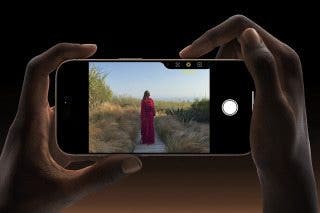
 Olena Kagui
Olena Kagui
 Rhett Intriago
Rhett Intriago
 Leanne Hays
Leanne Hays


 Rachel Needell
Rachel Needell

 Amy Spitzfaden Both
Amy Spitzfaden Both

 Ashleigh Page
Ashleigh Page