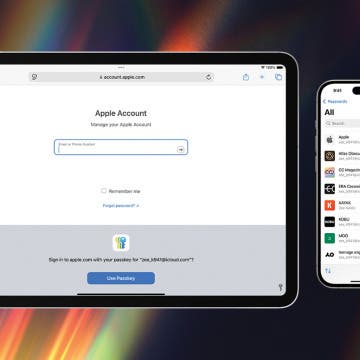Why Won’t My iPhone Update? How to Get the New iOS Update
By Leanne Hays
So you were excited to download the latest version of iOS or iPadOS, but your iPhone won't update? Or is the problem that your device seems to have frozen in the middle of the update? Is your iPhone or iPad unable to check for an update? If you're stuck and wondering what to do, look no further. Below, you will find the steps you need to work through to fix these issues and get the latest iOS or iPadOS update.