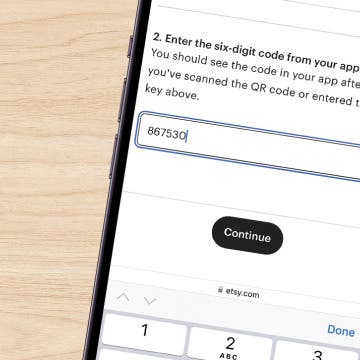iPhone Notes Disappeared? Easy Ways to Get Them Back
By Conner Carey
Why did my notes disappear? iPhone notes disappearing or the entire Notes app being lost are most often caused by accidentally moving or deleting the Notes app or notes. In rare cases, you might experience a software glitch, such as right after an update. Regardless of the cause, we'll show you how to recover lost notes on your iPhone, plus how to get the Notes app back on your iPhone if you accidentally removed it.