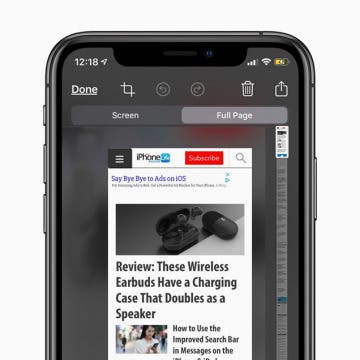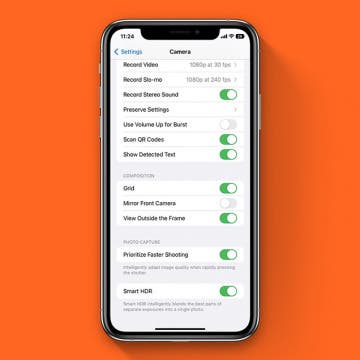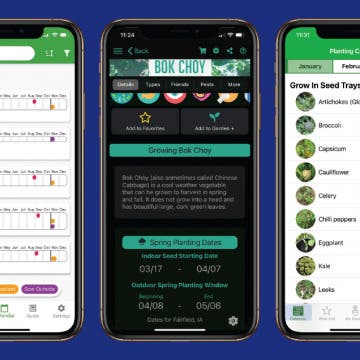How to FaceTime without Wi-Fi on iPhone
By Jivan Hall
If FaceTime isn't working, the most common culprit is a poor internet connection. By default, your device will automatically try to find an available Wi-Fi connection for your FaceTime chats. But if you have little or no internet, you can also use cellular data as a backup. Let's cover how to enable cellular data for FaceTime calls.