iPhone Pink Screen of Death? Do This Immediately
When your iPhone keeps crashing after flashing a bright pink screen, don't panic. We have iPhone Crashing fixes!


If your iPhone screen froze then went black, blue, purple, or pink, you are not alone. When your iPhone experiences a critical problem, it may crash. If your iPhone keeps glitching and freezing, there are several steps to take. Together, we can make sure that you only see a hot pink screen when you set it as your background.
What's in This Article?
- How to Resolve iPhone Freezing Problems & Pink Screen of Death
- What to Do if Your iPhone Keeps Freezing No Matter What You Do
- What is the iPhone Pink Screen of Death?
How to Resolve iPhone Freezing Problems & Pink Screen of Death
If your iPhone died and keeps restarting, there are several things you should try. If your iPhone flashes the pink, blue, or purple screen and then turns back on normally, you may still want to go through these steps to avoid future issues.
- Do a force restart to reboot your iPhone; this is different from restarting your phone by turning it off and on again. Here is how to restart iPhone when it freezes. Press the Volume up button, followed by the Volume down button, and then hold the Side button down.
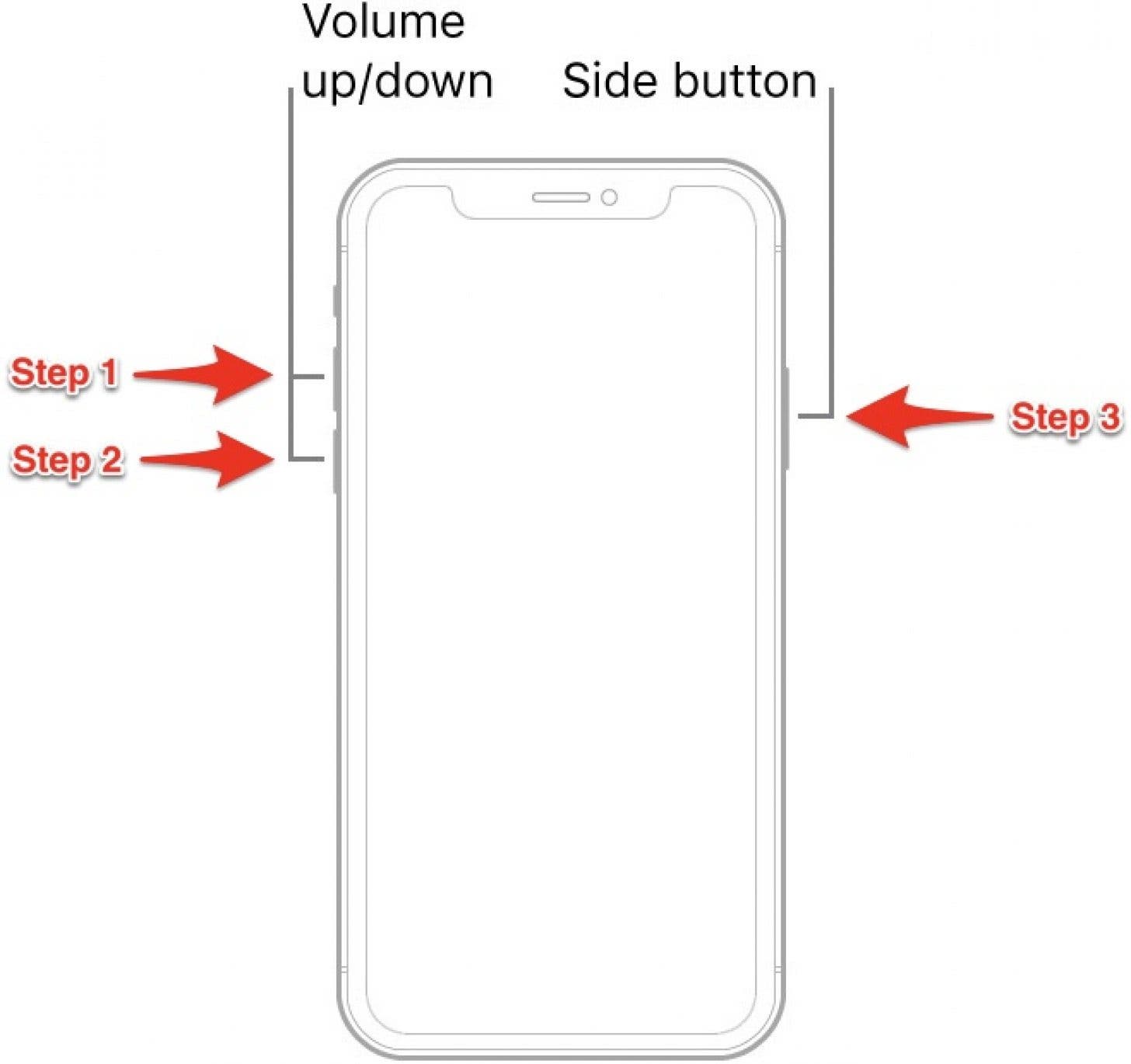
- Check if you are running the latest iOS. If you are not, make sure to update your phone as Apple fixes many known bugs and strengthens the security in every software update. Follow these steps to check your software version and update to the newest iOS.
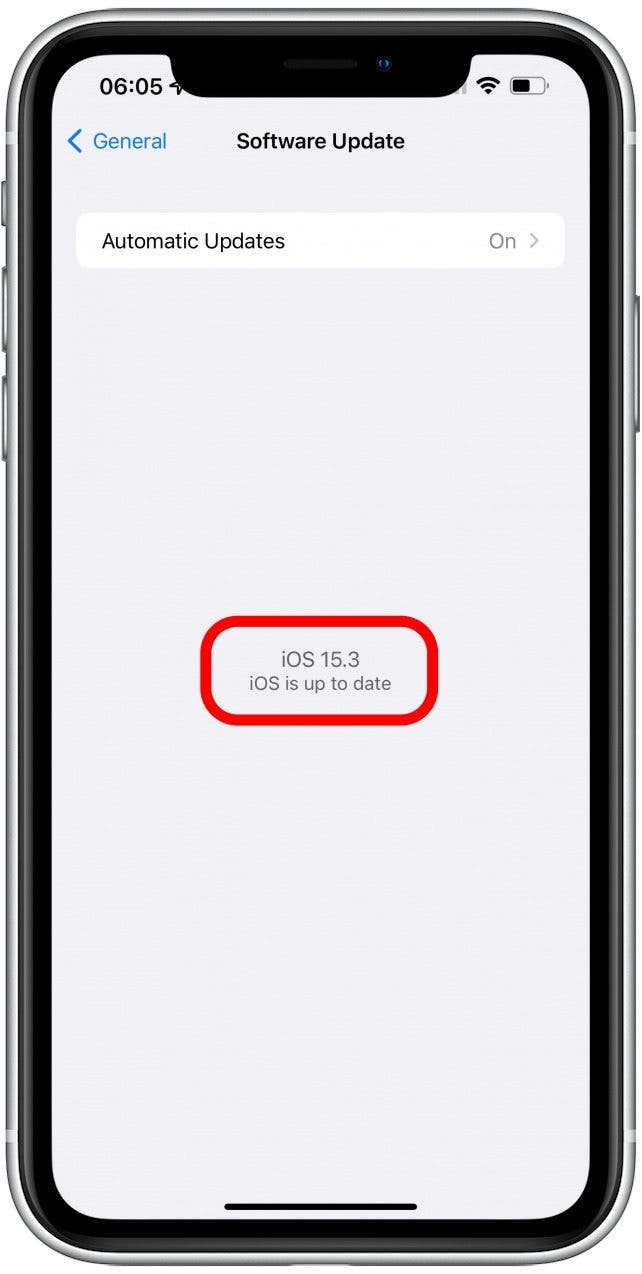
- Check if you are low on storage. Running out of storage can cause various issues. If you are low on storage, here are some tips to free it up.
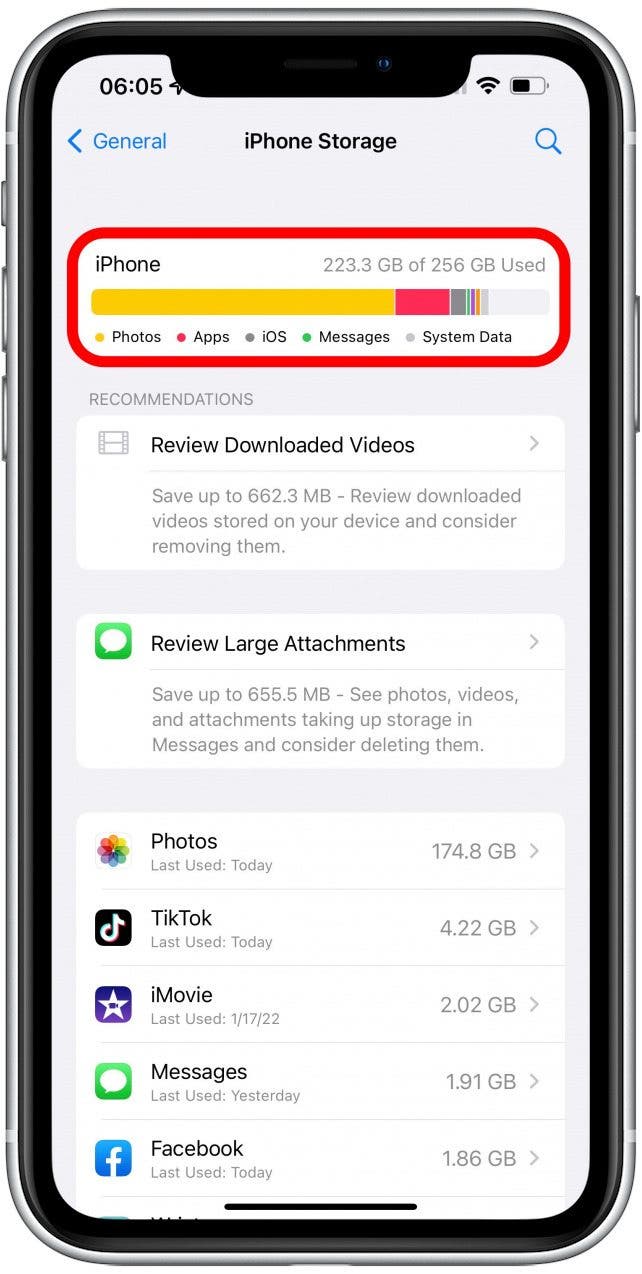
- Check your iPhone for malware. Although iPhone viruses are rare, they aren’t unheard of. Follow these steps to check for and remove potential malware.
We hope this resolved your iPhone's pink screen! Sign up for our free Tip of the Day newsletter for more great tips. If you're still having issues, keep reading.
What to Do If Your iPhone Keeps Freezing No Matter What You Do
If you've followed the steps above and your iPhone is still showing the pink screen or the iPhone logo keeps coming on and off, you may have a more severe problem. It may be best to take it to an Apple Store and see if they can help. If you don't wish to do that, there is still one more option, but it is extreme and results in data loss.
A drastic way to attempt to save your iPhone is to enter Recovery Mode. This will cause you to lose all your data and isn’t guaranteed to fix the problem, so you may want to go to an Apple Store instead. To enter Recovery Mode, follow these steps, but only if you don't care about losing everything on your phone and don't mind setting it up again from scratch.
What Is the iPhone Pink Screen of Death?
Sometimes called the iPhone purple screen of death, the pink screen of death is something people call the iPhone's colorful crash screen. Despite the dramatic name, an iPhone that experiences this issue can be saved in many cases! So if you see it happen to your phone, keep your wits about you and follow these troubleshooting steps.
Although this pink screen of death is sometimes associated with a bad iOS version, there are many reasons it can happen. It could be accidentally downloaded spyware, which can occur if you download something from a non-verified source. It is also possible that your iPhone is defective.
It recently happened to my iPhone 13 Pro Max right after an iOS update. I happened to be low on storage with several paused downloads. When I cleared recently deleted files and restarted my phone, it automatically resumed the downloads and managed to run out of storage entirely. After flashing the pink screen and crashing, it kept trying to turn on unsuccessfully, the Apple logo going on and off. I had to hard reset it several times before it stopped glitching and started working again.
Is your pink screen gone? We sure hope so, but even if the issue is fixed, you may still be wondering, "why did my phone screen turn blue?" If you contact Apple support, they may be able to help you get to the bottom of the issue. Remember that it isn't typical to experience your iPhone screen freezing after updates. If it happens, don't be discouraged from future updates. Read this about why it is always a good idea to update your iPhone! If you have a problem with your iPhone randomly restarting, check out this guide on troubleshooting that issue as well.
If you experience the pink screen after using the Camera app, you may consider checking out these troubleshooting articles on blurry photos and shaking camera. All these issues can be related!

Olena Kagui
Olena Kagui is a Feature Writer at iPhone Life. In the last 10 years, she has been published in dozens of publications internationally and won an excellence award. Since joining iPhone Life in 2020, she has written how-to articles as well as complex guides about Apple products, software, and apps. Olena grew up using Macs and exploring all the latest tech. Her Maui home is the epitome of an Apple ecosystem, full of compatible smart gear to boot. Olena’s favorite device is the Apple Watch Ultra because it can survive all her adventures and travels, and even her furbabies.


 Olena Kagui
Olena Kagui
 Rhett Intriago
Rhett Intriago
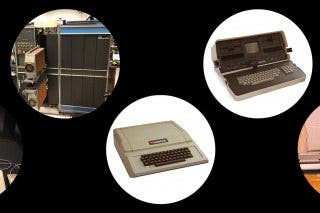
 August Garry
August Garry

 Leanne Hays
Leanne Hays
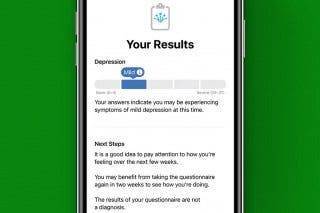

 Rachel Needell
Rachel Needell

 Susan Misuraca
Susan Misuraca



