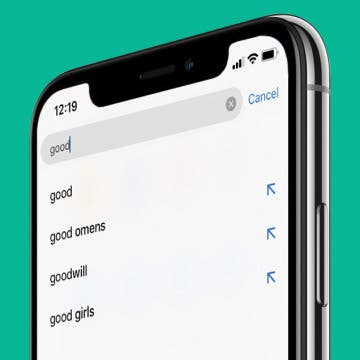10 Best Apps for Language Learning, Brain Games, Math & More
By Kenneth Boshell
Education doesn’t have to stop once you're an adult; we should continue learning and growing so we can evolve and adapt as human beings. Whether you choose to play brain games from Lumosity, pick up some new math skills from Kahn Academy, or learn Spanish language vocabulary from Duolingo, lifelong learning has many benefits. This sort of personal bettering can increase positivity, help out at home and abroad, and result in fiscal rewards through our jobs as we demonstrate further education and better-developed skill sets to our employers. Let's go over ten of our best picks for free and paid apps that will help you on your lifelong learning journey.
How to Play Games in the iMessages App
By Hallei Halter
If you have iOS 10 or later, you can challenge a friend to a quick game in the Messages app, provided your friend is also using iMessages! Just find a game you like in the iMessaages App Store, tap to get it, and then start playing with your friend. Playing a game via iMessages is great for when you don't have much to talk about, but still want to keep in touch with someone. Here's how to start and play games in iMessages.
How to Create a New Folder in the iPhone Files App
By Hallei Halter
If you want to get a better handle on file organization on your iPhone, the Files app can really help. Here's how to make a folder in the Files app. You'll have to have iOS 11 or later, and have set up and enabled iCloud Drive on your iPhone. You'll only be able to create a folder within the iCloud Drive category in the Files app. The On My iPhone category only stores files from apps that are downloaded to your device and can't be manually changed.
How to Use Search Suggestions in Safari & Chrome on Your iPhone
By Hallei Halter
When searching the web on your iPhone, you can use the search suggestions that appear below the search bar in Safari or Chrome instead of typing out your whole query. Usually when you tap a search suggestion, it immediately searches with those terms. With iOS 12.2 or later, when you tap the blue arrow next to a search suggestion, the phrase is added to the search bar and you'll be able to continue typing or tapping to add additional search suggestions
Review: Play Drums Anywhere on Anything with Senstroke
By Todd Bernhard
The Senstroke Drum Sensors (starting at $190) could have helped back when I had a roommate who played the drums. France-based Senstroke sent me its virtual drum kit sensors and I have a new appreciation for the drums. Instead of bothering others, you can play drums on just about any surface and "hear" the percussion from the companion Senstroke iOS or Android app, including via headphones. The app supports Basic and Expert modes, with the advanced option allowing customization of your virtual drum kit.
Tropico for iOS Game Review
By Mike Riley
In addition to creating its own games, Feral Interactive has established itself as one of the preeminent PC to iOS game port developers for iPhones and iPads. Whether its Feral Interactive's own Rome: Total War games or high speed racing games like GRID Autosport, the company's proven porting track record has set the bar for other companies intending to bring classic PC games to iOS.
If you use a sleep tracking app or otherwise like wearing your Apple Watch while you sleep instead of charging your watch overnight, you might struggle to find times to charge your watch and keep your battery levels up. Here's a list of suggestions for how to save Apple Watch battery life at night, while you sleep! While there's no way to keep your battery fully powered, if you try one or a combination of the suggestions below, you'll notice a difference and be able to roll out of bed without having to recharge your Apple Watch battery as often!
The Worldwide Developers Conference 2019 keynote event has come and gone, leaving us with an array of updates, reorganizations, additions, and hardware to assimilate into our mental map of Apple products and services. Rumors were flying about the death of iTunes, new iOS, watchOS, and Mac features; now let’s go over what really happened, and what it means for both Apple developers and customers.
Now that Apple has announced that it's getting rid of iTunes and splitting it into three, everyone wants to know, without iTunes, what will happen to my music library, will my playlists be transferred, and will the iTunes backup be replaced with a new option? Don’t worry; we’ve got the answers to all your burning iTunes related questions.
WWDC 2019: Apple Watch Is Leaving iPhone's Nest with watchOS 6
By Hallei Halter
During today's WWDC keynote Apple announced a lot of new watchOS 6 features that will give Apple Watch users more ability to leave their iPhones at home and options to further customize their watch'spotential and appearance. Expect new watch faces, improved fitness tracking, hearing health features, and much needed apps like Audiobooks, Voice Memos, and Calculator to be added to Apple Watch. The watch will also get its own App Store when watchOS 6 is released.
I admit, I was one of the last people at iPhone Life to own an iPad. I just didn’t see the use in it. My iPhone could do whatever I needed; and for those times I needed a bigger screen and a keyboard, I had my laptop! Well, after two months with the iPad Pro, I see the appeal, particularly when it comes to being more productive in my creative pursuits. The following apps have become my favorite solutions for everything from learning new skills to efficiently accomplishing my artistic goals.
Review: Brinno DUO Is a Smart Door Camera for Apartments & More
By Todd Bernhard
While I have a Ring video doorbell, it has some drawbacks. First, I had to physically hardwire it into my house. If I lived in an apartment, that would not be an option. The other issue is that I have to find and open my phone to see who is there. If I'm at the door, a peephole makes more sense. The folks at Brinno have a solution, with the Brinno DUO Smart Peephole DoorCam ($199.95). Brinno sent me the peephole camera and, sure enough, no heavy duty tools were required to install it.
Are you wondering how to use the Safari app because you're not quite sure what the icons mean? Here's a brief overview of the main icons in the iOS Safari app and how to use them. All the icons reviewed can be found along the bottom bar after you open the Safari app on your iPhone. The icons do the same thing in the iPad Safari app, but may be located in a different part of the screen.
Insomnia Gear & Apps: Track Your Sleep & Improve Your Rest
By Leanne Hays
All of us have had to plow through at least one difficult day of school or work after a less-than-optimal night of sleep. But what happens when a rough night becomes the norm? The Centers for Disease Control collects data about the sleep habits of Americans and reports that one in three of us are getting fewer than the recommended seven hours of sleep per night. Whether you can’t fall asleep, can’t stay asleep, or both, insomnia is not only miserable but bad for your health. I’m one of those insomniacs who wakes up more nights than not after about four hours of shut-eye, and who’s unable to drift off again for at least an hour or two. If you’re like me and have spent many wakeful hours wishing you could just relax and sleep, it’s time to find some help. I’ve been researching why insomnia occurs, as well as testing iPhone gear and apps meant to deliver a good night’s sleep. Here, I’ll share the tips, apps, and gear that have been most effective so far in my quest to cure my insomnia.
Ever since Apple’s virtual assistant Siri debuted with the release of the iPhone 4S and iOS 5 in 2011, using our cell phones has become quicker and easier. So why are you still navigating your device with taps, swipes, and gestures when you could be using Siri? Whether you are a seasoned or rookie iPhone user, Siri will allow you to take control of your device, save time, and be more productive.
Messaging Dos & Don'ts: Texting Rules for the Digital Age
By Sarah Kingsbury
If you came of age in the pre-smartphone era, you already know the basics of phone etiquette. But now that texting and messaging apps have overtaken phone calls as the preferred method of staying in touch, it’s a good idea to become familiar with the dos and don’ts of texting as well. Here’s how to avoid being the bane of the group chat, telling someone it’s funny that their loved one died, and snubbing someone just by letting them see that you read their message!
The Fastest Way to Share a Screenshot from Your iPhone
By Hallei Halter
You know how to take a screenshot with an iPhone, but did you know one of the fastest ways you can share it? Here's how to share a screenshot from your iPhone in just a few taps. Below, I show how to open the share menu directly from the screenshot, so if you don't want or need to edit the screenshot, you can send it to someone as is.
Best Apps: Meetup
By Hallei Halter
Feel like you need to leave the house or want to squeeze in a small outing on your business trip? If you're wondering how to meet people or find local events, the Meetup app is your answer. With its array of groups and events created by people local to the area, Meetup could show you something you've never seen before, even in your own hometown.
Hands on with Apple's Second-Gen AirPods
By Sarah Kingsbury
In the 109th episode of the iPhone Life Podcast, tune in as Sarah, Donna, and David share their first-hand experiences with Apple's second-generation wireless earbuds. Other topics include productivity apps and tips and Apple's last-minute cancellation of the AirPower mat it's been promising since 2017.
A big theme at the 2019 Consumer Electronics Show in Las Vegas was "Retro" and yet the cutest item I saw was both retro and futuristic at once. The folks from Divoom gave me a Tivoo ($59.90) to try and I love it. It looks like a small, old-fashioned CRT television set from the 50s or 60s, without the rabbit ears. It's sold in assorted colors for a reasonable price.