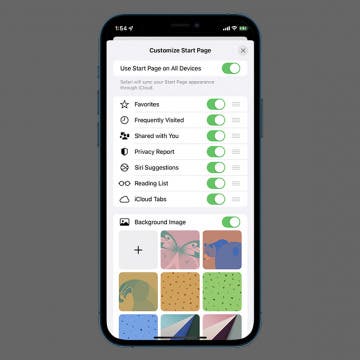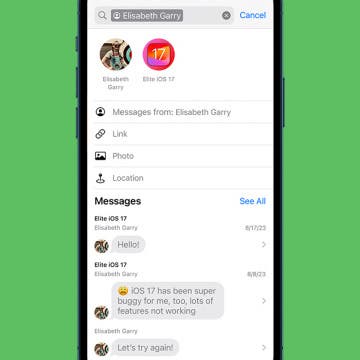How to Change the Style of the Clock on Your iPhone Lock Screen
By Brian Peters
It's quick and easy to change the colors and font of your iPhone Lock Screen clock, and there are more options than you might expect. We'll walk you through them and show you how to get the perfect clock style to match your wallpaper.