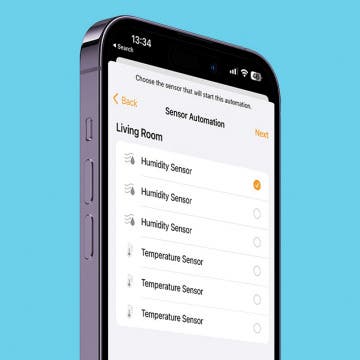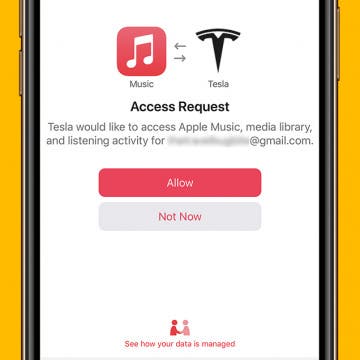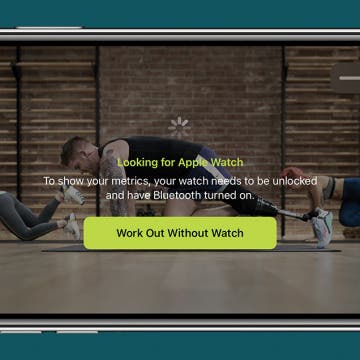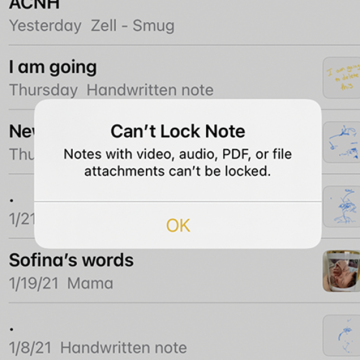How to Save Pictures from Messages & Facebook on Your iPhone
By Olena Kagui
The images you receive on your iPhone don't automatically save to your Photos app. Fortunately, you can easily save pictures from iMessages or Facebook to your iPhone. You can even bulk save photos from a Messages conversation! Here are the step-by-step instructions on how to transfer photos in these scenarios.