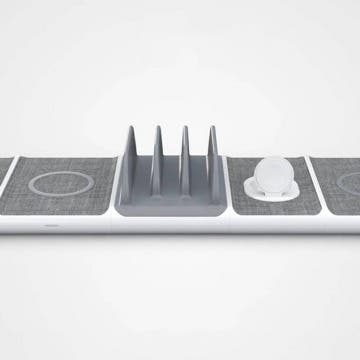Review: Supwatch Luxury Leather Apple Watch Band
By Mike Riley
Before the Apple Watch was released, I rarely considered watch bands to carry much interest. Perhaps at the time of purchase, the watch band style made the difference between one watch or another. But when the Apple Watch was released, I was perfectly content with bland black band that strapped the watch to my wrist. But as the variety of band styles blossomed and the ease of swapping bands on the watch became frictionless, my curiosity piqued. So I made a concerted effort to seek out the bands I found best aligned with my fashion sense and personality. Fortunately that search ended rather quickly and successfully once the website Supwatch.com came to my attention.