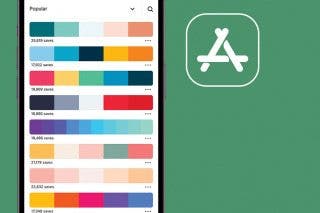Why is Install Now Grayed Out on My iPhone or Other Apple Device?
If your iPhone, iPad, iPod touch, or Apple Watch doesn't meet certain update requirements, Install Now may be grayed out. We'll show you how to fix it.


Are you mid-way through updating your iPhone software but can't complete the process because of a grayed-out Install Now or Download and Install button? In this instance, there are a few quick ways to fix the issue and proceed with your device update. We’ll walk you through the step-by-step ways to fix it if Install Now is grayed out on an iPhone, iPad, or other mobile Apple device.
Your iPhone update won't install if your device isn't charged, connected to an internet source, or hooked up to a charger. In this case, you won't be given the option to select "Install Now" or "Download and Install" when you are trying to complete the installation manually. The same rule applies for devices like Apple Watches, iPod touches, and iPads. Here's how to troubleshoot and fix the issue:
- Make sure your device has access to Wi-Fi.

- Make sure your device has more than 50 percent battery remaining.
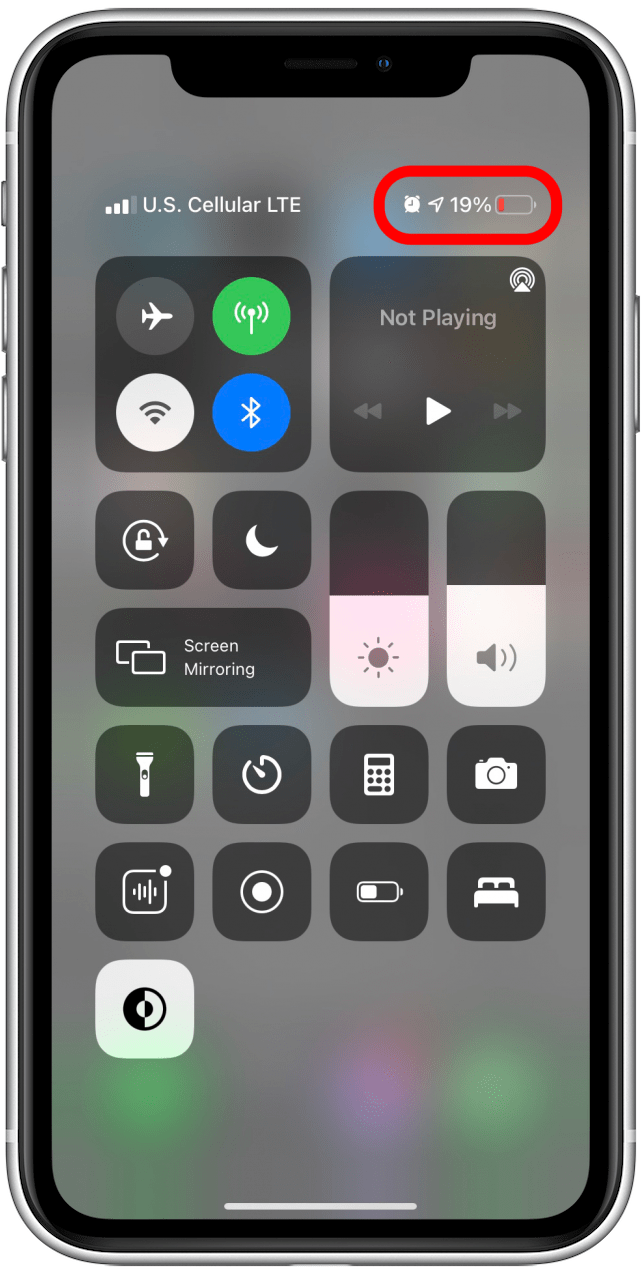
- Plug it in. If the battery percentage is just above, at, or below 50 percent, your device will need to be connected to a charger.
- Install Now will not become available until your device battery percentage is above 50, even when it's charging. (In some cases, the install may become available once your device reaches 20 percent)
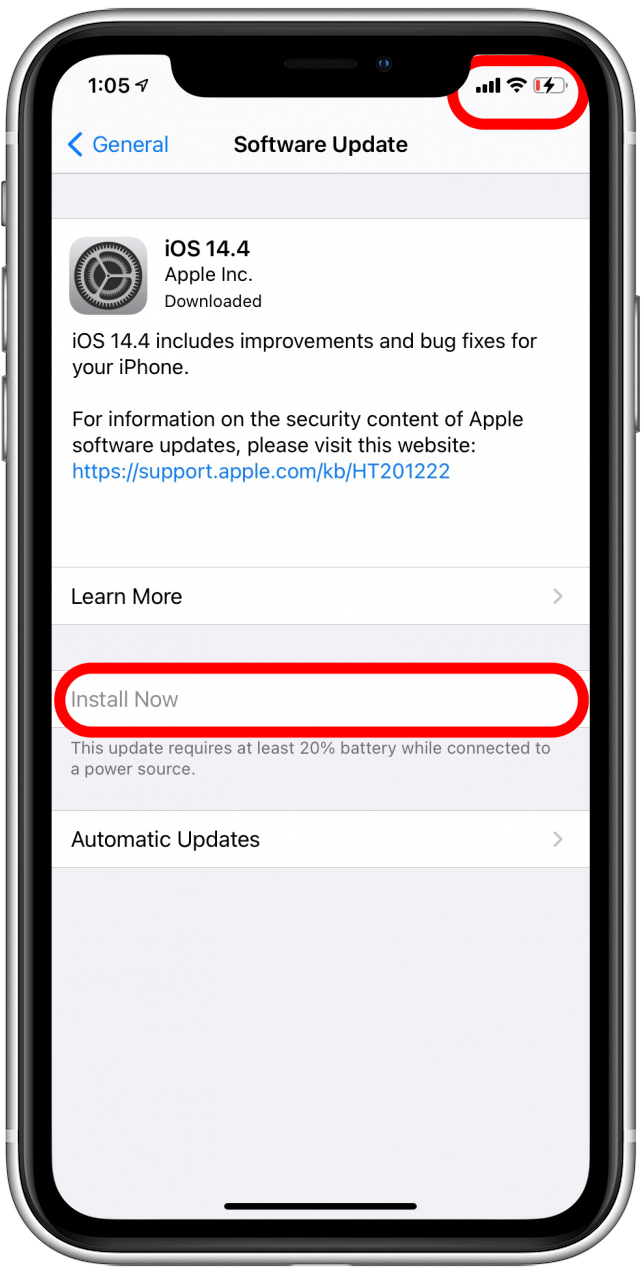
- For an Apple Watch, make sure the watch and iPhone meet the above requirements, and that the phone is close to the Apple Watch itself.
Related: How to Enable Automatic iPhone Software Updates
With less than 50 percent battery, Download and Install will still will be available as long as you're connected to Wi-Fi, but once the download is completed, Install Now will not be available until your device is adequately charged. With Apple Watches, both the iPhone and the watch itself should be charged and/or connected to a charger. These simple steps should correct your Install Now issue so can update your device!
Every day, we send useful tips with screenshots and step-by-step instructions to over 600,000 subscribers for free. You'll be surprised what your Apple devices can really do.

Erin MacPherson
Erin is a Web Editor for iPhone Life and has been a writer, editor, and researcher for many years. She has a degree in communication with an emphasis on psychology and communication, and has spent many of her professional years as a coach in various business and specialty fields. Erin officially joined the ranks of iPhone and Apple users everywhere around nine years ago, and has since enjoyed the unique and customized feel of Apple technology and its many gadgets. When she’s not working, Erin and her son enjoy outdoor adventures, camping, and spending time with their eclectic collection of pets.
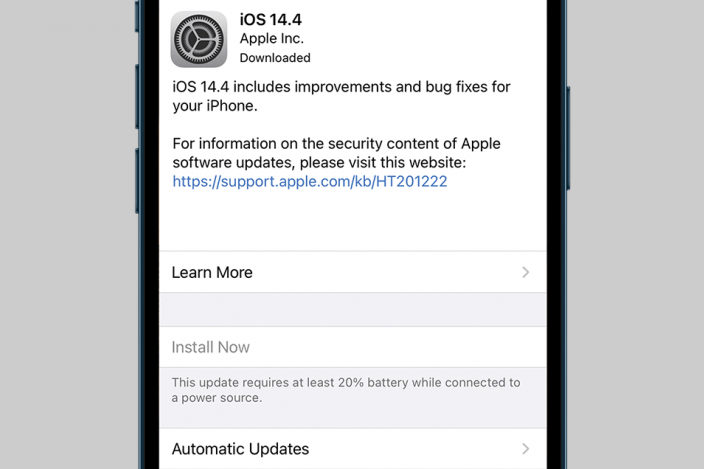

 Leanne Hays
Leanne Hays
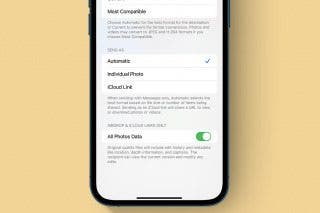
 Olena Kagui
Olena Kagui
 Amy Spitzfaden Both
Amy Spitzfaden Both
 Rachel Needell
Rachel Needell


 Devala Rees
Devala Rees

 Rhett Intriago
Rhett Intriago