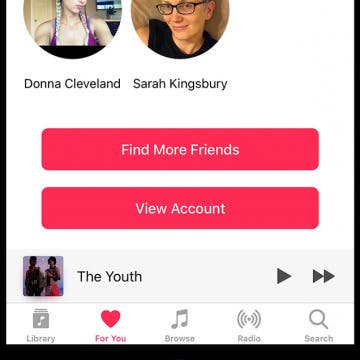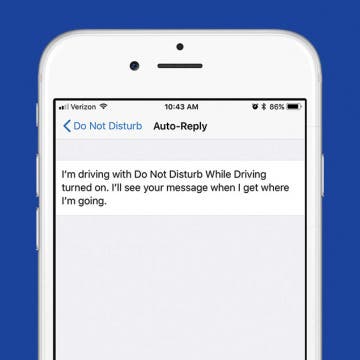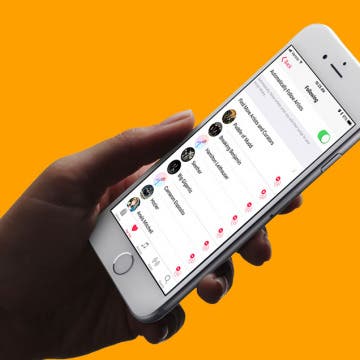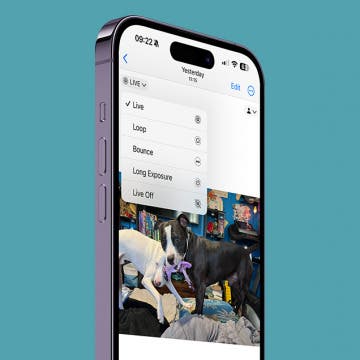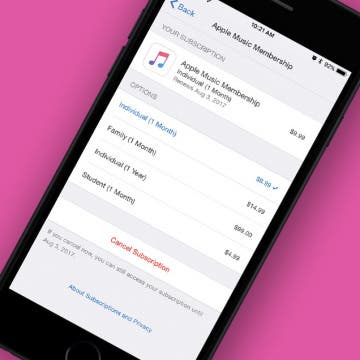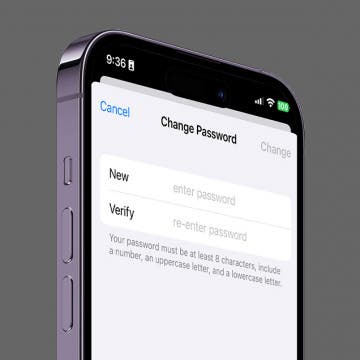Do you feel like you're in a musical rut and wishing for a way to discover new songs, artists, and playlists? With iOS 11, Apple Music is finally getting social, and it's the perfect way to find new music and broaden your auditory horizons. It works like this, if you have friends who also use Apple Music, you can now follow each other. Once you find and connect with friends on Apple Music you can explore what they're listening to and make your playlists public on your profile so they can do the same. Let the cross-pollination begin! Apple Music will use also your iPhone’s contacts to find other friends who are using Apple Music and recommend that you follow them. You can connect your Apple Music profile to Facebook and Instagram as well, so that it can offer more recommendations from your social media friends. Let's get started using Apple Music to find new friends, new music, new music friends, you get the idea. Here’s how to find and follow friends on Apple Music with iOS 11 on iPhone.
How-To
How to Save a Webpage as a PDF in Safari on iPhone & iPad
By Conner Carey
Want to save a webpage as a PDF so you can keep it for future reference? You can save a webpage as a PDF from Safari on your iPhone or iPad with the Files app. Here's how to save a webpage as a PDF on iPhone or iPad in a few easy steps.
If you have an iPhone 6s or later, you can turn on Siri by saying, “Hey, Siri” even when your iPhone isn’t plugged in. However, you also have the option to press and hold your Home button to activate Siri. With iOS 11 on iPhone, you can now turn press and hold to activate Siri off and reply solely on activating Siri with your voice by saying, “Hey, Siri.” If you often accidentally activate Siri when pressing your Home button, this is a great way to stop that from happening. Here’s how to turn off Press Home for Siri and instead only activate with Hey, Siri on iPhone.
How to Set Up & Use the Apple TV Remote App
By Conner Carey
There's an Apple TV remote app available for download in the iTunes Store, but if your iPhone is running iOS 11 or later, you don't need it; your iPhone's Control Center automatically includes the Apple TV Remote app. The iPhone remote control feature is super convenient, especially if you've lost your Apple TV remote or want to use your iPhone keyboard to enter text in the search field on your Apple TV instead of slowly and painfully swiping through one letter at a time with your remote. Here’s how to set up the Apple TV Remote in your iPhone's Control Center to operate your Apple TV.
Birthdays are a great thing to celebrate with those you care about. If you have someone's birthday saved with their contact information, the Calendar app will automatically create an all-day event for that date. However, with iOS 11, Facebook events seem to have dissapeared from Calendar along with Facebook birthdays. For some this will be welcome, since it means seeing generally less birthdays. But if you want to hide birthdays altogether, it's a a simple process. Here’s how to hide birthdays in the Calendar app on iPhone.
How to Stop All of Your Devices Ringing When You Get a Call
By Conner Carey
A handy feature called Continuity & Handoff makes it possible for you to answer phone calls from your Mac or iPad when they are all connected through iCloud. However, if you want to learn how to stop your iPad from ringing or how to turn off the ringer on your Mac, there is a quick way to easily disable your other devices from ringing. Here’s how to turn off phone calls on iPad and Mac.
How to Download & Install the New iOS Update (iOS 26)
By Conner Carey
How to Use iPhone's Auto-Answer Calls Setting
By Conner Carey
Did you know that the iPhone allows your phone to answer calls automatically after a certain number of rings? This is great for when you're using a headset, or you're making dinner but also expecting an important phone call. It's also a great accessibility feature for those who might find swiping to answer calls difficult to do.
Apple Watch Emergency SOS: How to Set Up, Use & Turn It Off
By Conner Carey
What is emergency SOS on your Apple Watch? It is a quick way to alert authorities in case of an emergency. It can even be set up automatically to go off if you have experienced a fall. If you set up your Medical ID, it can also help alert your emergency contact. learn how to use it to add an extra layer of safety to your Apple Watch!
One of the big safety features of iOS 11 is the new Do Not Disturb While Driving feature. When it’s on and set up, your iPhone won’t receive notifications while you’re driving unless you let it know you aren’t the person driving. It will also send automatic text replies to those who try to reach you to let them know that you’re driving and not available. And if it’s an urgent message, the person can reply "Urgent" and the text will go through. It’s a great feature for those who get distracted by their phone when driving. Here’s how to turn on Do Not Disturb While Driving with iOS 11 on the iPhone.
How to Unfollow Artists in Apple Music on iPhone
By Jim Karpen
Apple Music's social networking feature lets you follow your favorite musicians. They share things such as behind-the-scenes photos, lyrics they're working on, a new video, and whatever else interests them. When you add songs to your music library, by default the artists are automatically added to your Connect Posts. But you may not want to follow some of these artists. In my case, for example, I added Beethoven, but it seems unlikely he'll be sharing anything. You can change the default so that artists aren't automatically added. Or you can unfollow selected artists that were added by default. Here’s how to unfollow artists in Apple Music on iPhone.
How to Make a GIF or Video from a Live Photo on iPhone
By Conner Carey
Did you know that you could turn Live Photos into videos, animations, and GIFs? We’ll teach you how to use the Photos app and the Shortcuts app to transform your Live Photos into new and exciting content.
For new Apple Music users, Apple offers a three-month trial. When those three months are up, you can choose to cancel your subscription if you’ve decided it’s not for you. But Apple will automatically begin to charge your account if you haven’t turned off auto renew. On the other hand, let’s say you’ve been using Apple Music for a while but want to cancel. You can use this tip to make sure your account isn’t automatically renewed for another month of Apple Music. Here’s how to turn off Apple Music auto renew on the iPhone.
How to Change Your Apple ID Password on iPhone
By Rachel Needell
Your Apple ID password is what you use to access iTunes, share photos via iCloud, and utilize iMessage. But changing your Apple ID password on your iPhone only requires a few easy steps. Whether you've forgotten your Apple ID password or want to reset your Apple password for security purposes, knowing how to manage your Apple ID will save you from any potential tech snafus down the road.