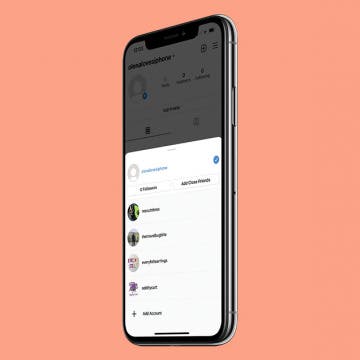4 Best Free iOS Game Apps for Kids
By Kristin Parodi
Are you an animal lover? Do you have kids? Great, then you’ll love these interactive apps! Along with being visually pleasing and easy to use, these are some of the best game apps for iPad and iPhone that promote learning – through pictures, puzzles, and even some math! Kids will be so into the apps that they will forget they are learning, but parents will be pleased because their children are gaining fundamental knowledge. Here are four iPhone apps for kids that have some purely fun objectives and features to stimulate your child’s giggly, energetic personality.