5 of the Best Task Manager Apps & To-Do List Apps to Keep You on Track


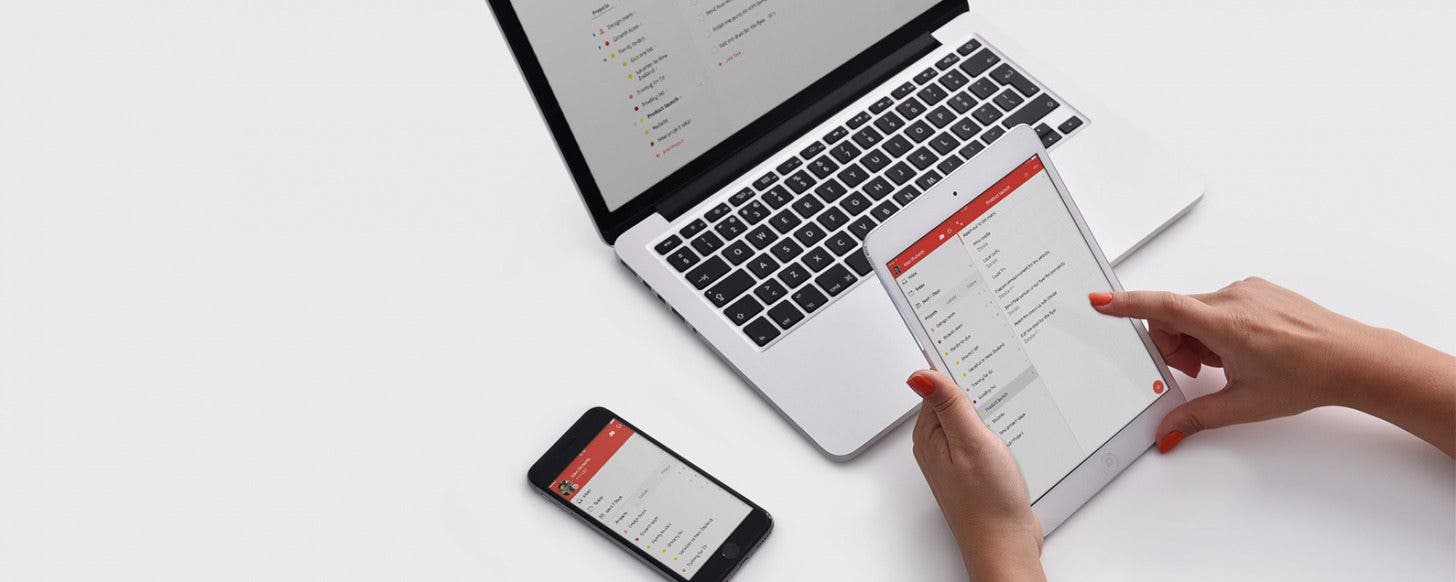
These five to-list apps and task management apps are fairly simple, contain a sleek interface, and most importantly, keep you organized. Say goodbye to forgetting to write important tasks down and having to remember the paper list on the counter. The following to-do list apps can help you keep up with your everyday life while keeping the process as simple (or detailed) as you like and as personalized as you desire. Also, they all have free versions with the option to pay for premium with an in-app purchase. Give one (or all) a try and comment below on how it goes.
Related: The Best Productivity Apps to Keep You Focused
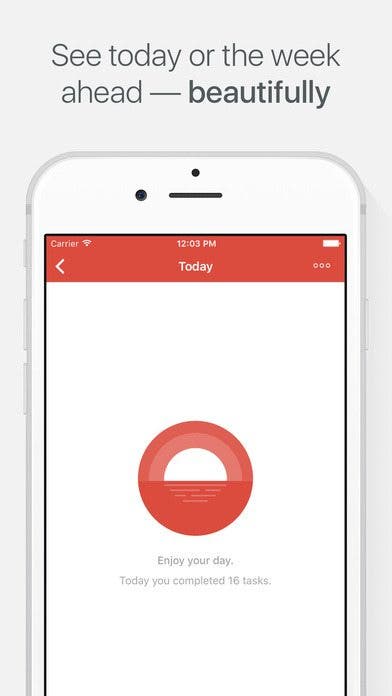
Todoist (Free )
Todoist is a simple, casy-to-use task manager app, if you are looking to integrate a to-do list app into your digital life. It greets you with a simple interface with three main views: Inbox, Today, and Next 7 Days. The app allows you to group and arrange your tasks under a specific area (e.g., work, personal, errands, etc.) which each have their own colors and notifications. Users can also add collaborators and share or assign tasks. If you would like to purchase the full version, it grants you 12 additional features such as customization and location-based reminders.
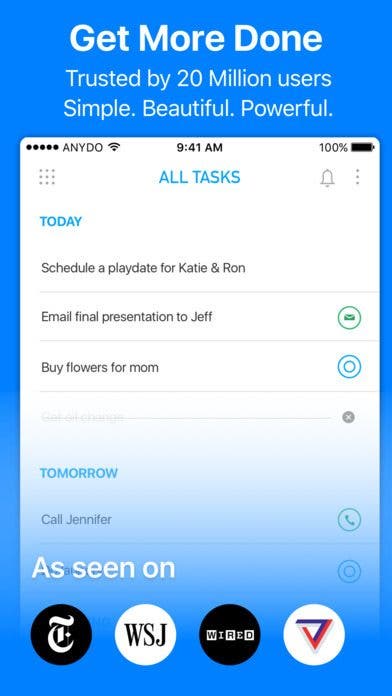
Any.do (Free)
I found this task manager app about three months ago and it has become my go to app. It greets you with four lists: Today, Tomorrow, Upcoming, and Someday. Users have the ability to add notes, subtasks, and even attachments. Any.do also has a feature that helps even the individuals who struggle most with time management: Any.do moment. This feature focuses on creating a time where you create a list of things that need to be done on that day.
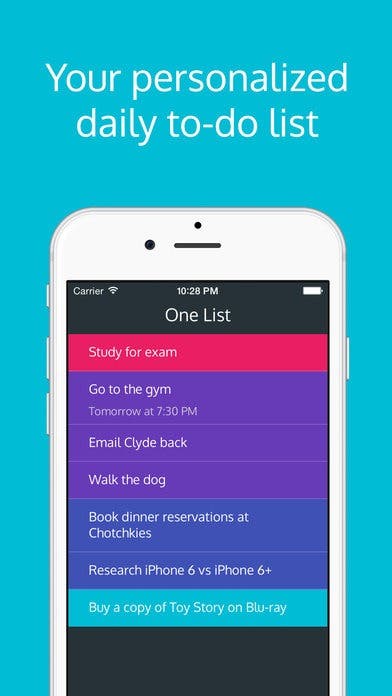
One List (Free)
One list is the simplest task manager app of the apps listed. Users simply pull down a prompt to create the task and assign a priority level. The app sends notifications and even reminds you to create a to-do list for the day. There is minimal customization available in the free version. However, if the bells and whistles are not as important as functionality to you, then this may be the app for you.

Listaway (Free)
The Listaway task manager app has a more complex interface than the other apps in this roundup. When a user opens the app, they are greeted with many buttons that can seem overwhelming. Even creating a task requires several taps to get to the actual creation screen. Once you get past that, it becomes easier. From customizing the color to listing tasks with great detail, this to-do list app has more bells and whistles compared to many other free versions of to-do list apps. Users have the option of adding notes, reminders, prices, URLs, email addresses, and much more when creating a task. This may not be the best task manager app for users who just want to quickly jot something down. Instead it targets a more detailed user. Nonetheless, it gets the job done and anything connected to a task is available in one space.
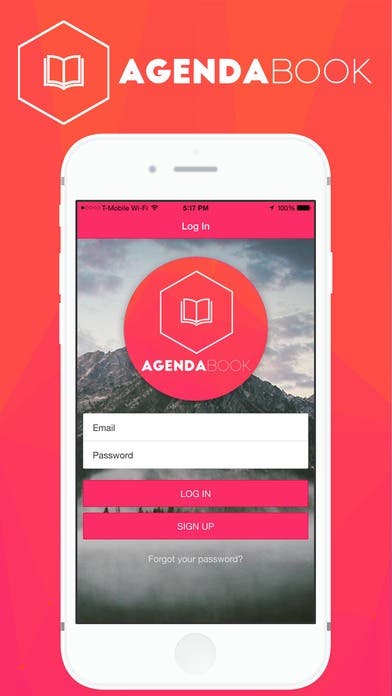
Agenda Book (Free)
This to-do app is targeted toward students. It consists of a dashboard that displays the tasks and notes for classes you set up. It is good for simply writing down a homework assignment or even taking down a full class worth of notes. The app keeps the entries organized by class so all the notes and tasks are filed together. Agenda Book is extremely minimal in this sense and may be the best task manager for a student in need of simple digital organization.

Alexandra Quaye
Alex is currently a college student studying Communication with a track in Public Relations. Her career goals are to obtain an internship or job in the fashion industry working in public relations, marketing, or event planning. Learn more at AlexandraQuaye.com.


 Rhett Intriago
Rhett Intriago
 Leanne Hays
Leanne Hays
 Amy Spitzfaden Both
Amy Spitzfaden Both
 Rachel Needell
Rachel Needell



 Olena Kagui
Olena Kagui


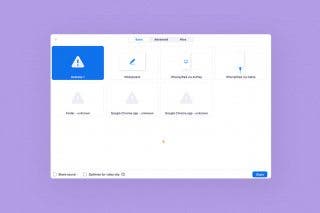

 Susan Misuraca
Susan Misuraca
