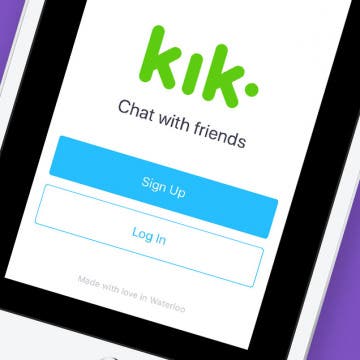We already know the Apple TV offers not only live-streaming but also app-based tv and movie viewing. As well, the Apple TV has a wide range of apps for everything from games, to shopping. Here's our 2018 roundup of the best tv, movie, music, gaming, and shopping apps for your Apple TV.
The Apple News app is great for keeping up to date on the day's top developments and stories. The more users interact with the News app, the more customized it becomes, and now, with iOS 11.3, Apple has made the News app even more individualized. The For You section of the News app now allows you to tailor the For You video selection to your preference. Let's get started learning how to personalize the For You section of Apple's News app on your iPhone, so you can get all the content you're really looking for by keeping or eliminating the Today's Videos and Must-See Videos section.
Live Stream the NHL Playoffs 2020 & Stanley Cup Finals on Your Apple Device without Cable
By Leanne Hays
The NHL Playoffs 2020 are coming up, and excitement is building for the Stanley Cup Finals. Questions about the NHL Finals? We'll go over the NHL Playoff schedule, including the Stanley Cup Finals schedule for 2020. You'll also find the playoffs and Stanley Cup channel, and how to live stream all the Stanley Cup Finals to Apple devices including the iPhone, iPad, and Apple TV, without cable.
The numbers in the Cambridge Analytica Facebook scandal just keep climbing, from an original 55 million to a new estimate of nearly 87 million account holders who have had their data breached. This is because the quiz, "This Is Your Digital Life," collected data not only from Facebook users who completed it, but from all their Facebook friends as well. Facebook has barred the personality quiz from the platform and sent a message to all account holders who took the quiz, but if you'd like to make sure your data wasn't also breached, there's a way to find out. Let's check and see if our Facebook accounts have been compromised by Cambridge Analytica; it's easy to do right from your iPhone.
Best Productivity Apps: Top Picks from the iPhone Life Team
By iPhone Life Team
Is it possible to delete an Apple ID account permanently? The answer is yes, but it does come with some complications, such as losing access to your iCloud storage and iMessages. We'll cover some less extreme options for solving problems with your Apple ID, then learn how to deactivate and delete an Apple ID permanently if that's the right step for you.
How to Delete Privacy-Invading Facebook Apps on iPhone
By Leanne Hays
Facebook Privacy: How to Delete Facebook Apps
- Tap on the x to the right of the app you want to delete.
- Choose Delete App or Delete App & Activity from the pop-up menu. I recommend Delete App & Activity.
- After deleting your chosen app, you'll receive a notification telling you the app may still keep data you've previously shared.
- After you tap Close, you'll see a screen like this:
The next time your Facebook app refreshes, the apps you deleted will completely disappear.
How to Turn On Automatic App Updates
By Leanne Hays
When you enable automatic updates for your apps, the iPhone will update all your apps at once instead of requiring you to manually update each app individually. To enable automatic updates for all your apps, open Settings and enable Updates inside the Automatic Downloads menu. Let's learn how to save time by setting all your iPhone apps to update automatically.
Best To-Do List & Note-Taking Apps for iPad & iPhone
By Rheanne Taylor
Using the right task-management app and note-taking app can make all the difference to your productivity. Unfortunately, the iPhone Notes app and Reminders app aren't quite up to handling more than the basics. On the other hand, the App Store offers so many alternatives that it can be hard to know which of the options will end up being the right app for your particular needs. Whether you're looking for the best task-reminder app, the best Evernote alternative, the best checklist app, or the best iPad note-taking app, we've assembled this list of our favorites and shared which functions each app does really well. There's sure to be an app in this list that can meet your requirements!
Find Your Art History Doppelganger with Google Arts & Culture
By Conner Carey
Google found a clever way to make people pay attention to its already impressive Arts & Culture app: selfies. If you’re on social media, you’ve likely seen someone's face next to a piece of art that looks eerily similar—they probably did that with the Google’s Arts & Culture (Free) app. Once you’ve found your doppelgangers, you can learn more about the artwork and the artist that created it. Aside from this really cool feature, there is an incredible reservoir of information available within the app. Anyone with an interest in art, art history, iconic figures, and culture will be delighted by the plethora of fantastic information from around the world and throughout time. We’ll go over more on what the app does and why we love it below.
Kik for iPad: How to Download the Kik App on Your iPad
By Leanne Hays
Kik is a free messaging app that lets you send text messages, videos, GIFs, stickers, and more to friends who've also downloaded the Kik app. Kik users can also find new friends to message; and since the Kik app has over 300 million users, the odds are good that you'll find at least a few people you'd like to chat with. It's easy to get started using Kik; rather than using your phone number to create an account, all you need is an email address and username. Once you've downloaded Kik and created your account, you can use the app to message your friends who are also on the platform, and invite other people in your phone contacts to join. There's one problem though: Kik is easy to download on your iPhone, but what about Kik for iPad? Despite the lack of an official Kik app for iPad, there are ways to work around this missing offering. Let's get started learning how to get Kik for iPad.
Way back in 2013 Instagram introduced direct messaging, called Instagram Direct, to the popular photo-sharing platform. In that iteration, direct messaging, or DMing, had to include a picture taken and edited in the Instagram app. Due to popular demand, Instagram now offers text-only direct messaging, which is really convenient for individuals who not only use the app to create, share, and explore photography, but also as an easy way to stay in touch with friends without switching to another platform or messaging app. Did you know that not only can you direct message friends on Instagram, you can also dm groups of friends? Let's get started learning how to create group conversations with or without pictures in Instagram on your iPhone.
How to Make Your Own Emoji on iPhone with the Emoji Me App
By Leanne Hays
iPhone emojis and Memoji stickers are fun to send to friends and family, but if you have an older phone that can't create emojis, or you're looking for the best emojis for every occasion, you can try a third-party app. So, how do you get an emoji that looks like you? You can make your own emojis with Emoji Me Face Maker. Emoji Me, a free custom emoji maker, lets users custom design their own free emojis and send them in sticker or GIF form in the Messages app.
iOS 12 Features We're Willing to Bet On
By Sarah Kingsbury
In the 78th episode of the iPhone Life podcast, the team fills you in on everything to expect from Apple's next major mobile software upgrade, iOS 12. Listen in to learn the release date, top rumors, and features we bet Apple will include.
You've probably run across the acronym AR or heard friends mention AR gear or games, but what is AR, exactly? Augmented reality (AR) merges computer-generated images with the real world around you. Unlike VR (Virtual Reality), AR games don't require a special headset; you just need your iPhone, a good protective case, and the space to move around. We've covered some of the best AR games available for your iPhone in this article. Read on to you