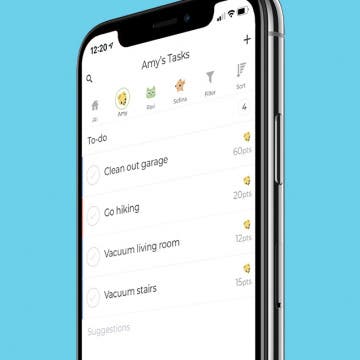5 Best Free Cleaning Apps for a Spotless Home
By Amy Spitzfaden Both
A good house cleaning app can be a lifesaver when you're trying to keep your home organized. Not only can it remind you to clean those spots you keep forgetting, but it can also help break down what can seem like insurmountable tasks into bite-sized pieces. Better yet, many can be shared with other household members so that the app can pester them to do their chores and save you the trouble. Here are the best cleaning apps we've found to keep your household running smoothly.