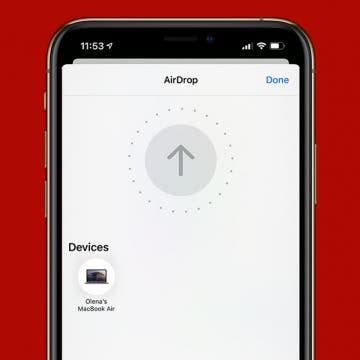The WWDC 2021 keynot on June 7 is less than a month away, and we are hoping to get some exciting news on iOS 15, iPadOS 15, macOS 12, watchOS 8, tvOS 15, and more. Apple's annual developers conference is all-online and free for the second year in a row. This event is a chance for Apple to showcase new software for its devices so that developers and system engineers can learn about changes for the year ahead. The event's highlight is the keynote announcement, which will stream live at 10 a.m. PDT on the 7th. Unlike the usual Apple announcements, the event focuses on software rather than new devices. This year, we expect to see UI upgrades on all the devices, new Apple Fitness Plus features, improved parental controls for Apple TV, and hopefully some new digital designs in the form of Apple Watch faces and screensavers.
Olena Kagui
Experience van Gogh for free on your iPhone without crowds or confusion. Several Immersive Van Gogh Experiences are coming to the USA this summer and fall. Many of them are already sold out until 2022, so if you want to enjoy some Vincent van Gogh paintings sooner, you may have to do it virtually on your iPhone!
How to Send Large Files on iPhone or iPad
By Olena Kagui
Sending big video files online can be tricky, especially when you get the dreaded message, "size limit reached cannot send video." Learn how to send a video that is too large through the mail app of your choice. I will teach you how to AirDrop videos, compress videos on your iPhone, and even how to send larger than 25 MB files in Gmail.
AirDrop Not Working? Here’s the Quick Fix
By Olena Kagui
Sometimes when you have a file to send from Mac to iPhone, you’ll find that AirDrop failed to complete the transfer. You are not alone in wondering, "Why is my AirDrop not working?" In this article, we’ll show you several quick AirDrop troubleshooting techniques that will help!
25 Best Apple Watch Complications of 2025
By Olena Kagui
Apple Watch complications are interactive icons that display information from apps on your watch face. Although you can't get third-party Apple Watch faces, you can download third-party complications. Discover Apple Watch motivational quotes, navigation apps, and other exciting complications!
25 Best Apple Watch Games for Every Model, Mood & Budget
By Olena Kagui
Can you play games on Apple Watches? Yes! While the Apple Watch is a serious piece of equipment, it can also be used to blow off steam with games directly on your wrist. Learn how to get games on your Apple Watch and relive the good old days of Nokia’s classic snake game on your watch face. If retro games are not your style, don’t worry, there are many exciting games to play on Apple Watch and many are completely free.
Apple’s Spring 2021 event kicked off with the announcement of the addition of Family Sharing features to the Apple Card. Starting in May, families in the U.S. can apply to co-own an Apple credit card thanks to the Apple Card Family program. Up to six people can share the account and build a credit history together, unlike most credit cards where the primary cardholder is the main beneficiary of any credit building. Children ages 13 and up can also have accounts with optional spending limits, while those 18 and up also have the opportunity to build credit history as a participant or co-owner on an Apple Card account.
Apple Watch Keeps Pausing during Workouts? Here's What to Do
By Olena Kagui
Your Apple Watch fitness tracker is the Santa Claus of exercise. It senses when you're sleeping, it knows when you're awake, and it can tell if you're slacking during a workout. Instead of giving you a lump of coal, your Apple Watch will pause your workout and ask, "Finished your workout?" Learn how to dismiss the reminder, disable the automatic workout detection feature, and calibrate your Apple Watch to optimize your fitness routine and close those Activity Rings.
How to Change Your Apple Watch Band
By Olena Kagui
There are so many exciting Apple Watch band options out there; it's a shame to stick to just one. That is why you should learn how to take off an Apple Watch band and how to put on an Apple Watch band. Once you master taking a band off and putting it back on, you will be ready to change your Apple Watch whenever the mood strikes. Because life is too short to wear the same old band day after day!
Are Apple Watches Waterproof: All Questions Answered
By Olena Kagui
Water, to most electronics, is like kryptonite to Superman. Liquid spills can cause permanent damage; oxidation is notorious for destroying devices. Between different Apple Watch models and unclear terms like "water resistance" and "water ejection," many people are wondering, "is the Apple Watch waterproof?" In this article, we will answer that question and dive into how safe your Apple Watch is in the water.