How to Change the Default Mail App in iOS 14
While the default Apple Mail app for email is fine, many users prefer to use a different mail app on their iPhones. In iOS 14, you can set your preferred email app as the default!



The default mail app in the iPhone and iPad has always been Apple Mail. While it is a great email app, users who prefer Outlook, Gmail or something else have been at a disadvantage. The new iOS 14 update, however, allows users to pick the default mail app of their choice. Changing your mail app will make it auto-open when you click on an email link while browsing the internet. This can make managing your personal and work email accounts easier, allowing you to easily navigate incoming and outgoing email.
Related: How to Change Your Default Gmail Account
How to Set a New Default Email Program in iOS 14
This is a pretty simple process, but it can make your life so much easier. If you have a Mac, you can change default apps (including your default Mac web browser) on it as well!
Here's how to change the default email app on your iPhone and iPad in iOS 14:
- Download the email app of your choice in the Apple App Store, if you haven't already.
- Open the Settings app.
- Scroll down to your mail app of choice and tap on it. The app I've chosen is Gmail.
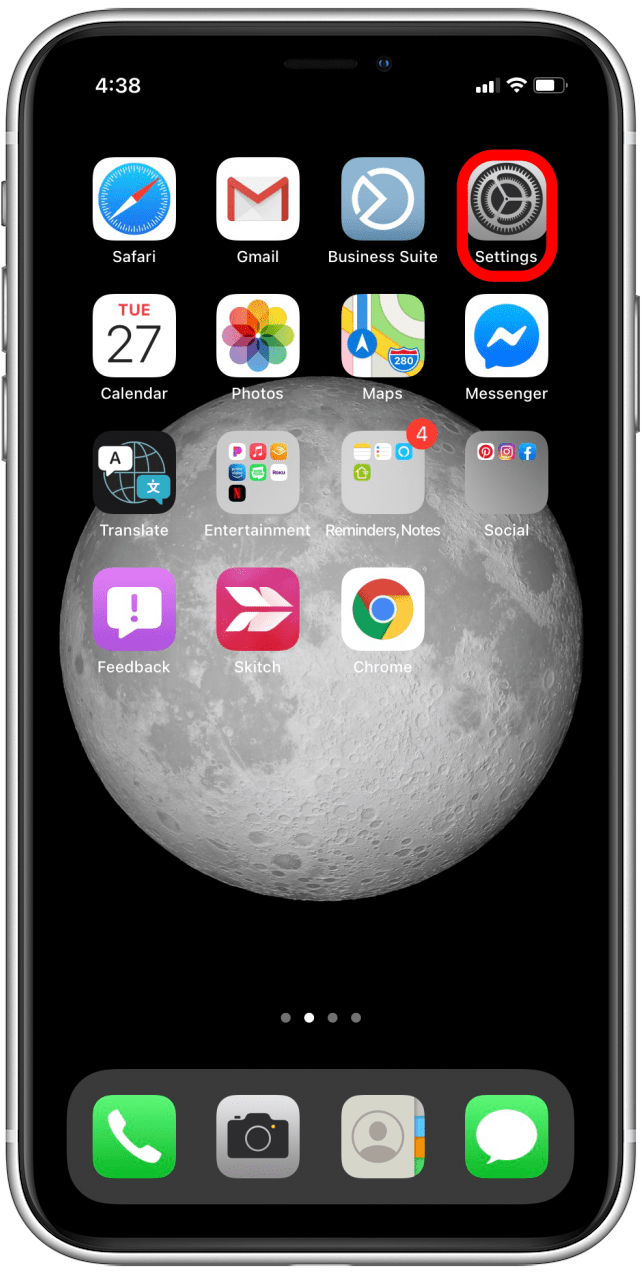
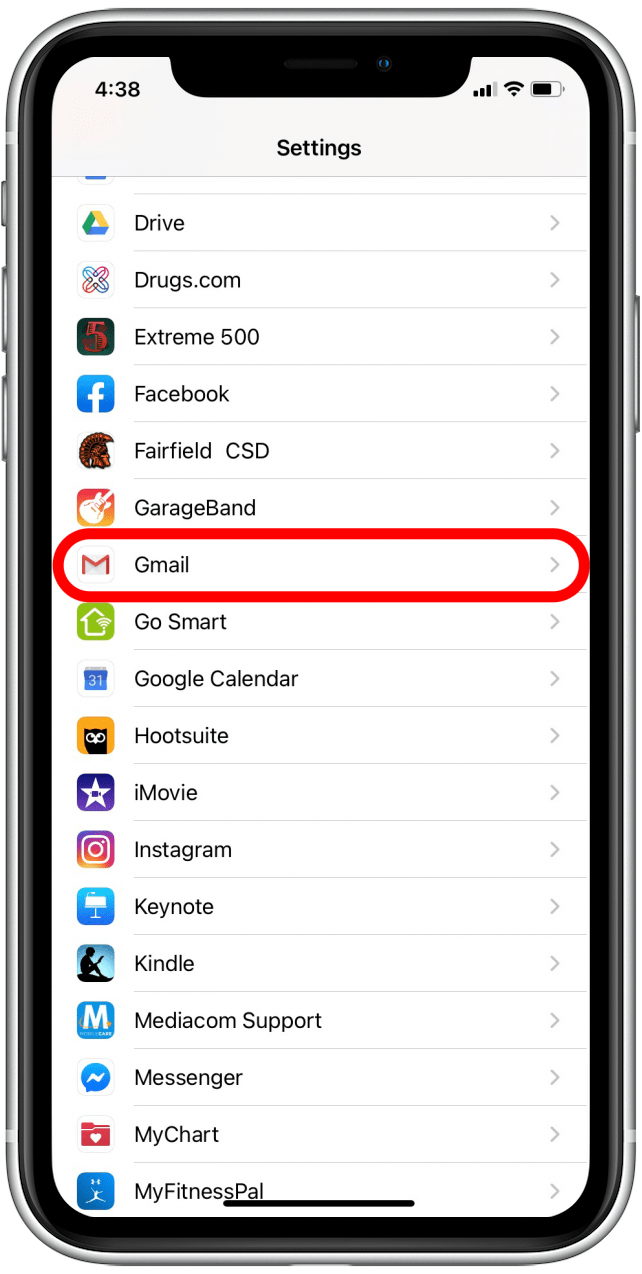
- Tap on Default Mail App.

- Select your preferred email app from the list by tapping on it.
- Once you've selected the app you'll see a blue check mark next to it.
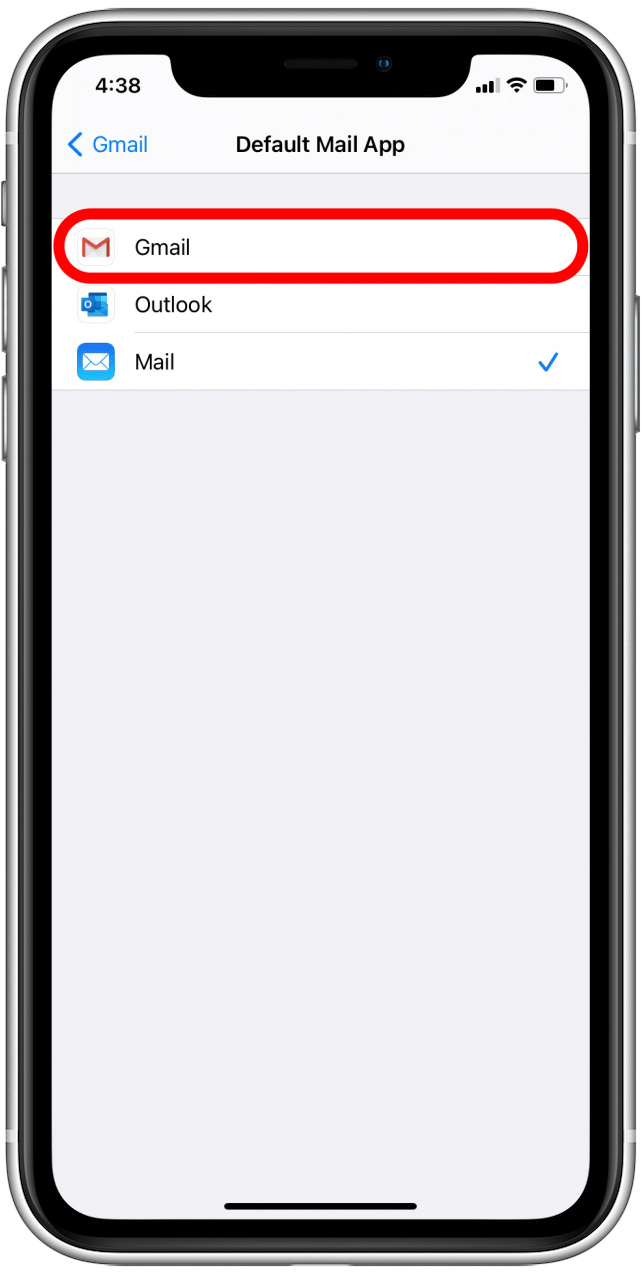

Now that you've set the new default, you can exit your Settings app. Next time you click on an email link or want to send something via email, this new default app will the be email app that is suggested to you on your iPhone.
Pros
- Personalize your iPhone by using your preferred mail app
- Access features that are unique to the mail app of your choice
Cons
- Not all mail apps to work with iOS 14 yet
- Only mail clients that meet Apple’s privacy criteria can be set as a default mail app
Personally, I much prefer to use my email app of choice, especially since it can house both my business and personal emails and I like the format of the app better. For those like me who are creatures of habit and would rather stick with what they know, changing their default mail app can bring considerable ease and comfort.
Top image credit: RAY-BON / Shutterstock.com

Olena Kagui
Olena Kagui is a Feature Writer at iPhone Life. In the last 10 years, she has been published in dozens of publications internationally and won an excellence award. Since joining iPhone Life in 2020, she has written how-to articles as well as complex guides about Apple products, software, and apps. Olena grew up using Macs and exploring all the latest tech. Her Maui home is the epitome of an Apple ecosystem, full of compatible smart gear to boot. Olena’s favorite device is the Apple Watch Ultra because it can survive all her adventures and travels, and even her furbabies.

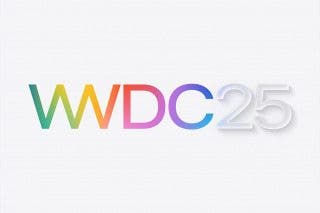
 Amy Spitzfaden Both
Amy Spitzfaden Both
 Rachel Needell
Rachel Needell

 Rhett Intriago
Rhett Intriago
 Olena Kagui
Olena Kagui
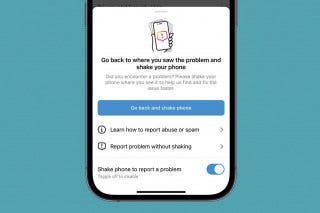

 Leanne Hays
Leanne Hays






